
Why Breeze
Find out why Breeze is the best project management software
How Breeze stacks up against other project management tools
For teams
Launch campaigns, track conversions, align team.
One creative hub, track progress, better collaboration
Key features
Manage projects from start to finish
Organize tasks, collaborate, prioritize, and analyze
Use Kanban boards to track your work and manage projects
Track time and fill out timesheets effortlessly
Keep track of your work and stay on top of your team's progress
Get your whole team together on one shared calendar
See deadlines and how tasks connect across projects
Manage workloads fairly and effectively
Learn
Learn what's new in Breeze and get the latest updates
Hub for project management, productivity, planning, and more
Find answers in our guides or talk to our support team.
Getting started
Learn more about Breeze, main features, and benefits
A short video to guide you through Breeze
See how Breeze can help your team get organized
Calendar
There are three types of calendars - tasks, schedule and team workload. All of them show you all the projects, tasks and to-dos.
Events that have start date or due date set are visible in the calendar. You can drag and drop to move tasks around or drag to change the start or end date. You can always change the dates from the project board. All your archived tasks are also visible in the calendar. You can switch between month, week and day view

Click on the event to change its name, dates, assigned it to people or open it in the project board.
Create tasks directly in the calendar
You can create tasks and assign them to people directly from the calendar view.
- Click on the day square to add a new task.
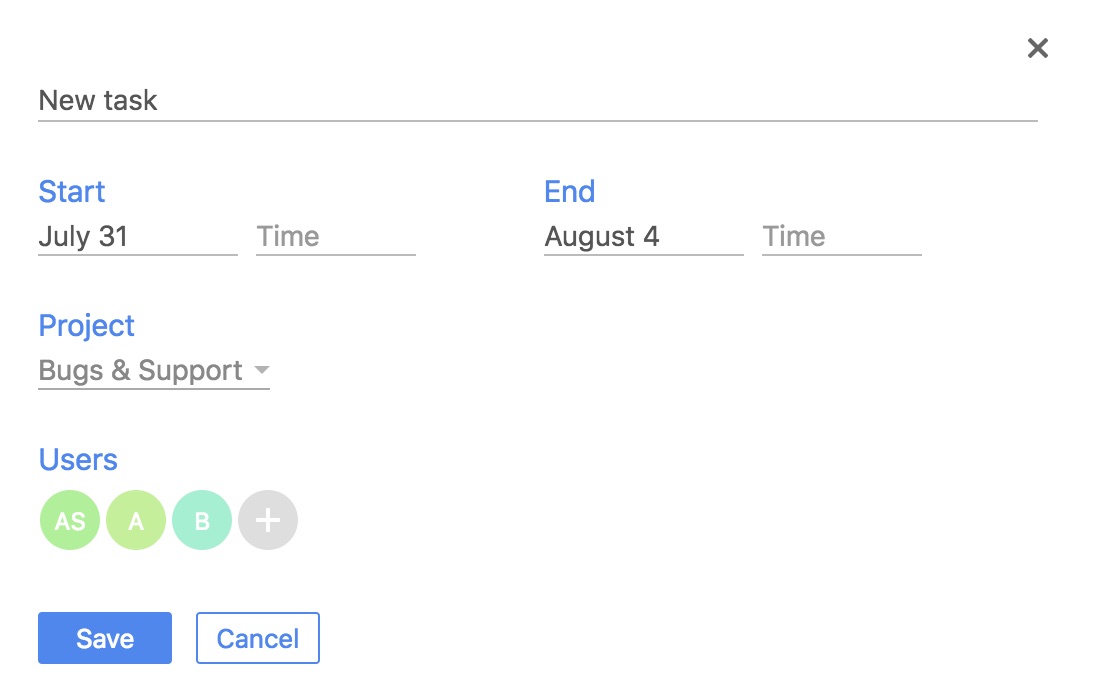
You can also set start date and end date automatically by selecting a range in the calendar.
Product
Compare
Resources
Solutions




