
- Teams |
- Project management for operations teams
Project management for operations teams
Automate recurring tasks, centralize administrative requests, and document processes — all in one visual board. Replace spreadsheets and email chaos with a workflow that maintains itself.

Teams of all sizes use Breeze to manage their tasks and get work done.








What do operations teams need to manage workflows?
Replace manual spreadsheet updates with automated cards
Recurring tasks like weekly inventory checks, monthly expense reports, and daily maintenance generate automatically on schedule. Save 4-5 hours per week by eliminating manual spreadsheet updates. The board shows all upcoming tasks with deadlines visible to team members and schedules visible to managers. No manual updates needed because the system creates tasks automatically. Learn how to manage recurring office tasks without spreadsheets and eliminate the maintenance burden.
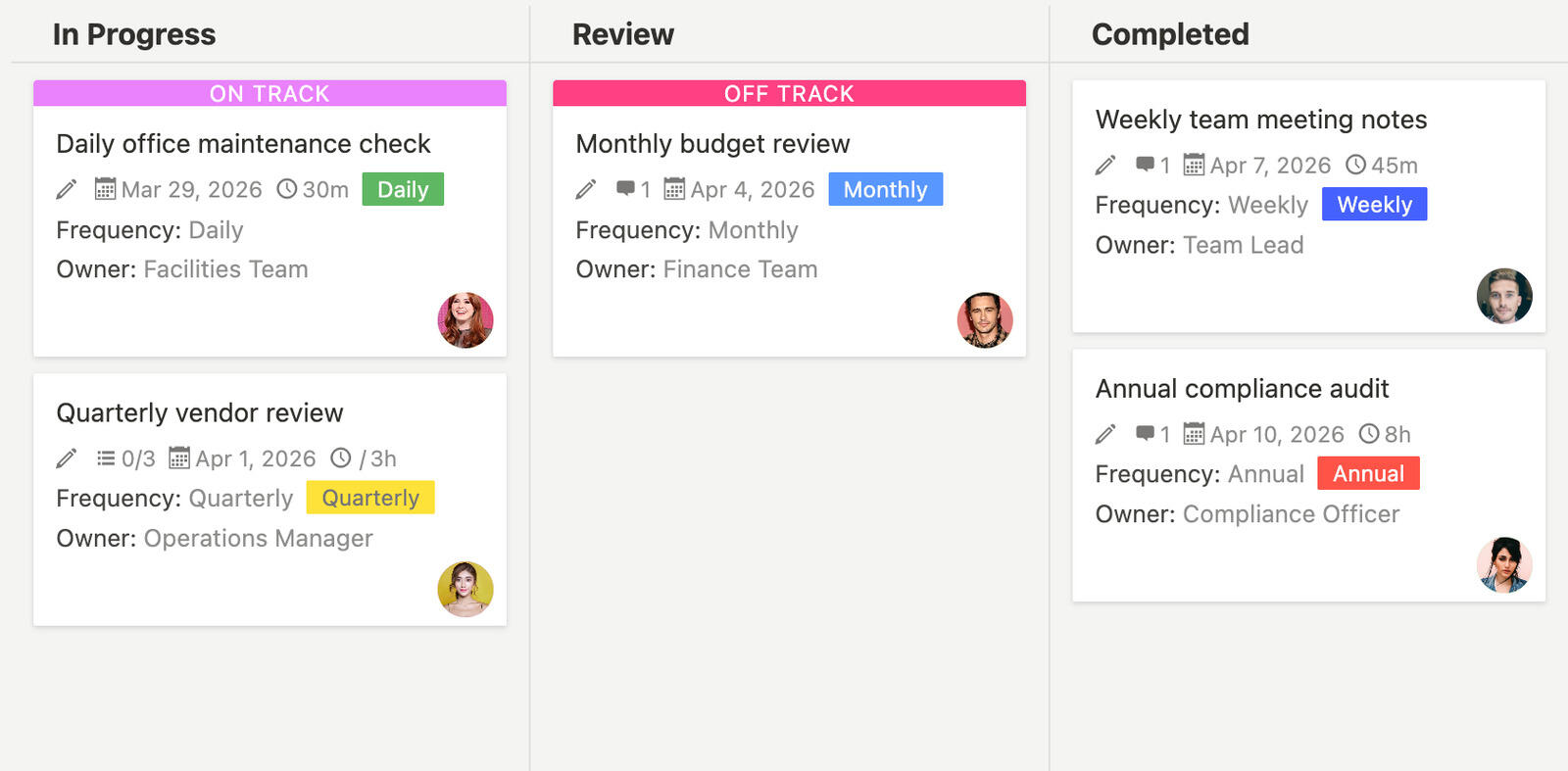
Centralize requests from email, chat, and conversations
Each administrative request gets its own card with status, assignee, and follow-up dates. IT requests, facility requests, and supply orders all live in one board instead of scattered email threads. Team members see their assigned requests with all context attached. Managers see what needs attention without asking. Nothing gets lost because everything lives in one place. See how to track administrative requests and follow-ups in one place.
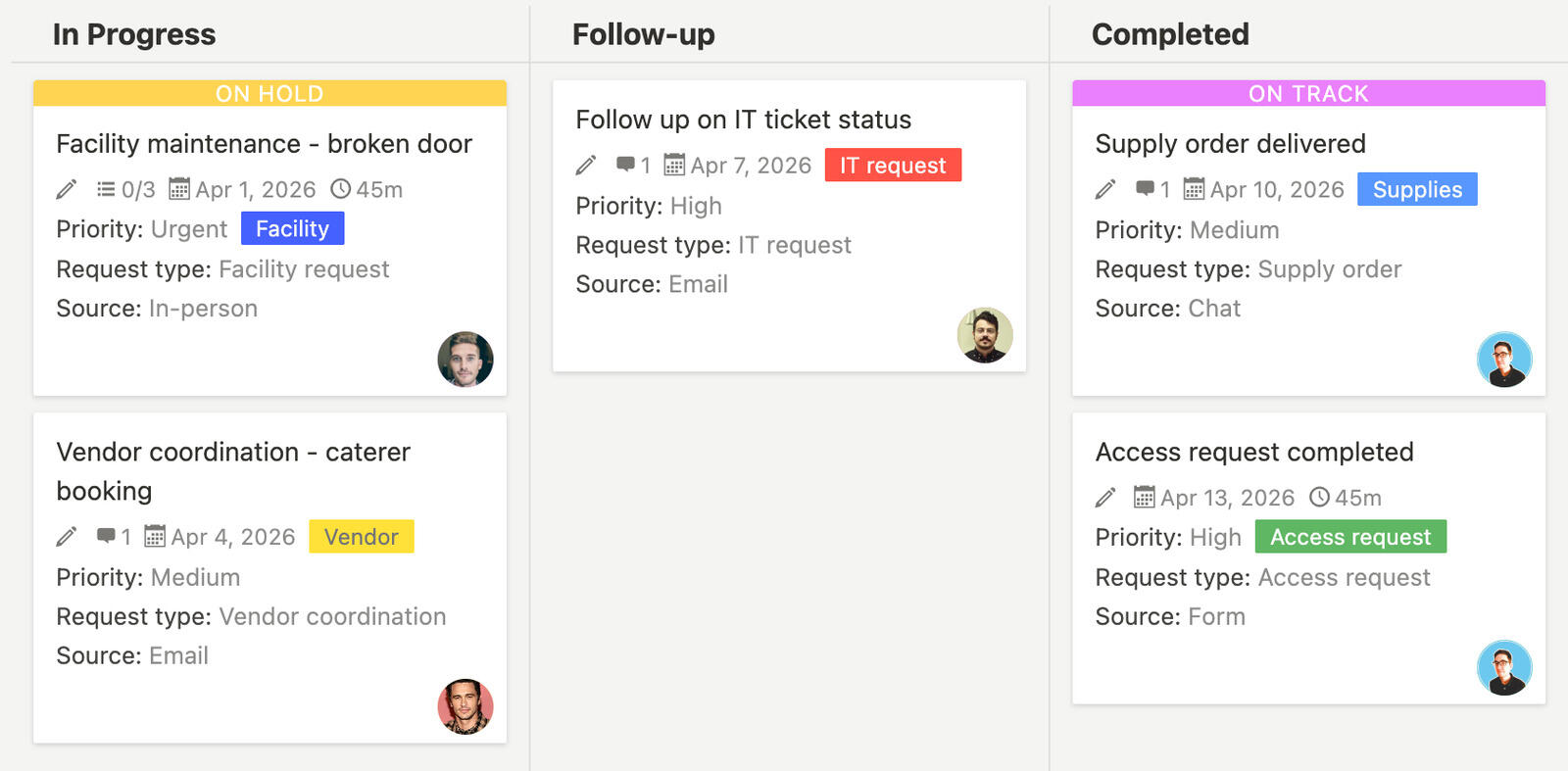
Keep processes accessible and current with cards and checklists
Each process gets its own card with step-by-step instructions, checklists, and attached templates. When a process changes, update the card in seconds. Team members can find processes quickly, follow checklists as they work, and use templates when needed. Processes stay current because updating is quick and easy. Learn how small teams can document internal processes without formal systems.
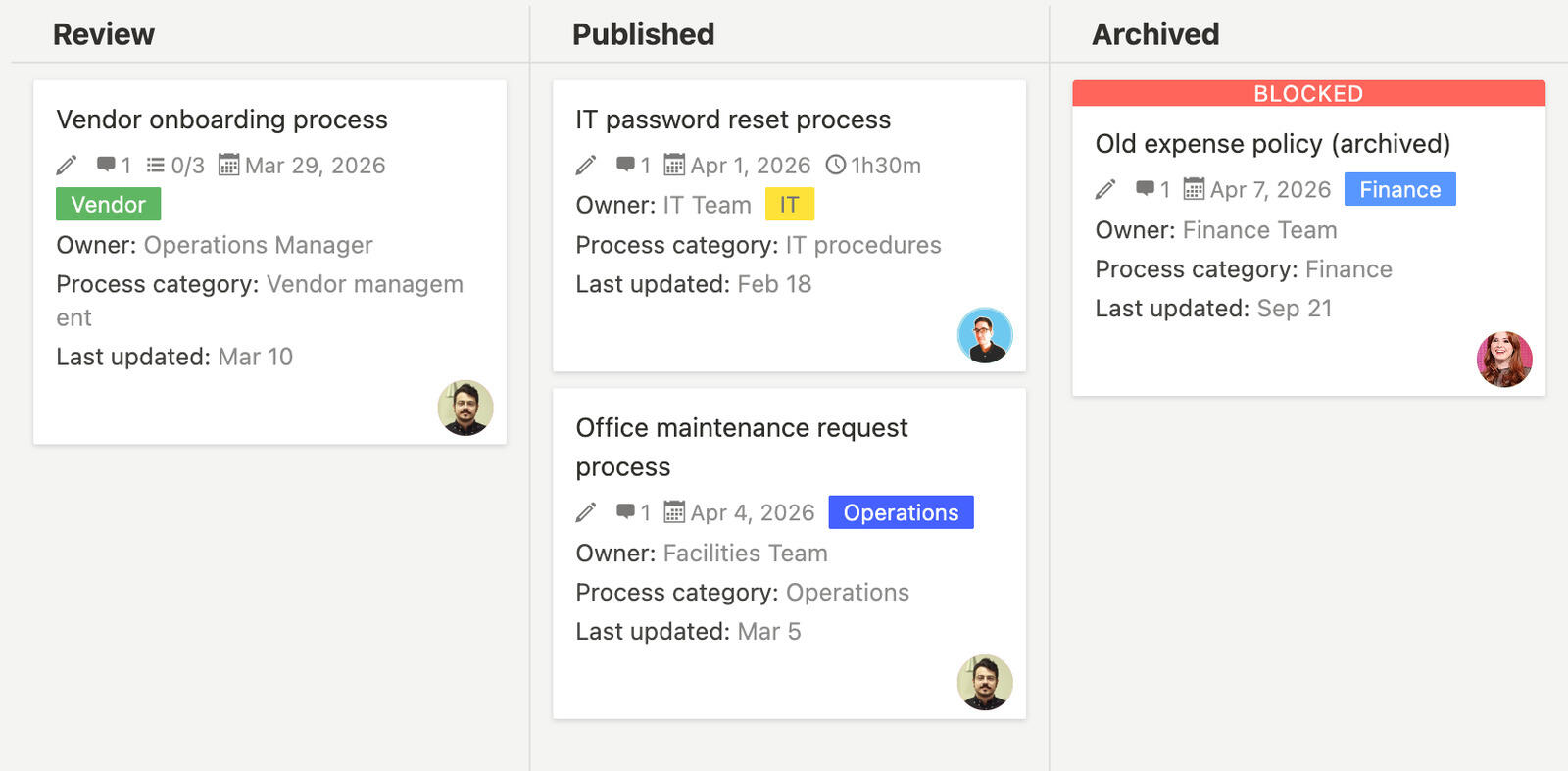
See the full operations pipeline at a glance
Operations workflows work when everything lives in one board. Recurring tasks, administrative requests, and process documentation all connect in a visual workflow that moves from requests to in progress to follow-up to completed. Team members see what to work on next. Managers see the full pipeline without chasing updates. Build operations workflows that actually work by keeping work visible and connected.

How Breeze supports operations workflows
Connect recurring tasks, administrative requests, and process documentation with one simple workflow. Clear visibility, fewer missed deadlines, and better consistency for operations teams.
| Breeze | Others | ||
|---|---|---|---|
| Automated recurring tasks that generate on schedule | Teams waste 4.5 hours/week on manual spreadsheet updates | ||
| Centralized request tracking with status and assignees | Workers spend 28% of work time searching through email | ||
| Simple process documentation with cards and checklists | Formal documentation systems become outdated | ||
| Visual workflow that shows the full pipeline | Teams lose requests across 3-5 scattered tools | ||
| Quick updates that keep processes current | Updating documentation feels like work |
Why operations teams choose Breeze
Operations teams use Breeze to manage recurring tasks, track requests, and document processes without spreadsheets or email chaos.
A special shout out to @BreezeTeam for having not only a great #projectmanagement tool, but for also having exceptional customer service!! Thanks!!
Project management for operations teams
Stop chasing spreadsheets and email threads. Start managing operations in one visual board.
Common questions
How do you manage recurring office tasks without spreadsheets?
Create recurring card templates that generate automatically on schedule. Weekly inventory checks, monthly expense reports, and daily maintenance tasks appear automatically with deadlines and assignees. The board shows all upcoming tasks without manual entry, so operations stay consistent because the schedule creates itself.
How do you track administrative requests from different sources?
Create cards for requests as they come in, whether from email, chat, in-person conversations, or forms. Each request gets its own card with status, assignee, and follow-up dates. The board becomes the central place for all requests, so nothing gets lost and managers can see what needs attention.
How do you document processes without formal systems?
Create cards for each process with step-by-step instructions, checklists, and attached templates. When a process changes, update the card in seconds. Team members can find processes quickly, follow checklists as they work, and processes stay current because updating is quick and easy.
How do you keep operations consistent without constant check-ins?
Use visual tracking and reminders. The board shows all recurring tasks, administrative requests, and processes in one place with clear visibility into what's due when and what needs attention. Reminders notify people when deadlines approach, so operations stay consistent without constant communication.
Can you start small and grow the workflow gradually?
Yes. Start by picking one category of operations work - recurring tasks, administrative requests, or process documentation. Create cards for those items and see how the board works for your team. As the workflow proves useful, expand gradually instead of trying to rebuild everything at once.
What types of operations teams use Breeze?
Office operations, facilities management, administrative teams, and operations coordinators use Breeze to manage daily operations. Whether you handle IT requests, facility maintenance, supply orders, or general operations, the board adapts to your workflow without complex customization.
Is setup quick?
Yes. Get started in under 15 minutes. Create a board with four lists: Requests, In Progress, Follow-up, and Completed. Add your current work as cards. The board becomes a mirror of your current process, just more visible. No complex setup or training required - operations teams can start using it today.






