
- Features |
- AI
AI built into your project management
Ask questions about your projects and get answers instantly. Breeze AI searches everything for you - no digging, no filters, just clear results.
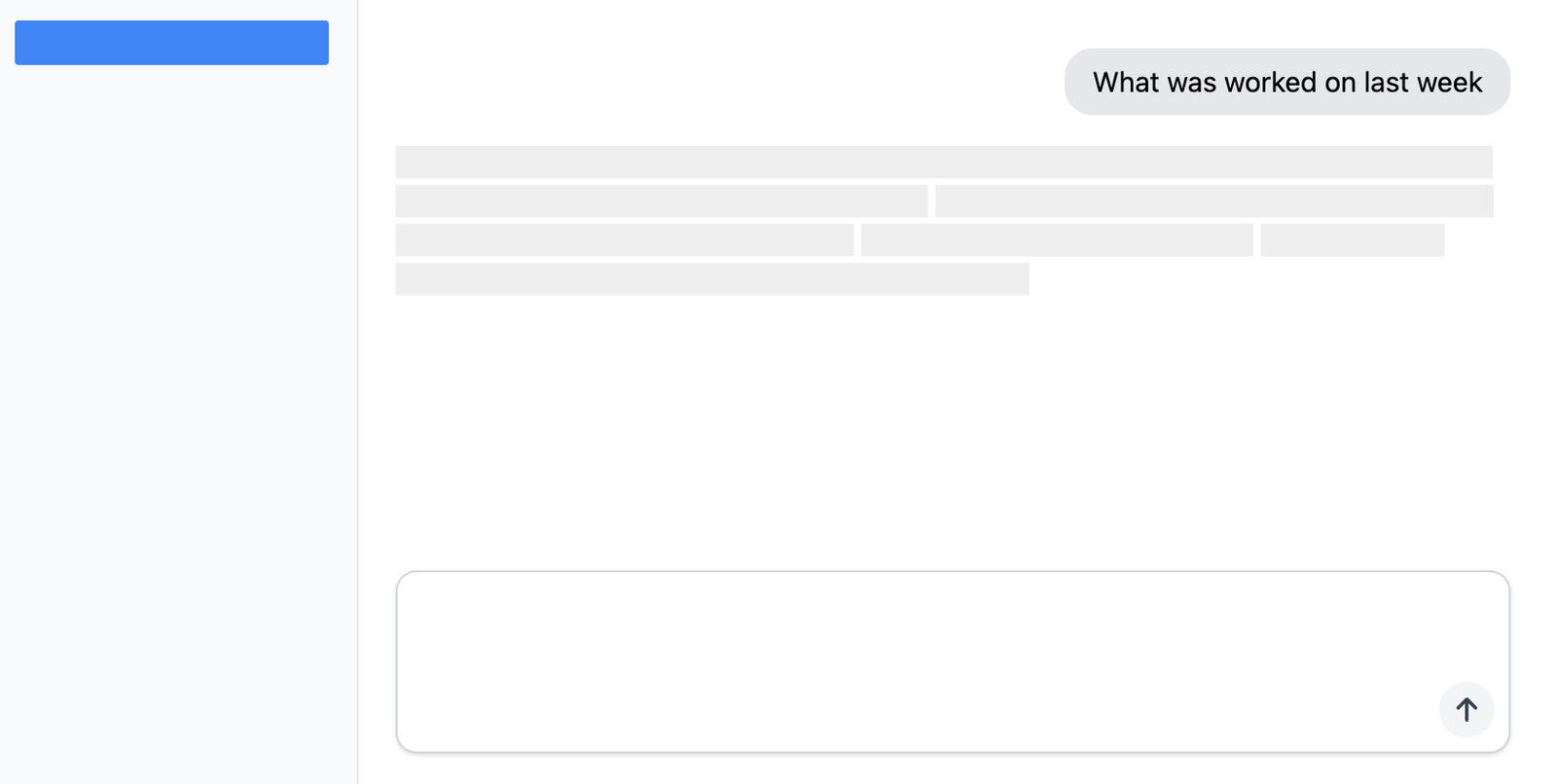
Whether your team is growing or shifting, Breeze makes it easy to stay organized and connected








Struggling to find the right data in your projects?
-
Spending too much time navigating through boards and filters
-
Getting vague or incomplete answers from manual searches
-
Missing important project insights buried in your data
-
Wasting time on manual data analysis and reporting
Breeze AI transforms how you interact with your project data. Instead of clicking through filters and views, simply ask a question in natural language and get instant, accurate answers based on your actual work. Save time, reduce frustration, and focus on what matters most.
How Breeze AI works with your project data
Get clear answers without digging
Ask about tasks, comments, time entries, or team updates - Breeze AI finds the answer without you needing to click through boards or reports. Whether you're trying to understand project progress, see what someone worked on, or check the latest updates, just type your question and get a clear response instantly.
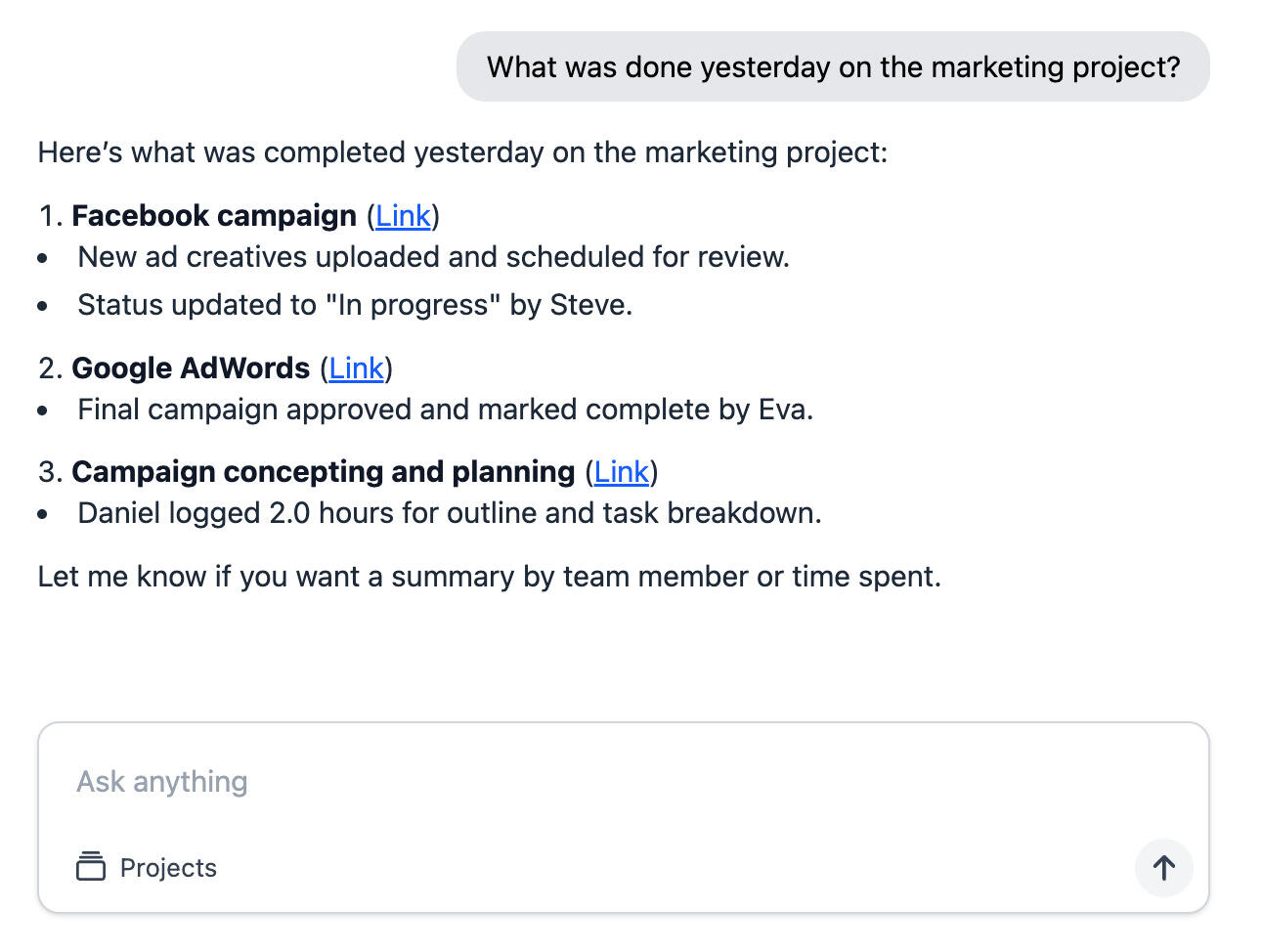
Totals, lists, and precise results
When you need something specific, like totals, time logs, or detailed lists, Breeze AI gives you clear and accurate answers based on your current project data. You can ask for cards by status, time spent on a project, or work assigned to a teammate - and get precise results instantly. It saves you from building filters or running manual reports, so you can stay focused on your work.
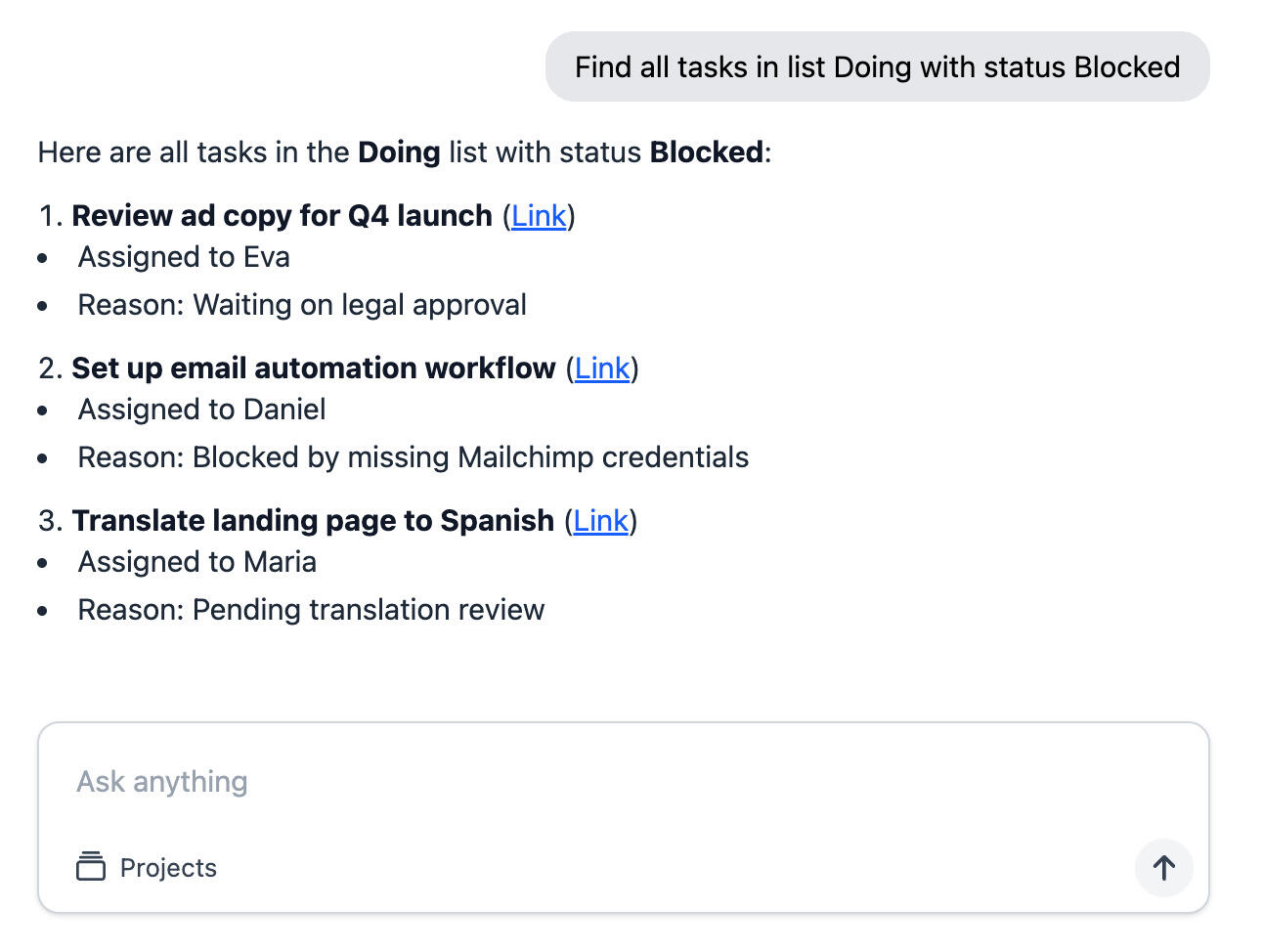
Why AI belongs in your project management tool
| Breeze | Others | ||
|---|---|---|---|
| Natural language queries | Most tools require complex filtering and navigation | ||
| Answers based on actual project data | Other tools rely on generic AI responses | ||
| Direct database queries for structured data | No need for manual report building | ||
| Secure data handling | Data used only for processing, never stored or trained on | ||
| Instant answers without navigation | Skip the clicks, filters, and manual searching |
Why teams rely on Breeze for better insights
Breeze has single-handedly transformed the way our company interacts and communicates between teams ...
It has allowed us to do what we love the most and that is to effectively and efficiently help our clients ...
This platform is that perfect mixture for teams wanting to have everything they need and nothing they don't. I would recommend this tool to any team, big or small.
Stop searching. Start asking.
Stop wasting time in filters and reports. Breeze AI gives you fast, accurate answers so you can focus on your work.
Frequently asked questions about project management and AI
What is Breeze AI and how does it work?
Breeze AI uses retrieval-augmented generation (RAG) to provide accurate answers about your project data. When you ask a question, it searches your project data using a vector database, then sends relevant results to Mistral's language model to generate a response grounded in your actual work. Your data is securely transmitted, used only to process your query, and never stored or used for training.
What types of questions can I ask Breeze AI?
You can ask natural language questions about tasks, time tracking, team discussions, and other project elements. Examples include "What tasks are overdue in the design project?", "How much time did we track for client A last month?", "Total hours by project for last month", or "Cards created this week assigned to me". Breeze AI works with a wide range of data to provide comprehensive answers.
How do I get started with Breeze AI?
Your admin needs to enable the Breeze AI feature in the Features menu first. Once it's turned on, an AI item will appear in your top menu bar. Just open it, type your question, and Breeze AI will do the rest. Keep in mind that AI is off by default, so only admins can activate it.
How can I get better answers from Breeze AI?
Be as specific as possible when asking questions. Mention the board or project you're referring to, and include time frames when it matters - phrases like "last week" or "in July" help narrow things down. You don't need to use technical commands; just write clearly and directly. A short sentence like "show overdue tasks in marketing" is enough to get useful results.
What data does Breeze AI have access to?
Breeze AI works with a wide range of data: tasks and their fields, team discussions, time tracking notes, and other project elements that provide essential context. This includes cards, comments, time entries, and more from your workspace. The AI searches this data to provide relevant, accurate answers to your questions.
Is my data secure when using Breeze AI?
Yes, your data is secure. Breeze AI uses a trusted language model provider (Mistral) and your data is securely transmitted, used only to process your query, and never stored or used for training. The answer you get is grounded in your actual project data, not made up or vague.
How does Breeze AI help with team productivity?
Breeze AI helps you skip the clicks, filters, and manual searching. It gives you quick answers so you can stay focused on the work that matters. Whether you're checking on overdue tasks, reviewing hours logged, or just trying to understand project status, Breeze AI helps you get there faster and more efficiently.
Can Breeze AI handle specific queries and reports?
Yes, Breeze AI can detect when your question is looking for a structured result, like a number, total, or filtered list. When it does, it runs a direct database query instead of using the language model. This gives you faster, more accurate results for questions like "Total hours by project for last month" or "List tasks where status is blocked".
What is RAG?
RAG stands for retrieval-augmented generation. It means combining search with AI-generated answers. Breeze AI first searches your project data to find relevant information, then sends it to an AI model to generate a clear and accurate response.
What is an LLM?
LLM stands for large language model. It's a type of AI that can understand and generate human-like text. Breeze AI uses an LLM to turn your questions into answers that are based on your real project data.
What or who is Mistral?
Mistral is an AI company that builds open-weight large language models. Breeze AI uses Mistral models to generate answers based on the context it pulls from your project data. These models are lightweight, fast, and privacy-focused.








