How can small teams document internal processes without formal systems?
Contents
- Why do small teams struggle with process documentation?
- What does simple process documentation look like?
- How do you document processes without heavy systems?
- How do you keep process documentation current?
- How do you make processes easy to find and use?
- How can teams start documenting processes?
- Final thoughts
- Questions and answers
Small teams struggle with process documentation because formal systems are too heavy, slow to update, and hard to find. Documents live in folders no one opens. Templates require software no one wants to learn. Processes fall out of date because updating them feels like work.
Simple card-based documentation fixes this. When each process lives on a card with steps, checklists, and any needed files, team members can find and follow it quickly. Updates take seconds, so processes stay current instead of becoming outdated.
Breeze helps small teams build lightweight documentation that people actually use. Cards make processes visible, simple to update, and easy to follow. This guide shows how to create documentation that stays accessible, current, and useful.

The goal is simple: document processes in cards with steps and checklists that team members can find and use. Each process gets its own card with the steps, checklist, and any templates needed. Team members can follow the checklist as they work. Managers can see which processes exist and when they were last updated. This guide shows how to build process documentation that's accessible, current, and actually used.
Key takeaways
- Formal documentation systems fall out of date quickly.
- Card-based documentation stays accessible and easy to update.
- Steps, checklists, and templates help teams follow processes consistently.
- Quick card updates eliminate heavy version control.
- Labels and filters make processes easy to find.
- Start with a few processes and expand gradually.
1. Why do small teams struggle with process documentation?
Small teams struggle with process documentation because formal systems feel too heavy and time-consuming. The solution is simple card-based documentation where each process lives in one card with steps, checklists, and templates. Formal systems might require complex software that no one wants to learn, while formal process documents take hours to write and then sit in folders no one can find. A formal template might be perfect when created but becomes outdated as the process changes. The result is undocumented processes, inconsistent work, and team members who don't know how things are supposed to be done.
This formal approach also doesn't match how small teams work. Small teams need processes that are quick to document, easy to find, and simple to update. Formal systems require too much structure, too much time, and too much maintenance. Small teams don't have time for complex documentation. They need processes that are accessible and useful, not perfect and unused. If you're seeing signs of complexity in your documentation system, it might be time to simplify.
Breeze solves this by making process documentation simple. Each process gets its own card with steps, checklists, and templates. Team members can find and update processes quickly, while the board shows all processes at a glance so team members know what's documented and managers know what exists. When processes are simple, they get used.
According to UiPath's research, 67% of global office workers feel they are constantly doing the same tasks over and over again, and workers waste an average of 4.5 hours per week on tasks that could be automated. When updating a process feels like work, teams put it off. When updating takes seconds, processes stay current.
For small teams building an operations workflow, simple process documentation provides the foundation. When processes are documented simply, team members use them. When processes are easy to find, team members follow them. When processes stay current, operations stay consistent. The board becomes a process library that's accessible and useful, not perfect and unused.
2. What does simple process documentation look like?
Simple process documentation uses cards with steps, checklists, and templates that are easy to find and update. Each process gets its own card with the process name, step-by-step instructions, a checklist for following the process, and any templates or files needed. Team members can find processes quickly and update them easily. The board shows all processes at a glance, so team members know what's documented and managers know what exists.
With Breeze, each process gets its own card. The card includes the process name, step-by-step instructions in the description, a checklist for following the process, and any templates or files attached. When a team member needs to follow a process, they find the card, check off steps as they go, and use the templates attached. The card becomes the complete guide for that process.
Here's how formal documentation systems compare to simple card-based processes:
| Aspect | Formal documentation systems | Simple card-based processes |
|---|---|---|
| Setup time | Hours or days to create comprehensive documents | Minutes to create cards with steps and checklists |
| Accessibility | Files in folders that are hard to find | Cards in a board that are easy to find |
| Updates | Requires editing documents and version control | Quick card edits that update immediately |
| Usability | Long documents that are hard to follow | Checklists that are easy to follow step-by-step |
| Maintenance | Requires regular reviews and updates | Updates happen naturally as processes change |
| Team adoption | Low - processes feel like extra work | High - processes are accessible and useful |
The difference is simplicity and accessibility. Formal systems show comprehensive documentation but are hard to find and update. Card-based systems show simple processes that are easy to find and update. When processes are accessible, team members use them. When processes are easy to update, they stay current. Simple documentation makes processes useful because they're quick to create, find, and update. Understanding what makes project management software simple helps teams choose documentation approaches that actually get used.
Breeze makes this easy with cards that support checklists, attachments, and descriptions. Add step-by-step instructions in the card description. Add a checklist for following the process. Attach templates or files that team members need. The card becomes the complete guide for that process. Team members can follow the checklist as they work, checking off steps as they complete them.
For teams building process documentation, this card-based approach provides the foundation. Start with key processes - onboarding, expense reporting, vendor setup. Create cards with steps and checklists. See how team members use them. Add more processes as you learn what works. The board grows with your process library, not against it.
3. How do you document processes without heavy systems?
Document processes without heavy systems by creating cards with step-by-step instructions, checklists, and attached templates. Each process gets its own card with the process name, steps in the description, a checklist for following the process, and any templates or files needed. Team members can find processes quickly and update them easily. The board shows all processes at a glance, so team members know what's documented.
Common processes to document include onboarding new employees, submitting expense reports, setting up new vendors, handling office maintenance, and managing inventory. Each of these can become a process card. An onboarding process might have steps for paperwork, equipment setup, and introductions. An expense report process might have steps for collecting receipts, filling out forms, and submitting for approval. A vendor setup process might have steps for contracts, payment setup, and system access.
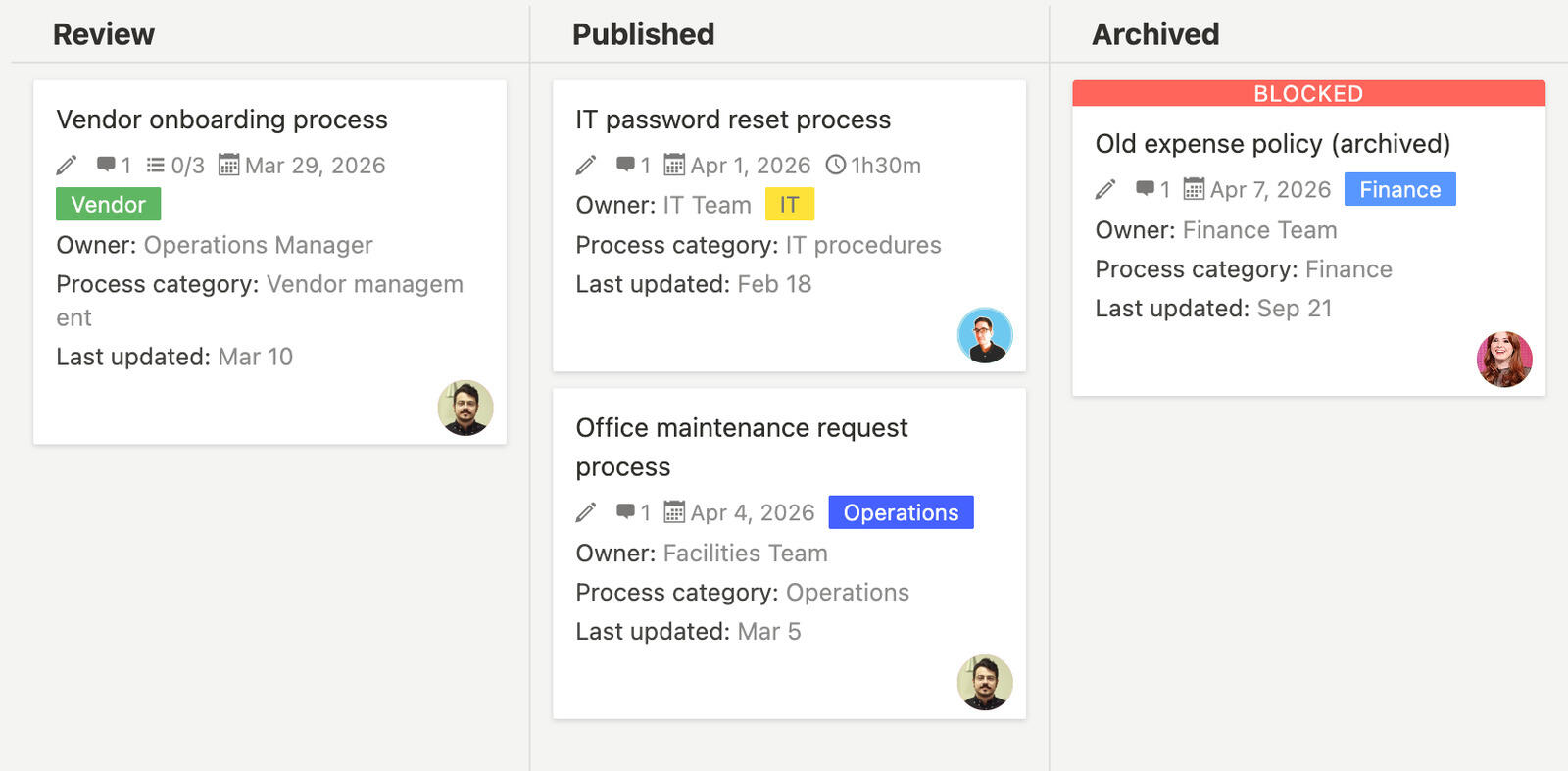
Breeze makes this easy with cards that support checklists, attachments, and descriptions. Add step-by-step instructions in the card description. Create a checklist for following the process. Attach templates or files that team members need. The card becomes the complete guide for that process. Team members can follow the checklist as they work, checking off steps as they complete them.
Checklists also help team members follow processes. When a process has a checklist, team members can check off steps as they work. The checklist shows progress and helps ensure nothing is missed. A checklist for onboarding might include items like "Complete paperwork", "Set up email", "Schedule introductions". Team members check off items as they complete them, so the process is followed correctly.
For teams managing multiple processes, labels help organize. A label for 'onboarding' shows all onboarding-related processes. A label for 'finance' shows all finance-related processes. A label for 'operations' shows all operations-related processes. Filters help focus on specific work - show only onboarding processes, or processes in a specific category. The board adapts to your process mix.
According to workflow automation research, 80% of workers say that automation has improved productivity and efficiency at their workplace. When processes are easy to find and easy to follow, teams actually use them.
4. How do you keep process documentation current?
Keep process documentation current by updating cards as processes change, using comments to track changes, and reviewing regularly. As processes evolve, update the card with new steps, adjust the checklist as steps are added or removed, and attach new template versions when they change. The card shows the current process, so team members always have the latest version.
Keeping processes current is simple with Breeze. When a process changes, edit the card. Update the description with new steps. Update the checklist with new items. Attach new templates if needed. The card shows the updated process immediately, and team members see the latest version automatically. No version control needed because the card is always current.
Comments also help track changes by creating a record when processes are updated. Add a comment explaining what changed and why, so team members can see the change history and managers can see when processes were updated. Comments create a record of changes without formal version control. The card shows the current process while preserving change history.
Regular reviews also help. Set a reminder to review processes quarterly or annually to check if processes are still accurate, if steps are still needed, and if templates are still current. Update cards as needed. The board supports regular reviews, so processes stay current over time.

Breeze makes this easy with cards that support quick edits, comments, and activity history. You can edit cards to update steps or checklists, add comments to track changes, and review activity history to see when processes were updated. The board supports keeping processes current without formal version control.
According to UiPath's research, 44% of respondents received automation training within the past year, and of those, 91% believe it has improved their job performance. When updating is quick, processes stay accurate.
For teams building process documentation, keeping processes current is essential. When processes are current, team members use them. When processes are outdated, team members ignore them. The board supports keeping processes current by making updates quick and easy. Processes stay useful because they stay current.
5. How do you make processes easy to find and use?
Make processes easy to find and use with labels, filters, and templates that help team members locate what they need quickly. Use labels to categorize processes by type, department, or function. Use filters to show specific subsets of processes. Use templates to create new process cards quickly. The board adapts to how your team works, so everyone can find what they need.
Labels in Breeze help organize processes by category. A label for 'onboarding' shows all onboarding-related processes. A label for 'finance' shows all finance-related processes. A label for 'operations' shows all operations-related processes. Filters help focus on specific work - show only onboarding processes, or processes in a specific category. The board adapts to what you need to see.
Templates also help. Create card templates for common process types. When a new process needs to be documented, use the template. The template includes the structure, checklist format, and common steps. New process cards are created quickly, so documentation doesn't feel like work.
Breeze makes this easy with cards that support labels, filters, and templates. You can add labels to categorize processes, use filters to show specific subsets, and use templates to create new cards quickly. The board adapts to how your team works - team members see the processes they need, managers see all processes, and everyone works from the same board, just filtered differently.
Custom fields also help. Add fields for process type, department, or last updated date. Team members see process information directly on the card. Managers see metrics at a glance. The board becomes more useful as you add fields, but it stays simple because the core workflow - finding and using processes - never changes.

For teams managing multiple processes, organization becomes essential. Use labels to categorize by type - onboarding, finance, operations. Use filters to show specific categories. Use templates to create new processes quickly. The board supports multiple organization methods, so teams can find what they need quickly.
Accessibility also improves when processes are visual. All processes appear at a glance, showing team members what's documented and managers what exists. The board becomes a process library that's accessible and useful, not hidden in folders. When processes are visible, team members use them.
For teams building an operations workflow, making processes easy to find provides the foundation. When processes are accessible, team members use them. When processes are easy to follow, team members follow them. When processes stay current, operations stay consistent. The board becomes a process library that's accessible and useful.
6. How can teams start documenting processes?
Teams can start by identifying key processes, creating cards with steps, and testing the approach before documenting everything. Don't document all processes at once. Don't create perfect documentation. Pick one or two key processes that happen regularly - onboarding, expense reporting, vendor setup. Create cards for those processes with steps and checklists. See how team members use them. If it helps, add more processes. If it doesn't, adjust the approach.
When you use Breeze for this, start by identifying key processes in your operations. What processes happen regularly? What processes cause confusion when not followed? What processes would benefit from documentation? Pick the most important processes - the ones that, if undocumented, cause problems. Create cards for those processes with step-by-step instructions and checklists.
Breeze makes starting easy with simple cards. Create a card with the process name, add step-by-step instructions in the description, create a checklist for following the process, and attach templates if needed. The card becomes the complete guide for that process, and team members can follow the checklist as they work. No complex setup or training required - small teams can start using it today and refine as they learn.
As the workflow proves useful, expand gradually. Add more processes as you identify them, add checklists to cards as you learn what steps are needed, and add templates for processes that need them. The board grows with your process library, not against it. Teams that start small and grow gradually adopt the tool faster than teams that try to document everything at once.
The key is staying consistent. Once processes are documented, keep them updated. When processes change, update the cards, and when new processes appear, document them. The board only works if it reflects reality. Small, consistent updates beat big, occasional overhauls.
Process documentation works when processes are accessible, current, and useful. Start today by documenting three essential processes that your team performs regularly—onboarding, expense reporting, or vendor setup. Create one card per process with step-by-step instructions and checklists. Ask team members to use these cards for the next two weeks and see if confusion decreases. Most teams find that just three well-documented processes reduce the "how do we do this?" questions by half.
7. Final thoughts
Process documentation works when it is simple, accessible, and easy to update. Small teams don't need formal systems. They need lightweight documentation that reflects how work actually happens.
Cards with steps, checklists, and attached templates keep processes visible and current. Updating takes seconds, so documentation stays accurate over time. The board becomes a process library that teams actually use.
Breeze helps small teams build and maintain documentation without extra work. Start with a few key processes, refine them, and expand gradually. When processes are easy to follow and easy to update, consistency follows naturally.
8. Questions and answers
- What if a process needs different steps for different situations?
- Create separate process cards for different variations, or add conditional steps in the card description. Use labels to link related processes. The board supports multiple process variations while keeping them organized. You can also create a master process card with links to variations.
- How do you handle processes that need approval or sign-off?
- Add a checklist item for approval in the process card. When the process is followed, check off the approval step. Comments can also track approval status, with approvers adding their approval directly on the card. The card shows the complete process including approvals.
- What if different team members need different versions of the same process?
- Create separate process cards for different roles, or add role-specific steps in the card description. Use labels to link related processes. The board supports multiple process versions while keeping them organized. You can also create a master process card with role-specific sections.
- How do you track which processes are used most often?
- Review the board regularly to see which process cards are accessed frequently. Comments can also track when processes are used. The activity log shows when cards are viewed or updated, providing data on process usage. Custom fields can track usage metrics if needed.
- Can you use this workflow for processes that involve external parties?
- Yes. Create process cards for external processes and share them with external parties if needed. External parties can be mentioned in comments or added as observers. The board works for any process type. External processes follow the same documentation approach, just with external visibility.
- What if a process needs to be archived or retired?
- Move retired processes to a separate list or archive them. Add a comment explaining why the process was retired. The board shows what's active and what's archived. Tags can also mark processes as archived for easy filtering. The board supports process lifecycle management.








