How do you create operations workflows that actually work?
Contents
- Why do operations workflows fall apart?
- What does a clear operations workflow look like?
- How do you manage recurring office tasks without spreadsheets?
- How do you track administrative requests and follow-ups in one place?
- How can small teams document internal processes without formal systems?
- How do you keep operations consistent without constant check-ins?
- How can teams start small and grow the workflow?
- Questions and answers
- Final thoughts
Operations teams manage tasks in spreadsheets, track requests in email, and document processes in folders. Teams forget recurring work, lose administrative requests in email threads, and can't find internal processes buried in documents. The result is missed deadlines, duplicate work, and operations that feel chaotic instead of organized.
Putting everything into one simple, visual workflow fixes this. An operations board shows recurring tasks, administrative requests, and process documentation in one place. Everyone sees what's coming up, what's in progress, and what's waiting on someone else.
With Breeze, that board becomes the source of truth instead of another tool to maintain. Team members see what to work on next. Managers see the full pipeline without chasing updates. Recurring work connects to schedules, requests, and process steps in one system. Operations workflows shouldn't feel like extra work. The best ones are visible, repeatable, and lightweight. Most teams don't fail because they lack a process - they fail because their process is invisible.

The goal is simple: connect recurring tasks, administrative requests, and process documentation in one visible workflow. When everything lives in one board, deadlines become clear, ownership becomes obvious, and operations run consistently. This guide shows how to build an operations workflow that replaces spreadsheets, scattered emails, and endless status meetings.
Key takeaways
- Operations workflows fail when work lives in too many places.
- Clear workflows move from requests to in progress to follow-up to completed.
- Automated cards work better than manual spreadsheet updates.
- Cards with status, assignees, and dates eliminate scattered email threads.
- Simple cards beat formal documentation that gets outdated.
- Visual tracking maintains consistency without constant check-ins.
- Start small and test before moving everything over.
1. Why do operations workflows fall apart?
Most operations workflows fail because they live in too many places. Recurring tasks sit in spreadsheets requiring manual updates. Administrative requests get buried in email threads. Process documentation hides in folders no one opens. The result? No one knows where to find the latest process version or which requests are still pending. Version control becomes impossible when three people edit the same spreadsheet without knowing who changed what. Ownership gets confused when tasks are mentioned in chat but never assigned to anyone.
Operations teams waste hours hunting for information, asking for status updates, and trying to remember what was decided in last week's meeting. An office manager might miss a recurring task because the spreadsheet wasn't updated. A team member might duplicate work because a request was already handled in email. A manager might not know a process exists because documentation lives in an old folder. This pattern of tools failing happens when systems don't match how teams actually work.
How a visible workflow helps
Breeze solves this by putting everything in one board. Each recurring task gets its own card that generates automatically. Each administrative request gets its own card with status and assignee. Each process gets its own card with steps and checklists. Team members see their assigned tasks with all the context they need. Managers see the full pipeline at a glance. When everything lives in one place, version control becomes automatic and ownership becomes clear.

A small operations team we worked with managed their entire task list in a spreadsheet. Every week, they spent hours updating cells, checking email threads, and chasing status updates. When they switched to a Breeze board, the biggest change wasn't fewer errors — it was fewer meetings.
According to UiPath's 2021 Office Worker Survey, 67% of global office workers feel they're constantly doing the same tasks over and over again. Workers waste an average of 4.5 hours per week on tasks that could be automated. That time disappears when tasks, requests, and processes live in one board instead of scattered across multiple tools. The more places operations work lives, the more time teams waste trying to find it.
2. What does a clear operations workflow look like?
A clear operations workflow moves from requests to in progress to follow-up to completed. Each step happens in order, and everyone can see where each task sits in the pipeline. Requests become assigned tasks, which become work in progress, which becomes completed work. The workflow is simple enough for anyone to understand but structured enough to keep operations moving forward.
Most guides overcomplicate operations planning with layered tools and templates, but real consistency comes from simplicity - from seeing the entire pipeline in one place. Understanding what makes project management software simple helps teams choose tools that actually get used.
In Breeze, this workflow becomes a board with four lists: Requests, In Progress, Follow-up, and Completed. Each task starts as a card in Requests. When someone starts working, the card moves to In Progress. When work needs follow-up, it moves to Follow-up. When complete, it moves to Completed. The board shows the full pipeline at a glance, so everyone knows what to work on next.
Here's how spreadsheet-based operations compare to a board-based workflow:
| Aspect | Spreadsheet operations | Board-based workflow |
|---|---|---|
| Visibility | Static rows that don't show current status | Visual cards that move through stages |
| Recurring tasks | Manual updates required each time | Automated cards that generate on schedule |
| Request tracking | Email threads or separate tools | Cards with status, assignees, and dates |
| Process documentation | Files in folders that get outdated | Cards with steps, checklists, and templates |
| Deadline tracking | Dates in cells that don't connect to work | Due dates that trigger reminders and filters |
| Ownership | Names in cells that don't notify people | Assigned owners who get notified automatically |
| Status updates | Manual updates that get forgotten | Automatic updates as cards move through lists |
The difference is visibility and connection. Spreadsheets show data but don't connect it to work. Boards display work and connect it to deadlines, files, and people. When a team member finishes a task, they move the card to Completed. Everyone sees the update immediately - no status meeting needed, no spreadsheet update required. The board becomes the source of truth because it reflects actual work, not just plans.
3. How do you manage recurring office tasks without spreadsheets?
Recurring office tasks work better with automated cards that generate on schedule instead of manual spreadsheet updates. Need a weekly inventory check? Create a recurring card that generates a new task each week. Need monthly expense reports? Create monthly recurring cards. The board shows all upcoming tasks automatically with deadlines visible to team members and schedules visible to managers. The schedule maintains itself.
In Breeze, recurring tasks make consistency automatic. Create a card template for your regular operations work - weekly inventory, monthly reports, daily office checks. Set it to recur on your schedule. Each week or month, a new card appears with the same structure, deadline, and assignee. The board shows all upcoming tasks without manual entry. Operations become consistent because the schedule creates itself.
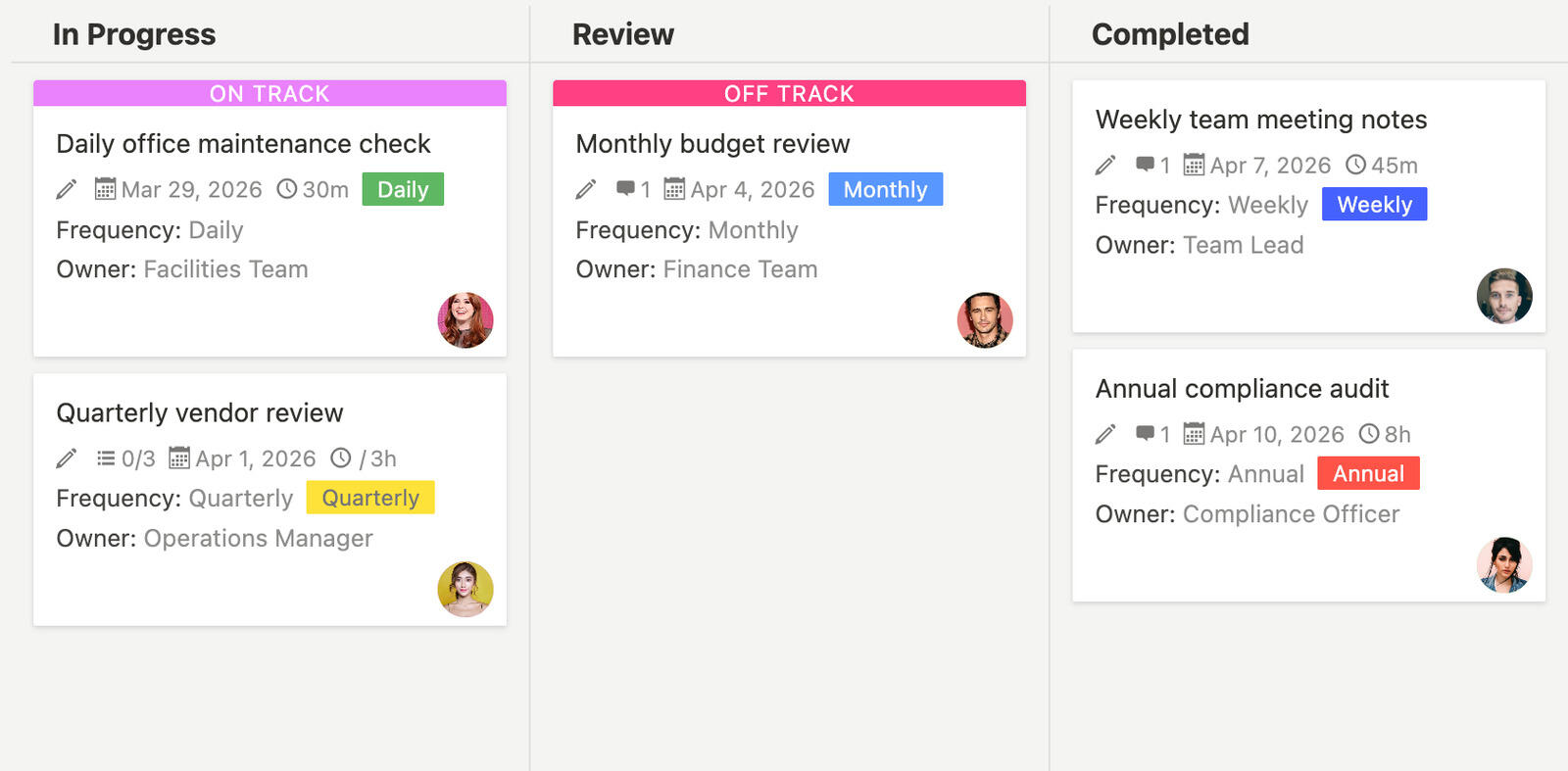
Reminders also help maintain consistency. Set reminders for when recurring tasks are due, when follow-ups are needed, and when reports should be submitted. Team members get notified when deadlines approach. Managers get notified when tasks are at risk. The reminders keep the schedule moving without constant check-ins.
According to workflow automation research, companies that automate their workflows experience a 20-30% reduction in operational costs. Workflow automation also reduces process cycle times by up to 80%. The key is both automation and visibility: when recurring tasks appear automatically with clear deadlines and assignees, teams complete them. Managers see what's coming up. The schedule maintains itself.
For teams managing recurring office tasks, this automated approach eliminates the spreadsheet maintenance burden. When tasks recur automatically, no one needs to remember to create them. When tasks have clear deadlines, no one needs to guess when they're due. The board becomes a tool for maintaining consistency, not just planning it.
4. How do you track administrative requests and follow-ups in one place?
Administrative requests stay organized when they live in cards with status, assignees, and follow-up dates instead of email threads. A request for office supplies becomes a card. A request for IT support becomes a card. A request for facility maintenance becomes a card. Each card shows who requested it, who's handling it, and when it's due. The board shows all requests at a glance, so nothing gets lost.
In Breeze, each administrative request gets its own card. The card starts with the request details - what's needed, who requested it, and when it's needed. When someone starts working on it, the card moves to In Progress and gets assigned. When it needs follow-up, it moves to Follow-up with a date. When complete, it moves to Completed. The card becomes the complete record of that request from submission to completion.

This approach reduces lost requests significantly. According to Hubstaff's research, teams spend 13% of their time on duplicate work, with data entry occupying a large chunk of that time. Centralized request tracking helps eliminate this duplication. When requests live on cards, team members don't miss them. Managers can see what needs attention. Filters help focus on specific work - for example, only your assigned requests or requests due this week.
The key is keeping everything connected. As requests change, the card updates automatically. Requests needing follow-up move to the Follow-up list with a date, and completed requests move to Completed. Nothing gets lost because nothing lives in a separate system. The card becomes the single source of truth for that request.
For teams managing administrative requests and follow-ups, this card-based approach eliminates the chaos of scattered email threads and chat messages. When requests live in one board, team members see what needs attention. When requests have clear status, managers see the full pipeline. The board becomes a tool for request management, not just request storage.
5. How can small teams document internal processes without formal systems?
Small teams document processes better with simple cards and checklists than formal documentation systems that become outdated. A process for onboarding new employees becomes a card with steps. A process for expense reporting becomes a card with a checklist. A process for vendor setup becomes a card with a template. Each card shows the process steps, who uses it, and when it was last updated. The board shows all processes at a glance, so team members can find what they need.
In Breeze, each process gets its own card. The card includes the process steps, a checklist for following the process, and any templates or files needed. When a process changes, update the card. When someone uses the process, they can check off steps as they go. The card becomes the living documentation that stays current because it's easy to update.
This approach keeps processes accessible. According to UiPath's research, 44% of respondents received automation training within the past year, and of those, 91% believe it has improved their job performance. When processes live on cards with checklists, attachments, and comments, team members can find them quickly, follow the steps, and keep them current.
The key is keeping processes simple and visible. When a process is too formal, team members don't use it. When a process is hard to find, team members don't use it. When a process is easy to update, it stays current. Cards make processes simple, visible, and current.

For teams building process documentation, this card-based approach provides the foundation. Start with key processes - onboarding, expense reporting, vendor setup. Create cards with steps and checklists. See how team members use them. Add more processes as you learn what works. The board grows with your process library, not against it.
6. How do you keep operations consistent without constant check-ins?
Keep operations consistent with visual tracking and reminders that maintain rhythm without manual effort. The board shows all recurring tasks, administrative requests, and processes in one place with clear visibility into what's due when and what needs attention. Reminders notify people when deadlines approach. The board maintains consistency because it's visible and automated.
In Breeze, visual tracking makes consistency automatic. Recurring tasks appear on schedule, administrative requests display their status, and processes are easy to find. The board reveals the full operations pipeline at a glance, so everyone knows what to work on next. No constant check-ins needed because the board provides visibility.
Reminders also help maintain consistency. Set reminders for when recurring tasks are due, when requests need follow-up, and when processes should be reviewed. Team members get notified when deadlines approach. Managers get notified when tasks are at risk. The reminders keep operations moving without constant communication.
According to workflow automation research, 80% of workers say that automation has improved productivity and efficiency at their workplace. The key isn't just tracking - it's making tracking visible. When team members see what's due, they complete it. When managers see what needs attention, they address it. Boards that display everything at once, with recurring tasks, requests, and processes all visible and filterable, make that visibility part of the daily routine.

Consistency also improves when the board reveals real progress. Behind-schedule recurring tasks and stuck administrative requests both become immediately visible. Team members can see if they're on track while managers can see if operations are running smoothly. The board becomes a tool for maintaining consistency, not just planning it.
For teams building operations workflows, consistency comes from visibility and automation. Automatically-generated recurring tasks keep operations on schedule, clear request status prevents things from getting lost, and easy-to-find processes ensure team members use them. The board displays the plan, but visibility and automation make it happen. Consistency is a result of process, not just planning.
7. How can teams start small and grow the workflow?
Start by importing existing tasks from your current spreadsheet and testing them in Breeze. Don't move everything at once. Don't rebuild your entire process. Pick one category of operations work - recurring tasks, administrative requests, or process documentation - and create cards for those items. Add deadlines, assignees, and details. See how the board works for your team. If it helps, expand. If it doesn't, adjust.
In Breeze, this means creating a board with your current workflow lists. If you use Requests, In Progress, Follow-up, and Completed, create those lists. Import your spreadsheet data by creating cards for each task or request. Add the deadlines, assignees, and details you already have. The board becomes a mirror of your current process, just more visible.
As the workflow proves useful, expand gradually. Add more recurring tasks, administrative requests, and process documentation. The board grows with your operations, not against it. Teams that start small and grow gradually adopt the tool faster than teams that try to rebuild everything at once.
The key is staying consistent. Once the board becomes the source of truth, keep it updated. When new tasks are created or requests come in, add them to the board. When processes change, update the cards. The board only works if it reflects reality. Small, consistent updates beat big, occasional overhauls.
Every team already has a workflow — it's just hidden in spreadsheets, emails, and habits. Breeze doesn't replace that process; it reveals it. Once everything becomes visible, consistency follows naturally.
Start this week by picking one category of operational work—recurring tasks, administrative requests, or process documentation. Create a board with four simple lists that match your workflow. Spend 15 minutes creating cards for your current work. By the end of the week, you'll see whether visual tracking helps your team. For small teams, this simplicity makes all the difference because the board works immediately with no complex setup or training required.
Try managing one category of operations work in Breeze. Pick recurring tasks, administrative requests, or process documentation, then create cards for those items. You'll see how the board shows the work, how cards move through the workflow, and how the board updates as work progresses. If it helps, expand to more categories. If it doesn't, adjust the approach. Starting small lets you test without commitment.
Operations workflows work when they connect to actual work, not just plans. Breeze makes that connection by building the board from tasks with deadlines, showing cards by status. When work changes, cards change and the board updates automatically. The board reflects reality because it is reality. Start with your current work, add it to Breeze, and see how a connected workflow works better than a static spreadsheet.
8. Questions and answers
- What if you need to track operations work across multiple locations or teams?
- Use labels to categorize work by location or team. Create filters to show work by location or team. The board supports multiple teams while keeping everything organized. You can also create separate boards for different locations if needed, then use labels to link related work.
- How do you handle operations work that needs approval from multiple people?
- Create an Approval list between In Progress and Completed. Move tasks to Approval when work is complete. Add a checklist for each approver. When all approvals are complete, move the task to Completed. Comments can also track approval status, with approvers adding their approval directly on the card.
- What if different team members use different tools for operations work?
- Breeze works with any operations tool. Team members can attach files from spreadsheets, documents, or any other tool. The card holds the file and comments regardless of where it was created. Teams can keep using their preferred tools while centralizing tracking and coordination in Breeze.
- How do you track operations metrics and performance over time?
- Add custom fields for metrics like completion time, request volume, or process usage. When tasks complete, update the card with performance data. Create filters for completed work to review metrics regularly. The board becomes an operations dashboard that shows what's happening and how it's performing.
- Can you use Breeze for operations work that isn't recurring tasks or requests?
- Yes. The workflow works for any operations work - facility management, vendor coordination, compliance tracking, or special projects. Create cards for each piece of work and move them through your workflow. Custom fields can track work type, priority, or category. The board adapts to your operations mix.
- What if you need to plan operations work months in advance?
- Create cards with deadlines far in the future. The board shows all scheduled work regardless of how far ahead you plan. Cards can sit in Requests or In Progress until it's time to work on them. The board supports both short-term execution and long-term planning. Recurring tasks also extend months ahead automatically.
- How do you handle operations work that gets cancelled or postponed?
- Move cancelled work to a separate list or archive it. For postponed work, update the deadline and move it to the appropriate list. The board shows what's active and what's on hold. Tags can also mark work as cancelled or postponed for easy filtering.
9. Final thoughts
Operations workflows work when they match how people actually work and stay visible every day. When recurring tasks, administrative requests, and processes all live in one simple board, teams spend less time chasing status updates and more time doing the work that matters.
Breeze helps operations teams build that kind of workflow without complex setup. Start with a single category of work, create a board that mirrors your current process, and let the cards, lists, and reminders keep everything connected. As the workflow proves useful, expand it gradually instead of trying to rebuild everything at once.
If you are running operations for a small business, non-profit, or growing team, the same approach applies: make the work visible, keep the process simple, and use a shared board as the source of truth. Consistency follows when everyone can see the same picture.








