How do non-profits manage volunteer projects?
Contents
- What challenges do volunteer projects create?
- How do you assign tasks and track progress with volunteers?
- How do you keep volunteers engaged without micromanaging?
- What does a volunteer project workflow look like?
- How do you handle volunteer turnover and knowledge transfer?
- Questions and answers
- Key lessons for volunteer project management
Managing volunteer projects requires coordination without control. Volunteers have different availability, commitment levels, and technical skills. They need clear ownership and visible progress without micromanagement. A shared project board gives non-profits a clean way to assign tasks, track deadlines, and keep volunteers engaged while maintaining accountability.

The goal is simple: give every volunteer a clear task, a realistic deadline, and a way to see how their work connects to the mission. You get there by making work visible, assigning owners, and setting flexible due dates. When everyone works from the same board, questions shrink and momentum builds. Breeze helps non-profits create volunteer boards that make assignments obvious, deadlines clear, and progress easy to follow for everyone involved.
Key takeaways
- Volunteer projects need clear ownership and visible progress to keep people engaged without micromanagement.
- Use simple project boards to assign tasks with clear deadlines and context that volunteers can access anytime.
- Balance structure with flexibility - volunteers need accountability but also autonomy to work on their schedule.
- Track volunteer hours and impact through completed tasks that connect to mission outcomes.
- Handle turnover by keeping project context in the board, not in individual volunteers' heads.
- Simple tools like Breeze provide structure without heavy setup or training that volunteers avoid.
1. What challenges do volunteer projects create?
Volunteer projects create coordination challenges that paid staff projects do not: variable availability, limited commitment, different skill levels, and no formal authority. Volunteers need clear tasks and visible progress without micromanagement. Breeze helps non-profits create volunteer boards that make assignments obvious, deadlines clear, and progress easy to follow for everyone involved.
Variable availability means volunteers work on their own schedule, not organizational deadlines. A volunteer might commit to a task but forget the deadline because it was only mentioned in an email. Another volunteer might not know they are blocking someone else because communication lives in separate channels. Limited commitment means volunteers can leave projects without notice, creating knowledge gaps and unfinished work. Different skill levels mean some volunteers need more guidance while others can work independently. No formal authority means you cannot force volunteers to complete tasks or meet deadlines - you need engagement and clarity instead.
Here's how volunteer project management compares to staff project management:
| Aspect | Staff projects | Volunteer projects |
|---|---|---|
| Availability | Fixed work hours and schedules | Variable availability, personal commitments |
| Commitment | Employment contract and salary | Mission-driven, can leave anytime |
| Accountability | Performance reviews and consequences | Mission engagement and recognition |
| Training | Dedicated onboarding and development | Minimal training, learn as they go |
| Communication | Regular meetings and check-ins | Lightweight updates, avoid micromanagement |
| Tool complexity | Can invest in training and adoption | Need simple tools used immediately |
Research from the National Council of Nonprofits emphasizes that volunteers stay engaged when they can see how their work connects to mission outcomes and when they have clear deadlines without constant check-ins. The challenge is providing structure without bureaucracy, accountability without micromanagement, and clarity without complexity. Non-profits often face adoption challenges when tools are too complex for volunteers to use.
A shared project board solves these challenges by making work visible, owners clear, and progress easy to follow. Volunteers can see their assigned tasks and deadlines without asking staff. Staff can track progress across multiple volunteers without constant follow-up. Everyone can see how individual tasks connect to larger project goals, which keeps volunteers engaged and motivated. Choosing simple project management tools ensures volunteers can use the system without extensive training.
2. How do you assign tasks and track progress with volunteers?
Task assignment requires clear ownership, realistic deadlines, and visible progress that volunteers can check anytime. Volunteers need to know what they own, when it's due, and how their work connects to the mission. Breeze helps non-profits create volunteer boards that make assignments obvious, deadlines clear, and progress easy to follow for everyone involved.
Start with a simple board structure that matches your volunteer workflow. Create lists like New tasks, Assigned, In progress, Waiting for approval, and Complete. Assign each task to a specific volunteer with a clear due date. Attach any files or context the volunteer needs directly to the task card. Keep the language simple and mission-focused so volunteers understand why the work matters.
In Breeze, non-profits can build volunteer boards with custom fields for volunteer skills, availability, and preferred contact methods. A single board can track all volunteer tasks for a program, or you can create separate boards for different projects or events. Simple automation rules can send reminders when deadlines approach or notify staff when tasks are blocked. For example, when a task is assigned to a volunteer, automatically send them a notification with the task details. When a deadline is approaching, create a reminder to check in. These small rules keep volunteer projects moving without constant manual follow-up.

Think in terms of self-service for volunteers as well as visibility for staff. Filters that show a volunteer's assigned tasks help them plan their time. A view of overdue tasks reveals where projects are stuck. If you need to report volunteer hours or impact, save a filter for completed tasks by volunteer or by program so you can export data when grantors or donors ask. The more the board answers common questions on its own, the fewer status emails you need to send.
Keep task descriptions clear and actionable. Instead of 'Help with event planning,' write 'Contact three venues for availability and pricing by Friday.' Instead of 'Social media support,' write 'Create five posts for the campaign launch and schedule them for next week.' Specific tasks with clear deadlines are easier for volunteers to complete and easier for staff to track.
3. How do you keep volunteers engaged without micromanaging?
Volunteer engagement requires clear connection to mission outcomes, visible progress, and autonomy to work on their schedule. Volunteers need to see how their work matters without constant check-ins or micromanagement. Breeze helps non-profits create volunteer boards that show impact, track progress, and provide autonomy while maintaining accountability.
Mission connection is critical. Volunteers need to understand how their tasks connect to larger goals and outcomes. A volunteer working on social media posts should see how those posts drive campaign awareness. A volunteer organizing event logistics should see how that event raises funds or serves the community. The board should make these connections visible through project descriptions, outcome tracking, and completed task summaries.
Visible progress keeps volunteers motivated. When volunteers can see tasks moving from Assigned to In progress to Complete, they understand that work is happening and their contributions matter. When volunteers can see other volunteers' completed tasks, they see collective progress toward shared goals. This visibility creates momentum without requiring constant communication or check-ins.
Autonomy respects volunteers' time and commitment. Volunteers should be able to work on their schedule, check their tasks when convenient, and update progress without waiting for approval. The board should provide clear deadlines and context so volunteers can work independently, but also show when tasks are blocked or need coordination so volunteers know when to reach out.
In Breeze, non-profits can create volunteer boards that show mission connections through project descriptions and outcome tracking. Volunteers can filter to see their assigned tasks, check deadlines, and update progress without asking staff. Staff can see overall progress and identify blockers without micromanaging individual volunteers. Simple automation rules can send gentle reminders when deadlines approach, but avoid constant notifications that feel like micromanagement.
Research from the National Council of Nonprofits shows that volunteers stay engaged when they can see impact, have clear deadlines without constant check-ins, and feel autonomy in how they complete their work. The balance is providing structure without bureaucracy, accountability without micromanagement, and clarity without complexity.
4. What does a volunteer project workflow look like?
A volunteer project workflow keeps tasks organized, owners clear, and progress visible from start to finish. The workflow should be simple enough for volunteers to understand immediately but structured enough to maintain accountability. Breeze helps non-profits create volunteer boards that organize tasks, track progress, and connect work to mission outcomes.
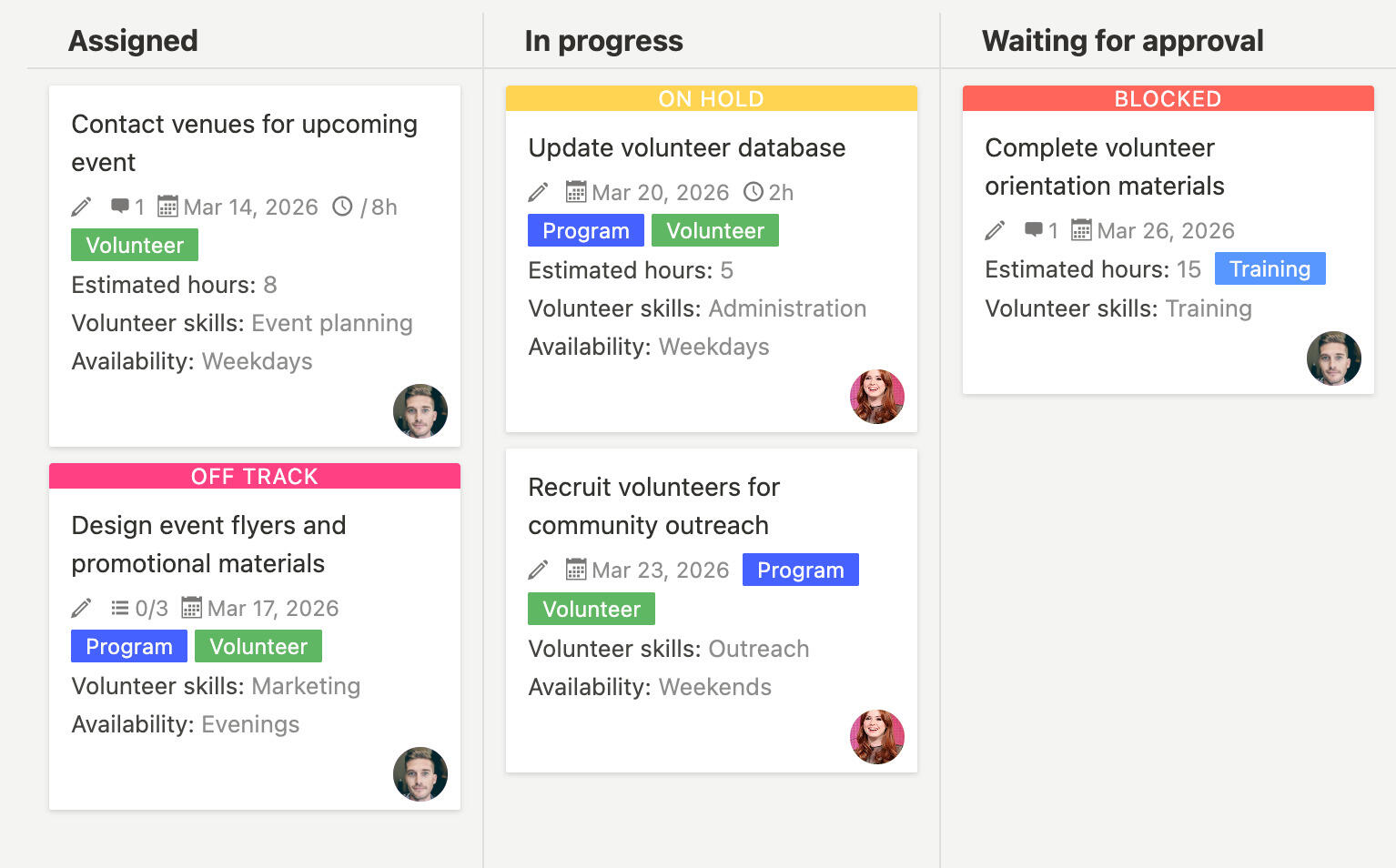
Start with a simple board structure that matches your volunteer workflow. A basic board can include five lists:
- New tasks - tasks that need volunteers assigned
- Assigned - tasks assigned to volunteers with deadlines
- In progress - tasks volunteers are actively working on
- Waiting for approval - completed tasks waiting for staff review
- Complete - finished tasks that contribute to mission outcomes
Each card represents one task. The card should include the task description, assigned volunteer, deadline, and any files or context needed. When a volunteer accepts a task, they move it to Assigned. When they start work, they move it to In progress. When they finish, they move it to Waiting for approval. Staff reviews and approves, then moves it to Complete. This simple flow keeps tasks organized and progress visible.
Add custom fields for volunteer skills, availability, and preferred contact methods. Use tags to categorize tasks by type, urgency, or program area. Attach files directly to cards so volunteers have everything they need. Keep language simple and mission-focused so volunteers understand why tasks matter.
If you handle multiple programs or events, create separate boards for different projects. For example, a board for volunteer recruitment, a board for event planning, and a board for program delivery. This keeps work organized while maintaining consistent structure across projects.
5. How do you handle volunteer turnover and knowledge transfer?
Volunteer turnover is inevitable, but knowledge loss does not have to be. When volunteers leave projects, their knowledge and context should stay in the board, not in their heads. Breeze helps non-profits create volunteer boards that capture context, document progress, and make knowledge transfer straightforward when volunteers change.
Keep project context in the board, not in individual volunteers' memories. Document task requirements, deadlines, and dependencies on cards themselves. Attach files, templates, and reference materials directly to cards so new volunteers can pick up work without asking staff. Write clear task descriptions that explain what needs to be done, why it matters, and how it connects to larger goals.
When a volunteer leaves, reassign their tasks quickly. The board should show what tasks are assigned to which volunteers, so you can see what needs reassignment immediately. Update task descriptions and context before reassigning so new volunteers have everything they need. Use tags or custom fields to mark tasks that are in transition so staff can prioritize knowledge transfer.
Document progress regularly so new volunteers understand where projects stand. Use comments on cards to track decisions, note blockers, and record outcomes. When tasks move to Complete, add a brief summary of what was accomplished and how it contributed to mission goals. This documentation helps new volunteers understand project history and context.
In Breeze, non-profits can create volunteer boards that capture context through task descriptions, comments, and attached files. When volunteers leave, staff can quickly reassign tasks with all context intact. New volunteers can review task history, check completed work, and understand project progress without asking staff for updates. Simple automation rules can notify staff when tasks are reassigned or when new volunteers need onboarding.
Think in terms of continuity for projects as well as flexibility for volunteers. The board should make it easy for volunteers to join or leave projects without disrupting work. Staff should be able to reassign tasks quickly and new volunteers should be able to pick up work without extensive training. The more context lives in the board, the less knowledge is lost when volunteers change.
6. Questions and answers
- How do you assign tasks to volunteers without micromanaging?
- Use clear task descriptions with deadlines and context, then let volunteers work independently. The board should show what needs to be done and when, but volunteers should have autonomy in how they complete their work. Check in only when tasks are blocked or deadlines are approaching.
- What if volunteers do not complete tasks on time?
- First, check if tasks have clear deadlines and context. If yes, reassign overdue tasks and discuss commitment levels with volunteers. Some volunteers may need lighter workloads or different types of tasks. The board should make it easy to see what is overdue and reassign quickly.
- How do you track volunteer hours for reporting?
- Use completed tasks to estimate volunteer hours. Add custom fields for estimated hours per task, or ask volunteers to note hours in comments when they complete tasks. Export completed tasks by volunteer or by program to calculate totals for grant reports or donor updates.
- Can volunteers see each other's tasks?
- Yes, visibility helps volunteers understand project progress and see how their work connects to others. Some non-profits prefer full visibility, while others limit views to assigned tasks only. Choose based on your team culture and privacy needs.
- How do you onboard new volunteers to the board?
- Keep onboarding simple. Show volunteers how to find their assigned tasks, update progress, and check deadlines. Provide a short tutorial or quick reference guide. Most volunteers can learn the basics in under 10 minutes if the board is simple enough.
- What if volunteers do not want to use project management software?
- Start with the simplest possible board and emphasize mission connection. Show volunteers how the board helps them see impact and stay organized. If some volunteers resist, assign tasks manually and update the board yourself. Over time, most volunteers see the value and adopt the system.
7. Key lessons for volunteer project management
Volunteer project management succeeds when tasks are clear, progress is visible, and volunteers feel connected to mission outcomes. Breeze helps non-profits create volunteer boards that make assignments obvious, deadlines clear, and progress easy to follow for everyone involved. Start simple with clear task descriptions and visible progress, then refine based on volunteer feedback and project needs.
The most effective volunteer management keeps tasks visible, owners clear, and progress connected to mission outcomes. Breeze supports this by showing what needs attention, tracking accountability, and keeping everything in one place. When volunteers can see their tasks and deadlines, understand how their work matters, and update progress independently, they stay engaged without micromanagement.
Successful non-profits treat volunteer projects as structured work that deserves clear organization, not informal tasks that live in memory. That structure is what makes volunteer coordination reliable, scalable, and connected to mission impact. For non-profit project management, simple tools help coordinate volunteers and staff without complex workflows. Project management software for non-profits needs to balance structure with flexibility, especially when working with volunteer teams.
If you want volunteers to feel engaged and accountable, the simplest step is to keep their tasks and deadlines visible in one shared board. Small improvements each project create consistently strong volunteer experiences that drive mission outcomes.








