
- Teams |
- Project management for non-profits
Project management for non-profits
Volunteer coordination, grant tracking, and event planning — organized in one place. Give non-profits a clear workflow for mission work without spreadsheets or email chaos.

Teams of all sizes use Breeze to manage their tasks and get work done.








What do non-profits need to manage projects?
See every volunteer task from assignment to completion
Replace scattered emails and spreadsheets with volunteer boards that show each task, owner, and deadline. Volunteers always know what they own, staff can track progress without micromanagement, and everyone can see how work connects to mission outcomes. Set up simple volunteer workflows and reuse them for each program.
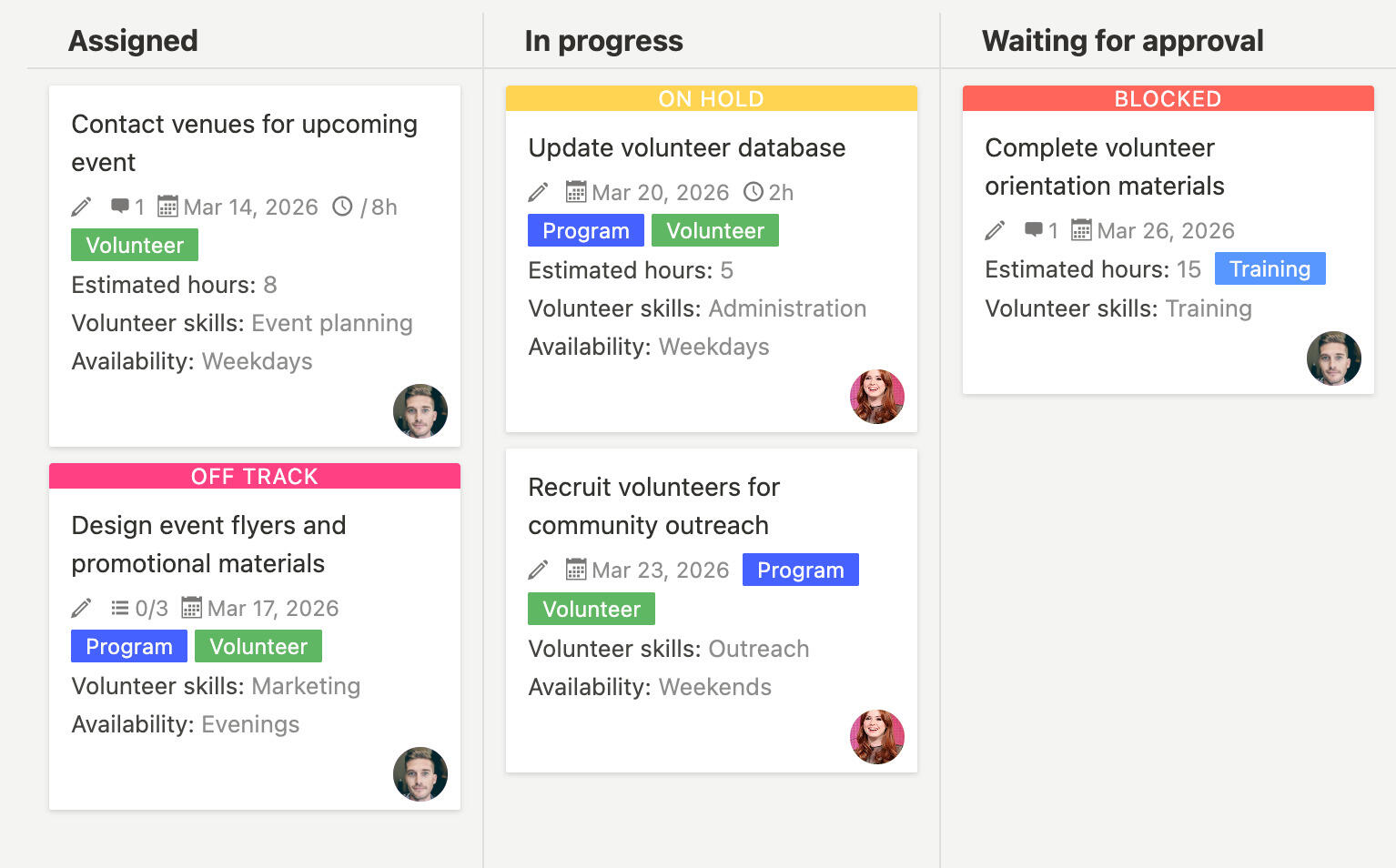
Connect daily work to grant requirements
Use custom fields to match grant deliverables, track deadlines that cannot move, and document outcomes for reporting. Grant managers see what's due when, program teams see how their work connects to requirements, and boards can review status without getting buried in details. Keep your grant tracking workflows consistent and compliant.
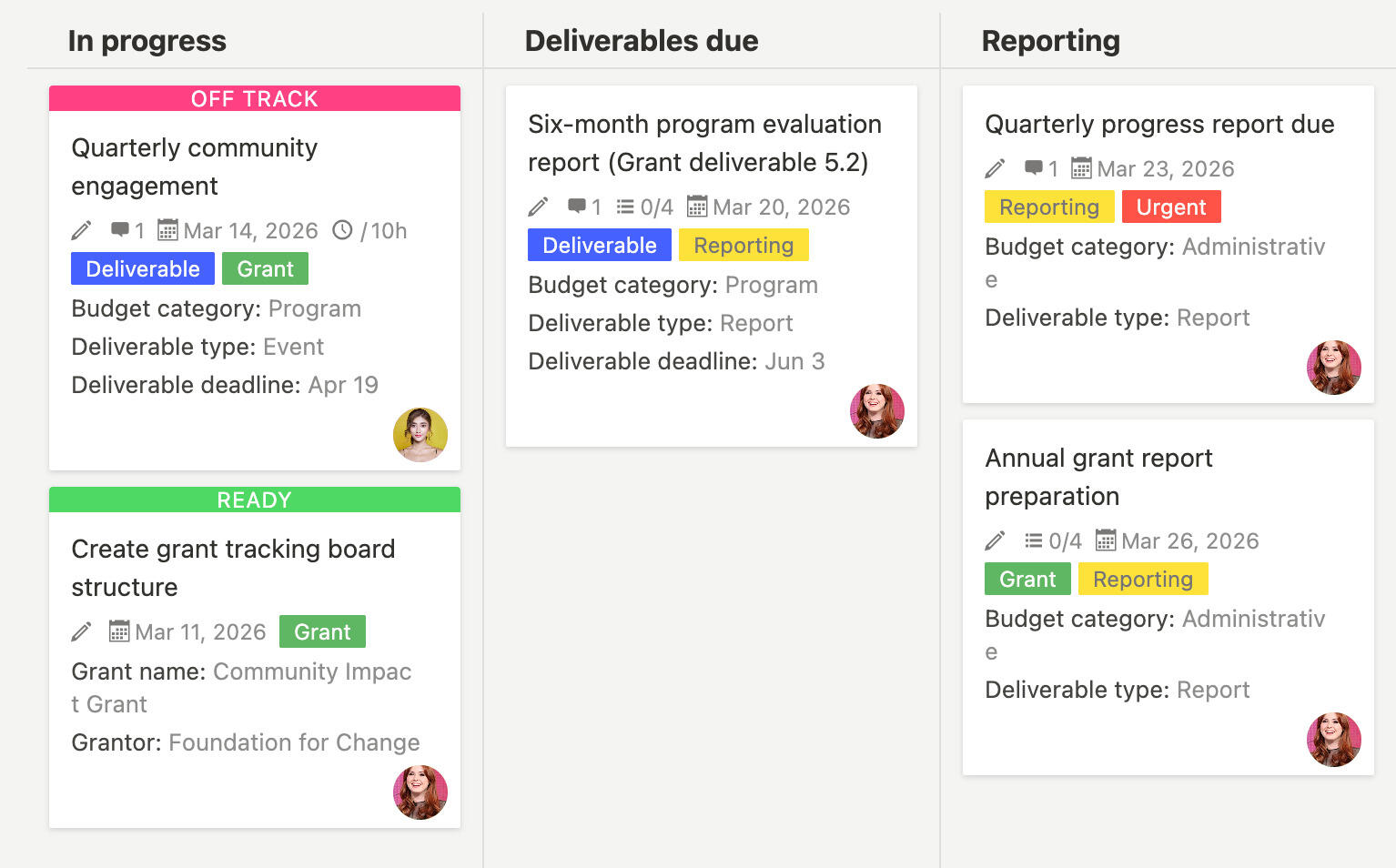
Keep volunteers, vendors, and timelines aligned
Plan events from start to finish with clear stages that match event timelines. Track vendor contracts, volunteer assignments, and critical path tasks in one place. Campaign managers can see launch preparation, active deliverables, and wrap-up tasks across multiple channels. This keeps event and campaign workflows moving without constant meetings.
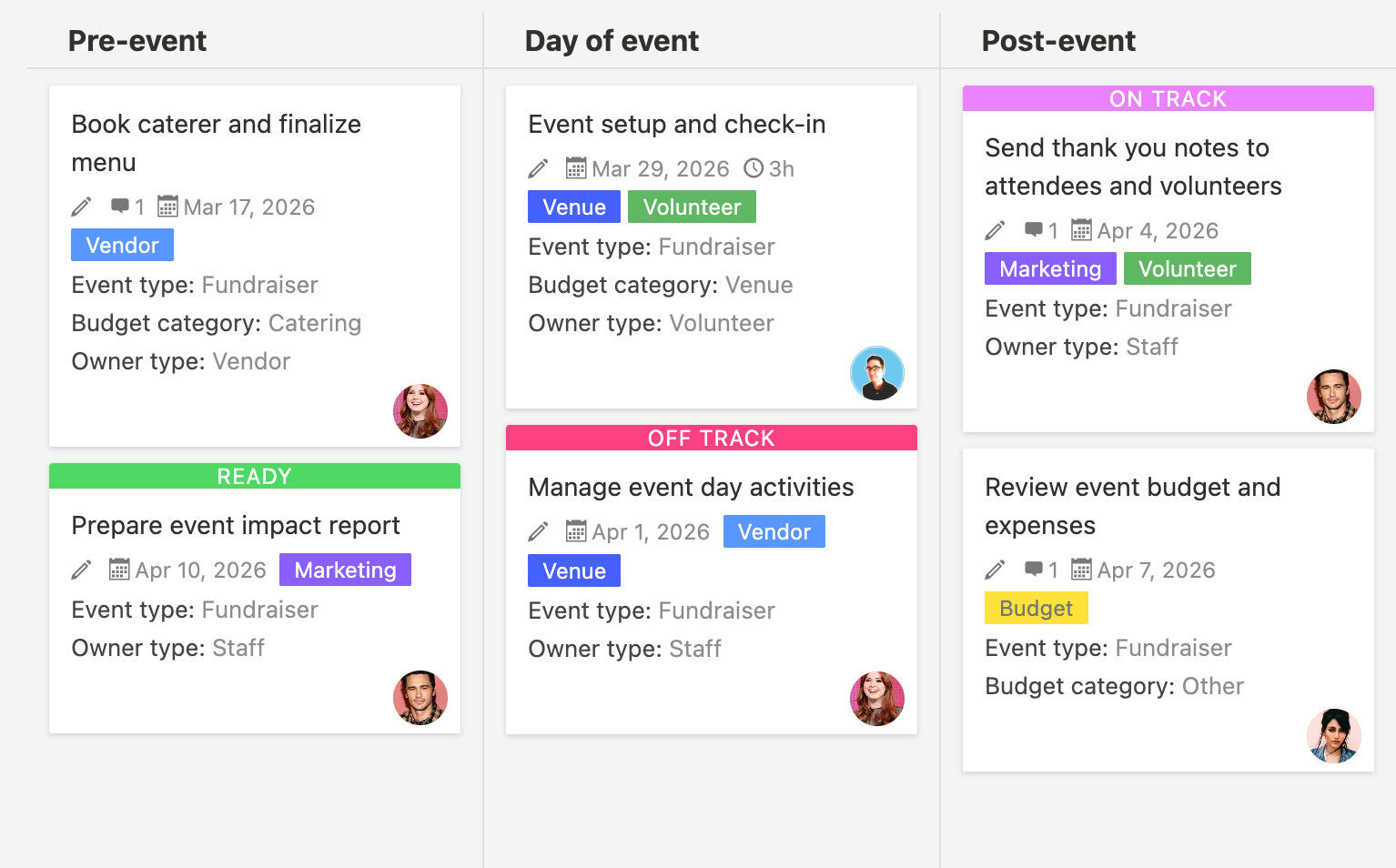
Simple tools that volunteers can use immediately
Non-profits need affordable tools that work for small teams with occasional volunteers, not complex enterprise systems. Breeze provides structure without heavy setup or per-user pricing that strains non-profit budgets. Volunteers can see their tasks and deadlines without training, staff can track progress across projects, and boards can review high-level status. Keep non-profit project management visible and consistent.

How Breeze supports non-profit project management
Track volunteer projects, grant deliverables, and event coordination with one simple workflow. Clear ownership, fewer missed deadlines, and better accountability for non-profit teams.
| Breeze | Others | ||
|---|---|---|---|
| Volunteer task assignment and visibility | Scattered tools create volunteer gaps | ||
| Grant deliverable tracking with custom fields | Manual tracking causes missed deadlines | ||
| Event and campaign coordination across stakeholders | Coordination happens in separate channels | ||
| Non-profit friendly pricing and setup | Expensive tools strain non-profit budgets | ||
| Simple interface for volunteers | Complex tools require training volunteers avoid |
Why non-profits choose Breeze
Non-profit teams use Breeze to coordinate volunteers, track grants, and plan events without chaos.
A special shout out to @BreezeTeam for having not only a great #projectmanagement tool, but for also having exceptional customer service!! Thanks!!
Project management for non-profits
Manage volunteer projects, track grant deliverables, and coordinate events in one simple tool.
Common questions
How do we track volunteer assignments without micromanaging?
Use clear task descriptions with deadlines and context, then let volunteers work independently. The board shows what needs to be done and when, but volunteers have autonomy in how they complete their work. Check in only when tasks are blocked or deadlines are approaching.
How do we track grant deliverables and reporting?
Create boards with custom fields that match grant requirements. Track deliverables with deadlines that connect to grant reporting. Use automation to send reminders when deadlines approach and document outcomes as work happens, not just when reports are due.
How do we coordinate events with volunteers and vendors?
Use the board to show dependencies and deadlines clearly. Volunteers and vendors can see their tasks and deadlines independently, while coordinators can see how tasks connect. Clear deadlines and dependency tracking help coordinate work across different schedules without constant meetings.
Can volunteers use the tool without training?
Yes. Breeze is designed to be simple enough for volunteers to use immediately. Start with the simplest possible board and emphasize mission connection. Show volunteers how the board helps them see impact and stay organized.
How do we handle multiple grants simultaneously?
Create separate boards for different grants, or use tags and custom fields to organize work by grant in a single board. Separate boards work well when grants have different cycles or requirements. A single board with tags works well when grants share teams or similar requirements.
Is setup quick?
Yes. Start from a non-profit template, add your stages, invite your team, and begin in minutes. Breeze is designed to support clarity without forcing a big implementation, making it easier for non-profits to improve project management over time.






