How do non-profits manage grant-funded projects?
Contents
- Why do grant-funded projects need different management?
- How do you track grant deliverables and deadlines?
- How do you manage grant reporting and compliance?
- What does a grant project workflow look like?
- How do you coordinate multiple grants simultaneously?
- Questions and answers
- What makes grant project management successful?
Grant-funded projects require strict deadline tracking, deliverable documentation, and compliance reporting that general project tools often miss. Grantors need to see progress and outcomes, not just task completion. Non-profits need to track deliverables, expenses, and milestones in ways that make reporting straightforward. A shared project board gives non-profits a clean way to connect tasks to deliverables, deadlines to reports, and progress to outcomes.

The goal is simple: track every deliverable, meet every deadline, and document every outcome in ways that make reporting straightforward. You get there by connecting tasks to deliverables, deadlines to reports, and progress to outcomes. When everyone works from the same board, reporting becomes easier and compliance becomes consistent. Breeze helps non-profits create grant tracking boards that connect tasks to deliverables, deadlines to reports, and progress to outcomes.
Key takeaways
- Grant-funded projects need strict deadline tracking and deliverable documentation that general project tools often miss.
- Connect daily tasks to grant deliverables so reporting becomes straightforward and compliance becomes consistent.
- Track grant deadlines and reporting requirements in the same board where you manage work, not in separate systems.
- Use custom fields and automation to match grant requirements and reduce manual reporting work.
- Coordinate multiple grants by creating separate boards or using tags to organize work by grantor or program.
- Simple tools like Breeze provide structure without heavy setup or training that strains non-profit resources.
1. Why do grant-funded projects need different management?
Grant-funded projects require strict deadline tracking, deliverable documentation, and compliance reporting that general project tools often miss. Grantors need to see progress and outcomes, not just task completion. Non-profits need to track deliverables, expenses, and milestones in ways that make reporting straightforward. Breeze helps non-profits create grant tracking boards that connect tasks to deliverables, deadlines to reports, and progress to outcomes.
Grant projects break down when deliverables are not tracked, deadlines are missed, or reporting requires hunting through emails and spreadsheets. A grant manager might remember a deliverable is due soon but cannot find the original requirements. A finance team might need expense data for a report but it lives in a separate system. A program team might complete work but not document outcomes in ways that satisfy grant requirements. A grant tracking board solves this by putting every deliverable, deadline, and requirement in one place that anyone can check.
Here's how grant project management compares to general project management:
| Aspect | General projects | Grant-funded projects |
|---|---|---|
| Deadline flexibility | Can adjust deadlines based on priorities | Grant deadlines are fixed and non-negotiable |
| Deliverable tracking | Track tasks and outcomes | Track deliverables that match grant requirements |
| Reporting requirements | Internal progress updates | Formal reports to grantors with specific formats |
| Compliance | Internal quality standards | Grant compliance and audit requirements |
| Budget tracking | General expense tracking | Budget categories that match grant budgets |
| Stakeholder visibility | Internal team and managers | Grantors, boards, and auditors |
Research from the National Council of Nonprofits emphasizes that effective grant management requires systems that track both activities and outcomes. Non-profits need tools that connect daily work to grant requirements, not separate systems that create reporting gaps. Many non-profits struggle with overly complex tools that make grant tracking harder instead of easier.
The solution is tools that provide visibility without complexity. Breeze lets non-profits create grant tracking boards with custom fields that match grant requirements. Grant managers can track deliverables and deadlines without learning complex workflows. Program teams can see how their tasks connect to grant requirements without switching between tools. Boards can review high-level status without getting buried in daily task details. Switching to simple tools helps non-profits track grants efficiently without straining limited resources.
2. How do you track grant deliverables and deadlines?
Grant deliverable tracking requires connecting daily tasks to grant requirements, matching deadlines to deliverables, and documenting outcomes in ways that satisfy grantors. Grant managers need to see which deliverables are due when, which tasks contribute to which deliverables, and which outcomes satisfy which requirements. Breeze helps non-profits create grant boards that connect tasks to deliverables, deadlines to reports, and progress to outcomes.
Start with a board structure that matches your grant cycle. Create lists like Planning, In progress, Deliverables due, Reporting, and Complete. Add custom fields for grant name, grantor, budget category, deliverable type, and grant requirement. Attach grant documents, requirements, and templates directly to the board or relevant cards. Keep the language aligned with grant terminology so reports are easier to write.
In Breeze, non-profits can build grant tracking boards with custom fields that match grant requirements. A single board can track one large grant, or you can create separate boards for different grants or programs. Simple automation rules can send reminders when deliverable deadlines approach or notify grant managers when reports are due. For example, when a deliverable deadline is two weeks away, automatically notify the program team. When a reporting deadline approaches, create a checklist for required documentation. These small rules keep grant projects on track without constant manual oversight.

Think in terms of reporting efficiency for grant managers as well as compliance for grantors. Filters that show upcoming deliverable deadlines help prioritize work. A view of overdue deliverables reveals where projects are behind. If you need to prepare grant reports, save a filter for completed deliverables by grant or by reporting period so you can export data when grantors ask. The more the board connects tasks to deliverables, the easier reporting becomes.
Keep task descriptions aligned with grant terminology. Instead of 'Community outreach,' write 'Quarterly community engagement event (Grant deliverable 3.1).' Instead of 'Program evaluation,' write 'Six-month program evaluation report (Grant deliverable 5.2).' This alignment makes it easier to connect tasks to deliverables and write reports that satisfy grant requirements.
3. How do you manage grant reporting and compliance?
Grant reporting requires documenting outcomes, connecting activities to deliverables, and preparing reports in formats that satisfy grantors. Grant managers need to see which deliverables are complete, which outcomes are documented, and which reports are due when. Breeze helps non-profits create grant boards that track reporting requirements, document outcomes, and prepare reports efficiently.
Start by tracking reporting requirements in the same board where you manage deliverables. Create cards for each reporting deadline with the required format, due date, and responsible person. Attach report templates, previous reports, and grant requirements directly to reporting cards. Use custom fields for report type, grantor requirements, and submission status.
In Breeze, non-profits can create grant boards that track reporting requirements alongside deliverables. A single board can track both work and reporting, or you can create separate lists for deliverables and reporting. Simple automation rules can send reminders when reporting deadlines approach or notify grant managers when reports need review. For example, when a reporting deadline is one month away, automatically notify the grant manager. When a report is submitted, create a checklist for follow-up and acknowledgment. These small rules keep reporting on track without constant manual oversight.
Document outcomes as you complete deliverables, not just when reports are due. Use comments on deliverable cards to note outcomes, impact, and lessons learned. When deliverables move to Complete, add a brief summary of what was accomplished and how it contributed to grant goals. This documentation helps write reports efficiently and satisfy grantor requirements.
Think in terms of compliance for grantors as well as efficiency for grant managers. Filters that show upcoming reporting deadlines help prioritize work. A view of overdue reports reveals where compliance is at risk. If you need to prepare grant reports, save a filter for completed deliverables by grant or by reporting period so you can export data when grantors ask. The more the board documents outcomes as work happens, the easier reporting becomes.
Research from the National Council of Nonprofits emphasizes that effective grant reporting requires documenting outcomes throughout the grant cycle, not just when reports are due. Non-profits need tools that capture outcomes as work happens, not separate systems that require hunting for information when reports are due.
4. What does a grant project workflow look like?
A grant project workflow connects tasks to deliverables, deadlines to reports, and progress to outcomes from start to finish. The workflow should be simple enough for program teams to understand immediately but structured enough to satisfy grant requirements. Breeze helps non-profits create grant boards that organize work, track deliverables, and document outcomes efficiently.
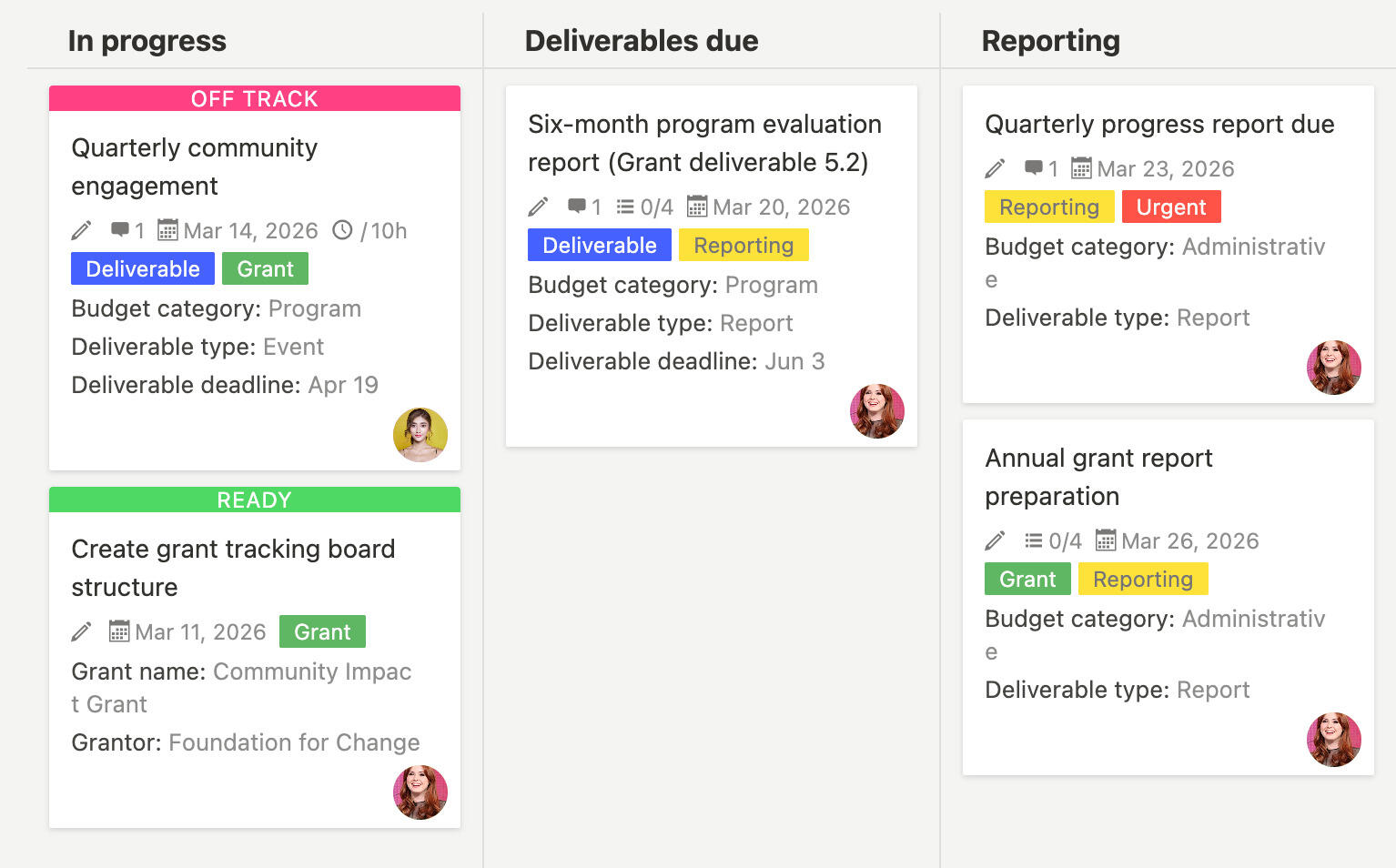
Start with a simple board structure that matches your grant cycle. A basic board can include five lists:
- Planning - grant setup, requirements review, deliverable planning
- In progress - active tasks and deliverables being worked on
- Deliverables due - deliverables approaching deadlines
- Reporting - reporting deadlines and report preparation
- Complete - finished deliverables and submitted reports
Each card represents one deliverable or reporting requirement. The card should include the deliverable description, grant requirement reference, deadline, assigned person, and any files or context needed. When work starts, move the card to In progress. When a deliverable is approaching its deadline, move it to Deliverables due. When reporting is needed, move relevant cards to Reporting. When deliverables are complete and reports are submitted, move cards to Complete.
Add custom fields for grant name, grantor, budget category, deliverable type, and grant requirement. Use tags to categorize deliverables by program area, urgency, or type. Attach grant documents, requirements, and templates directly to cards so program teams have everything they need. Keep language aligned with grant terminology so reports are easier to write.
If you handle multiple grants, create separate boards for different grants or programs. This keeps work organized while maintaining consistent structure across grants. Use tags or custom fields to mark which grant each deliverable belongs to if you prefer a single board for multiple grants.
5. How do you coordinate multiple grants simultaneously?
Managing multiple grants requires organizing work by grant, tracking deadlines across grants, and coordinating reporting without missing requirements. Grant managers need to see which grants have deliverables due soon, which reports are approaching deadlines, and which grants are at risk of non-compliance. Breeze helps non-profits create grant boards that organize work by grant, track deadlines across grants, and coordinate reporting efficiently.
Start by organizing work clearly. You can create separate boards for each grant, or use tags and custom fields to organize work by grant in a single board. Separate boards work well when grants have different cycles, requirements, or teams. A single board with tags works well when grants share teams or similar requirements.
In Breeze, non-profits can create grant boards that organize work by grant using tags or custom fields. A single board can track multiple grants with filters that show work by grant, deadline, or type. Simple automation rules can send reminders when grant deadlines approach or notify grant managers when reports are due. For example, when a deliverable deadline is approaching for any grant, automatically notify the grant manager. When a reporting deadline approaches, create a checklist for required documentation. These small rules keep multiple grants on track without constant manual oversight.
Think in terms of visibility for grant managers as well as clarity for program teams. Filters that show deliverables by grant help grant managers prioritize work. A view of upcoming deadlines across all grants reveals where attention is needed. If you need to prepare grant reports, save filters for completed deliverables by grant or by reporting period so you can export data when grantors ask. The more the board organizes work clearly, the easier managing multiple grants becomes.
Keep grant terminology consistent but distinct. Use grant names or codes in task descriptions so program teams know which grant they are working on. Use custom fields or tags to mark which grant each deliverable belongs to. This clarity helps program teams prioritize work and helps grant managers track progress across grants.
When reporting deadlines overlap, prioritize by due date and grantor requirements. Use filters to see which reports are due first and which have the most specific requirements. Create checklists for required documentation so nothing is missed when preparing multiple reports simultaneously.
6. Questions and answers
- How do you track grant deliverables that span multiple tasks?
- Create a deliverable card that links to related task cards, or use tags to group tasks by deliverable. The deliverable card should show the overall requirement and deadline, while task cards show individual work items. This keeps deliverables visible while maintaining task-level detail.
- What if a grant deadline is approaching but deliverables are not complete?
- Use the board to identify blockers and prioritize work. Move incomplete deliverables to Deliverables due so they are visible. Contact grantors early if deadlines cannot be met - most grantors prefer communication over surprises. Document reasons for delays in comments so you can explain in reports.
- How do you track grant expenses for reporting?
- Use custom fields for budget categories that match grant budgets. Add expense notes to deliverable cards as work happens, or create separate expense tracking cards. Export expense data when preparing reports so finance teams can reconcile with accounting systems.
- Can you use the same board for multiple grants?
- Yes, use tags or custom fields to organize work by grant. Create filters that show work by grant, deadline, or type. This works well when grants share teams or similar requirements. Separate boards work better when grants have different cycles or distinct requirements.
- How do you handle grant reporting when multiple reports are due at once?
- Prioritize by due date and grantor requirements. Use filters to see which reports are due first and which have the most specific requirements. Create checklists for required documentation so nothing is missed. Start early and document outcomes as work happens, not just when reports are due.
- What if grant requirements change mid-cycle?
- Update the board immediately to reflect new requirements. Document changes in comments and update deliverable descriptions. Notify grantors of changes if required, and adjust timelines and reporting accordingly. The board should always reflect current requirements, not original plans.
7. What makes grant project management successful?
Grant project management succeeds when deliverables are tracked, deadlines are met, and reporting is straightforward. Breeze helps non-profits create grant boards that connect tasks to deliverables, deadlines to reports, and progress to outcomes. Start simple with clear deliverable tracking and deadline management, then refine based on grant requirements and reporting needs.
The most effective grant management keeps work visible, deliverables clear, and reporting connected to outcomes. Breeze supports this by showing what needs attention, tracking deadlines, and keeping everything in one place. When grant managers can see deliverables and deadlines, program teams can see how their work connects to grant requirements, and boards can review high-level status without getting buried in daily task details, grant management becomes reliable and compliant.
Successful non-profits treat grant projects as structured work that deserves clear organization, not informal tasks that live in memory. That structure is what makes grant management reliable, compliant, and connected to mission impact. For non-profit project management, simple tools help track grant deliverables and deadlines without complex workflows. Project management software for non-profits needs to connect daily work to grant requirements, especially when managing multiple grants simultaneously.
If you want grant management to be reliable and compliant, the simplest step is to keep deliverables and deadlines visible in one shared board. Small improvements each grant cycle create consistently strong grant management that satisfies grantors and drives mission outcomes.








