Best simple project management software in 2025
Many teams don't need complex software to manage work. What matters more is a tool that is easy to learn, quick to set up, and helps everyone stay on the same page. Simple project management software allows teams to assign tasks, track progress, and meet deadlines without extra effort.
Complex project management tools like ClickUp, Asana, Monday.com, and Jira aim to cover every use case, but their feature-heavy dashboards, intricate automation rules, and lengthy setup can overwhelm small teams. Simple tasks often become multi-step processes, and updates get lost in nested settings, making the tool feel like extra work. In contrast, great project management tools keep things simple.
How to choose a simple project management tool
Simple tools work best when they are easy to use and support everyday teamwork. Before picking a tool, check if it includes the following:
- Ease of use: Tools that don't need much training, so you can focus on your work.
- Team collaboration: Features that keep everyone in the loop and working together.
- Scalability: Software that can grow with your team as needs change.
- Budget-friendly: Fair pricing with the features you need without hidden costs.
- Integrations: Works with tools you already use, like calendars and file storage.
- Support and customer service: Help is available when something goes wrong.
List of simple project management tools
Here are the best simple project management tools in 2025 to help teams stay organized, manage tasks, and keep work on track:
1. Breeze

- Pricing: Simple pricing at $10 per user per month, with all features included. You can save 10% with a yearly plan
- Rating: 4.4/5 on Capterra
Breeze is made for teams that want a simple and clear way to manage projects. It removes the extra steps found in more complex tools and focuses on what teams need day to day. You can track tasks, assign work, and monitor progress without going through settings or dealing with features you will never use. The layout is easy to follow. Breeze is ideal for teams that want to get started quickly and keep things organized with minimal setup.
All core features are built in, including task management, time tracking, file sharing, and calendar integration. Teams can chat directly inside the platform, keeping communication tied to the work. Workload views help you distribute tasks fairly across the team, while built-in reports give a quick look at how projects are moving.
Why Breeze is the best simple project management software:
- Built-in chat: Talk with team members without switching apps.
- Calendar integration: Sync tasks and due dates with your calendar.
- Time tracking: Log work hours directly in the app.
- Workload management: See each person's task load and adjust as needed.
- Reporting and insights: Get a clear view of progress and team activity.
- File sharing: Add files to tasks or chats so everything stays organized.

What people think about Breeze:
"We're a client to a company that manages their workflow and breeze. the best feature is the visualization of "to-Do" items on the dashboard in different columns. This is a big help to manage our workflow with multiple teams."
Source: Capterra
2. Notion

- Pricing: Free for personal use, with team plans starting at $10 per user per month
- Rating: 4.7/5 on Capterra
Notion works well for teams that want a simple tool that can be shaped to fit different types of projects. You can create to-do lists, assign tasks, and keep all project information in one place. The layout is fully customizable, so teams can build pages that match their exact workflow.
Notion is especially useful for teams that want to combine planning and documentation without switching between tools. You can use it to track projects, write meeting notes, store documents, and build knowledge bases. Its drag-and-drop editor is simple to use, and templates make it faster to set up new workspaces. Everything stays organized in a single system that grows with your team.
Why Notion is a great simple project management software:
- Customizable layouts: Set up pages, tables, or boards to match how your team works.
- All-in-one platform: Manage tasks, notes, files, and documentation together.
- Collaboration: Share pages with teammates and edit together in real time.
- Knowledge management: Keep important docs and information in one structured space.
- Templates: Start faster with ready-made layouts for projects, tasks, and tracking.
If you're interested in tools similar to Notion, then we have made a list of Notion alternatives.
What people think about Notion:
"I built a lot of different databases and dashboards and I have to say that it allows me each time to achieve 99% of what I wanted. I just regret that the AI feature is not included in our licence!"
Source: Capterra
3. Trello

- Pricing: Free for basic use, with paid plans starting at $5 per user per month
- Rating: 4.5/5 on Capterra
Trello uses a visual board-and-card system based on the Kanban method, which makes task tracking easy to understand and manage. Each task is represented by a card that can be moved through columns like "To Do," "Doing," and "Done," giving the whole team a quick view of progress.
Also, Trello works well for teams that want to keep things simple without giving up flexibility. You can assign tasks, set due dates, add comments, and attach files with just a few clicks. As project needs grow, Trello supports Power-Ups that let you add more features like time tracking or calendar views. The interface is clean, and most people can start using it with little to no learning curve.
Why Trello is a great simple project management software:
- Visual boards: Use drag-and-drop cards to manage tasks across columns.
- Collaboration: Work with teammates or clients on shared boards in real time.
- Scalable: Add more features as needed with optional Power-Ups.
- User-friendly: Minimal setup and easy for anyone to start using.
- Task details: Add checklists, comments, files, and due dates to each card.
If you're interested in tools similar to Trello, then we have made a list of Trello alternatives.
What people think about Trello:
"Trello is a project management tool that makes collaboration simple and, I would say, even fun. The reality is that it serves almost everything, whether you are organizing projects at work, household chores, trips or anything else. Individual cards can contain task lists, images, attachments, delivery dates, color labels and comments from other people who share the board with you. You can have as many boards as you want, use one for "Overall, I'd recommend this product to anyone who is looking to get started on simple task tracking, especially within a team. Hoping the product will release more features, like the ones mentioned above."
Source: Capterra
4. Basecamp

- Pricing: Flat rate of $299 per month for unlimited users or $15 per user per month
- Rating: 4.3/5 on Capterra
Basecamp is a simple project management tool that brings tasks, files, and communication into one platform. It's made for teams that want fewer tools and less switching between apps. The interface is clean and easy to use, so everyone on the team can follow along without extra training or setup.
One of Basecamp's key features is automatic check-ins, which help keep the team informed without needing regular meetings. You can create to-do lists, assign tasks, share files, and have focused discussions using message boards. Clients can also be added to projects to view updates or give feedback, making Basecamp a practical choice for service-based teams.
Why Basecamp is a great simple project management software:
- All-in-one platform: Handle tasks, files, and team communication in one place.
- Automatic check-ins: Keep everyone updated without daily meetings.
- Client access: Let clients view project status and share feedback.
- Message boards: Central place for project discussions without scattered emails.
- To-do lists: Assign and track tasks with clear deadlines and progress.
If you're interested in tools similar to Basecamp, then we have made a list of Basecamp alternatives.
What people think about Basecamp:
"Our overall experience has been great. We were using a custom-built tool for team communication, but ultimately decided that Basecamp just has more features and will save us a lot of cash in the long run versus building the tool ourselves. It's nice that there is a flat charge for the service, instead of charging by the user like some other services do. This saves us a considerable amount of money."
Source: Capterra
5. Airtable

- Pricing: Free for basic use, advanced features start at $10 per user per month
- Rating: 4.7/5 on Capterra
Airtable is a good option for teams that want to organize work clearly but need more structure than a basic task list. You can build custom views, track project data, and manage tasks using layouts like grids, calendars, or Kanban boards.
The interface is simple to navigate, and built-in templates make it easy to get started. Airtable also supports real-time collaboration, so team members can edit and update data together. It works well for teams handling both planning and execution, especially when projects involve tracking a lot of information. Airtable connects with tools like Slack, Google Drive, and others, helping teams keep everything in sync.
Why Airtable is a great simple project management software:
- Custom views: Switch between grid, calendar, or Kanban layouts.
- Templates: Set up projects quickly with ready-made formats.
- Integrations: Connect with Slack, Google Drive, and other tools.
- Collaborative workspaces: Edit and update data with your team in real time.
- Flexible structure: Track both simple tasks and detailed project data.
If you're interested in tools similar to Airtable then we have made a list of Airtable alternatives.
What people think about Airtable:
"Despite it's cost and some features we'd still like to see, Airtable is an absolute no-brainer for us. We can track our constituents and their engagement so much more easily than with Excel or a random CRM that doesn't really match our needs. I also have moved most of my content planning, resource banking, quote caching, and attendance taking to Airtable. It's honestly SO multifunctional!"
Source: Capterra
6. nTask

- Pricing: Free, advanced features starting at $3 per user per month
- Rating: 4.2/5 on Capterra
nTask is a lightweight project management tool built for small teams that need a clear way to manage tasks and meetings. The interface is simple, and the setup takes just a few minutes. Teams can create task lists, assign responsibilities, set deadlines, and track basic progress without dealing with complicated features.
It also includes built-in meeting tools and time tracking, which are useful for teams that want everything in one place. You can share comments, upload files, and keep updates tied to each task. nTask is best for teams that want to stay organized with minimal effort and don't need advanced workflows or custom setups.
Why nTask is a great simple project management software:
- Task management: Create and assign tasks with clear deadlines.
- Time tracking: Log hours directly within tasks.
- Meeting tools: Plan agendas, set follow-ups, and keep records in one place.
- Collaboration: Add comments and files to tasks to keep context visible.
- Simple interface: Easy to use without setup or training.
If you're interested in tools similar to nTask, then we have made a list of nTask alternatives.
What people think about nTask:
"The timesheet feature is quite easy to use, and ties back automatically to the projects and tasks. It saves time for us because we used to enter each item in excel manually."
Source: Capterra
7. Todoist

- Pricing: Free, with paid plans starting from $4 per user per month
- Rating: 4.6/5 on Capterra
Todoist is built for teams that want a fast and focused way to manage tasks without setting up full projects. It works well for small groups that handle repeatable work, day-to-day checklists, or shared task lists. You can organize tasks by project, set due dates, assign responsibility, and track priorities.
The layout is easy to understand, and syncing across devices makes it useful for teams that move between desktop and mobile. Todoist keeps the focus on execution. There are no timelines or complex dashboards, which makes it easier to keep work moving without distractions.
Why Todoist is a great simple project management software:
- Task organization: Plan tasks and subtasks with clear deadlines.
- Priority levels: Mark what matters most and sort accordingly.
- Collaboration: Share lists and assign tasks with comments.
- Minimal setup: Start quickly without configuration.
- Cross-platform: Use it across devices with real-time updates.
If you're interested in tools similar to Todoist, then we have made a list of Todoist alternatives.
What people think about Todoist:
"I'm someone that needs reminders and to do lists for literally everything. Todoist definitely helps me stay organized with my tasks and keeps me from forgetting things."
Source: Capterra
8. Plutio
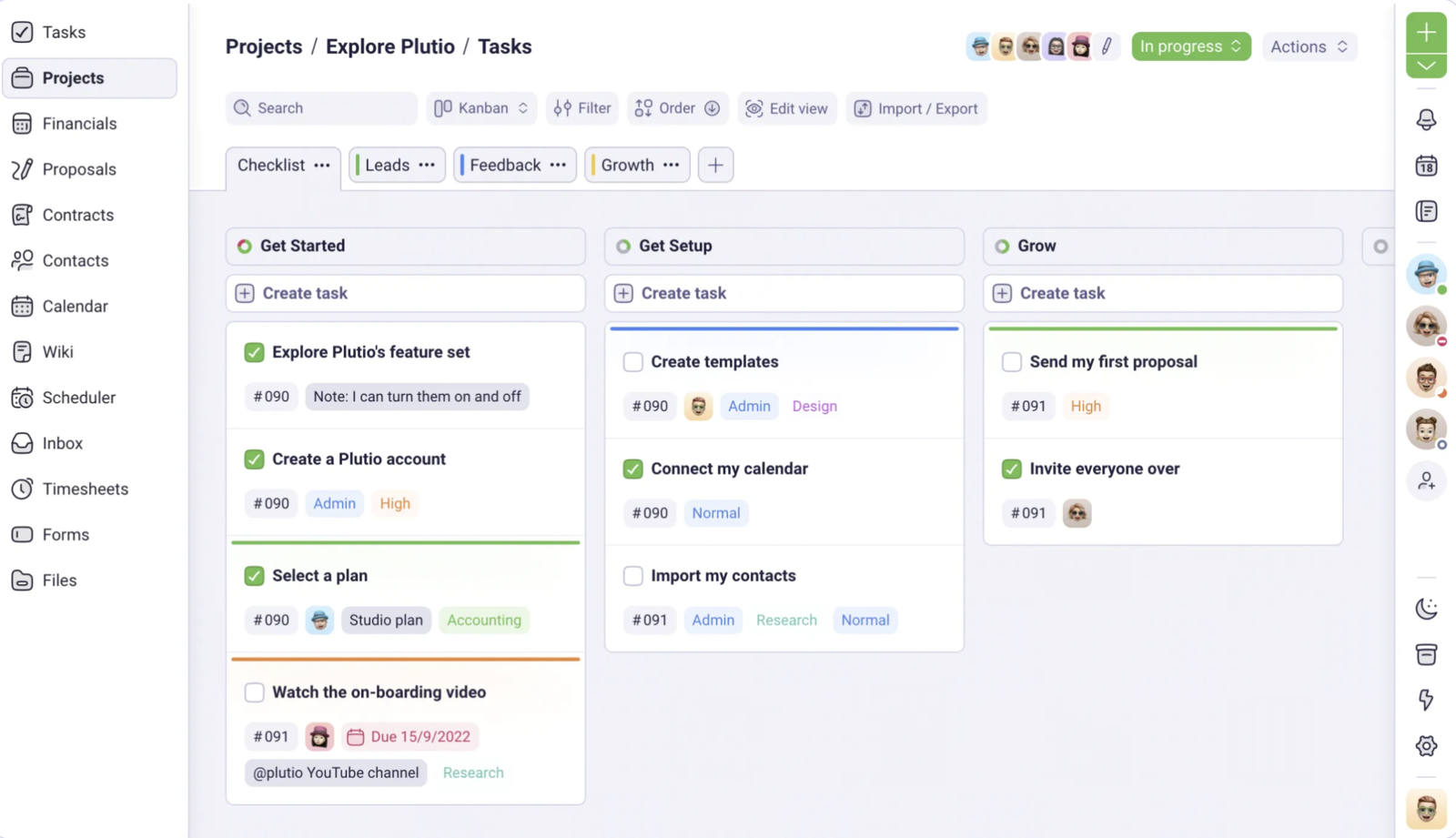
- Pricing: Starting at $19 per user per month
- Rating: 4.6/5 on Capterra
Plutio is designed for freelancers, solo business owners, and small teams that need a single place to manage work. It combines task tracking, communication, and basic business tools like proposals and invoicing in one platform. The interface is simple, and everything is built around clear lists and project views that are easy to follow.
You can create tasks, assign them, set deadlines, and chat with team members or clients. Plutio also includes lightweight automation to handle updates and reminders. It's especially useful for people who manage client projects and want to keep everything in one place without using multiple tools.
Why Plutio is a great simple project management software:
- Task tracking: Plan and manage tasks with clear due dates.
- Client collaboration: Share updates and chat directly in the project.
- Custom views: Use lists, boards, or calendars to organize work.
- Light automation: Set reminders and status changes automatically.
- All-in-one platform: Manage tasks, notes, files, and basic business tools.
What people think about Plutio:
"Having been an early adopter of Plutio, we've seen the product make massive strides forward. In terms of competitors for an all-in-one Business Ops tool, Plutio is well worth your attention. New features get added regularly, and the development team are very actively engaged with their community."
Source: Capterra
9. Taskade
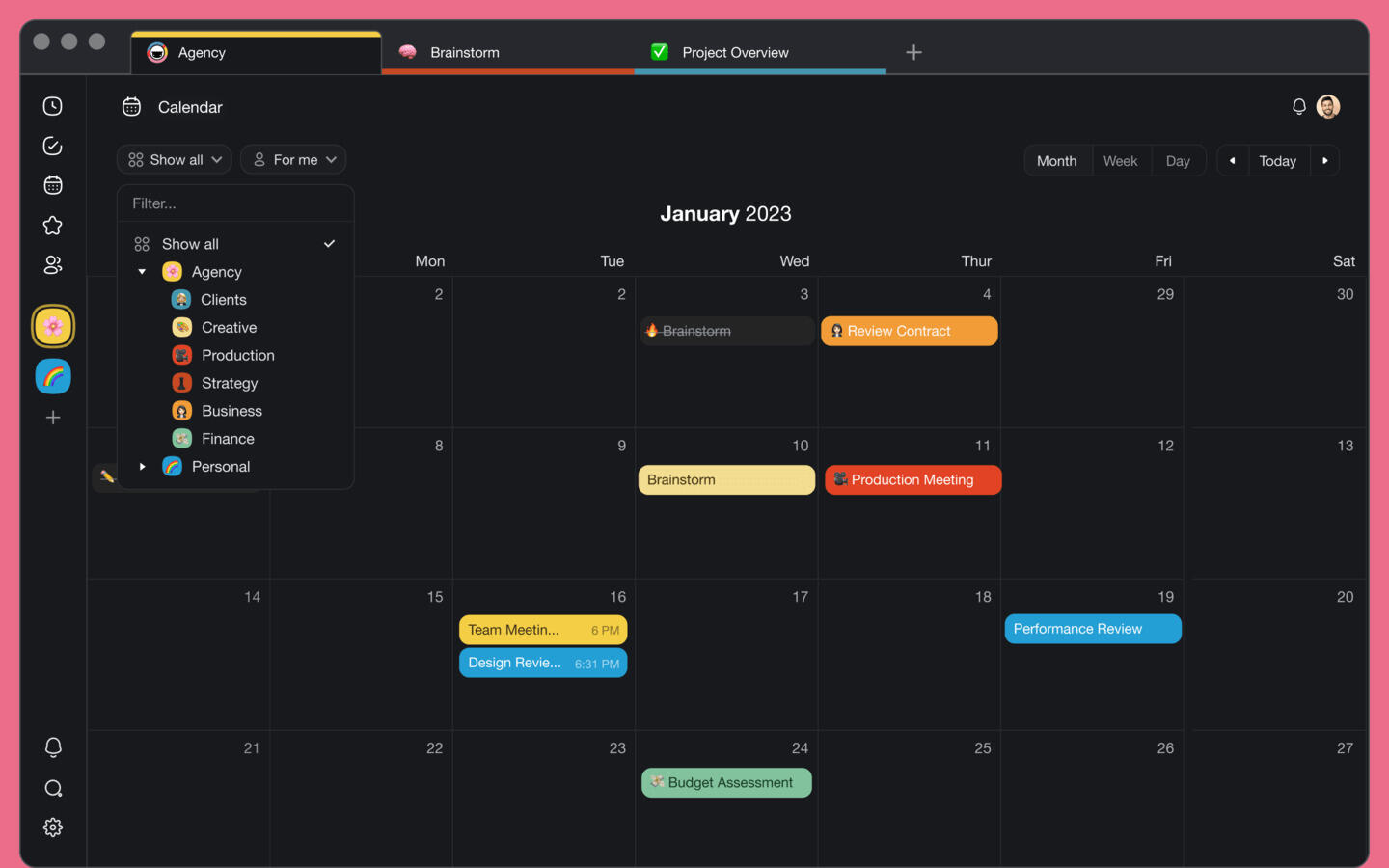
- Pricing: Free for basic use, with premium plans starting at $10 per user per month
- Rating: 4.7/5 on Capterra
Taskade is a fast and flexible tool for teams that want to manage tasks, take notes, and communicate. It's built for small, remote, or hybrid teams that need a simple workspace where everything stays connected. The layout is clean, and switching between task lists, chat, or documents takes only a click.
You can set up team projects, create checklists, and organize work using views like lists, boards, or calendars. Each workspace includes real-time chat and video calls, which makes it easier to collaborate without using separate apps. Taskade works well for teams that want structure without losing speed.
Why Taskade is a great simple project management software:
- All-in-one workspace: Combine tasks, notes, chat, and video in one place.
- Real-time collaboration: Edit lists and documents together, instantly.
- Multiple views: Use lists, boards, or calendars depending on the project.
- Templates: Start faster with ready-made formats.
- Cross-device sync: Use Taskade on desktop, mobile, or browser with instant updates.
What people think about Taskade:
"Love it. Love that it had a lifetime pass, and sadly I missed it, but love that they were willing to do that, and assist students and researchers with that function. I also enjoy how swift and responsive the developer is, and amazing care for both the clients who use it and the ecosystem at large, and that shines through."
Source: Capterra
10. Ora
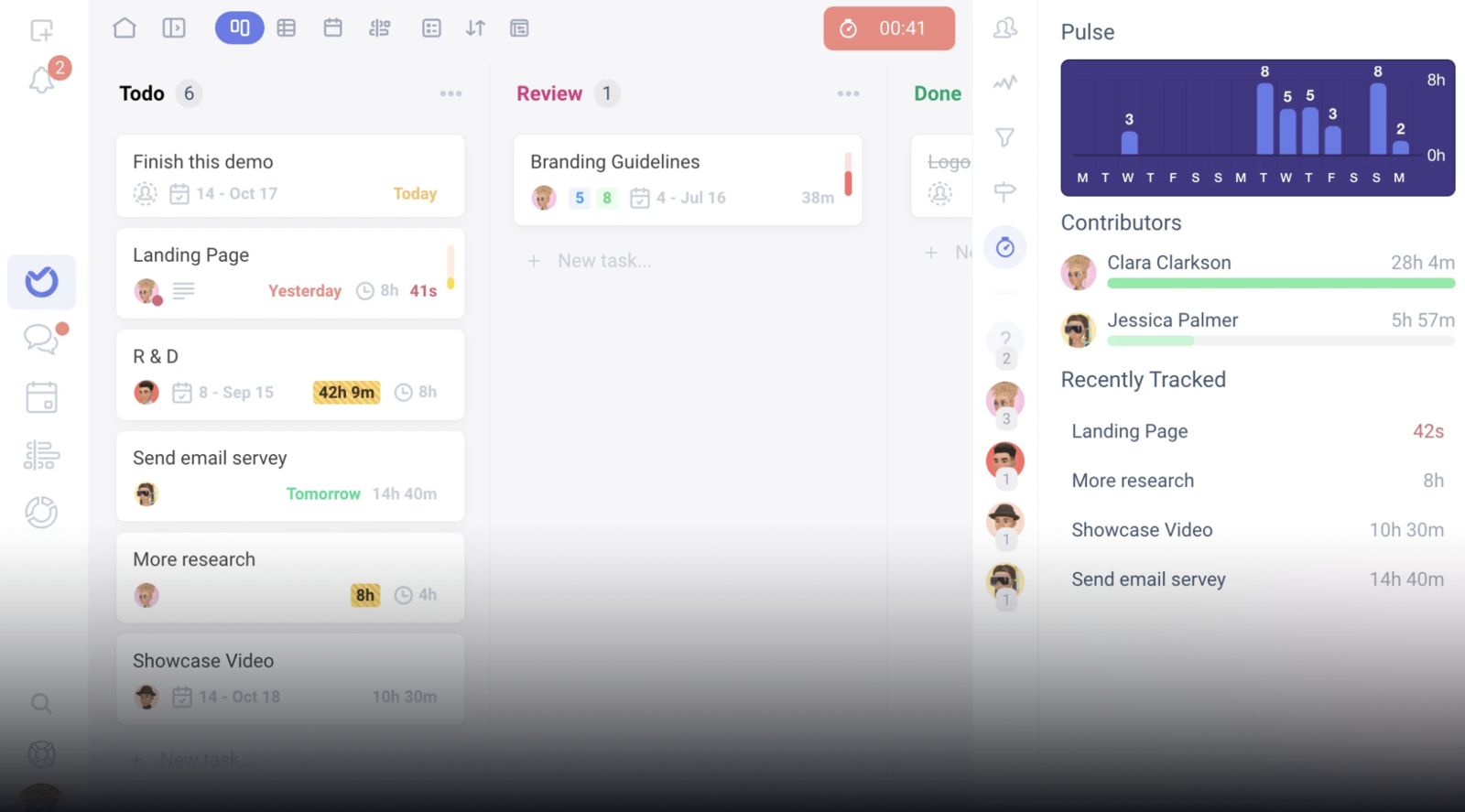
- Pricing: Free, with paid plans starting from $5.99 per user per month
- Rating: 4.6/5 on Capterra
Ora works well for teams who want a simple way to organize tasks, plan timelines, and stay on track. The interface is clean, and the setup is fast. You can switch between list, board, or timeline views depending on how your team prefers to work.
Ora supports multiple projects at once, so it's useful for teams that handle different clients or departments. Features like task assignments, time tracking, and checklists keep the focus on daily execution. Built-in templates help you get started quickly, and the system is easy to maintain over time without much setup.
Why Ora is a great simple project management software:
- Easy to use: Clear design that's quick to learn.
- Multiple projects: Keep work organized across teams or clients.
- Visual timelines: Track progress and deadlines in one view.
- Team transparency: Everyone sees who's doing what.
- Project templates: Reuse formats to speed up planning.
What people think about Ora:
"Moving a personal project regardless of scope and size is very easy. For teams: - I've easily used some of the collaboration features and splitting some tasks was pretty rewarding. - I've never had the opportunity to suggest Ora as a PM tool for the teams where I've worked simply because the expensive licenses for the famous enterprise solutions were already bought. On occasion, I'd always suggest Ora."
Source: Capterra
Takeaway
Simple project management software helps teams stay organized, save time, and avoid confusion. The tools above are designed to support daily work without long setup, hidden menus, or features you don't need. If your current tool feels slow, cluttered, or hard to manage, it may be time to switch to Breeze. Breeze keeps your work visible, your tasks clear, and your team on the same page.





