How to manage multiple marketing campaigns without spreadsheets
Contents
- The problem with spreadsheets for campaign tracking
- What spreadsheets do well (and where they break)
- What marketing teams actually need
- Simple alternatives to spreadsheets
- A real-world scenario: launching two campaigns at once
- Step by step: set up campaign management without spreadsheets
- From spreadsheets to clarity: a real example
- Why most tools fail non-technical teams
- Bonus: free marketing campaign planning template
- How to move away from spreadsheets
We've all done it-copying last quarter's plan, tweaking tabs, renaming files to 'Q3 Marketing Plan v6_FINAL.xlsx', and hoping no one edits the wrong version. It works for a while. But once you're running multiple campaigns, coordinating people, content, and deadlines, those spreadsheets quickly fall apart. Running campaigns in Excel or Google Sheets feels familiar, but it quickly turns messy as work scales. If you want to manage marketing campaigns without spreadsheets, this guide shows a simple, practical setup that helps small teams plan, execute, and report with less hassle.

1. The problem with spreadsheets for campaign tracking
A recent survey found that 85% of brand and agency marketers still use spreadsheets to plan marketing campaigns, despite widespread frustrations with visibility, collaboration, and version control. Source.
Spreadsheets are great for quick lists and one-off calculations. They are not designed for day-to-day campaign work. Here is why they create friction when you try to track multiple marketing projects:
- No single source of truth. Files live in email threads and folders. Someone always has an old version.
- Poor visibility. There is no clear picture of deadlines, owners, and workload across campaigns.
- Fragile structure. One broken formula or hidden row can throw off an entire campaign timeline.
- Limited collaboration. Comments, approvals, assets, and feedback are scattered across tools.
- Hard to scale. What works for one campaign breaks when you have several running in parallel.
If any of this sounds familiar, you are not alone. Many teams look for alternatives to Excel for project management because the work outgrows the sheet.
2. What spreadsheets do well (and where they break)
Spreadsheets are flexible and familiar. They're perfect for quick budgets, contact lists, or campaign outlines. You can customize everything, use formulas, and get a lot done with just rows and columns.
But that freedom comes at a cost. The moment your team needs to coordinate across roles or manage timelines, spreadsheets get brittle. There's no structure. You rely on memory, email, and Slack to keep things updated. That's where things start slipping through the cracks.
3. What marketing teams actually need
When you step away from a spreadsheet, the requirements get simple. Your team needs a shared place to plan, execute, and review. In plain language, that means:
- Clear timelines. A calendar or board that shows what is happening and when.
- Tasks with owners. Every item has a name, a person, and a due date.
- Workload visibility. See who is at capacity before deadlines slip.
- Content and assets together. Links, files, and drafts live where the task lives.
- Approvals and collaboration. Comments and signoff are simple and trackable.
- Simple reporting. A quick view of what is done, what is late, and what is next.
These needs map directly to project management for marketing campaigns . You do not need heavy software. You need clarity that non-technical teammates and clients can understand at a glance.
4. Simple alternatives to spreadsheets
Look for a simple project management tool for marketers that keeps the basics front and center. You want a board for tasks, a timeline or calendar for scheduling, and an easy way to share status with teammates and clients. This is often described as marketing workflow management software , but the key is that it stays simple.
- Boards and lists. Organize by campaign, stage, or week. Keep tasks small and clear.
- Calendar and timeline. Plot activities and deadlines without extra steps.
- Checklists and templates. Reuse what works for launches, promos, and monthly cadences.
- Approvals in context. Feedback sits with the task, not in a separate chain.
- Lightweight reporting. Progress and workload views are built in.
“Before we switched, we had three different sheets for one campaign. Now it's all in one place. I can actually see what's happening without asking everyone.”
If you want a tool that matches this approach, Breeze focuses on simplicity. It is a simple project management software that helps non-technical teams plan and ship work without extra complexity.
5. A real-world scenario: launching two campaigns at once
Let's say you're planning a product launch and a webinar series. In spreadsheets, you'd have multiple tabs, scattered due dates, duplicated checklists, and comments buried in cells. Coordination lives in meetings and inboxes. Everyone builds their own workaround.
In a simple project management tool like Breeze for marketing teams, each campaign gets its own board. You assign owners, add due dates, and drop in tasks using templates. A calendar shows the full picture. Approvals and assets stay inside the task cards. And everyone can actually see what's going on.
6. Step by step: set up campaign management without spreadsheets
Here is a practical setup you can implement in an afternoon. It will help you track multiple marketing campaigns easily and keep everyone aligned.
1. Choose a campaign planning tool for small teams
Pick a tool that is easy to learn and covers your basics: boards, calendar, tasks, workload, and comments. This is your campaign planning tool for small teams. Avoid feature bloat. If you need training to create a task, it is too much.
2. Create a project per campaign
Give each campaign its own project space. For example: spring promo, webinar series, SEO refresh, partnership launch. This avoids long, mixed lists and keeps work scoped.
3. Set up a simple board
Use a three to five column board such as plan, in progress, review, done. If you run longer campaigns, add a backlog column for ideas and parked items. Keep column names short and obvious.

4. Build a content calendar
Add a calendar or timeline view and put every task on a date. This doubles as your content calendar tool for teams . The goal is to see the week at a glance without scanning a sheet.
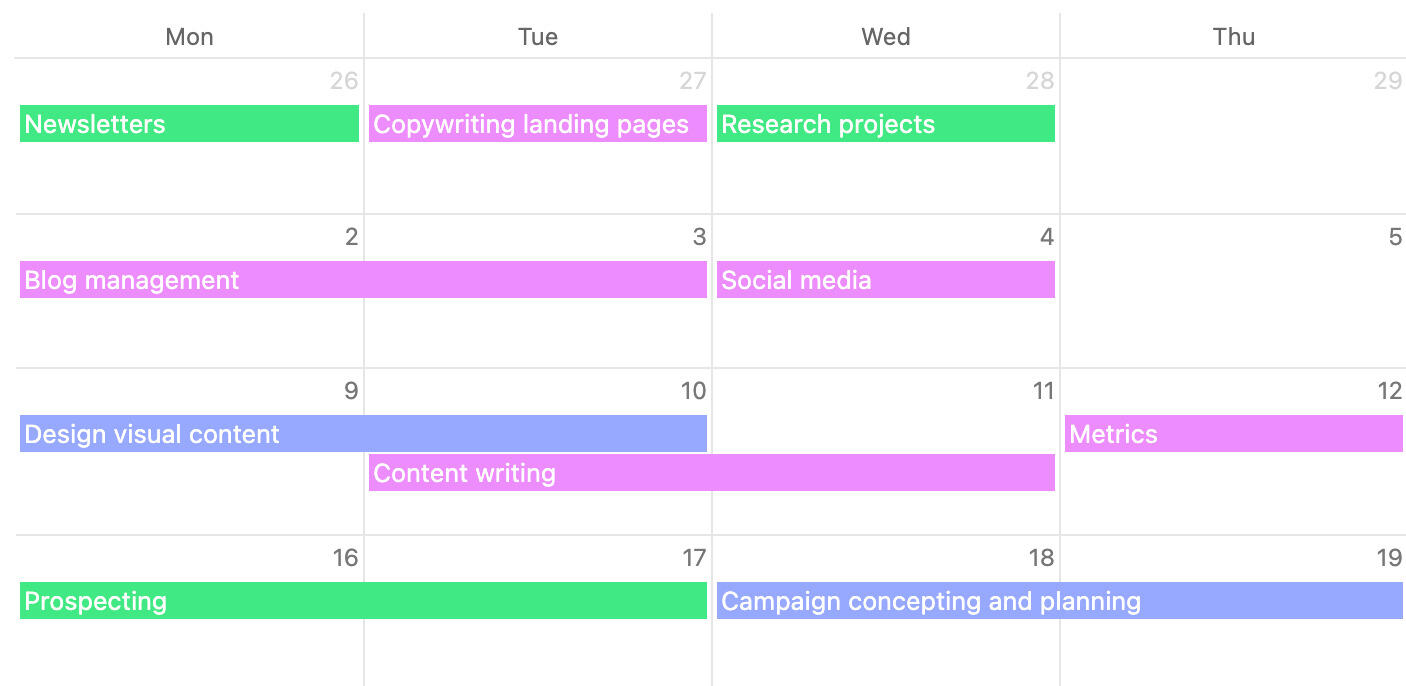
5. Define task templates
Create a repeatable template for common work, such as an article, landing page, ad set, email, or social post. Include a checklist like brief, draft, review, edits, final proof, schedule. This becomes your marketing campaign tracking template alternative to a spreadsheet tab.
6. Assign owners and due dates
Tasks without owners stall. Each card gets one owner and a clear date. Add reviewers when needed. Keep descriptions short and rely on checklists to show steps.

7. Track workload
Use a workload or simple count per person per week to avoid overload. If your tool supports it, add an estimate field like 1h, 2h, 4h. The point is not perfect estimates. The point is to prevent the obvious pile-ups.
8. Centralize approvals and files
Attach drafts and assets to the task. Ask for feedback in the comments. Capture the final go-ahead as a short comment: Approved by Sam on 12 Sep. Approvals in context keep you out of email loops.
9. Standardize a short standup routine
Keep a simple cadence that takes 10 minutes. Yesterday, today, blocked. Look at the board, not a spreadsheet, and move tasks rather than narrate them. This keeps the board accurate and light.

7. From spreadsheets to clarity: a real example
Spreadsheets can work in the early days, but once you're running more than one campaign, things fall apart. Here's what that looks like in practice-and how switching to a simple tool brings back clarity.
Imagine you're running two campaigns at once: a product launch and a webinar promotion. In spreadsheets, you'd have tabs for each project, manually duplicating rows for recurring tasks. You update due dates by hand, comment in cells, and email out new versions. It's easy to miss a step, confuse versions, or overload someone without noticing.
Now compare that with a simple project management tool:
- Recurring work: Instead of copying rows, use a checklist template. Tasks like "SEO audit" or "webinar email blast" are pre-filled with owners and dates.
- Visibility: Each campaign has its own board. Tasks are cards with clear owners and deadlines. A calendar shows all work in one view, and updates happen in real time.
- Weekly updates: Instead of checking cells, your team just looks at the board. You can instantly see what's done, what's late, and what's next.
- Reporting: Progress and workload views are built in. You don't need to copy numbers into another tab or deck-just share a link.
- Approvals: Comments and signoff stay attached to the task. No more digging through email threads or chat logs.
The difference is simple but powerful. You stop managing the spreadsheet-and start managing the work.
8. Why most tools fail non-technical teams
Many marketing teams try big-name project tools and get stuck. The software is too complex. Features are buried. Setting up a campaign takes a tutorial. And suddenly, your team is managing the tool-not the work.
That's why tools like Breeze work better for non-technical teams. You get just what you need-boards, tasks, timelines, calendars, comments, and workload-without the clutter. No setup anxiety. No hours of training.
9. Bonus: free marketing campaign planning template
Want a head start? Use a simple board structure like this:
- Columns: backlog, planned, in progress, review, done
- Card examples: blog post, launch email, ad set, webinar prep
- Checklist: brief, draft, review, edit, publish, promote
This works across content, paid, email, and social. Copy it once, reuse it forever.
10. How to move away from spreadsheets
Shifting from Excel or Google Sheets to a simple project management tool does not have to be difficult. Start small with these steps:
- Create one board for your next campaign instead of a spreadsheet tab.
- Add tasks as cards with owners and due dates.
- Use a calendar view to see deadlines for all campaigns together.
- Keep files and approvals inside tasks to avoid email loops.
These small changes give your team the same clarity you hoped for in spreadsheets, but with less effort and fewer mistakes. Breeze is built to make this transition easy, giving marketers and small teams a simple way to manage campaigns without the clutter.
You don't need to migrate everything at once. Just try one project without a spreadsheet. If it works, you'll never want to go back.







