
- Templates |
- Operations |
- Track administrative requests and follow-ups
Administrative requests template
Track administrative requests and follow-ups in one place. An administrative requests template helps you centralize requests from email, chat, and conversations so nothing gets lost and managers can see what needs attention.
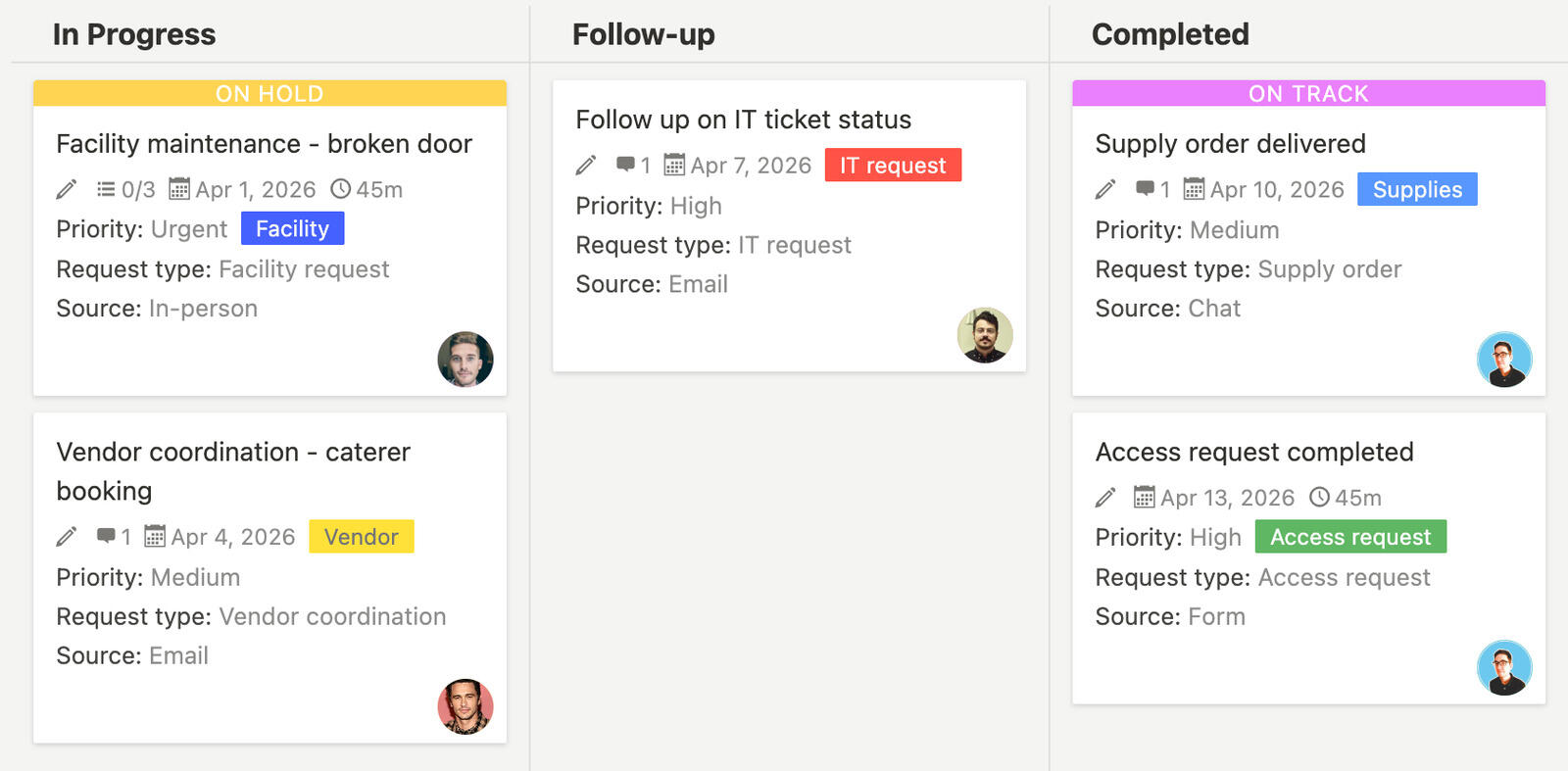
Managing administrative requests means handling everything from IT support requests and facility maintenance to supply orders and access requests. Without a clear system, requests get lost in email threads, priorities are unclear, and team members end up waiting for help. An administrative requests template gives you one place to organize, prioritize, and track all requests so nothing falls through the cracks.
What is an administrative requests template?
An administrative requests template is a tool that helps you organize and manage all the administrative requests that come in from different sources. It gives you a structure to track requests by type, priority, status, assignee, and follow-up dates. The template helps you centralize all requests in one place instead of scattered across email threads, chat messages, and conversations.
Using a template means you don't have to figure out the request structure each time. It reminds you to think about categories, priorities, assignments, and follow-ups, and helps you stay organized even when you receive many requests from different sources.
Why do you need an administrative requests template?
Handling administrative requests without organization means requests get lost, priorities are unclear, and team members end up waiting for help. An administrative requests template helps you respond faster and more consistently. Here's what it does:
- Centralized collection keeps all requests in one place instead of scattered across email, chat, and conversations
- Request tracking helps you see what's been requested, what's in progress, and what's been resolved
- Priority management helps you identify urgent requests that need immediate attention
- Category organization helps you group similar requests together for easier handling
- Assignment tracking makes it clear who's working on each request
- Status visibility lets requesters see where their requests stand without asking
- Follow-up tracking helps you remember when requests need additional action
- Response time tracking helps you monitor how quickly requests are being addressed
- Consistency ensures every request follows the same process
- Communication keeps requesters updated on progress without back-and-forth emails
Without a template, administrative requests often come in through email, chat, or in-person conversations, making it hard to track what's been requested, what's in progress, and what still needs attention.
A static template is a good starting point, but using a project management tool like Breeze makes administrative request tracking much more effective. With Breeze, you can centralize all requests in one place that everyone can access, automatically notify team members when their requests are updated, prioritize and filter requests based on urgency or type, track response times and fulfillment rates, create forms so team members can submit requests directly, and share request status so everyone knows what's happening. Instead of managing requests through email threads and chat, you get a clear workflow that helps your operations team respond faster.
What goes into an administrative requests template?
An administrative requests template should include sections for organizing all the different types of administrative requests. Here's what typically goes into it:
- Request categories like IT requests, facility requests, supply orders, access requests, or vendor coordination
- Request information - requester name, department, request type, and description
- Priority levels such as urgent, high, medium, and low to help prioritize work
- Status tracking to show where requests are - new, in progress, follow-up, or completed
- Assignment fields to show who's working on each request
- Submission source - how the request came in, whether through email, chat, form, or in-person
- Request details - all the information needed to address the request
- Follow-up dates to track when requests need additional action
- Resolution notes - how the request was handled and what was done
- Request history - records of conversations and updates about each request
Customize the template to match your operations needs. Add categories for the types of requests you commonly receive, adjust priority levels based on your needs, and include fields that help your team work more efficiently.
Frequently asked questions about administrative requests templates
What types of requests should I track in the template?
You should track all types of administrative requests in the template, including IT support requests, facility maintenance requests, supply orders, access requests, vendor coordination, equipment needs, and any other administrative requests team members submit. The template helps you organize these different types so you can handle them efficiently and make sure nothing gets overlooked.
How do you capture requests from different sources?
Create cards for requests as they come in, whether from email, chat, in-person conversations, or forms. Each request gets its own card with status, assignee, and follow-up dates. The board becomes the central place for all requests, so nothing gets lost and managers can see what needs attention. Attach email threads to cards, add comments to capture chat context, and use card descriptions to capture form data.
How do you handle follow-ups without constant reminders?
Use due dates, status tracking, and visual indicators. When a request needs follow-up, move it to Follow-up with a due date. The board shows which requests need follow-up and when, giving full visibility into follow-up deadlines. Reminders notify people when follow-up dates approach, so follow-ups happen without constant check-ins.
How do you prioritize and organize requests?
Use labels to categorize requests by type, priority, or location. Use filters to show specific subsets of requests. Use due dates to show deadlines. Labels help organize by type - IT, facility, supplies, vendor. Filters help focus on specific work - show only high-priority requests, requests due this week, or requests in a specific category. The board adapts to how your team works.
How fast should operations teams respond to requests?
Most operations teams aim to respond to administrative requests within one business day. Status updates matter more than instant resolution - letting requesters know their request was received and when they can expect a response is often enough. Urgent requests might need same-day responses, while routine requests can follow the one-day timeline. The key is setting clear expectations and keeping requesters informed about progress.




