Best project planning tools for managing projects in 2025
Project planning tools help you get organized before any actual work begins. They give you a simple way to outline what needs to be done, who's doing it, and when it should happen. Whether you're putting together a marketing campaign, launching a product, or planning an event, these tools help break big goals into clear, manageable steps.
The goal isn't to add more process - it's to give structure and visibility so nothing slips through the cracks. You can create timelines, assign tasks, and keep everyone on the same page without the complexity of full project management software.
But what exactly is the difference between project planning and project management? And how do the tools that support each one compare? Let's take a closer look.
What is the difference between project planning and project management?
Project planning is all about setting things up before the real work begins. You figure out what needs to be done, when it needs to happen, and who's going to do it. It's the foundation of any successful project.
Project management is everything that happens after planning. It's about keeping things on track once the work has started - making sure tasks are moving forward, deadlines are met, people are talking to each other, and changes get handled without chaos. Here's a quick breakdown of what each includes.
Project planning:
- Setting goals and deadlines
- Breaking down the work into tasks
- Estimating time and resources
- Assigning responsibilities
- Creating timelines and schedules
Project management:
- Tracking progress and deadlines
- Coordinating team communication
- Handling changes or delays
- Managing budgets and risks
- Keeping the project on course from start to finish
Think of it like this: project planning draws the map, project management makes sure you get to the destination.
Project planning tools vs. project management tools
Project planning tools are built to help you get organized before the work begins. They're great for outlining goals, building timelines, assigning tasks, and making sure everyone understands what needs to happen and when. These tools are often simpler and easier to use because they focus on the front-end of a project.
Project management tools go further. They include planning features but also help with day-to-day coordination. You can track progress, manage budgets, monitor workloads, and deal with changes as the project moves along. These tools tend to be more complex, which can be helpful if you're managing larger projects or multiple teams. Here's a quick way to think about it.
Use a project planning tool if you:
- Want to map out the steps before work starts
- Need a simple way to set deadlines and assign tasks
- Prefer a lighter tool that's quick to learn
Use a project management tool if you:
- Need to track progress as the work happens
- Work with larger teams or multiple departments
- Have to manage budgets, resources, or complex workflows
Most teams don't need a full-blown project management platform. A good project planning tool is often more than enough to keep work running smoothly.
Best project planning tools in 2025
Here are the top project planning tools that help teams stay on track, collaborate effectively, and deliver projects on time:
1. Breeze

- Pricing: Starts at $10 per user/month with all features included.
- Rating: 4.4/5 on Capterra
Breeze is a project planning tool built to help you organize ideas, map out tasks, and build project timelines. It gives you a clear way to plan out what needs to be done, assign responsibilities, and see how everything fits together. Whether you're organizing a campaign or preparing for a launch, Breeze makes the planning stage easier without adding complexity.
If you want to learn more about how Breeze supports project planning workflows, visit our project planning overview.
Key project planning features:
- Task boards: Plan and organize project stages with simple, drag-and-drop task boards.
- Task calendar: Use a shared calendar to schedule project milestones and manage due dates.
- Task timeline: Visualize your entire project plan over time to see what's coming up.
- All-in-one workspace: Store notes, discussions, and documents alongside each planning task.
- Real-time sync: Keep your project plan updated across web and mobile instantly.
- Simple and focused: Breeze is easy to use and built for fast project setup without distractions.
Why Breeze is a good choice as project planning tool:
- Define project scope early: Set project goals and map out key deliverables in one place.
- Plan timelines and milestones: Create schedules and milestones before work begins.
- Assign roles from the start: Make responsibilities clear during the planning phase.
- Centralized reference: Keep all planning-related information in one accessible space.

What people think about Breeze:
"I love the email notifications for comments on important tasks + email reminders on projects and tasks. The time tracking functionality is great. I can analyze my team's performance and identify opportunities for improvements to efficiency."
Source: Capterra
2. Nuclino

- Pricing: Free plan available; Standard plan starts at $5 per user/month
- Rating: 4.6/5 on G2, 200+ reviews
Nuclino is a fast, lightweight tool that combines documentation and planning in one space. It's ideal for teams that want a simple, collaborative platform to manage projects, create tasks, and organize knowledge without the overhead of complex tools. The interface is clean and distraction-free, helping teams stay focused and productive.
Why Nuclino is a good choice as project planning tool:
- Organized project documentation: Collect and outline project ideas, goals, and requirements in one place.
- Collaborative planning: Work together on project outlines and planning documents in real time.
- Linking project steps: Connect related tasks, documents, and milestones to build a clear project structure.
- Visual planning options: Switch between list, board, and graph views to organize project steps and timelines.
- Quick access to information: Instantly find project details or plans using search.
What people think about Nuclino:
"Great experience overall, would definitely recommend if you're looking for a simple and easy to use project management / knowledge base system."
Source: Capterra
3. Notion

- Pricing: Team plan starts at $8 per user/month.
- Rating: 4.5/5 on G2, 4,000+ reviews
Notion is flexible project planning software that combines to-do lists, calendars, and documentation in one clean workspace. It gives individuals and teams a simple way to create tasks, organize work, and stay on top of what needs to be done. Whether you're planning your day or managing a shared task list with others, Notion adapts to how you prefer to work. With powerful customization and a clean layout, it's a solid option for anyone looking for a project planning tool that also handles notes and documents.
If you're interested in tools similar to Notion, we've put together a list of Notion alternatives.
Why Notion is a good choice as project planning tool:
- Flexible task structure: Create tasks in lists, calendars, or Kanban boards that match how you like to work.
- Connected notes and tasks: Link your tasks with documents, wikis, and notes in one organized space.
- Custom templates: Start faster with ready-made task and to-do templates.
- Drag-and-drop simplicity: Move tasks between stages or reorganize your workflow easily.
- Multiple views: Switch between list, board, calendar, and table views.
- Cross-platform support: Use Notion on desktop, mobile, and web with real-time sync.
What people think about Notion:
"It's been great to use notion for personal and professional organization. Once I set up my account, it's been easy to focus on getting things done instead of struggling with a system."
Source: G2
4. Coda
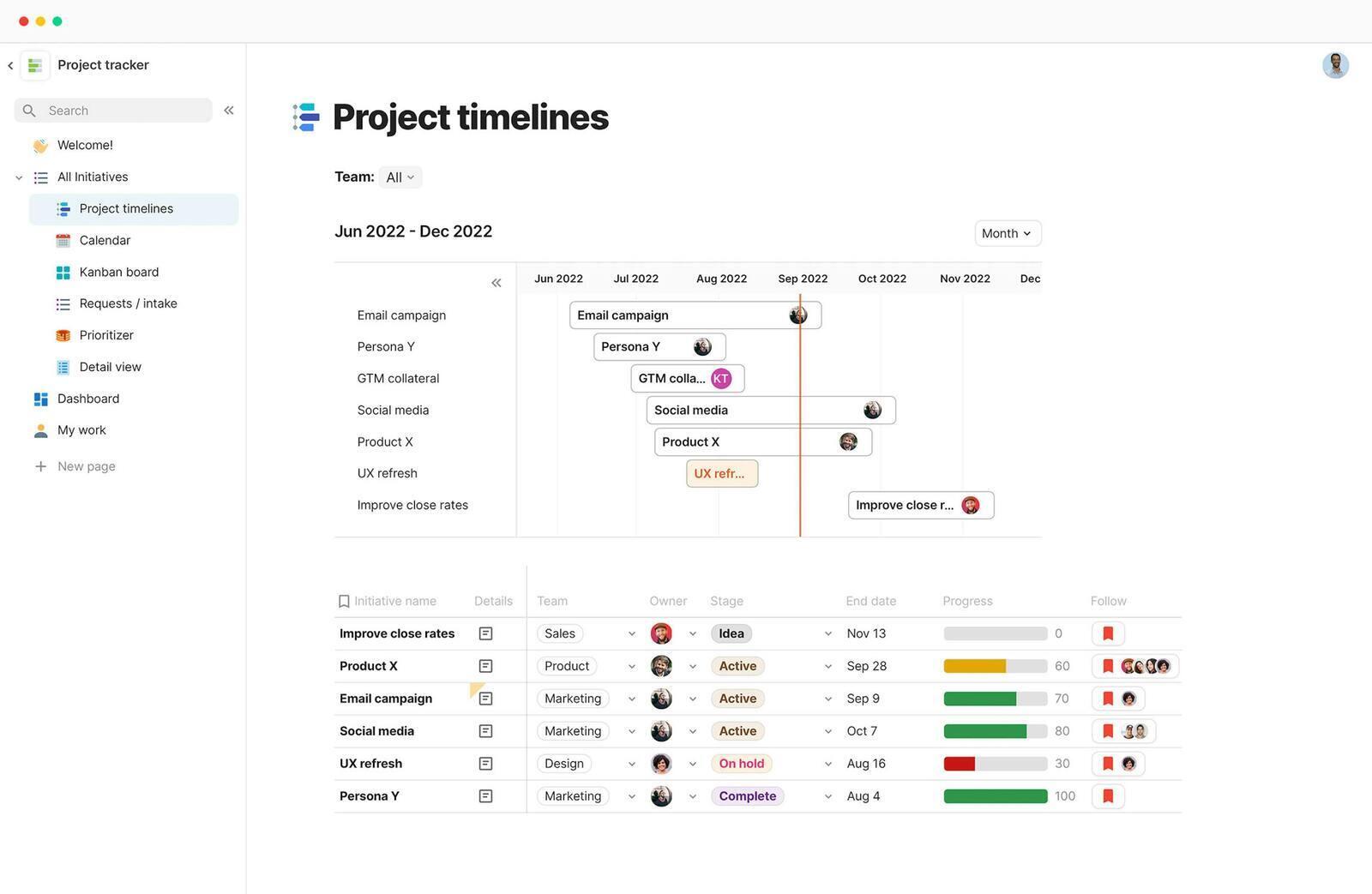
- Pricing: Free plan available; paid plans start at $10 per user/month
- Rating: 4.7/5 on G2
Coda blends the flexibility of documents with the structure of spreadsheets, making it a powerful planning space for teams. You can build your own planning systems, track projects, and create interactive documents that adapt to your workflow. Whether you're organizing a launch, coordinating tasks, or mapping out goals, Coda gives you the building blocks to plan projects your way.
Why Coda is a good choice as project planning tool:
- Flexible project outlines: Create and customize project plans, breaking down goals into steps and milestones.
- Interactive timelines and schedules: Build visual timelines and calendars to organize project phases and deadlines.
- Early assignment of roles: Assign tasks and responsibilities to team members during the planning phase.
- Central place for project documents: Store all related notes, requirements, and resources together for easy access.
- Reusable planning templates: Start new projects faster with templates for common planning needs.
What people think about Coda:
"Love it. Enjoy using it on a daily basis to keep our projects moving and allows us to work collaboratively with clients."
Source: Capterra
5. TeamGantt
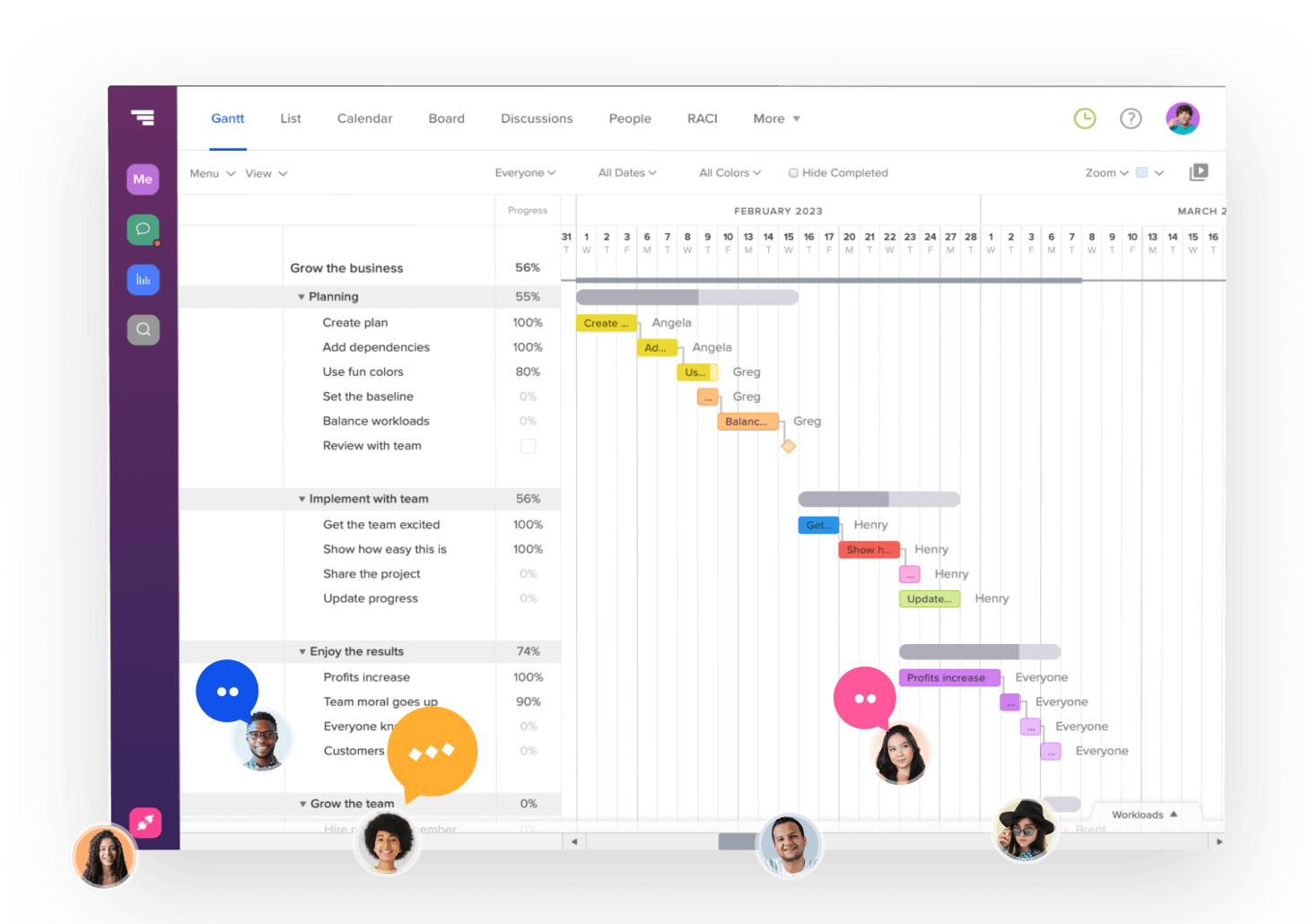
- Pricing: Free plan available; paid plans start at $19/month per manager
- Rating: 4.8/5 on Capterra
TeamGantt is a timeline-based planning tool designed to make scheduling visual and simple. It's especially useful for teams that need to map out projects step-by-step and track progress with ease. The drag-and-drop interface makes it easy to adjust plans as things change, and the clean design keeps your team focused on what matters. If you prefer working with Gantt charts but don't want the complexity of enterprise software, TeamGantt is a solid option.
Why TeamGantt is a good choice as project planning tool:
- Visual project scheduling: Map out all project steps and deadlines on a Gantt chart before work begins.
- Milestone and dependency setup: Set milestones and connect tasks so you can see the order of project steps.
- Assign responsibilities early: Assign team members to tasks during the planning phase to clarify roles.
- Multiple planning views: Organize your project using timeline, calendar, or list views to suit different planning needs.
- Shareable project plans: Easily share your project roadmap with team members and stakeholders.
What people think about TeamGantt:
"This tool makes sharing my gantt charts with clients a breeze. "
Source: Capterra
6. Milanote
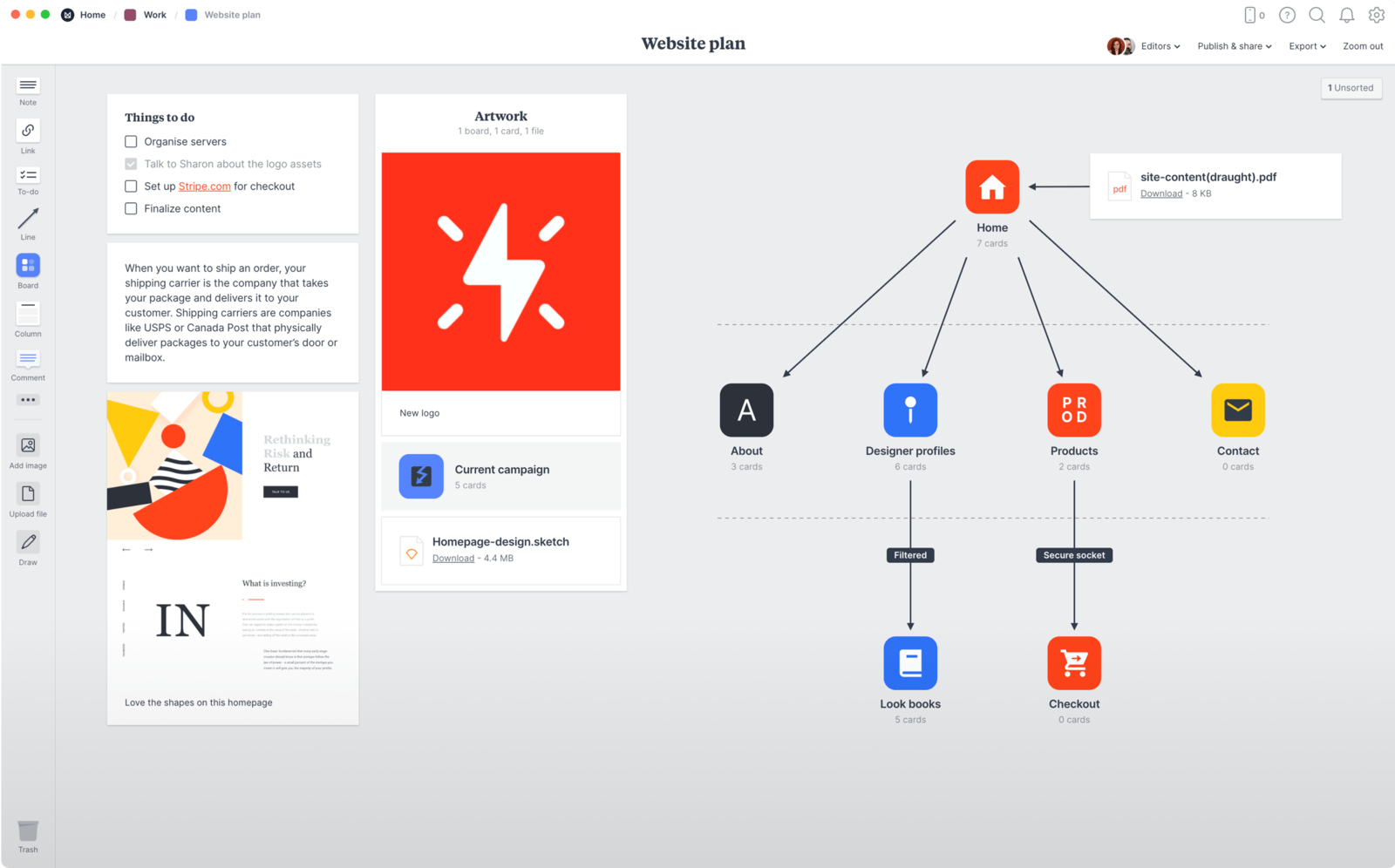
- Pricing: Free plan available; Pro starts at $9.99/month
- Rating: 4.6/5 on G2
Milanote is a visual project planning tool built for creative teams and individuals. It works like a digital pinboard where you can freely drag and drop notes, tasks, links, images, and more. It's perfect for brainstorming, mood boards, and mapping out project ideas before anything gets formalized. With no rigid structure, Milanote gives you the freedom to plan in a way that feels natural and open-ended.
Why Milanote is a good choice as project planning tool:
- Visual project outlining: Arrange project ideas, tasks, and resources on boards to sketch out your plan.
- Flexible structure for planning: Organize your project steps, milestones, and documents however you like—no fixed templates required.
- Centralized storage for planning materials: Collect notes, images, links, and files for your project in one place.
- Collaborative planning boards: Invite others to contribute ideas and feedback during the planning stage.
- Ready-to-use planning templates: Start your project plan quickly with templates for briefs, timelines, or checklists.
What people think about Milanote:
"Its a fun software, it really is. When i gather my team around it to start brainstorm a project, milanote works so smoothly and so intuitive, everyone fells comfortable."
Source: G2
7. Toggl Plan
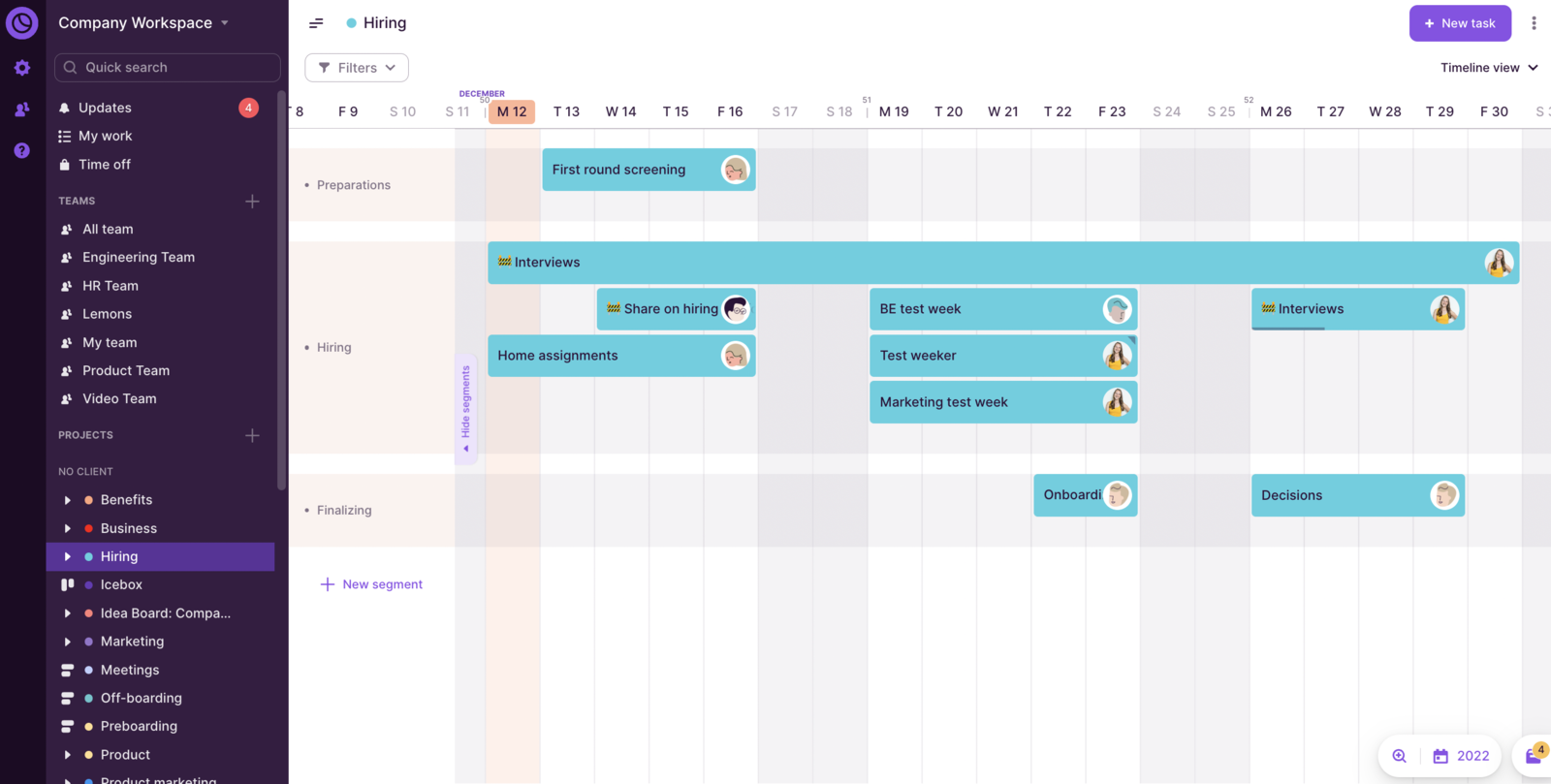
- Pricing: Paid plans start at $9 per user/month
- Rating: 4.6/5 on Capterra
Toggl Plan is a lightweight visual planner designed for small teams and individuals who want clarity without complexity. With simple drag-and-drop timelines, colorful task bars, and intuitive layouts, it makes planning projects straightforward and flexible. If you're looking for a planning tool that skips the clutter and focuses on simplicity, Toggl Plan is a solid choice.
Want to explore more options? Check out our list of Toggl Plan alternatives.
Why Toggl Plan is a good choice as project planning tool:
- Drag-and-drop scheduling: Quickly build and adjust project timelines before work starts.
- Clear assignment of tasks: Assign responsibilities early and see who is working on what at a glance.
- Color-coded project steps: Use colors to organize phases, priorities, or teams within your project plan.
- Easy addition of planning details: Add notes, checklists, and deadlines to tasks during the planning stage.
- Multiple planning views: Switch between timeline, board, and list layouts to structure your project roadmap.
What people think about Toggl Plan:
"Overall it's a pretty useful tool to use. It helps me stay organized and prioritzes my time with clients and projects. Easy to start and stop timer."
Source: Capterra
8. Basecamp

- Pricing: Personal plan is free, Business plan starts at $99/month flat rate
- Rating: 4.1/5 on G2, 1,000+ reviews
Basecamp is a straightforward tool for planning small to mid-sized projects. It's not overloaded with features, which makes it approachable for non-technical teams. You can outline tasks, share documents, and organize discussions without switching between tools. It works best if you want a centralized place to set up a project and keep early planning simple.
If you're looking for a planning-focused alternative, check out our list of Basecamp alternatives.
Why Basecamp is a good choice as project planning tool:
- Easy task breakdown: Create to-do lists to outline project steps and assign them early in the planning process.
- Central hub for planning: Store all project documents, discussions, and files together for reference during planning.
- Milestone and schedule setup: Use the calendar to set project deadlines and milestones from the start.
- Simple project overview: Keep an overview of all planning activities and responsibilities in one accessible place.
What people think about Basecamp:
"We use Basecamp for early-stage project planning across our marketing and ops teams. It's easy to get started, and everything stays organized in one place."
Source: G2
9. Trello

- Pricing: Paid plans start at $5 per user/month
- Rating: 4.8/5 on Capterra, 200+ reviews
Trello is a visual planning tool based on the Kanban board concept. It's a good fit for individuals or teams who want to map out projects in a simple and visual way. Tasks are arranged as cards that move through different stages, helping you lay out a plan before work begins. Trello is especially useful for smaller projects or early-stage planning where flexibility matters.
Interested in something similar? Browse our Trello alternatives.
Why Trello is a good choice as project planning tool:
- Visual project structure: Use boards and columns to outline project phases, goals, and steps in a clear sequence.
- Flexible planning cards: Add details, checklists, and attachments to each task card to organize planning information.
- Simple assignment and scheduling: Assign tasks, set due dates, and create schedules before work begins.
- Easy reorganization: Rearrange tasks and priorities as your project plan develops using drag-and-drop.
- Calendar and timeline views: Add Power-Ups to visualize your plan with calendars or timelines as needed.
What people think about Trello:
"We've used Trello to plan out launch timelines and organize weekly sprints. It's simple but gives just enough structure to get things rolling without friction."
Source: Capterra
Takeaway
A good project planning tool helps you set things up before work begins, so everyone knows what to do and when to do it. It brings structure to your projects without adding complexity, making it easier to plan, assign, and track work at any scale.
Whether you're managing a team or organizing your own work, the right tool can make a big difference. Look for something that fits your style - simple if you need focus, flexible if you need options.
Most teams don't need a complex project management system. A clear and easy planning tool is often all it takes to stay on track and keep things moving.





