
- Templates |
- Project Planning |
- Waterfall project management
Waterfall project management template
Manage sequential projects with a structured approach. A waterfall project management template helps you break your project into phases that map to your end goal.
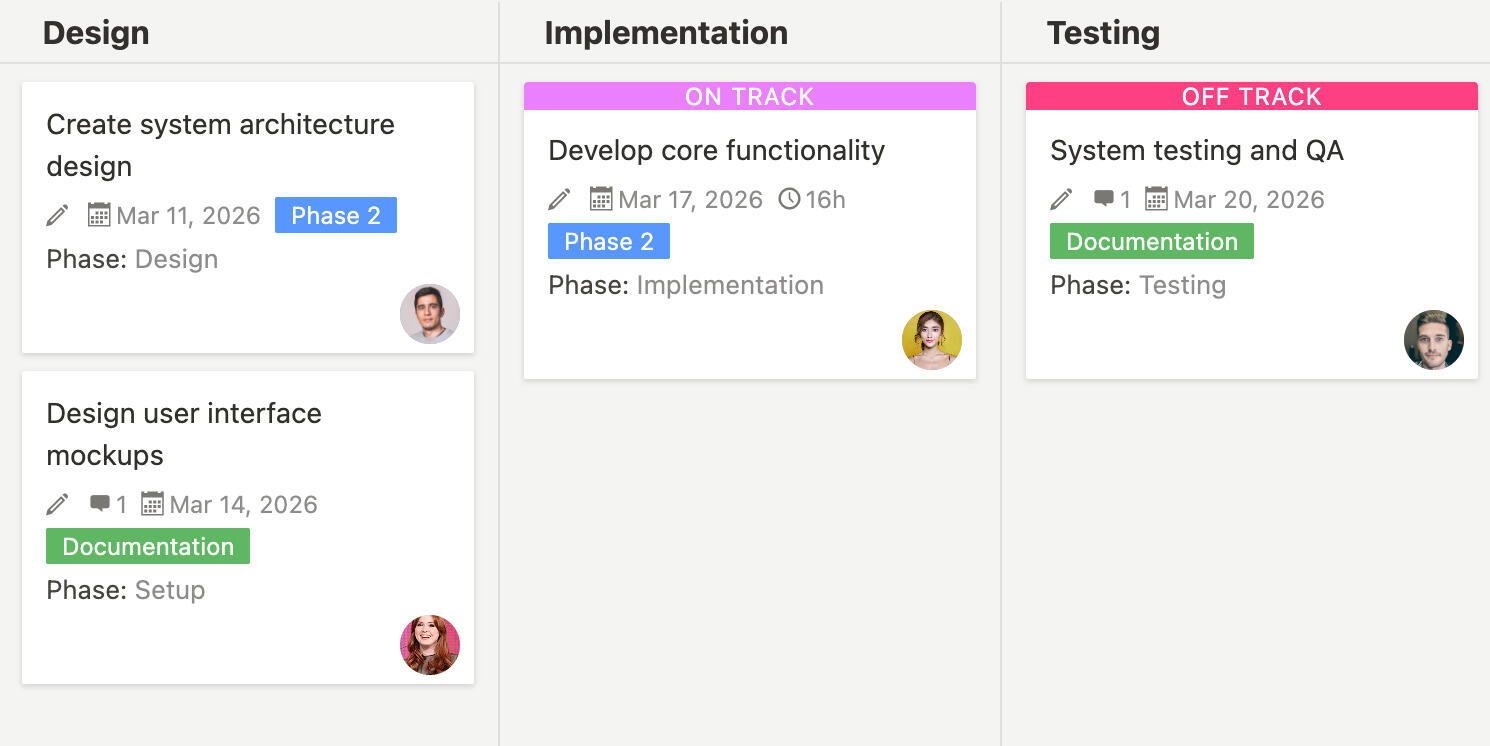
Waterfall project management means organizing work into sequential phases where each phase must be completed before the next one begins. This structured approach works well when requirements are clear, changes are limited, and you need to follow a defined process. Without a structure for waterfall planning, it's easy to skip phases, miss dependencies, or not see how delays in one phase affect others. A waterfall project management template gives you a framework to organize phases, track dependencies, and manage sequential work effectively.
What is a waterfall project management template?
A waterfall project management template is a tool that helps you organize and manage projects using a sequential, phase-based approach. It gives you a structure to define phases, plan tasks within each phase, track dependencies, and ensure each phase is complete before moving to the next. The template helps you follow a structured process from requirements to delivery.
Using a template means you don't have to figure out the waterfall structure each time. It reminds you to think about phases, gates, and dependencies, and helps you stay organized even when projects are complex and long.
Why do you need a waterfall project management template?
Managing sequential projects without structure often leads to phase confusion, missed dependencies, or incomplete handoffs between phases. A waterfall project management template helps you follow a structured process. Here's what it does:
- Phase organization breaks projects into clear sequential stages
- Dependency tracking shows how phases depend on each other
- Gate reviews ensures each phase is complete before moving forward
- Progress tracking shows where the project is in the overall process
- Milestone management helps you track key completion points
- Documentation ensures deliverables from each phase are captured
- Team coordination makes it clear what happens in each phase
- Risk management helps identify issues early in the process
- Quality control ensures work meets standards before moving forward
- Stakeholder communication provides clear updates on phase progress
Without a template, waterfall planning can become disorganized. Phases might overlap incorrectly, dependencies might be missed, or you might move to the next phase before the current one is complete.
A static template is a good starting point, but using a project management tool like Breeze makes waterfall project management much more effective. With Breeze, you can organize phases with clear start and end dates, track dependencies between phases automatically, enforce phase gates so work can't move forward until requirements are met, track progress within each phase, manage deliverables from each phase, and share phase progress with stakeholders without constant meetings. Instead of managing waterfall projects through documents and spreadsheets, you get an organized system that helps your team follow a structured process effectively.
What goes into a waterfall project management template?
A waterfall project management template should include sections for organizing all the different aspects of sequential project management. Here's what typically goes into it:
- Requirements phase - gathering and documenting project requirements
- Design phase - creating detailed designs and specifications based on requirements
- Implementation phase - building or executing the project based on designs
- Testing phase - verifying that work meets requirements and quality standards
- Deployment phase - releasing or delivering the completed project
- Maintenance phase - ongoing support and updates after deployment
- Phase gates - checkpoints that must be passed before moving to the next phase
- Dependencies - relationships between phases and tasks
- Deliverables - outputs from each phase that are needed for the next phase
- Timeline and milestones - schedules for each phase and key completion points
Customize the template to match your waterfall process. Add phases that make sense for your projects, adjust gates based on your requirements, and include any information that helps your team follow a structured process effectively.
Frequently asked questions about waterfall project management templates
What are the typical phases in a waterfall project?
Common phases in a waterfall project include requirements gathering, design, implementation, testing, deployment, and maintenance. Requirements phase involves documenting what the project should do. Design phase creates detailed plans based on requirements. Implementation phase builds the project. Testing phase verifies it works correctly. Deployment phase releases it. Maintenance phase provides ongoing support. Each phase must be completed before moving to the next.
Can I go back to a previous phase in waterfall project management?
In pure waterfall, you typically don't go back to previous phases - each phase is completed before moving forward. However, if you discover issues in a later phase, you may need to revisit earlier phases. This is called phase iteration or rolling back. For example, if testing reveals design problems, you might need to return to the design phase. The key is to document these iterations and ensure phases are properly completed before moving forward again.
How do I handle changes in a waterfall project?
Waterfall projects typically handle changes through formal change control processes. When changes are requested, assess their impact on scope, timeline, and budget. Document the change request and get approval before implementing. If approved, update requirements and work through phases again as needed. The structured nature of waterfall means changes often require revisiting earlier phases, which can affect timelines and costs. This is why waterfall works best when requirements are stable.
What are phase gates in waterfall project management?
Phase gates are checkpoints at the end of each phase that must be passed before moving to the next phase. They ensure phase deliverables are complete, quality standards are met, and requirements are satisfied. Gate reviews typically involve stakeholders who approve phase completion and authorize moving forward. Passing a gate means the phase is officially complete and the project can proceed to the next phase. This ensures discipline in the waterfall process and prevents moving forward with incomplete work.
When should I use waterfall instead of agile project management?
Waterfall works well when requirements are clear and stable, the project has fixed scope and timeline, you need extensive documentation, regulatory compliance requires sequential phases, stakeholders need detailed upfront planning, or changes are costly and should be minimized. Agile works better when requirements are unclear or changing, you need flexibility to adapt, or you want to deliver value incrementally. Choose the approach that fits your project's needs.




