
- Templates |
- Property Management |
- Tenant maintenance requests
Tenant maintenance request template
Track and manage tenant maintenance requests in one place. A tenant maintenance request template helps you centralize requests, assign vendors, and track progress so problems get fixed quickly.
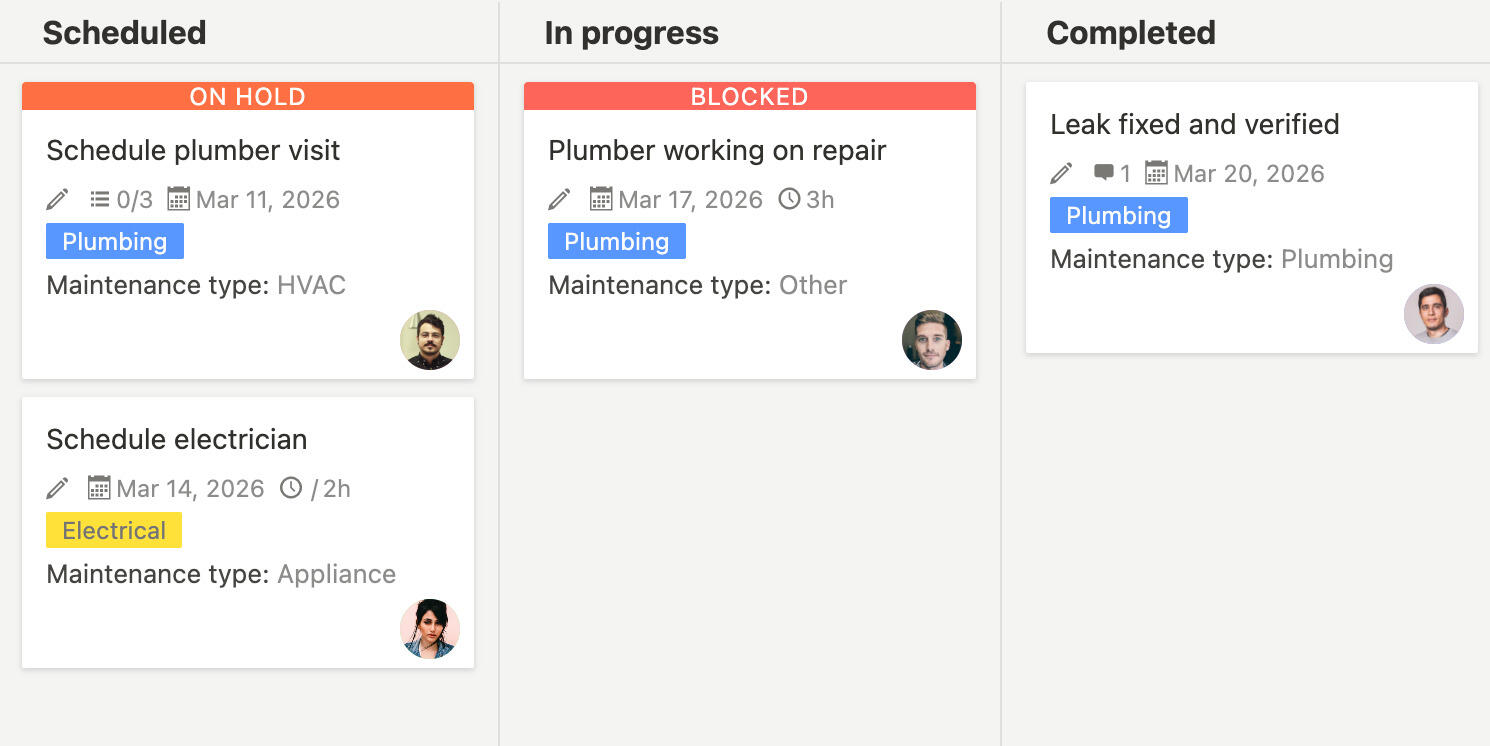
Managing tenant maintenance requests means handling everything from leaking faucets and broken heaters to electrical issues and emergency repairs. Without a clear system, requests get lost in emails, phone calls pile up, and tenants end up waiting longer than they should. A tenant maintenance request template gives you one place to log requests, assign vendors, and track progress so nothing falls through the cracks.
What is a tenant maintenance request template?
A tenant maintenance request template is a tool that helps you organize and manage all the maintenance requests that come in from tenants. It gives you a structure to log requests by property, unit, priority, and status. The template helps you keep all requests organized in one place and makes it easier to respond quickly and consistently.
Using a template means you don't have to figure out the request structure each time. It reminds you to collect important information upfront and helps you stay organized even when you're managing multiple properties and many requests at once.
Why do you need a tenant maintenance request template?
Handling maintenance requests without organization often leads to lost requests, slow response times, and frustrated tenants. A tenant maintenance request template helps you respond faster and keep tenants happy. Here's what it does:
- Request centralization keeps all tenant requests in one place instead of scattered across emails and phone calls
- Priority management helps you identify urgent requests that need immediate attention
- Vendor assignment makes it clear which vendor is working on which request
- Progress tracking shows where each request stands from logged to completed
- Status visibility lets tenants see where their request stands without constant calls
- Response time tracking helps you monitor how quickly requests are being addressed
- Communication keeps tenants updated on progress without back-and-forth emails
- Documentation creates a record of all requests and how they were resolved
- Cost tracking helps you track maintenance expenses by property or unit
- Tenant satisfaction improves when requests are handled quickly and transparently
Without a template, maintenance requests often get reported through different channels like email or phone, making it hard to track what's been reported, what's in progress, and what still needs attention.
A static template is a good starting point, but using a project management tool like Breeze makes tenant maintenance request management much more effective. With Breeze, you can centralize all requests in one place that everyone can access, automatically notify property managers when new requests come in, prioritize and filter requests based on urgency or property, assign vendors with clear instructions and deadlines, track progress as work moves through stages, and share request status with tenants so they know what's happening. Instead of managing requests through email threads and phone calls, you get a clear workflow that helps property managers respond faster and keep tenants satisfied.
What goes into a tenant maintenance request template?
A tenant maintenance request template should include sections for organizing all the different aspects of managing property maintenance. Here's what typically goes into it:
- Request information - property address, unit number, tenant name, and contact details
- Request description - what needs to be fixed and any relevant details
- Priority level such as emergency, urgent, normal, or routine to help prioritize work
- Category - type of issue like plumbing, electrical, HVAC, or general repairs
- Status tracking to show where requests are - new, assigned, in progress, or completed
- Vendor assignment - which contractor or vendor is handling the work
- Due date - when the work should be completed
- Photos and documents - images of the problem or related documents
- Cost tracking - invoice amount and payment status
- Completion confirmation - notes about the fix and tenant sign-off
Customize the template to match your property management needs. Add categories for the types of maintenance you commonly handle, adjust priority levels based on your response times, and include any fields that help your team work more efficiently.
Frequently asked questions about tenant maintenance request templates
How do I prioritize tenant maintenance requests?
You can prioritize based on urgency and impact. Emergency requests might be things like no heat in winter, water leaks, or safety hazards. Urgent requests could be broken appliances, plumbing issues, or problems affecting daily living. Normal priority might be cosmetic issues or non-urgent repairs. Routine requests could be regular maintenance or inspections. Use priority levels in the template to rank requests, then sort or filter to focus on the most urgent ones first.
What information should I collect when a tenant submits a request?
You should collect the property address and unit number, tenant name and contact information, detailed description of the problem, when the issue started or was noticed, any photos of the problem if possible, preferred contact method, and access instructions for the unit. The more information you collect upfront, the easier it is to assign the right vendor and get the work done quickly. This saves time and helps ensure repairs are done correctly the first time.
How do I track vendor response times?
You can track response times by recording when requests are assigned to vendors and when work is completed. Calculate the time between these two points for each request. Track average response times by vendor, priority level, or request type. Use this data to set service level agreements with vendors and identify areas for improvement. The template helps you see which vendors are responding quickly and which might need follow-up.
How do I confirm work is completed satisfactorily?
You can confirm completion by following up with the tenant to verify the fix works. Ask tenants to confirm the problem is resolved and they're satisfied with the work. Attach vendor invoices and photos of completed work to the request. Record completion notes in the template before closing the request. This creates a clear record and prevents disputes. Logging completion in the template provides documentation that protects landlords and reassures tenants.
How do I handle multiple properties in the same template?
You can handle multiple properties by creating separate projects or boards for each property, or using categories or tags to group requests by property. If you're using one template, tag or categorize requests by property address. Use filters to see requests for specific properties. This helps you manage multiple properties without mixing requests or losing track of which property they're for.




