
- Templates |
- Software Development |
- Sprint Planning
Sprint planning template
Plan and organize your agile sprints from start to finish. A sprint planning template helps you prioritize tasks, manage team capacity, and track work from planning to completion.
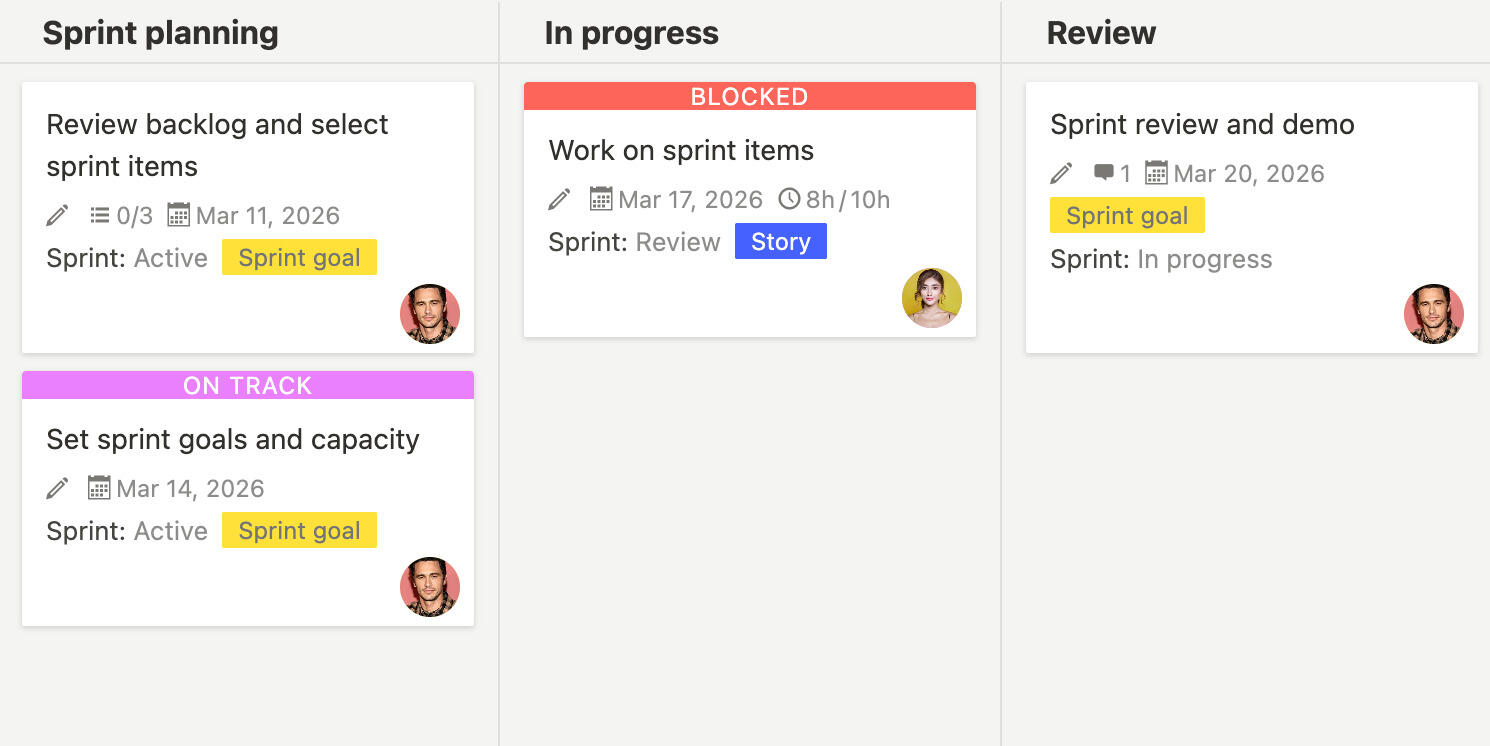
Planning sprints means selecting work from your backlog, estimating tasks, assigning work to team members, and setting goals for what you'll accomplish. Without a clear planning process, it's easy to overcommit, forget important tasks, or have team members unclear about what they're working on. A sprint planning template gives you a structure to organize all these pieces so you can plan sprints effectively and set your team up for success.
What is a sprint planning template?
A sprint planning template is a tool that helps you organize and manage the process of planning agile sprints. It gives you a structure to review your backlog, select work for the sprint, break down tasks, estimate effort, assign work to team members, and set sprint goals. The template helps you standardize your sprint planning so every sprint follows the same process, making planning more efficient and consistent.
Using a template means you don't have to figure out the planning structure each time you start a new sprint. It reminds you of common steps in sprint planning and helps you stay organized even when priorities change or team capacity shifts.
Why do you need a sprint planning template?
Planning sprints without a clear process often leads to overcommitment, unclear priorities, and sprints that don't achieve their goals. A sprint planning template helps keep everything organized. Here's what it does:
- Backlog review helps you systematically go through items and select what to work on
- Priority setting ensures you focus on the most important work first
- Task breakdown helps you break large items into smaller, manageable tasks
- Effort estimation guides you to estimate how long tasks will take
- Capacity planning helps you match work to team availability
- Goal setting lets you define what you want to accomplish in the sprint
- Task assignment makes it clear who's working on what
- Progress tracking lets you see how the sprint is progressing
- Team alignment ensures everyone understands what they're working on
- Consistency helps sprints follow the same planning process even with different team members
Without a template, sprint planning often becomes disorganized. Important tasks get forgotten, estimates are unrealistic, and team members don't know what they're supposed to work on.
A static template is a good starting point, but using a project management tool like Breeze makes sprint planning much more effective. With Breeze, you can review your backlog and select work in one place, collaborate with your team during planning meetings, track sprint progress in real time, get automatic updates when tasks are completed, manage sprint capacity and see team workload, and share sprint goals with stakeholders so they know what to expect. Instead of managing sprint planning through documents and spreadsheets, you get one organized place for your entire sprint process.
What goes into a sprint planning template?
A sprint planning template should include sections for organizing all the different aspects of planning agile sprints. Here's what typically goes into it:
- Review backlog and identify high-priority items to consider for the sprint
- Select work based on priorities, team capacity, and sprint goals
- Break down tasks by turning large items into smaller, actionable tasks
- Estimate effort for each task to understand if it fits in the sprint
- Check capacity by reviewing team availability and workload
- Assign tasks to team members based on their skills and availability
- Set goals for what you want to accomplish during the sprint
- Define done by clarifying what completion means for each task
- Plan daily stand-ups to track progress and address blockers
- Review and adjust the plan if capacity or priorities change
Customize the template to match your sprint process. Add steps that make sense for your team, adjust estimation methods based on what you use, and include fields that help you plan more effectively.
Frequently asked questions about sprint planning templates
How long should sprint planning take?
Sprint planning time depends on sprint length. For two-week sprints, planning might take two to four hours. For one-week sprints, planning might take one to two hours. The goal is to have enough time to review the backlog, select work, break down tasks, estimate effort, and assign work without rushing. Some teams split planning into multiple sessions if needed.
How do I estimate effort for sprint tasks?
You can estimate effort using story points, hours, or relative sizing. Story points are relative estimates that compare tasks to each other. Hours are direct time estimates. Relative sizing uses terms like small, medium, or large. Choose a method that works for your team and use it consistently. Break down large tasks into smaller pieces to make estimation easier. Review past sprints to see how estimates compared to actual time, and adjust your estimation approach based on what you learn.
What should I do if we can't fit everything into the sprint?
If you can't fit everything, prioritize based on what's most important. Focus on high-priority items that align with sprint goals. Consider breaking down large items into smaller pieces so you can fit part of it in the sprint. Defer lower-priority items to the next sprint. Adjust sprint goals to match what you can realistically accomplish. It's better to commit to less and deliver it than to overcommit and miss everything.
How do I track sprint progress during the sprint?
You can track sprint progress by updating task status as work gets done. Hold daily stand-up meetings to see what's been completed, what's in progress, and what blockers exist. Use burndown charts or sprint boards to visualize progress. Update tasks regularly so everyone can see how the sprint is advancing. Identify any tasks that are at risk of not being completed so you can adjust the plan if needed.
What happens after a sprint ends?
After a sprint ends, you typically have a sprint review to show what was accomplished, a sprint retrospective to discuss what went well and what could be improved, and then you start planning the next sprint. Review what was completed versus what was planned to learn about estimation accuracy. Discuss what worked well and what didn't to improve future sprints. Move incomplete items back to the backlog or into the next sprint if they're still priorities.




