
Risk register template
Identify and manage potential project risks proactively. A risk register template helps you track risks, assess their impact, and plan responses so you can address issues before they become problems.
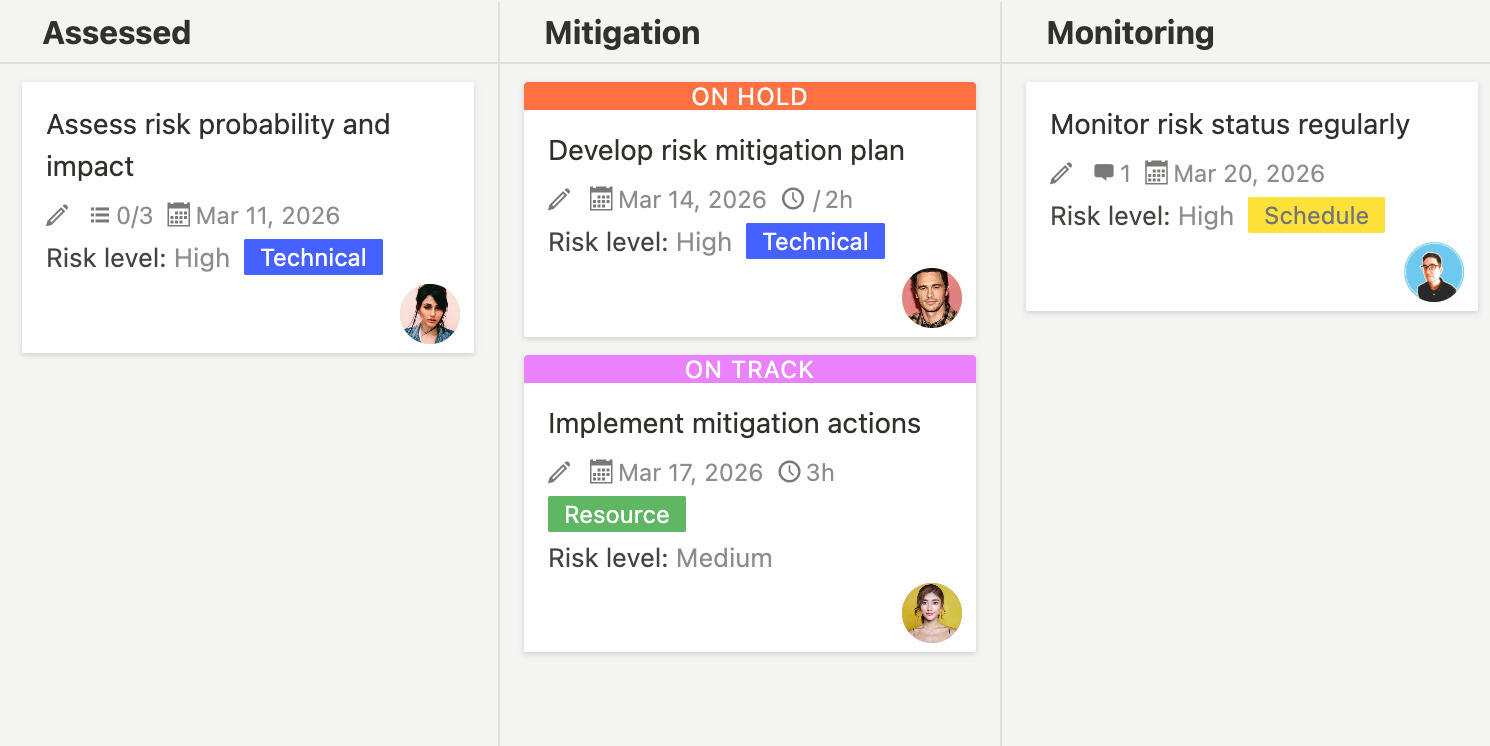
Managing projects means dealing with uncertainty and potential problems that could derail your work. Without a system to identify and track risks, it's easy to be caught off guard when issues arise. A risk register template gives you a structure to identify potential risks, assess their likelihood and impact, and plan responses so you can address problems before they become bigger issues.
What is a risk register template?
A risk register template is a tool that helps you identify, assess, and manage potential risks that could impact your project. It gives you a structure to track risks by description, likelihood, impact, priority, owner, and status. The template helps you keep all risks organized in one place and makes it easier to monitor and address them throughout the project lifecycle.
Using a template means you don't have to figure out the risk structure each time. It reminds you to think about different types of risks and helps you stay organized even when you're managing multiple risks at once.
Why do you need a risk register template?
Managing projects without risk tracking often leads to surprises when problems arise and missed opportunities to prevent issues. A risk register template helps you stay ahead of problems. Here's what it does:
- Risk identification helps you proactively identify potential issues before they become problems
- Risk assessment lets you evaluate the likelihood and impact of each risk
- Priority management helps you focus on the most important risks first
- Response planning gives you a structure to plan how to address risks
- Risk tracking shows where each risk stands in your management process
- Owner assignment makes it clear who's responsible for monitoring and addressing each risk
- Status visibility lets you see which risks are active, mitigated, or resolved
- Communication helps you share risk information with stakeholders clearly
- Documentation creates a record of all risks and how they were handled
- Learning helps you identify patterns and improve risk management over time
Without a template, risks often get forgotten or overlooked. You might remember some concerns but lose track of others, or you can't see which risks need attention first.
A static template is a good starting point, but using a project management tool like Breeze makes risk register management much more effective. With Breeze, you can track risks in real time as projects progress, assign owners and due dates automatically, update risk status as mitigation actions happen, attach relevant documents and context directly to each risk, and share risk information with stakeholders without constant meetings. Instead of managing risks through spreadsheets that get outdated quickly, you get a living document that stays current with your project.
What goes into a risk register template?
A risk register template should include sections for organizing all the different aspects of managing project risks. Here's what typically goes into it:
- Risk description - a brief explanation of the potential risk and what could go wrong
- Risk category - the area most impacted like budget, schedule, quality, scope, or resources
- Risk likelihood - the probability that the risk will occur, often rated as low, medium, or high
- Potential impact - how much the risk could disrupt the project if it happens, typically rated on a scale
- Risk priority - the relative importance based on likelihood and impact combined
- Risk owner - who's responsible for monitoring and addressing the risk
- Mitigation plan - steps to reduce the likelihood or impact of the risk
- Contingency plan - what to do if the risk actually occurs
- Status - where the risk stands like identified, in progress, mitigated, or resolved
- Risk identification date - when the risk was first identified
Customize the template to match your project needs. Add categories that make sense for your work, adjust rating scales based on your risk tolerance, and include any information that helps you manage risks effectively.
Frequently asked questions about risk register templates
How do I assess the likelihood and impact of risks?
You can assess likelihood by considering how probable it is that the risk will occur. Use ratings like low, medium, or high based on historical data, expert opinion, or team experience. For impact, consider how much the risk could disrupt your project if it happens. Most teams use a scale from 1 to 5 where 1 is very low impact and 5 is very high impact. Combine likelihood and impact to determine priority - high likelihood and high impact risks need attention first.
How do I prioritize risks in the template?
You can prioritize risks by combining likelihood and impact to create a priority score. High likelihood and high impact risks are top priority. High likelihood but low impact, or low likelihood but high impact risks might be medium priority. Low likelihood and low impact risks are usually low priority. Use the priority field in the template to rank risks, then sort or filter to focus on the most important ones first. Some teams also consider how urgent the risk is or when it might occur.
What's the difference between a mitigation plan and a contingency plan?
A mitigation plan includes steps to reduce the likelihood or impact of a risk before it occurs. This might involve adding safeguards, planning buffer time, or taking preventive actions. A contingency plan is what you'll do if the risk actually happens - it's your backup plan for when things go wrong. Both are important. Mitigation helps prevent problems, while contingency plans help you respond effectively when problems occur.
How often should I review and update the risk register?
You should review and update the risk register regularly, ideally during regular project status meetings. Review risks at least monthly for ongoing projects, or weekly for shorter projects. Update risk status when mitigation actions are completed, add new risks as they're identified, adjust likelihood and impact ratings if circumstances change, mark risks as resolved when they're no longer a concern, and update priority as new information becomes available. Regular reviews keep your risk register current and help you stay ahead of problems.
How do I handle risks that become actual issues?
When a risk becomes an actual issue, update the risk status in the template to reflect that it has occurred. Implement your contingency plan to address the issue. Track the issue separately if needed, but keep the connection to the original risk in the register. Document what happened, how you responded, and what you learned. This helps you improve risk identification and management for future projects.




