
- Templates |
- Property Management |
- Real estate closings
Real estate closings template
Manage multiple real estate closings from contract to closing day. A real estate closings template helps you track all closing tasks, documents, and deadlines so nothing gets missed.
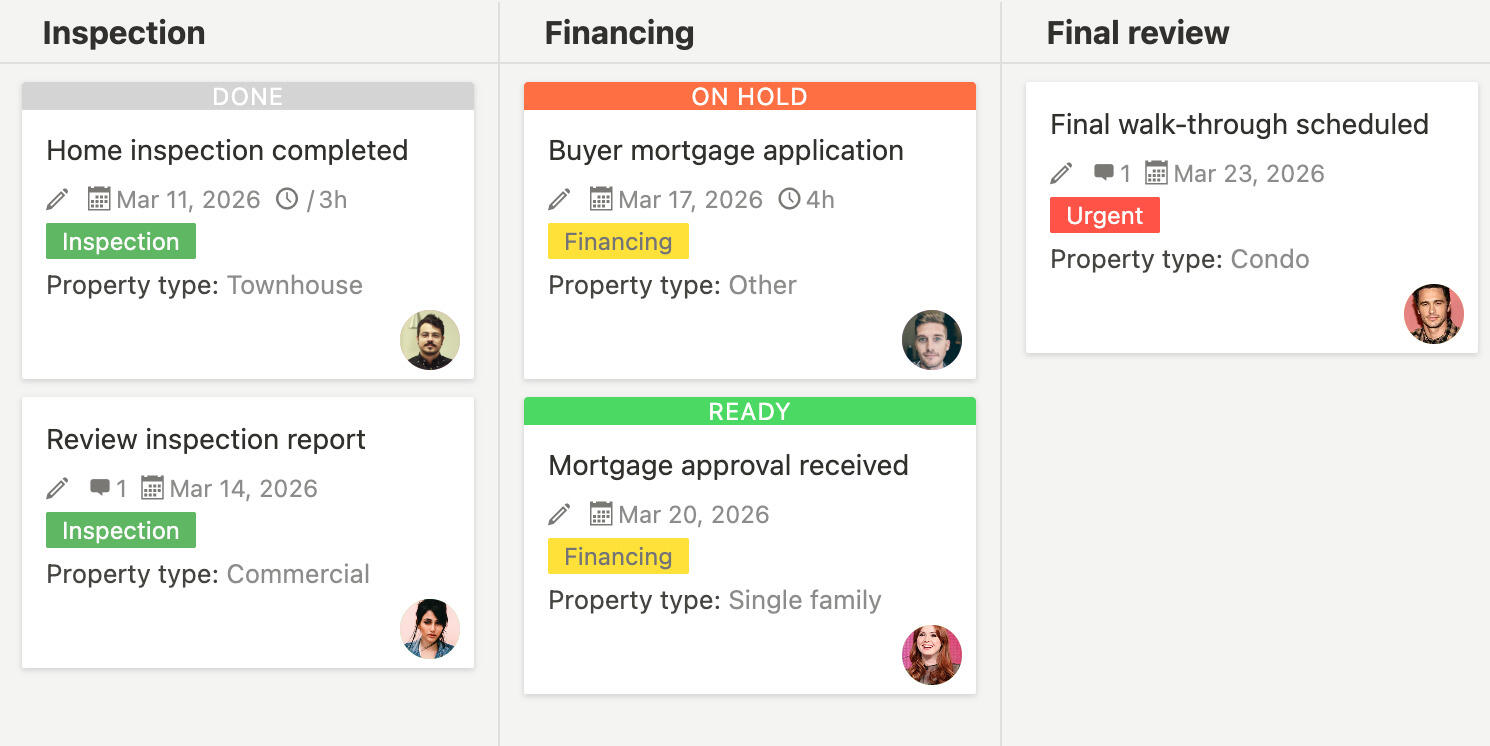
Managing multiple real estate closings means tracking contracts, inspections, financing, documents, and deadlines for each transaction. Without a clear system, tasks get missed, deadlines slip, and closings get delayed. A real estate closings template gives you one place to organize all closing tasks, track progress, and manage deadlines so closings stay on schedule.
What is a real estate closings template?
A real estate closings template is a tool that helps you organize and manage all the tasks and documents needed for real estate transactions from contract to closing. It gives you a structure to track property information, buyer and seller details, closing tasks, document status, and deadlines. The template helps you keep all closing information in one place and makes it easier to coordinate with all parties involved.
Using a template means you don't have to figure out the closing structure each time. It reminds you of common closing tasks and deadlines, and helps you stay organized even when you're managing multiple closings at once.
Why do you need a real estate closings template?
Managing closings without organization often leads to missed tasks, delayed deadlines, and frustrated clients. A real estate closings template helps you stay on top of everything. Here's what it does:
- Task organization keeps all closing tasks in one place so you can see what needs to be done
- Deadline tracking helps you see what's due and when so nothing gets missed
- Document management tracks which documents are needed, received, and signed
- Progress visibility shows where each closing stands in the process
- Party coordination helps you coordinate with buyers, sellers, lenders, and attorneys
- Inspection tracking manages inspection dates, results, and follow-up actions
- Financing tracking monitors loan approval status and conditions
- Timeline management keeps closings on schedule with clear milestones
- Communication keeps all parties informed about progress and deadlines
- Compliance ensures all required tasks and documents are completed
Without a template, closing tasks often get tracked in different places like emails, notes, or spreadsheets, making it hard to see what's been done and what still needs attention.
A static template is a good starting point, but using a project management tool like Breeze makes real estate closings management much more effective. With Breeze, you can organize all closings in one place with clear task lists, automatically track deadlines and send reminders for important dates, store documents directly with each closing, share closing status with clients so they know what's happening, coordinate with lenders, attorneys, and inspectors in one place, and see all closings at a glance to prioritize work. Instead of managing closings through email threads and sticky notes, you get a clear workflow that helps closings stay on schedule.
What goes into a real estate closings template?
A real estate closings template should include sections for organizing all the different aspects of managing real estate transactions. Here's what typically goes into it:
- Property information - address, property type, purchase price, and listing details
- Buyer and seller details - names, contact information, and roles
- Contract information - contract date, closing date, and key terms
- Inspection tasks - inspection dates, results, and any required repairs
- Financing tasks - loan application status, approval conditions, and funding requirements
- Document checklist - all documents needed for closing and their status
- Title work - title search, insurance, and any issues that need resolution
- Appraisal tasks - appraisal dates, results, and any value adjustments
- Closing preparation - final walkthrough, utilities transfer, and closing day details
- Post-closing tasks - recording documents, final payments, and file completion
Customize the template to match your real estate closing process. Add tasks that are specific to your market or transaction types, adjust deadlines based on typical timelines, and include any information that helps you manage closings effectively.
Frequently asked questions about real estate closings templates
How do I prioritize tasks across multiple closings?
You can prioritize based on closing date, task urgency, or dependency. Closings happening soonest might need immediate attention. Time-sensitive tasks like inspections or financing deadlines should be prioritized early. Tasks that block other work should be done first. Use priority levels in the template to rank tasks, then sort or filter to focus on the most urgent work first across all closings.
What documents should I track for each closing?
You should track purchase agreements, inspection reports, repair agreements, loan documents, title work, appraisal reports, homeowner association documents, insurance documents, closing disclosures, and final closing documents. The exact documents depend on your location and transaction type. Track which documents are needed, received, reviewed, and signed so you know what's complete and what's still pending.
How do I track inspection results and follow-up actions?
You can track inspection results by recording inspection dates in the template. Add notes about findings and any issues discovered. Create follow-up tasks for repairs or negotiations that result from inspections. Attach inspection reports directly to the closing. Update task status as inspection-related work is completed. This keeps all inspection information organized and makes it easy to see what needs to happen next.
How do I manage financing deadlines and loan conditions?
You can manage financing by creating tasks for each loan condition or deadline in the template. Set due dates for when conditions need to be satisfied. Track loan approval status and update as progress is made. Create reminders for important financing deadlines. Document any issues or delays that come up. This helps you stay on top of financing requirements and ensures loan approval doesn't delay closing.
How do I handle closing delays or changes?
You can handle delays by updating closing dates in the template when schedules change. Adjust all related task deadlines to reflect the new timeline. Add notes explaining the reason for delays. Notify all parties about the change and new dates. Document any amendments or contract changes. Update closing day details if location or time changes. This keeps everyone informed about changes and helps ensure the new schedule is met.




