
- Templates |
- Project Planning |
- Project Schedule
Project schedule template
Organize your project timelines and deadlines. A project schedule template helps you track tasks, milestones, and due dates so projects stay on schedule.
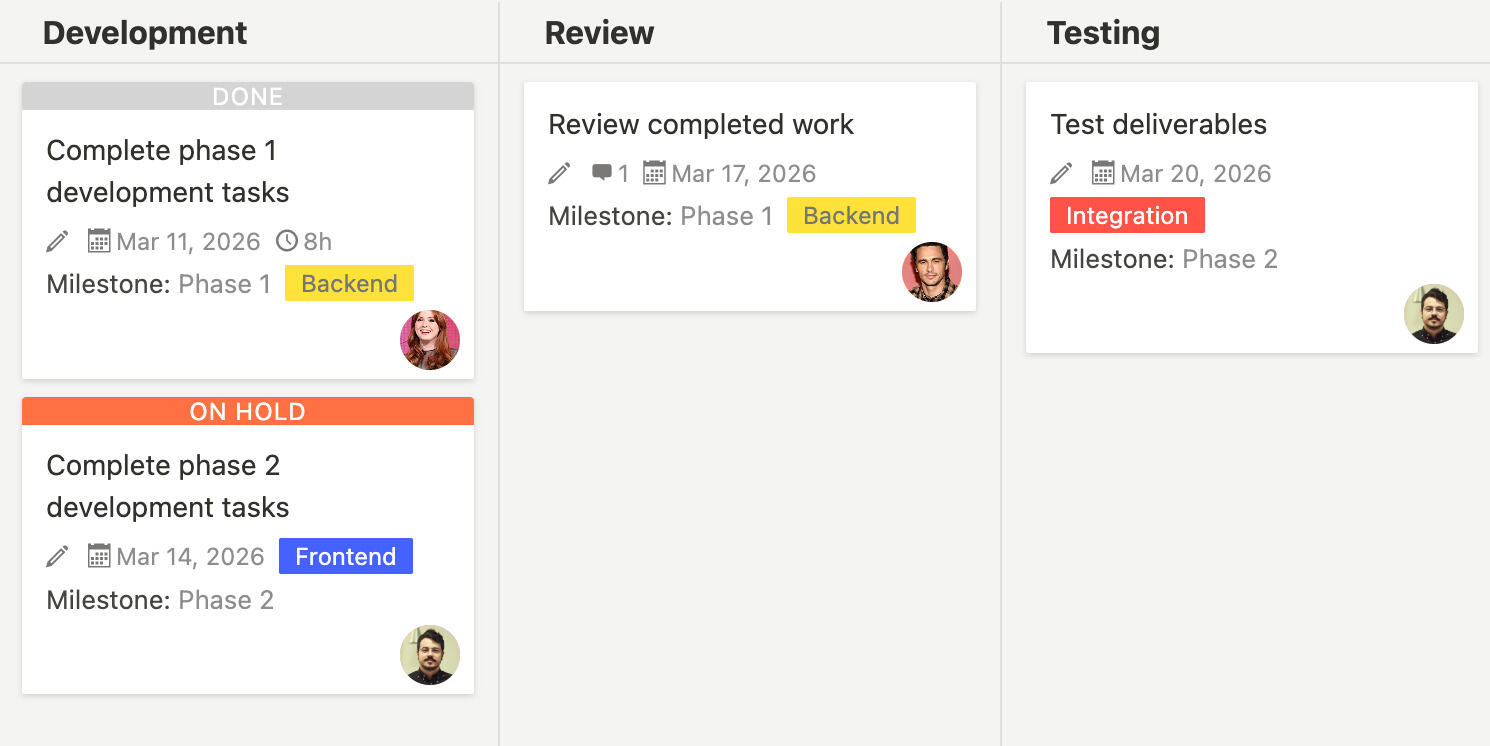
Managing project schedules means keeping track of when tasks need to happen, who's responsible for them, and how everything fits together. Without a clear schedule, it's easy to miss deadlines, forget important tasks, or not see how delays in one area affect other parts of the project. A project schedule template gives you a structure to organize all these timelines so you can see the big picture and keep projects on track.
What is a project schedule template?
A project schedule template is a tool that helps you organize and manage project timelines from start to finish. It gives you a structure to track tasks, deadlines, milestones, and how different tasks relate to each other. The template helps you see your project timeline at a glance, identify important dates, and make sure everything happens when it needs to.
Using a template means you don't have to figure out the schedule structure each time you start a new project. It reminds you to think about timelines, dependencies, and milestones, and helps you stay organized even when schedules change.
Why do you need a project schedule template?
Managing projects without a clear schedule often leads to missed deadlines, unclear priorities, and projects that run longer than expected. A project schedule template helps keep everything on track. Here's what it does:
- Timeline visibility lets you see your entire project schedule at a glance
- Deadline tracking helps you identify important dates and make sure nothing gets missed
- Task scheduling shows when each task needs to happen and who's responsible
- Milestone management marks important progress points and deadlines
- Dependency tracking shows how tasks relate to each other and what needs to happen first
- Resource planning helps you see when team members are busiest and plan accordingly
- Progress visibility lets you see how the schedule is progressing and if you're on track
- Risk management helps you identify potential delays and plan for them
- Stakeholder communication makes it easier to share schedule updates with key people
- Adjustment tracking helps you see how changes affect the overall timeline
Without a template, project schedules often stay in emails or spreadsheets, making it hard to see the big picture or keep everything updated.
A static template is a good starting point, but using a project management tool like Breeze makes project schedule management much more powerful. With Breeze, you can see your entire project timeline in a visual calendar view, track progress in real time as tasks get completed, automatically update dependencies when tasks finish early or late, get notifications when deadlines approach or shift, collaborate with your team so everyone knows what's happening, and share project schedules with stakeholders without constant updates. Instead of a static spreadsheet, you get a living project schedule that updates as work gets done.
What goes into a project schedule template?
A project schedule template should include sections for organizing all the different aspects of your project timelines. Here's what typically goes into it:
- Project setup - create a new project using the template and fill in basic information like project name, start date, and end date
- List tasks - add all the tasks that need to be completed for the project
- Set deadlines - assign due dates to each task based on when it needs to be done
- Identify dependencies - mark which tasks need to be completed before others can start
- Set milestones - mark important progress points or deadlines
- Assign tasks - give tasks to team members based on their skills and availability
- Review timeline - check the overall schedule to make sure dates are realistic
- Track progress - update tasks as work gets done and adjust the schedule as needed
- Monitor deadlines - regularly review upcoming deadlines to make sure you're on track
- Adjust as needed - update dates when timelines change and communicate changes to everyone
Customize the template to match your project needs. Add phases that make sense for your projects, adjust task types based on what you do, and include any information that helps your team stay on schedule.
Frequently asked questions about project schedule templates
What should be included in a project schedule?
A project schedule should include all project tasks with descriptions, start dates and end dates for each task, task assignments showing who's responsible, dependencies between tasks, milestones marking important progress points, project phases or stages, resource allocation, and any important deadlines or dates. You might also want sections for buffer time, holidays, or contingencies.
How do I handle delays in a project schedule?
When delays happen, update affected task dates in the template and review dependencies to see what else might be impacted. Check if you can adjust other tasks to accommodate the delay, or if you need to move the overall project end date. Communicate changes to everyone involved so expectations are aligned. Review the critical path to see which delays affect the final deadline most. Adjust milestones if needed to reflect new timelines.
How do I track progress against a project schedule?
You can track progress by updating task status as work gets done - marking tasks as complete when they're finished, updating status as tasks move through stages, and comparing actual completion dates to planned dates. Use the template's status fields to see what's done, what's in progress, and what's coming up. Regular updates help you see if you're on track, ahead of schedule, or behind schedule, and identify areas that need attention.
Can I use the same template for different types of projects?
Yes, you can use the same basic template structure for different types of projects - product development, marketing campaigns, implementations, and more. The core sections like tasks, dates, assignments, and milestones apply to most projects. You'll just customize the specific tasks, phases, and timelines based on what each project needs. Some projects might need additional sections or fields, which you can add as needed.
How often should I update a project schedule?
You should update the project schedule regularly, at least weekly or whenever something significant changes. Update task status as work gets done, adjust dates when delays or changes happen, mark milestones when they're reached, review dependencies when timelines shift, and communicate updates to everyone involved. Regular updates keep everyone informed and help you spot problems early so you can address them before they become bigger issues.




