
- Templates |
- Software Development |
- Product Development Process
Product development process template
Organize your product development workflow from idea to launch. A product development process template helps you track development progress, coordinate cross-functional teams, and keep everyone aligned.
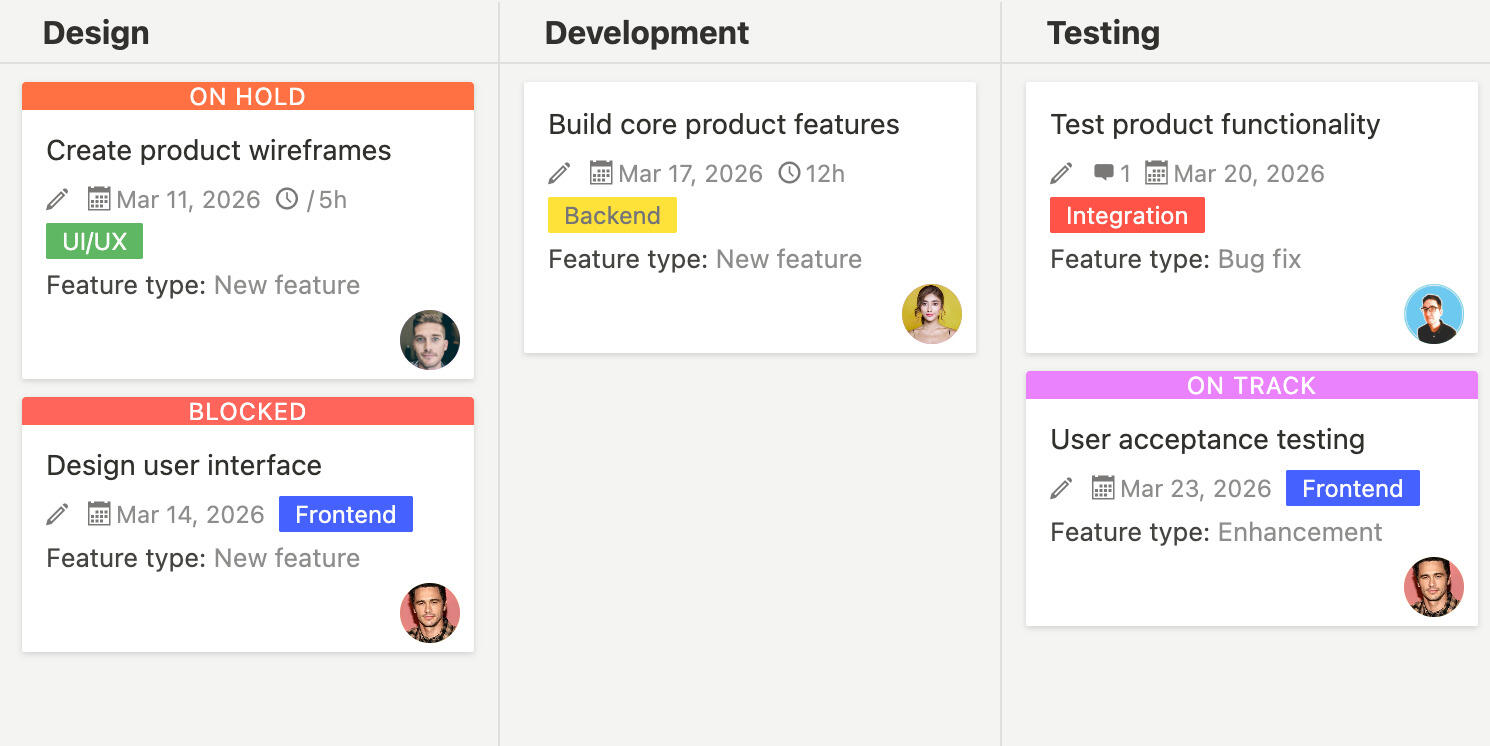
Developing products involves coordinating many different teams and moving through multiple stages from initial ideas to market launch. Without a clear process, it's easy to lose track of where things are, miss important steps, or have teams working out of sync. A product development process template gives you a structure to organize all these pieces so you can manage development efficiently and deliver great products.
What is a product development process template?
A product development process template is a reusable tool that helps you organize your entire product development workflow from start to finish. It gives you sections for different stages of development like ideation, product definition, prototyping, design, testing, and launch. The template helps you standardize your process so every product goes through the same steps, making development more consistent and efficient.
Using a template means you don't have to figure out the development structure each time you start a new product. It reminds you of common steps in the development process and helps you stay organized even when projects get complex or priorities shift.
Why do you need a product development process template?
Managing product development without a clear process often leads to missed deadlines, unclear responsibilities, and products that don't meet their goals. A product development process template helps keep everything on track. Here's what it does:
- Process standardization ensures every product follows the same development stages
- Cross-functional coordination helps different teams work together smoothly
- Progress tracking lets you see where each product is in the development cycle
- Task organization breaks down complex development into manageable tasks
- Milestone management marks important checkpoints and deadlines
- Team visibility makes it clear who's working on what and when
- Stakeholder communication makes it easier to share updates with key people
- Quality assurance ensures important steps like testing don't get skipped
- Consistency helps products follow the same process even with different team members
- Efficiency reduces time spent planning workflows for each new product
Without a template, product development often becomes chaotic. Tasks get lost, important steps get forgotten, and it's hard to see the big picture of where products stand.
A static template is a good starting point, but using a project management tool like Breeze makes product development much more effective. With Breeze, you can coordinate all development teams in one place, collaborate in real time across different departments, track progress visually through each development stage, manage dependencies between tasks automatically, get notifications when milestones approach, and share development updates with stakeholders without constant meetings. Instead of managing development through documents and emails, you get one organized place for your entire product development process.
What goes into a product development process template?
A product development process template should include sections for organizing all the different stages of your product development. Here's what typically goes into it:
- Ideation stage - brainstorm ideas, gather user stories, and evaluate product concepts
- Product definition - define your product vision, scope, and requirements
- Prototyping - create early prototypes and gather feedback
- Design - develop detailed designs and user interfaces
- Testing - run tests and gather feedback before launch
- Launch - prepare for market launch and plan post-launch activities
- Break down tasks - turn each stage into specific tasks with deadlines
- Assign teams - give tasks to the right teams based on their expertise
- Set milestones - mark important checkpoints throughout development
- Track progress - update tasks as work gets done and adjust the plan as needed
Customize the template to match your development process. Add stages that make sense for your products, adjust task types based on what you build, and include fields that help your teams work more efficiently.
Frequently asked questions about product development process templates
What stages should be in a product development process template?
Common stages in a product development process include ideation, product definition, prototyping, design, testing, and launch. You might also include stages for market research, user research, development, quality assurance, or post-launch improvements depending on your process. The exact stages depend on your industry and what type of products you're developing.
How do I coordinate multiple teams in product development?
You can coordinate multiple teams by creating tasks for each team in the template. Set up sections or categories for different teams like engineering, design, marketing, and QA. Create tasks that show dependencies between teams so it's clear what needs to happen first. Assign tasks to the right teams and use the template to share updates across teams so everyone stays aligned.
Can I use the same template for different types of products?
Yes, you can use the same basic template structure for different types of products. The core stages like ideation, definition, design, testing, and launch apply to most products. You'll just customize the specific tasks, timelines, and teams based on what each product needs. Some products might need additional stages or different processes, which you can add as needed.
How do I track progress across different development stages?
You can track progress by updating task status as work moves through each stage. Mark tasks as complete when stages are finished. Use status fields to see what's done, what's in progress, and what's coming up. Set up milestones at key points like when design is complete or when testing begins. Regular updates help you see where products are in the development cycle and identify any bottlenecks.
What should I do if development timelines change?
If timelines change, update all related dates in the template and communicate changes to everyone involved. Review dependencies to see if tasks need to happen in a different order. Check the overall timeline to make sure new dates are realistic. Identify any tasks that might now be at risk. Update stakeholder communication to reflect new timelines so everyone's expectations are aligned.




