
- Templates |
- Software Development |
- Product Backlog
Product backlog template
Organize and prioritize your product features and improvements. A product backlog template helps you manage all your product ideas so you can focus on building what matters most.
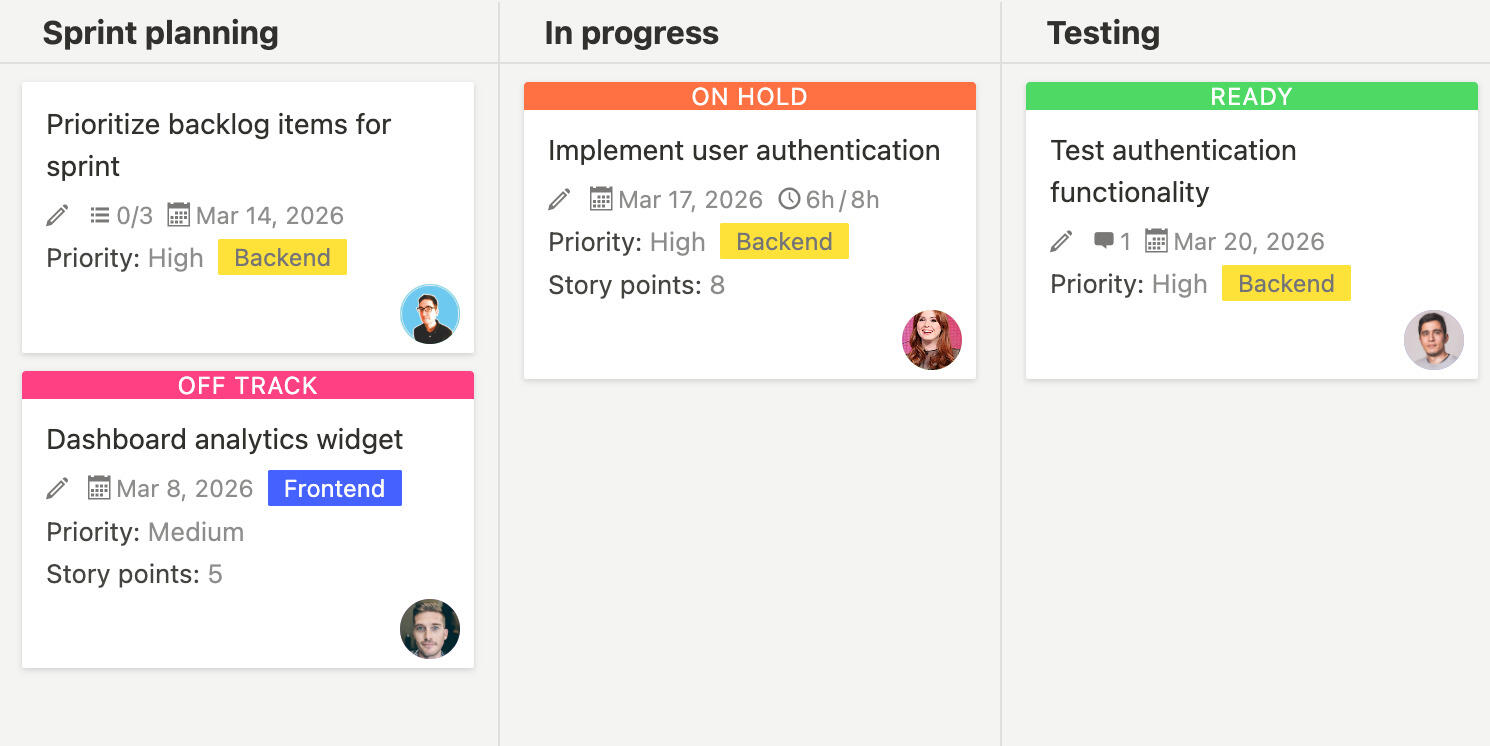
Managing a product means keeping track of countless ideas, features, improvements, and fixes. Without a system to organize these, it's easy to lose good ideas, forget important features, or spend time on things that aren't priorities. A product backlog template gives you one place to collect, organize, and prioritize all your product ideas so you can see what's important and build the right features.
What is a product backlog template?
A product backlog template is a tool that helps you organize and manage all the features, improvements, and work items for your product. It gives you a structure to track ideas, set priorities, categorize items, and see what's planned for development. The template helps you keep all your product ideas in one place and makes it easier to decide what to build next.
Using a template means you don't have to figure out the backlog structure each time. It reminds you to think about priorities, categories, and descriptions, and helps you stay organized even when your backlog grows large.
Why do you need a product backlog template?
Managing product ideas without organization means valuable features get forgotten, priorities are unclear, and it's hard to decide what to work on next. A product backlog template helps you make the most of your product ideas. Here's what it does:
- Idea collection keeps all your product ideas and feature requests in one place
- Priority management helps you identify the most important features to build first
- Organization lets you categorize features by type, theme, or area of your product
- Planning visibility shows what's coming up in your product roadmap
- Stakeholder communication makes it easier to share what's planned with key people
- Progress tracking lets you see what's been built and what's still planned
- Resource planning helps you estimate effort and plan development work
- Decision making gives you a clear view of options when prioritizing work
- Documentation creates a record of why features are prioritized or deferred
- Flexibility lets you adjust priorities as your product and market evolve
Without a template, product ideas often get lost or scattered. You might remember some features but forget others, or you can't see how priorities compare to each other.
A static template is a good starting point, but using a project management tool like Breeze makes product backlog management much more effective. With Breeze, you can collect ideas from multiple sources and organize them in one place, automatically sort and filter by priority or category, collaborate with your team to refine feature descriptions, track features as they move from backlog to development to released, get automatic updates when priorities change, and share your backlog with stakeholders so they can see what's planned. Instead of managing a backlog in spreadsheets or documents, you get a living backlog that your whole team can update and follow.
What goes into a product backlog template?
A product backlog template should include sections for organizing all the different types of product ideas and features. Here's what typically goes into it:
- Collect ideas from customer feedback, team suggestions, user research, and your own product vision
- Add to backlog by creating entries for each idea with a clear description
- Set priorities based on customer value, business impact, and strategic goals
- Categorize items by type like new features, improvements, bug fixes, or technical debt
- Estimate effort if possible to help with planning and prioritization
- Add context like user stories, acceptance criteria, or related feedback
- Review regularly to reassess priorities and remove outdated items
- Plan sprints by selecting high-priority items from the backlog
- Track progress as items move from backlog to in progress to done
- Update priorities as your product goals or market conditions change
Customize the template to match your product needs. Add categories that make sense for your product, adjust priority levels based on your process, and include fields that help you make better decisions about what to build.
Frequently asked questions about product backlog templates
What should be included in a product backlog?
A product backlog should include all features, improvements, bug fixes, and technical work that could be done for your product. Each item should have a clear description, priority level, and category. You might also want to include estimates of effort, user stories, acceptance criteria, or links to related customer feedback. The goal is to have all potential work items organized so you can prioritize effectively.
How do I prioritize items in my product backlog?
You can prioritize based on a few factors. Consider customer value - how much will this feature help users? Think about business impact - does this support your goals? Look at dependencies - do other features need this first? Consider effort - can you get good results quickly? Review your product strategy - does this align with where you want to go? Use the priority field in your template to rank items, then sort or filter to focus on the most important work first.
How often should I review my product backlog?
Most teams review their backlog regularly, at least monthly or before each sprint. During reviews, you might reassess priorities, remove outdated items, add new ideas that came up, refine descriptions of existing items, and plan what to work on next. Regular reviews help you keep your backlog current and make sure you're focused on the most important work.
Should I include everything in my product backlog?
Your backlog should include all potential work items for your product, but it's okay to have different priority levels. High-priority items are things you plan to work on soon. Medium-priority items might be nice to have but not urgent. Low-priority items are ideas you're keeping for later. Some items might never make it to the top of the list, and that's fine - having them documented means you don't lose the ideas. Just make sure to review regularly and remove items that no longer make sense.
How do I keep my product backlog from getting too large?
You can manage backlog size by reviewing regularly to remove outdated or no longer relevant items. Be selective about what you add - not every idea needs to go in the backlog. Group similar items together when possible. Focus on the top priorities rather than trying to work through everything. Remember that a backlog is a living document - it's okay for it to grow as you get more ideas, as long as you're regularly reviewing and prioritizing.




