
- Templates |
- Non-profit |
- Grant Projects
Grant projects template
Track grant-funded projects, manage deliverables, and handle reporting requirements. A grant projects template helps you connect daily work to grant requirements and stay compliant with grant deadlines.
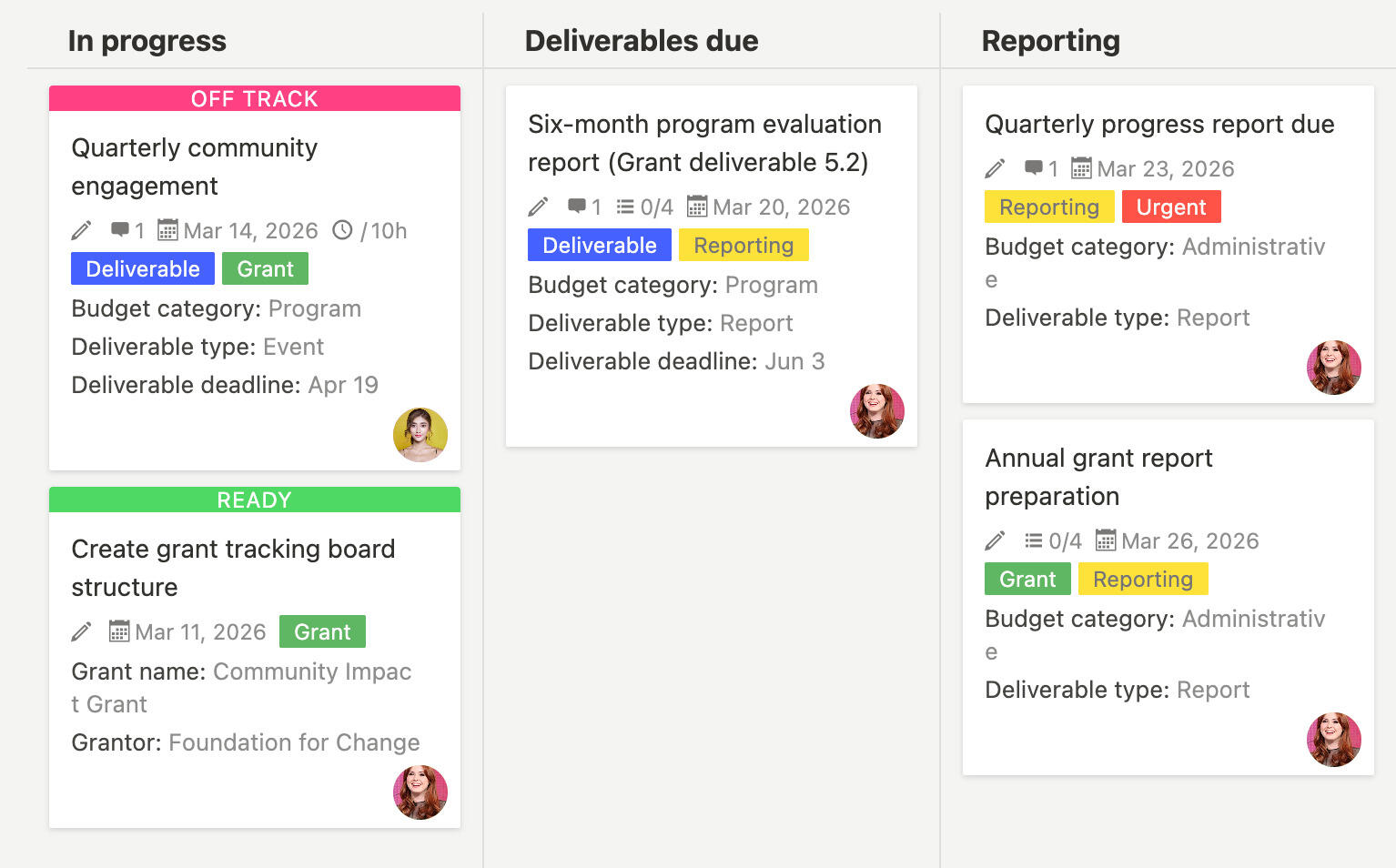
Grant-funded projects require strict deadline tracking, deliverable documentation, and compliance reporting that general project tools often miss. Grantors need to see progress and outcomes, not just task completion. Without a good system, grant deliverables get scattered across emails and spreadsheets, deadlines get missed, and reporting requires hunting through multiple documents. A grant projects template gives you one place to organize all grant information so you can see what's due when, what's been completed, and what needs attention for reporting.
What is a grant projects template?
A grant projects template is a reusable tool that helps you organize grant-funded projects in one place. It gives you a single place to manage and track grant deliverables, from task descriptions and deadlines to grant requirements and reporting schedules. The template comes with sections and fields already set up to track important grant information, so you don't have to start from scratch each time you manage a grant project.
Using the same template for grant projects helps you stay consistent and makes sure you don't skip important steps. You can see your grant deliverables at a high level, collaborate with your team, and make sure everything gets done on time.
Why do you need a grant projects template?
Managing grant projects without a clear system usually leads to missed deadlines, incomplete reporting, and compliance issues. A grant projects template helps you stay organized and on track. Here's what it does for you:
- Deliverable tracking connects daily tasks to grant requirements so you can see what's due when
- Deadline management tracks grant deadlines that cannot move so you stay compliant
- Reporting preparation documents outcomes as work happens so reporting becomes straightforward
- Budget tracking tracks expenses by grant budget categories so you can report accurately
- Grant organization helps you manage multiple grants simultaneously without mixing requirements
- Compliance assurance ensures you meet all grant requirements and deadlines
- Outcome documentation captures results and impact data for grant reporting
- Team collaboration makes it easy for program teams to see how their work connects to grant requirements
- Progress tracking lets you check off completed deliverables and see how grant projects are coming along
- Reusability means you can use the same template for future grant projects instead of starting over each time
Without a template, grant project management often becomes chaotic. Deliverables get scattered across emails and documents, deadlines get missed, and reporting requires hunting through multiple systems.
A static template is a good starting point, but using a project management tool like Breeze takes your grant project management to the next level. With Breeze, you can collaborate in real time with your team, get automatic notifications about deadlines and updates, track progress visually, share documents and files right in the project, and connect tasks to deliverables automatically. Instead of copying and updating spreadsheets, you get a living project that everyone can access and update from anywhere.
What goes into a grant projects template?
A grant projects template should include sections for organizing all the different aspects of grant management. Here's what typically goes into it:
- Start with the template and give it a name that matches your grant, then fill in grant name, grantor, and key dates
- Set your grant workflow stages by creating lists like Planning, In progress, Deliverables due, Reporting, and Complete
- Add grant-specific custom fields for grant name, grantor, budget category, deliverable type, and deliverable deadlines
- Create deliverable cards breaking down grant requirements into specific deliverables with deadlines
- Connect tasks to deliverables so you can see which tasks contribute to which grant requirements
- Track budget categories by adding expense notes to deliverable cards as work happens
- Document outcomes by noting what was accomplished and how it contributed to grant goals
- Set up reporting reminders so you know when reports are due and what's needed
- Invite team members so program teams can see how their work connects to grant requirements
- Review regularly to make sure you're on track and adjust as needed when priorities or deadlines change
Customize the template to fit your grant's specific requirements. Add or remove sections based on what's relevant, and adjust categories and fields as you learn what works best for your grant reporting.
Frequently asked questions about grant projects templates
What should I include in my grant projects template?
A good grant projects template should cover all the important grant management information. Include sections for grant requirements documentation, deliverable tracking with deadlines, task-to-deliverable connections, budget category tracking, reporting schedule and requirements, outcome documentation, grant compliance tracking, and multi-grant organization. You might also want sections for grantor contact information, grant agreement documents, and reporting templates.
How do I track grant deliverables that span multiple tasks?
Create a deliverable card that links to related task cards, or use tags to group tasks by deliverable. The deliverable card should show the overall requirement and deadline, while task cards show individual work items. This keeps deliverables visible while maintaining task-level detail.
Can I use the same board for multiple grants?
Yes, use tags or custom fields to organize work by grant. Create filters that show work by grant, deadline, or type. This works well when grants share teams or similar requirements. Separate boards work better when grants have different cycles or distinct requirements.
How do I handle grant reporting when multiple reports are due at once?
Prioritize by due date and grantor requirements. Use filters to see which reports are due first and which have the most specific requirements. Create checklists for required documentation so nothing is missed. Start early and document outcomes as work happens, not just when reports are due.
What if grant requirements change mid-cycle?
Update the board immediately to reflect new requirements. Document changes in comments and update deliverable descriptions. Notify grantors of changes if required, and adjust timelines and reporting accordingly. The board should always reflect current requirements, not original plans.




