
Marketing project plan template
Organize your marketing campaigns and projects from start to finish. A marketing project plan template helps you track tasks, deadlines, and deliverables so campaigns run smoothly.
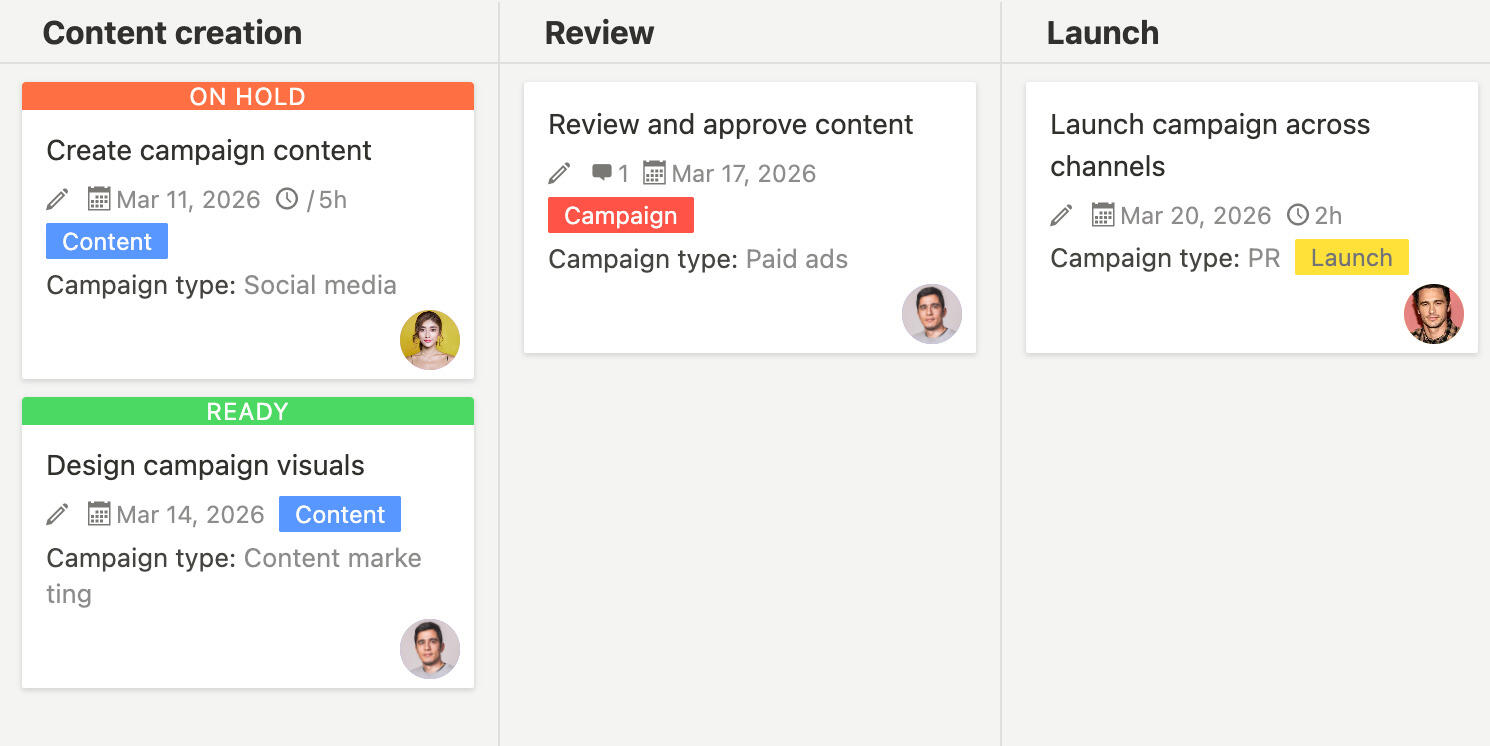
Marketing campaigns involve coordinating many different pieces - content creation, design work, social media posts, email campaigns, events, and more. Without a clear plan, it's easy to miss deadlines, lose track of what needs to happen next, or forget important steps. A marketing project plan template gives you a structure to organize all these pieces so you can execute campaigns effectively and make sure nothing falls through the cracks.
What is a marketing project plan template?
A marketing project plan template is a tool that helps you organize and manage marketing campaigns and projects from planning through execution. It gives you sections for campaign goals, target audience, strategy, tactics, timeline, tasks, deliverables, and results. The template helps you break down complex marketing projects into manageable tasks and track progress as work gets done.
Using a template means you don't have to figure out the project structure each time you launch a new campaign. It reminds you of common steps in the marketing process and helps you stay organized even when campaigns get complicated or timelines shift.
Why do you need a marketing project plan template?
Managing marketing projects without a clear plan often leads to missed deadlines, unclear responsibilities, and campaigns that don't reach their goals. A marketing project plan template helps keep everything on track. Here's what it does:
- Campaign organization keeps all campaign details and tasks in one place so everyone can see what's happening
- Timeline tracking helps you see what needs to happen when and stay on schedule
- Task management breaks down big campaigns into smaller, manageable tasks
- Team coordination makes it clear who's responsible for what and when things are due
- Deliverable tracking ensures all campaign assets get created and delivered on time
- Budget monitoring helps you track spending and make sure campaigns stay within budget
- Progress visibility lets you see at a glance how campaigns are progressing
- Stakeholder communication makes it easier to share campaign updates with key people
- Result tracking helps you measure campaign performance and learn what works
- Reusability means you can use the same template structure for similar campaigns
Without a template, marketing projects can become chaotic. Tasks get lost, deadlines get missed, and it's hard to see the big picture of where campaigns stand.
A static template is a good starting point, but using a project management tool like Breeze makes marketing project management much more efficient. With Breeze, you can collaborate with your marketing team in real time, track campaign progress visually across multiple channels, coordinate approvals and feedback in one place, manage campaign assets and deliverables together, and share campaign updates with stakeholders without constant meetings. Instead of managing campaigns through spreadsheets and emails, you get one organized place for your entire marketing process.
What goes into a marketing project plan template?
A marketing project plan template should include sections for organizing all the different aspects of your marketing campaigns. Here's what typically goes into it:
- Campaign setup - create a new project using the template and fill in basic information like campaign name, goals, and timeline
- Define goals - set clear objectives for what you want the campaign to achieve
- Identify audience - document who you're targeting and what they care about
- Plan strategy - outline your approach and how you'll reach your goals
- List tactics - break down the specific marketing activities you'll use
- Create tasks - turn tactics into actionable tasks with deadlines and assignments
- Set timeline - map out when each phase and task needs to happen
- Assign work - give tasks to team members based on their skills and availability
- Track progress - update tasks as work gets done and adjust the plan as needed
- Measure results - track campaign performance and document what worked and what didn't
Customize the template to match your marketing process. Add phases that make sense for your campaigns, adjust task types based on what you do, and include fields that help your team work more efficiently.
Frequently asked questions about marketing project plan templates
What should be included in a marketing project plan?
A marketing project plan should include campaign goals and objectives, target audience information, marketing strategy and approach, specific tactics and activities, timeline and milestones, task breakdown with assignments, budget allocation, deliverables and assets, channels and platforms you'll use, and metrics for measuring success. You might also want sections for creative briefs, approval workflows, and post-campaign analysis.
How do I handle multiple marketing campaigns at once?
For multiple campaigns, use a separate project for each campaign so they don't get mixed together. Use the same template structure for each one so you stay consistent. Review all campaigns regularly to see what's in progress across all of them. Prioritize based on deadlines and importance. Use status fields to see which campaigns need attention. You might also create a master view or dashboard that shows all active campaigns at a glance.
How do I track marketing campaign results in the template?
You can track results by adding a section in the template for metrics and performance. Document key metrics like reach, engagement, leads generated, conversions, or sales. Update these metrics at regular intervals during the campaign. After the campaign ends, do a final update with complete results. Include notes about what worked well and what could be improved. This helps you learn from each campaign and improve future ones.
Can I use the same template for different types of marketing campaigns?
Yes, you can use the same basic template structure for different campaign types - product launches, brand awareness, lead generation, and more. The core sections like goals, strategy, tactics, timeline, and tasks apply to most campaigns. You'll just customize the specific activities, channels, and deliverables based on what each campaign needs. Some campaigns might need additional phases or tasks, which you can add as needed.
How do I manage approvals and feedback in marketing projects?
For approvals, create tasks for review and approval stages. Attach creative assets or deliverables to the relevant tasks for stakeholders to review. Add comments or feedback directly to tasks so it's all in one place. Use status fields to track where things are in the approval process - draft, in review, approved, or needs revision. Set deadlines for review periods so approvals don't delay campaigns. This keeps feedback organized and makes it clear what still needs approval.




