
Incident management template
Track and resolve IT incidents quickly. An incident management template helps you manage incidents from initial report through investigation, resolution, and follow-up so problems get fixed fast.
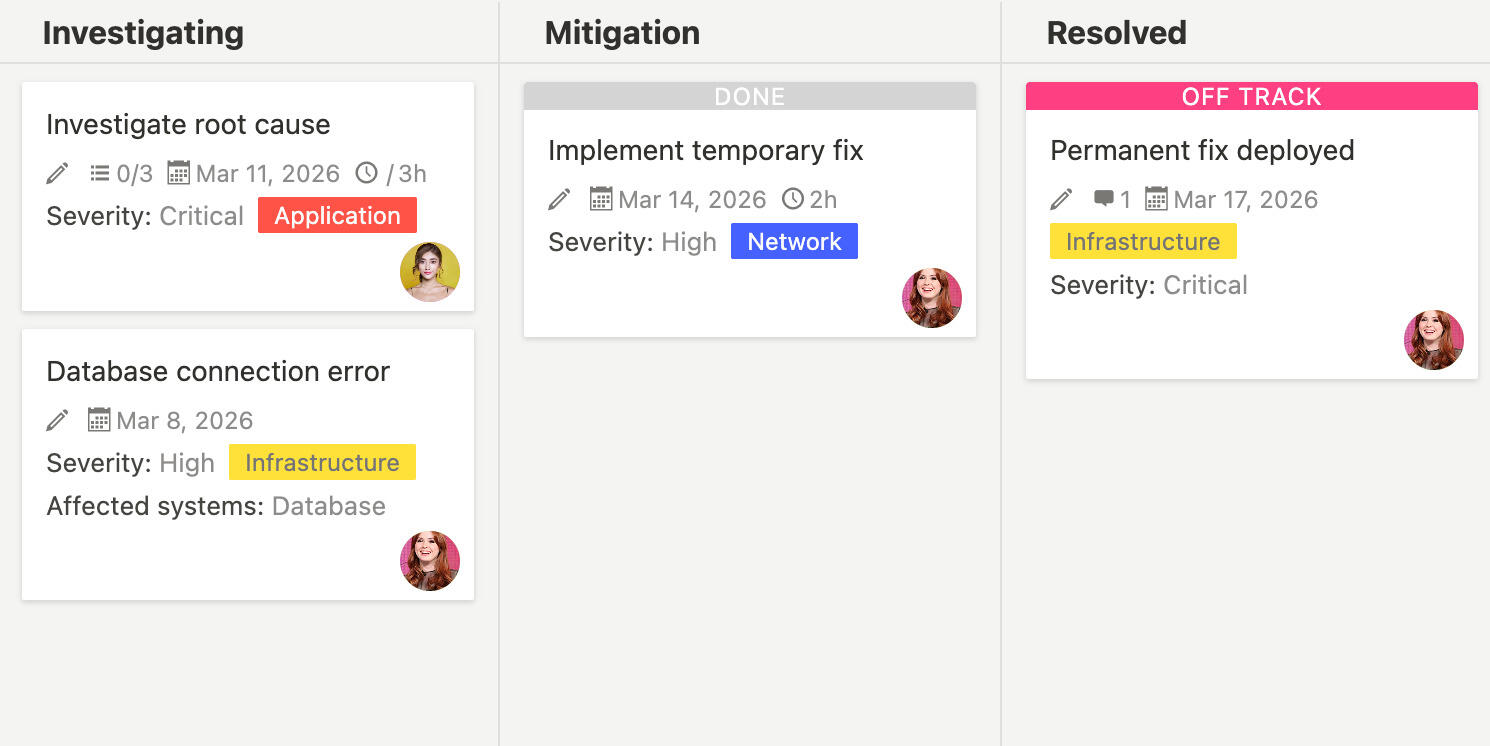
IT incidents happen - systems go down, services break, security issues arise, and problems need to be fixed quickly. Without a clear system to track and manage incidents, it's easy for issues to get lost, priorities to be unclear, or resolutions to be delayed. An incident management template gives you a structured way to report, track, and resolve incidents so problems get fixed quickly and nothing falls through the cracks.
What is an incident management template?
An incident management template is a tool that helps you organize and manage IT incidents from initial report to final resolution. It gives you a structure to track incident details, priority, status, assignee, and resolution. The template helps you keep all incidents organized in one place and makes it easier to respond quickly and consistently.
Using a template means you don't have to figure out the incident structure each time. It reminds you to collect important information upfront and helps you stay organized even when you're managing multiple incidents at once.
Why do you need an incident management template?
Handling incidents without organization often leads to slow response times, lost information, and frustration when problems don't get resolved quickly. An incident management template helps you respond faster and more effectively. Here's what it does:
- Incident tracking keeps all incidents in one place so you can see what's happening
- Priority management helps you identify which incidents need attention first
- Status visibility shows where each incident is in the resolution process
- Assignment tracking makes it clear who's working on which incident
- Response time tracking helps you monitor how quickly incidents are being addressed
- Communication keeps incident reporters updated on progress without constant check-ins
- Documentation creates a record of what happened and how it was resolved
- Pattern identification helps you spot recurring issues that need systemic fixes
- Consistency ensures every incident follows the same management process
- Accountability makes it clear who's responsible for resolving each incident
Without a template, incidents often get reported through different channels like email or chat, making it hard to track what's been reported, what's in progress, and what still needs attention.
A static template is a good starting point, but using a project management tool like Breeze makes incident management much more effective. With Breeze, you can centralize all incidents in one place that everyone can access, automatically notify IT team members when new incidents are reported, prioritize and filter incidents based on severity or impact, track response times and resolution rates, and share incident status with stakeholders so they know what's happening. Instead of managing incidents through email threads and chat, you get a clear workflow that helps your IT team respond faster.
What goes into an incident management template?
An incident management template should include sections for organizing all the different aspects of managing IT incidents. Here's what typically goes into it:
- Incident information - incident number, title, description, and when it was reported
- Incident category - the type of issue like system outage, security issue, performance problem, or user error
- Severity level - how critical the incident is, often rated as critical, high, medium, or low
- Priority - the relative importance based on severity and impact
- Status - where the incident stands like new, in progress, on hold, or resolved
- Reporter information - who reported the incident and their contact details
- Assignee - who's working on resolving the incident
- Investigation notes - findings about what caused the incident
- Resolution steps - what was done to fix the problem
- Follow-up actions - any preventive measures or improvements needed
Customize the template to match your IT needs. Add categories for the types of incidents you commonly handle, adjust severity levels based on your systems, and include any fields that help your team work more efficiently.
Frequently asked questions about incident management templates
How do I prioritize IT incidents?
You can prioritize based on severity and impact. Critical incidents might be system outages affecting many users or security breaches. High priority could be issues affecting key services or important users. Medium priority might be problems that impact some users but have workarounds. Low priority could be minor issues or cosmetic problems. Use severity levels in the template to rank incidents, then sort or filter to focus on the most critical ones first.
What information should I collect when an incident is reported?
You should collect the incident description and what the user was trying to do, when the incident occurred and any error messages, who is affected and how many users, what systems or services are impacted, steps to reproduce the issue if possible, and contact information for the reporter. The more information you collect upfront, the easier it is to start investigating and resolving the incident. This saves time and helps ensure incidents get fixed quickly.
How do I track incident resolution time?
You can track resolution time by recording when incidents are reported and when they're resolved. Calculate the time between these two points for each incident. Track average resolution times by severity level, category, or assignee. Use this data to set service level agreements and identify areas for improvement. The template helps you see which incidents are taking too long to resolve so you can prioritize work or add resources.
What should I do after an incident is resolved?
After an incident is resolved, verify that the fix works and the problem is actually solved. Document what caused the incident and how it was resolved. Identify any follow-up actions needed to prevent similar issues. Update the incident status to resolved and notify the reporter. If the incident was significant, consider a post-incident review to learn from what happened. This helps you improve your systems and processes over time.
How do I handle recurring incidents?
When incidents recur, it often indicates a systemic problem that needs a permanent fix rather than just resolving each occurrence. Use the template to track incident frequency and identify patterns. If you see the same issue happening repeatedly, escalate it as a problem that needs investigation and a root cause fix. This might involve system improvements, process changes, or additional training. The template helps you spot these patterns so you can address underlying issues.




