
HR hiring template
Track candidates for all your open roles in one place. An HR hiring template helps you organize candidate information, interview notes, and hiring stages so your team stays aligned throughout the hiring process.
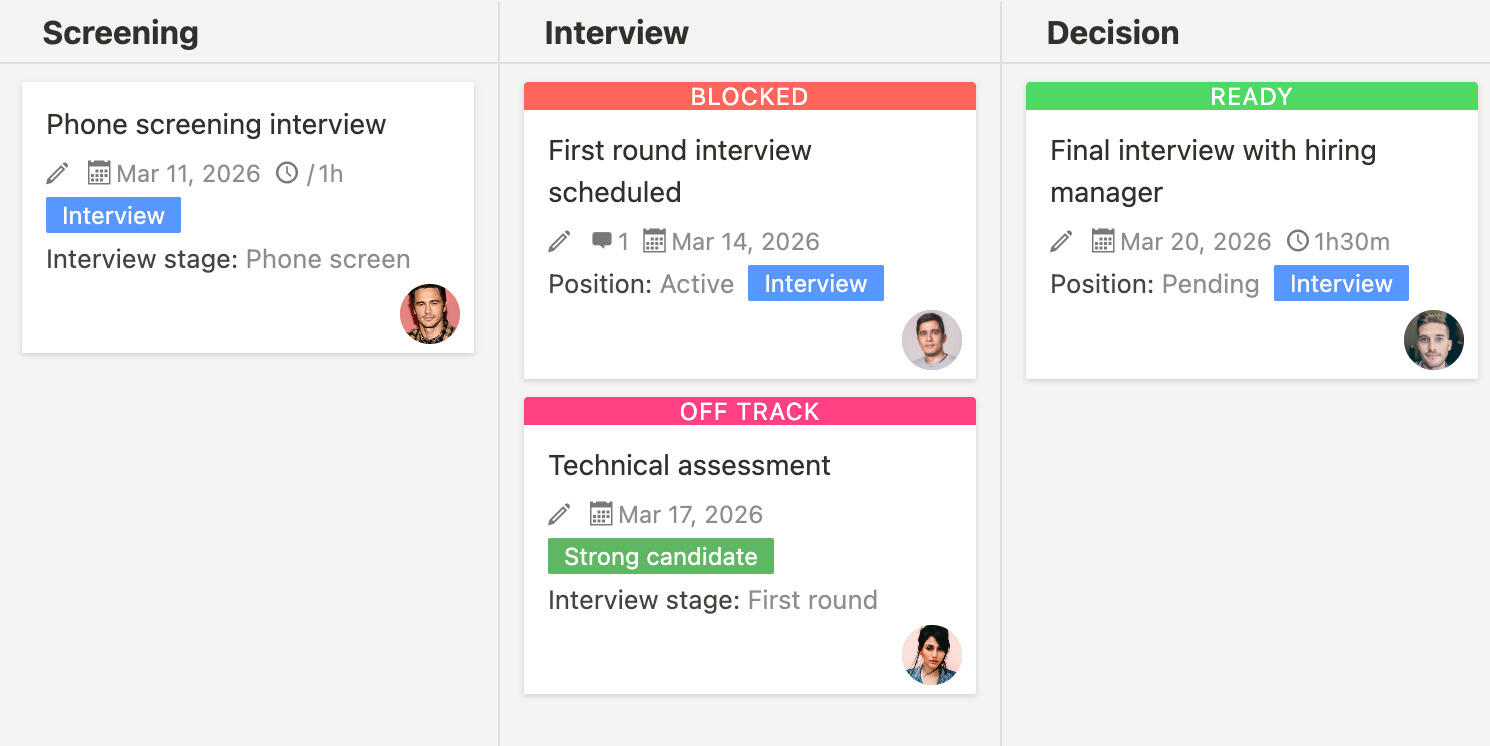
Hiring for multiple roles means managing candidate pipelines, coordinating interviews with hiring managers, and keeping track of where each candidate stands in the process. Without a clear system, it's easy to lose track of good candidates, miss important details, or have team members unclear about what needs to happen next. An HR hiring template gives you one place to organize all this information so you can manage hiring effectively and find great talent.
What is an HR hiring template?
An HR hiring template is a tool that helps you organize and manage the entire hiring process from posting jobs to making offers. It gives you a structure to track candidates as they move through different stages like resume review, phone screens, interviews, and final decisions. The template helps you keep all candidate information in one place and makes it easier to coordinate with your team throughout the hiring process.
Using a template means you don't have to figure out the hiring structure each time you start recruiting. It reminds you of common steps in the hiring process and helps you stay organized even when you're managing multiple roles and candidates at once.
Why do you need an HR hiring template?
Managing hiring without a clear system often leads to lost candidates, missed follow-ups, and a confusing experience for everyone involved. An HR hiring template helps keep everything organized. Here's what it does:
- Candidate organization keeps all information about each candidate in one place
- Stage tracking shows where each candidate is in your hiring process
- Interview coordination helps you schedule interviews and coordinate with hiring managers
- Note management lets you record interview feedback and impressions
- Communication tracking keeps records of conversations and follow-ups with candidates
- Team visibility makes it easy for hiring managers to see candidate status
- Decision tracking helps you record hiring decisions and reasons
- Pipeline visibility lets you see how many candidates are in each stage
- Follow-up reminders helps you remember to reach out to candidates
- Consistency ensures every candidate goes through the same hiring process
Without a template, hiring often becomes chaotic. Candidate information gets scattered, important details get forgotten, and it's hard to see the big picture of where hiring stands.
A static template is a good starting point, but using a project management tool like Breeze makes HR hiring much more effective. With Breeze, you can organize all your candidates in one place with custom views, track candidates as they move through stages automatically, coordinate interviews with your team in real time, store interview notes and feedback directly with each candidate, get reminders when follow-ups are due, and share candidate updates with hiring managers without constant meetings. Instead of managing hiring through spreadsheets and emails, you get one organized place for your entire hiring process.
What goes into an HR hiring template?
An HR hiring template should include sections for organizing all the different aspects of managing the hiring process. Here's what typically goes into it:
- Job posting information - role title, description, requirements, and posting dates
- Candidate information - name, contact details, resume, and application date
- Application stage - where candidates enter your hiring process
- Resume review - initial screening and qualification of candidates
- Phone screen - initial phone interviews to learn more about candidates
- Interviews - in-person or video interviews with hiring managers
- Assessment stage - any tests, assignments, or additional evaluation
- Reference checks - contacting references to verify candidate information
- Decision stage - final hiring decisions and offer preparation
- Notes and feedback - interview impressions and evaluation notes
Customize the template to match your hiring process. Add stages that make sense for your roles, adjust fields based on what information you collect, and include any details that help you make better hiring decisions.
Frequently asked questions about HR hiring templates
What stages should be in a hiring template?
Common stages in a hiring template include application received, resume review, phone screen, first interview, second interview, assessment, reference checks, offer, and hired or rejected. You might also include stages like recruiter screen, hiring manager review, or final interview depending on your process. The exact stages depend on your hiring process and what makes sense for the roles you're filling.
How do I coordinate interviews with hiring managers?
You can coordinate interviews by creating tasks for interview scheduling in the template. Set up interview slots with dates and times, assign them to specific hiring managers, attach candidate information so interviewers are prepared, send reminders before interviews, and collect feedback after interviews in the same place. This keeps all interview coordination in one place and makes it easy for hiring managers to see what's coming up.
How do I keep track of interview feedback?
You can track interview feedback by creating tasks or notes for each interview in the template. After interviews, have interviewers add their feedback directly in the template. Store feedback with each candidate so you can review all impressions together. Use consistent formats for feedback so it's easy to compare candidates. This keeps all interview feedback organized and makes it easier to make hiring decisions.
Can I use the same template for different types of roles?
Yes, you can use the same basic template structure for different types of roles. The core stages like application, review, interviews, and decision apply to most hiring processes. You'll just customize the specific stages, interview rounds, or assessment types based on what each role needs. Some roles might need additional stages or different evaluation steps, which you can add as needed.
How do I manage multiple roles at once in the template?
You can manage multiple roles by creating separate projects for each role or using categories to group candidates by role. If you're using one project, tag or categorize candidates by the role they're applying for. Use filters to see candidates for specific roles. This helps you manage multiple roles without mixing candidates or losing track of which role they're for.




