
Employee onboarding template
Welcome new team members and help them get started quickly. An employee onboarding template keeps all your onboarding tasks organized so nothing falls through the cracks.
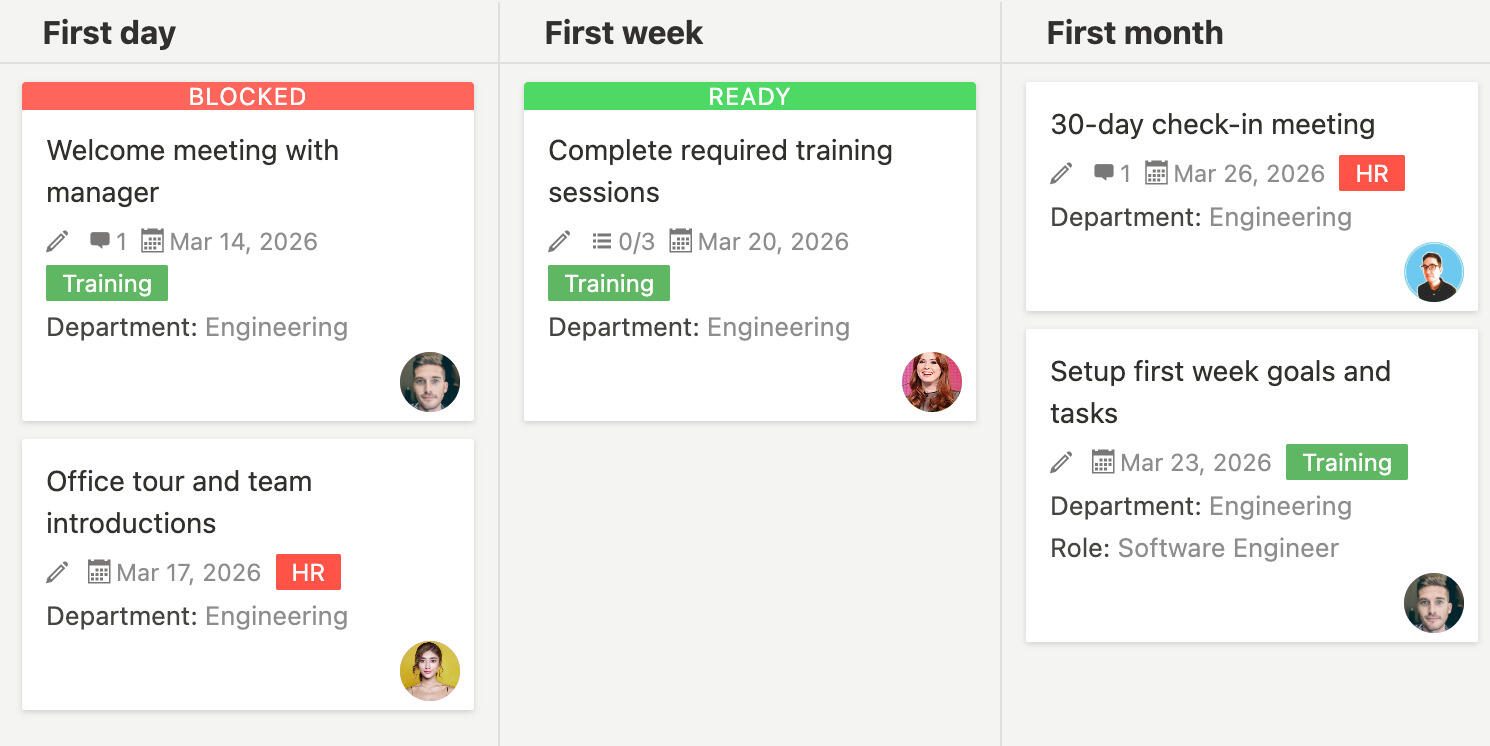
Getting a new employee set up and ready to work involves coordinating a lot of different tasks. You need to handle paperwork, set up accounts and equipment, introduce them to the team, provide training, and make sure they understand how things work. Without a clear process, it's easy to forget important steps or leave new hires feeling lost. An employee onboarding template gives you a structured way to welcome new team members and make sure they have everything they need to succeed.
What is an employee onboarding template?
An employee onboarding template is a tool that helps you organize all the tasks and information needed to get a new hire up to speed. It gives you a place to track paperwork, equipment setup, training schedules, introductions, and check-ins. The template comes with common onboarding tasks already laid out, so you don't have to remember everything from scratch each time you hire someone new.
Using the same template for all new hires helps you stay consistent and makes sure everyone gets the same experience. It also makes it easier to see what still needs to be done and keep track of progress as new employees get settled in.
Why do you need an employee onboarding template?
Onboarding new employees without a clear system often leads to missed steps, delays getting them productive, and a poor first impression. An employee onboarding template helps you stay organized and gives new hires a better experience. Here's what it does:
- Task tracking keeps all onboarding activities in one place so you can see what's been done and what's still pending
- Timeline management helps you plan out when things should happen, from pre-start date tasks to first week and first month activities
- Document organization keeps important forms, handbooks, and paperwork easy to find and share
- Equipment setup tracks what needs to be ordered or configured before the new hire starts
- Account provisioning makes sure email, software access, and other accounts are set up on time
- Training schedules helps plan out what training needs to happen and when
- Team introductions ensures new hires meet the right people at the right time
- Check-in reminders helps you schedule follow-up meetings to see how things are going
- Progress visibility lets you see at a glance how far along the onboarding process is
- Consistency ensures every new hire goes through the same process and gets the same experience
Without a template, onboarding tends to be haphazard. Tasks get forgotten, paperwork gets delayed, and new employees end up waiting for things they need to do their job effectively.
A static template is a good starting point, but using a project management tool like Breeze makes employee onboarding much more effective. With Breeze, you can collaborate in real time with your HR team, get automatic reminders when onboarding tasks are due, track progress as new employees complete each step, share documents and resources directly in the project, and create templates that you can reuse for every new hire. Instead of managing onboarding through emails and spreadsheets, you get a clear workflow that helps new team members get started faster.
What goes into an employee onboarding template?
An employee onboarding template should include sections for organizing all the tasks and information needed when someone new joins your team. Here's what typically goes into it:
- Create a new project using the onboarding template and name it with the new hire's name
- Set start dates for when they'll begin and when tasks need to be completed
- Fill in personal details like their name, role, department, and start date
- Assign tasks to team members like IT for equipment setup, HR for paperwork, and managers for training
- Set up pre-start tasks like ordering equipment, setting up accounts, and preparing workspace
- Plan first week activities including welcome meetings, introductions, initial training sessions, and orientation
- Schedule first month check-ins to see how they're settling in and address any questions
- Add role-specific training based on what their position requires
- Track completion by checking off tasks as they're done and updating progress
- Follow up regularly to make sure nothing gets missed and the new hire has everything they need
Customize the template to match your company's specific onboarding needs. Add or remove tasks based on the role, adjust timelines for different positions, and include company-specific information and resources.
Frequently asked questions about employee onboarding templates
What should be included in an employee onboarding template?
A good employee onboarding template should cover pre-start date preparation, first day activities, first week orientation, first month integration, and ongoing support. Include sections for paperwork and documentation, equipment and account setup, introductions and team meetings, training and orientation sessions, company policies and procedures, role-specific information, and scheduled check-ins. You might also want to track feedback and questions from the new hire.
How long should the employee onboarding process take?
Most onboarding processes span the first few months, with the most intensive work happening in the first week or two. Pre-start date tasks might take a week or two before they start. The first day usually focuses on welcome activities and basic setup. The first week covers orientation, introductions, and initial training. The first month includes deeper training, regular check-ins, and integration into ongoing work. After that, you might have periodic check-ins for the first three to six months.
Can I customize the template for different roles or departments?
Yes, you should customize the template based on the specific role or department. Different positions need different equipment, training, and introductions. A software developer might need development environment setup and code review training, while a salesperson might need CRM access and product training. You can create template variations for common roles, or start with the base template and add role-specific tasks each time.
Who should be involved in the onboarding process?
Several people usually play a role in onboarding. HR handles paperwork and policy information. The hiring manager coordinates role-specific training and initial work assignments. IT sets up accounts and equipment. Team members provide introductions and ongoing support. A buddy or mentor can help answer questions and provide guidance. The new hire themselves needs to complete certain tasks and attend scheduled activities. Make sure everyone knows what they're responsible for and when things need to happen.
How do I know if my onboarding process is working well?
You can track onboarding success in a few ways. Check if tasks are being completed on time and if new hires have everything they need when they start. Ask new employees for feedback after their first week and first month about what helped and what could be improved. Monitor how quickly new hires become productive and comfortable in their role. Track whether they're asking a lot of questions or seem confident. Look at retention rates - if people who go through your onboarding stay longer, that's a good sign. Use this feedback to refine your template and process over time.




