
Editorial calendar template
Plan and organize your content publishing schedule. An editorial calendar template helps you plan what content to publish when, keep track of ideas, and make sure you publish consistently.
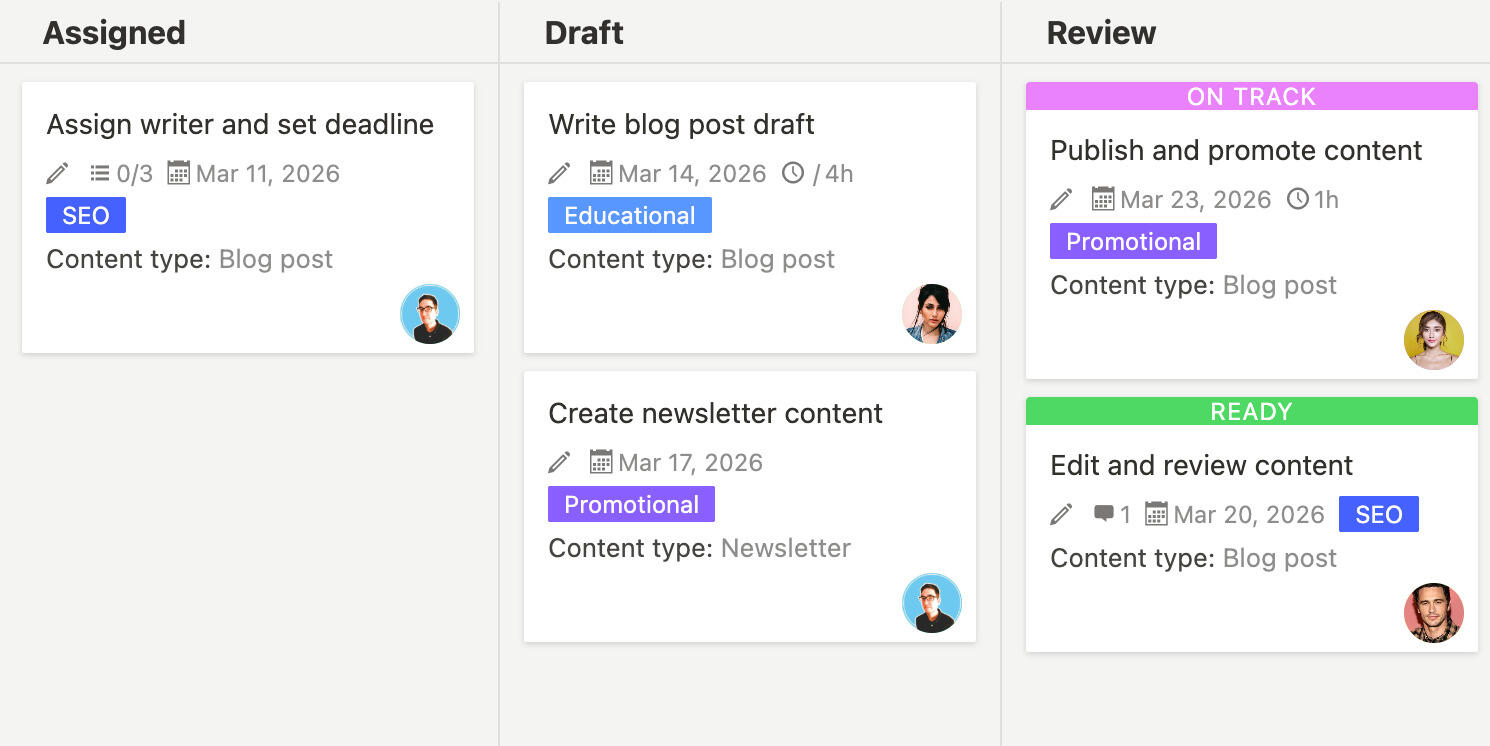
Publishing content regularly means planning what to write, when to publish it, and keeping track of ideas so you don't run out of things to create. Without a system to organize this planning, it's easy to miss publication dates, forget good ideas, or end up scrambling to create content at the last minute. An editorial calendar template gives you one place to plan your content schedule, track ideas, and make sure you publish consistently.
What is an editorial calendar template?
An editorial calendar template is a tool that helps you plan and organize your content publishing schedule. It gives you a structure to track what content you're publishing, when it goes live, who's creating it, and where ideas are in the process. The template helps you see your content schedule at a glance, plan ahead, and keep all your content planning in one place.
Using a template means you don't have to figure out the content structure each time. It reminds you of common steps in the content creation process and helps you stay organized even when you're planning content weeks or months in advance.
Why do you need an editorial calendar template?
Publishing content without a clear plan usually leads to inconsistent publishing, missed deadlines, and lost ideas. An editorial calendar template helps keep your content strategy on track. Here's what it does:
- Schedule planning lets you see your content publishing schedule at a glance
- Idea tracking keeps all your content ideas in one place so you don't forget good topics
- Consistent publishing helps you stick to a regular publishing schedule
- Content organization helps you plan a mix of content types and topics
- Team coordination makes it clear who's responsible for what content and when
- Workflow tracking shows where each piece of content is in the creation process
- Deadline management helps you avoid missing publication dates
- Content planning lets you plan content around events, holidays, or product launches
- Progress visibility lets you see what's been published and what's coming up
- Strategic planning helps you align content with business goals and marketing campaigns
Without a template, content planning often stays in emails or documents, making it hard to see the big picture or plan ahead effectively.
A static template is a good starting point, but using a project management tool like Breeze makes editorial calendar management much more powerful. With Breeze, you can plan your content schedule in a visual calendar view, collaborate with writers and editors in real time, track content through all stages from idea to published, attach drafts and assets directly to content tasks, get automatic reminders for upcoming deadlines, and see what's been published and what's coming up at a glance. Instead of a static spreadsheet, you get a living content calendar that your whole team can update and follow.
What goes into an editorial calendar template?
An editorial calendar template should include sections for organizing all the different aspects of your content publishing. Here's what typically goes into it:
- Set up your schedule by creating entries for each publication date you want to hit
- Plan content themes by deciding what topics you want to cover each month or week
- Add content ideas as you think of topics you want to write about
- Assign content to writers or creators based on their expertise and availability
- Set deadlines for when drafts need to be done, reviewed, and published
- Track status as content moves through stages like idea, draft, review, and published
- Plan ahead by filling in your calendar weeks or months in advance
- Review regularly to see what's coming up and make adjustments as needed
- Track what's published by marking content as complete when it goes live
- Analyze performance to see what content works well and plan similar content
Customize the template to match your content publishing process. Add fields that help you plan content, adjust categories based on your content types, and include any information that helps your team work more efficiently.
Frequently asked questions about editorial calendar templates
What should I include in my editorial calendar template?
An editorial calendar template should include publication dates, content titles or topics, content type (blog post, video, podcast, etc.), assigned writer or creator, status (idea, draft, review, published), publication channel (website, social media, newsletter, etc.), target audience, keywords or topics, and any notes or links. You might also want sections for content performance, related campaigns, or seasonal themes.
How far in advance should I plan my editorial calendar?
Most teams plan their editorial calendar at least a month in advance, and many plan three to six months ahead. Planning further ahead helps you align content with business goals, seasonal events, product launches, or marketing campaigns. You can always adjust the plan as things change, but having a longer view helps you see gaps, plan content themes, and avoid scrambling at the last minute.
How do I balance planned content with timely topics?
You can balance planned and timely content by leaving some slots flexible in your calendar for breaking news or trending topics. Plan most of your content in advance, but keep a few dates open or marked as flexible so you can shift content around when timely topics come up. You can also move planned content to later dates to make room for timely pieces. The template helps you see what can be moved so you can adjust quickly when needed.
Can I use the same template for different types of content?
Yes, you can use the same basic template structure for different content types - blog posts, videos, podcasts, newsletters, social media posts, and more. The core sections like publication date, title, status, and assignments work for most content types. You'll just customize the specific fields, categories, and workflows based on what each content type needs. Some content types might need additional fields, which you can add as needed.
How do I keep my editorial calendar up to date?
Update your editorial calendar regularly as content moves through the creation process. Change status fields when content moves from idea to draft to review to published. Update deadlines if timelines shift. Add new content ideas as they come up. Mark content as published when it goes live. Review the calendar weekly or monthly to see what's coming up and make adjustments. Regular updates keep everyone informed and help you stay on track.




