
Design project plan template
Plan and organize your design projects from concept to completion. A design project plan template helps you track timelines, manage feedback, and deliver great work on time.
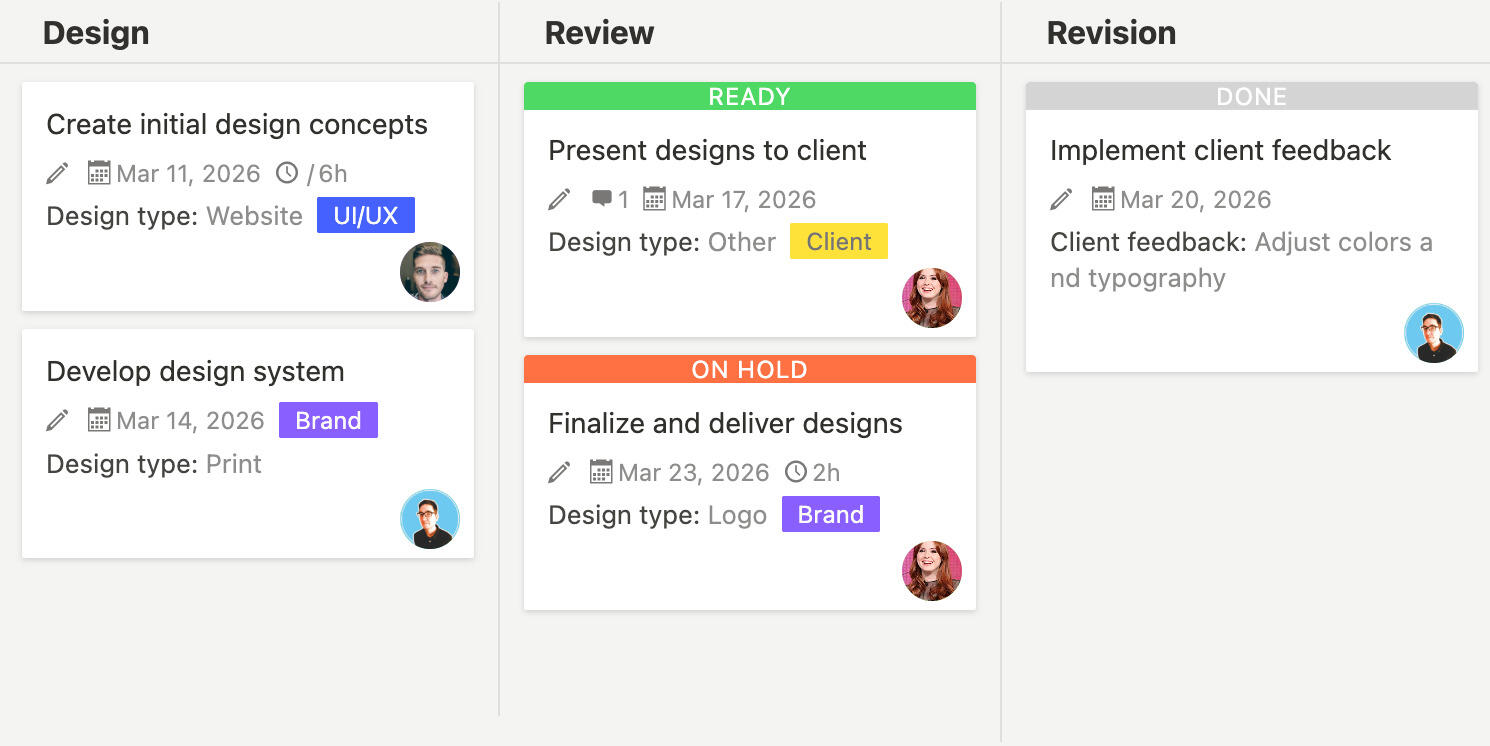
Design projects involve multiple stages, from initial concepts and research through design creation, client feedback, revisions, and final delivery. Without a clear plan, it's easy to lose track of where things are, miss deadlines, or forget important details. A design project plan template gives you a structure to organize all the pieces so you can manage creative work efficiently and deliver great results.
What is a design project plan template?
A design project plan template is a tool that helps you organize and track creative projects from start to finish. It gives you sections for planning phases like research and discovery, concept development, design creation, client review, revisions, and final delivery. The template helps you break down big projects into manageable tasks, set timelines, track progress, and manage feedback and changes.
Using a template means you don't have to figure out the project structure each time. It reminds you of common steps in the design process and helps you stay organized even when projects get complex or timelines change.
Why do you need a design project plan template?
Managing design projects without a clear plan often leads to missed deadlines, lost feedback, and confusion about what needs to happen next. A design project plan template helps keep everything organized. Here's what it does:
- Project breakdown helps you divide big projects into smaller, manageable tasks
- Timeline tracking lets you see what needs to happen when and stay on schedule
- Feedback management keeps all client comments and revision requests in one organized place
- Asset organization helps you keep track of design files, references, and deliverables
- Client communication makes it easier to show progress and share work for review
- Revision tracking helps you manage multiple rounds of changes and see what's been updated
- Deadline management ensures important dates don't get missed
- Team coordination helps multiple designers or collaborators stay aligned
- Progress visibility lets you see at a glance where things stand
- Quality control makes sure final deliverables meet requirements before handoff
Without a template, design projects can become chaotic. Feedback gets lost in emails, deadlines get forgotten, and it's hard to see the big picture of where everything stands.
A static template is a good starting point, but using a project management tool like Breeze makes design project management much smoother. With Breeze, you can collaborate with clients and team members in real time, attach design files directly to tasks and feedback, track revisions and approvals visually, get automatic notifications when deadlines approach, and share projects with clients so they can see progress without overwhelming them with details. Instead of juggling emails and file versions, you get one organized place for your entire design process.
What goes into a design project plan template?
A design project plan template should include sections for organizing all the different stages of your design projects. Here's what typically goes into it:
- Project setup - create a new project using the template and fill in basic information like project name, client, and timeline
- Discovery phase - add tasks for research, gathering requirements, understanding the audience, and collecting inspiration
- Concept development - plan out initial ideas, sketches, mood boards, and early concepts
- Design creation - break down the actual design work into tasks for different deliverables or design elements
- Review and feedback - set up tasks for sharing work with clients and collecting their feedback
- Revisions - track changes that need to be made based on feedback
- Final delivery - plan tasks for preparing final files, exporting assets, and delivering completed work
- Assign responsibilities - make sure each task has someone assigned and knows what they're responsible for
- Set deadlines - add due dates for each phase so everyone knows when things need to be done
- Track progress - update tasks as you complete them and adjust the plan as things change
Customize the template to match your design process. Add or remove phases based on the type of project, adjust timelines for different project sizes, and include any specific steps or approvals your team needs.
Frequently asked questions about design project plan templates
What phases should be in a design project plan template?
Common phases in a design project plan include discovery and research, concept development, initial design creation, client review, revisions, final refinement, and delivery. You might also include phases for user testing, stakeholder approval, or production handoff depending on the project type. The exact phases depend on your design process and what kind of work you're doing.
How do I handle multiple rounds of revisions in the template?
You can handle multiple revision rounds by creating separate tasks or phases for each round. Label them as revision one, revision two, and so on. Attach the relevant feedback to each revision task so you can see what changed in each round. This helps you track what feedback has been addressed and makes sure nothing gets missed in later revisions.
Can I use the same template for different types of design projects?
Yes, you can use the same basic template structure for different design projects - web design, branding, print design, and more. The core phases like research, concept, design, review, and delivery apply to most projects. You'll just customize the specific tasks, deliverables, and timelines based on what each project needs. Some projects might need additional phases like user research or production prep, which you can add as needed.
How do I track design files and assets in the template?
You can track design files by attaching them to relevant tasks in the template. Link initial concepts to concept tasks, design files to design creation tasks, and final deliverables to delivery tasks. You might also create a section or task specifically for file organization that lists all the design files and their locations. This makes it easy to find the right files when you need them or when it's time to deliver final work.
What should I do if the project timeline changes?
If timelines change, update the due dates in your template and communicate the changes to everyone involved. You might need to adjust task dependencies if some work now needs to happen in a different order. Review the overall project timeline to see if the new dates are realistic, and identify any tasks that might now be at risk. Update any client communication to reflect the new timeline so everyone's expectations are aligned.




