
Creative requests template
Manage incoming creative work from initial request to final delivery. A creative requests template helps you centralize all requests, prioritize work, and keep your creative team organized.
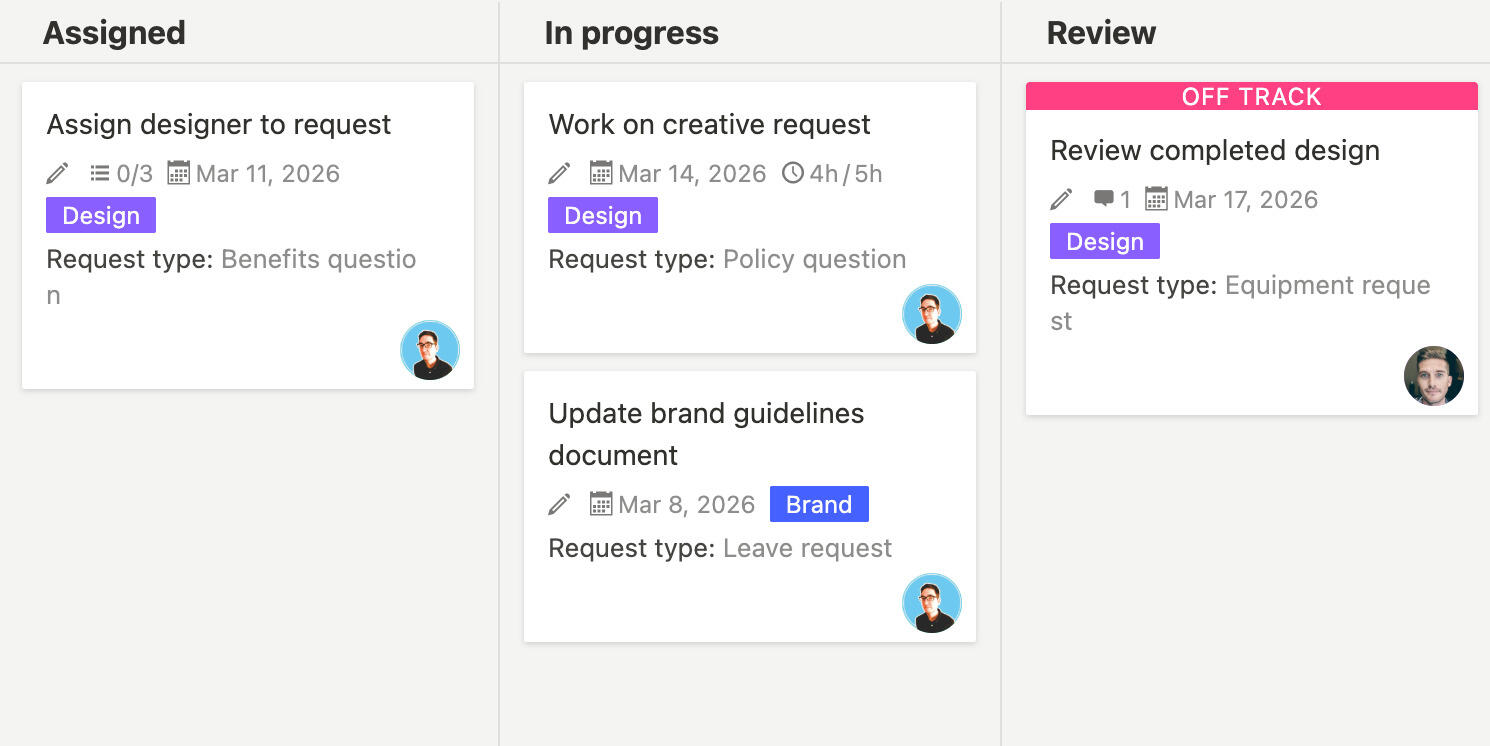
Creative requests come in through many channels - emails, chat messages, hallway conversations, and informal requests. Without a system to organize these requests, it's easy to lose track of what needs to be done, miss important details, or have work pile up without clear priorities. A creative requests template gives you one place to capture, organize, and manage all incoming creative work so nothing falls through the cracks.
What is a creative requests template?
A creative requests template is a tool that helps you manage all the creative work requests that come into your team. It gives you a structure to capture request details, assign work to team members, track priorities, and see where requests stand from initial intake to final delivery. The template helps you keep all requests organized in one place and makes it easier to manage workloads and deadlines.
Using a template means you don't have to figure out the request structure each time. It reminds you to collect important information upfront and helps you stay organized even when you're managing many requests at once.
Why do you need a creative requests template?
Managing creative requests without organization often leads to missed deadlines, unclear priorities, and frustration when important work gets overlooked. A creative requests template helps you stay on top of everything. Here's what it does:
- Request centralization keeps all creative requests in one place instead of scattered across emails and chat
- Information collection ensures you capture all the details needed to start work
- Priority management helps you identify which requests need attention first
- Work assignment makes it clear who's working on each request
- Status tracking shows where each request is in the workflow
- Deadline management helps you see what's due and when
- Team visibility lets everyone see what requests are in progress
- Request history creates a record of all work and deliveries
- Workload balance helps you see if team members are overloaded
- Communication keeps requesters updated on progress without constant check-ins
Without a template, creative requests often get lost or forgotten. Important details might be missing, priorities are unclear, and it's hard to see what work is actually happening.
A static template is a good starting point, but using a project management tool like Breeze makes creative request management much more effective. With Breeze, you can create forms so requesters submit all details upfront, automatically notify your team when new requests come in, prioritize and filter requests based on urgency or deadlines, assign work to team members with clear ownership, track status as requests move through your workflow, and share progress with requesters so they know where things stand. Instead of managing requests through email threads and scattered notes, you get a clear system that helps your creative team deliver work on time.
What goes into a creative requests template?
A creative requests template should include sections for organizing all the different aspects of managing incoming creative work. Here's what typically goes into it:
- Request intake - initial capture of request details like what's needed, who requested it, and when it's due
- Request information - project name, description, objectives, and any background context
- Asset requirements - what creative assets are needed like logos, graphics, or designs
- Specifications - sizes, formats, colors, or other technical requirements
- Priority levels such as urgent, high, medium, and low to help prioritize work
- Assignment fields to show who's working on each request
- Status tracking to show where requests are - new, in progress, in review, or completed
- Timeline and deadlines - when work needs to be started and delivered
- Reference materials - brand guidelines, examples, or inspiration for the work
- Delivery information - how and where final assets should be delivered
Customize the template to match your creative workflow. Add fields that collect the information you need, adjust priority levels based on how you work, and include any details that help your team deliver better work faster.
Frequently asked questions about creative requests templates
What information should I collect when a creative request comes in?
You should collect the project name or description, what creative assets are needed, the purpose or use case for the work, deadline or timeline, any brand guidelines or specifications, reference materials or inspiration, target audience, and who requested the work. The more information you collect upfront, the easier it is to start work without going back for details later. This saves time and helps ensure the final work meets expectations.
How do I prioritize creative requests?
You can prioritize based on deadlines, strategic importance, request source, or impact. Urgent requests might be time-sensitive campaigns or last-minute needs. High priority could be important projects with tight deadlines. Medium priority might be routine work with normal timelines. Low priority could be nice-to-have projects or work without strict deadlines. Use priority levels in the template to mark each request, then sort or filter to focus on the most important work first.
How do I manage workloads when multiple requests come in?
You can manage workloads by assigning requests to team members based on their capacity and skills. Use the template to see how many requests each person has assigned. Balance work so no one is overloaded while others have capacity. Consider deadlines and priorities when making assignments. If someone is already busy with high-priority work, assign new requests to others. This helps ensure work gets done on time and team members don't burn out.
What should I do if a request is missing important information?
If a request is missing information, reach out to the requester to get the details you need. Use the template to note what information is missing. Mark the request as waiting for information rather than starting work. Once you have all the details, update the request and move it forward. Having a clear intake process with required fields helps prevent this, but sometimes you'll still need to follow up for clarification.
How do I track progress on creative requests?
You can track progress by using status fields in the template that show where each request is. Common statuses include new, assigned, in progress, in review, needs changes, and completed. Update status as work progresses. Add notes about what's been done or what's next. This gives you a clear view of what requests are active, what's waiting, and what's finished.




