
Creative asset feedback and approval template
Share designs and manage reviews in one place. A creative asset feedback and approval template helps you collect actionable feedback and get faster approvals so work moves forward smoothly.
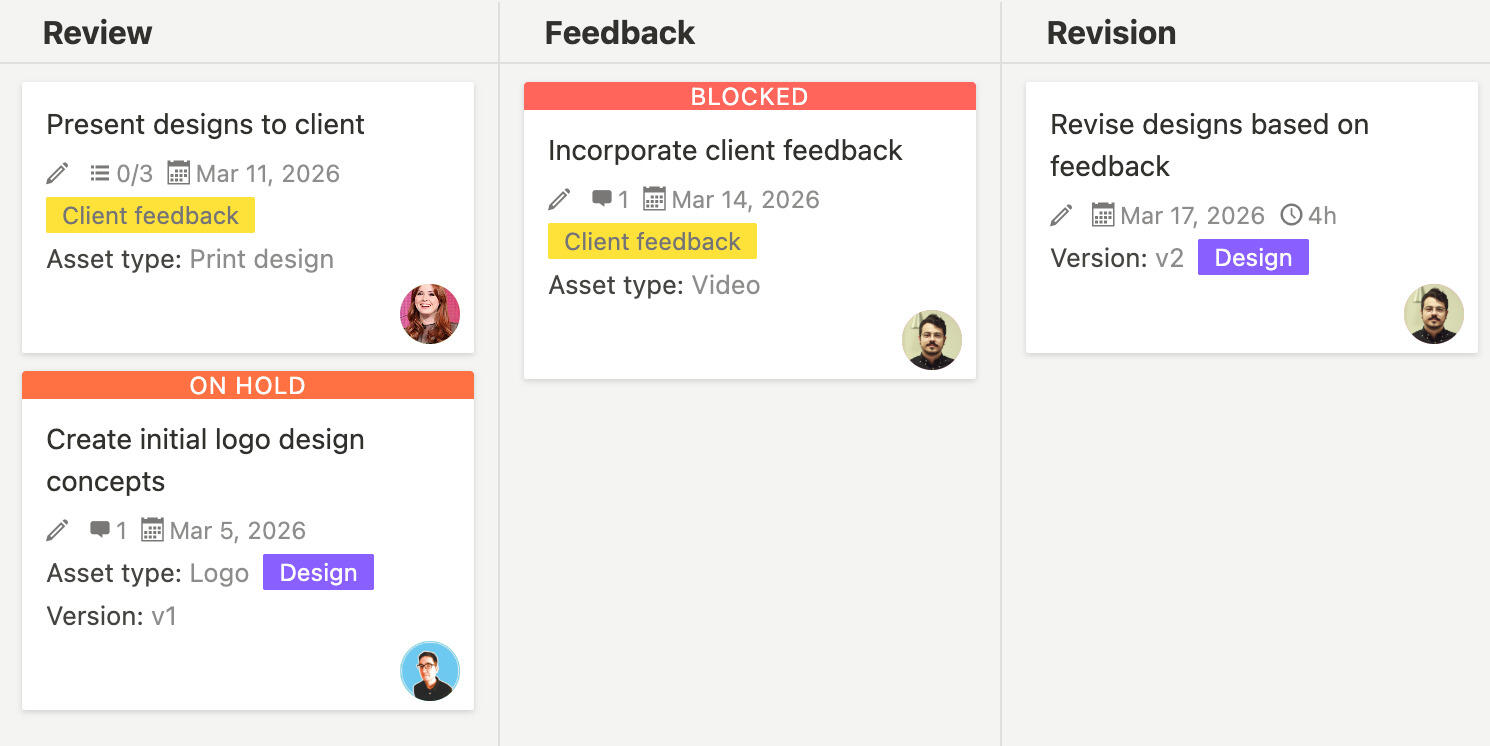
Managing feedback and approvals on creative work can be challenging when you're dealing with multiple stakeholders, several rounds of review, and lots of different opinions. Without a clear system, feedback gets scattered across emails and conversations, making it hard to track what needs to change or see what's been approved. A creative asset feedback and approval template gives you one place to share designs, collect feedback, and track approvals so everyone stays aligned.
What is a creative asset feedback and approval template?
A creative asset feedback and approval template is a tool that helps you manage the review and approval process for creative work like designs, graphics, or visual assets. It gives you a structure to share designs with reviewers, collect feedback in one place, track approval status, and see where work stands in the review process. The template helps you keep all feedback organized and makes it easier to move work through the approval stages.
Using a template means you don't have to figure out the feedback structure each time. It reminds you to think about who needs to review, what feedback you're collecting, and how to track approvals, helping you stay organized even when you're managing multiple assets at once.
Why do you need a creative asset feedback and approval template?
Collecting feedback and getting approvals without organization often leads to lost comments, unclear next steps, and delays in delivering work. A creative asset feedback and approval template helps you streamline the review process. Here's what it does:
- Centralized feedback keeps all comments and suggestions in one place instead of scattered across emails
- Design sharing makes it easy to share design files with reviewers in an organized way
- Review tracking shows where each asset is in the approval process
- Stakeholder visibility lets everyone see what's been reviewed and what still needs feedback
- Feedback history keeps records of all comments and changes across review cycles
- Approval status makes it clear which assets are approved and which need changes
- Version tracking helps you see different versions of assets and their feedback
- Context management keeps reference materials and briefs together with the designs
- Communication reduces back-and-forth emails by keeping everything in one place
- Efficiency helps reviewers give better feedback by having all context available
Without a template, feedback often comes through different channels like email or chat, making it hard to see what needs attention or track what's been approved.
A static template is a good starting point, but using a project management tool like Breeze makes creative asset feedback and approval much more effective. With Breeze, you can share designs directly in the platform with built-in commenting, attach feedback to specific parts of designs with visual annotations, track approval status automatically as reviews happen, notify stakeholders when their feedback is needed, keep all versions of assets organized in one place, and see the full history of changes and feedback at a glance. Instead of managing feedback through email threads and file sharing, you get one organized place for your entire review and approval process.
What goes into a creative asset feedback and approval template?
A creative asset feedback and approval template should include sections for organizing all the different aspects of managing design reviews. Here's what typically goes into it:
- Asset information - design name, type, purpose, and version number
- Design files - links or attachments to the actual design files being reviewed
- Review stages - different rounds of review like initial review, client feedback, final approval
- Reviewer assignments - who needs to review each asset or stage
- Feedback collection - structured ways to collect comments and suggestions
- Approval status - tracking whether assets are pending, needs changes, or approved
- Revision tracking - keeping track of changes made based on feedback
- Context and brief - project brief, requirements, and reference materials
- Deadlines - when feedback is needed and when approvals are due
- Notes and decisions - important decisions or discussions about the design
Customize the template to match your review process. Add stages that make sense for your workflow, adjust fields based on what information you need, and include any details that help your team review and approve work more efficiently.
Frequently asked questions about creative asset feedback and approval templates
How do I collect feedback from multiple reviewers?
You can collect feedback from multiple reviewers by sharing the asset with all reviewers in the template. Each reviewer can add their comments in the same place so you can see all feedback together. Assign reviewers to specific stages if you need different people for different rounds. This keeps all feedback organized and makes it easier to see what needs to be addressed.
How do I track approval status across multiple rounds of review?
You can track approval status by using status fields in the template that show where each asset is in the review process. Create stages like pending review, in review, needs changes, and approved. Move assets through these stages as reviews happen. You can also add notes about what changed in each round. This gives you a clear view of where everything stands.
How do I manage multiple versions of the same asset?
You can manage multiple versions by creating separate entries or tasks for each version in the template. Link versions together so you can see the progression. Keep feedback from each version so you can reference previous comments. Label versions clearly like v1, v2, or with dates. This helps you track how designs evolved through the review process.
What information should I include with each asset for reviewers?
You should include the design files, project brief or objectives, target audience or use case, deadlines for feedback, any reference materials or inspiration, technical requirements or constraints, and notes about what you're looking for feedback on. This gives reviewers all the context they need to give useful feedback. The more context you provide, the better and more actionable the feedback will be.
How do I handle conflicting feedback from different reviewers?
You can handle conflicting feedback by discussing differences directly in the template. Add comments asking for clarification if feedback contradicts. Consider the priorities of the project and which feedback aligns with the objectives. You might need to make decisions about which direction to take, and documenting these decisions in the template helps everyone understand the reasoning. Sometimes bringing reviewers together for a quick discussion resolves conflicts.




