
Account tracking template
Track and manage your customer accounts and action items. An account tracking template helps you keep all account information, notes, and follow-ups organized in one place.
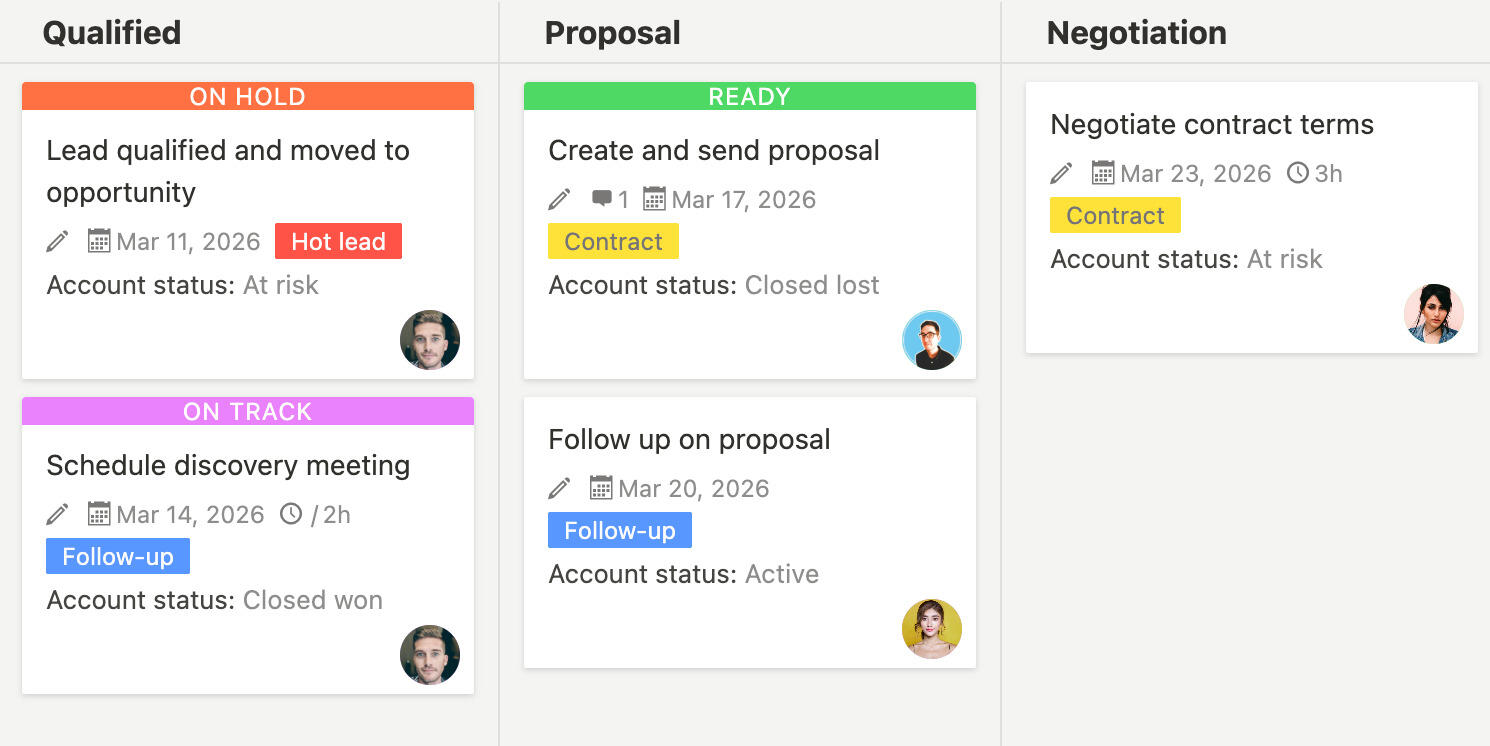
Managing customer accounts means tracking account information, notes from conversations, action items, follow-ups, and opportunities. Without a clear system, it's easy to lose track of important details, miss follow-ups, or forget what needs to happen next with each account. An account tracking template gives you one place to organize all this information so you can manage accounts effectively and keep relationships strong.
What is an account tracking template?
An account tracking template is a tool that helps you organize and manage information about your customer accounts. It gives you a structure to track account details, conversation notes, action items, follow-up tasks, and opportunities. The template helps you see all your accounts at a glance and makes it easier to stay on top of what needs attention.
Using a template means you don't have to figure out the account structure each time. It reminds you to track important information and helps you stay organized even when you're managing many accounts at once.
Why do you need an account tracking template?
Managing accounts without organization means important details get lost, follow-ups get missed, and relationships suffer. An account tracking template helps you maintain strong customer relationships. Here's what it does:
- Account organization keeps all information about each customer account in one place
- Note tracking helps you remember what was discussed in conversations and meetings
- Action item management makes it clear what needs to happen next with each account
- Follow-up reminders helps you remember to reach out at the right times
- Opportunity tracking lets you see potential growth opportunities with each account
- Relationship history creates a record of interactions and touchpoints
- Team visibility makes it easy to share account information with teammates
- Priority management helps you identify which accounts need attention first
- Progress tracking lets you see how relationships and accounts are developing
- Account health monitoring helps you spot accounts that might need extra attention
Without a template, account information often gets scattered across emails, documents, and memories, making it hard to see the full picture or remember important details.
A static template is a good starting point, but using a project management tool like Breeze makes account tracking much more effective. With Breeze, you can organize all your accounts in one place with custom views, track notes and action items directly with each account, get automatic reminders for follow-ups and important dates, collaborate with your team on account management, filter and sort accounts by priority, status, or owner, and share account updates with stakeholders without constant meetings. Instead of managing accounts through spreadsheets and emails, you get one organized place for your entire account management process.
What goes into an account tracking template?
An account tracking template should include sections for organizing all the different aspects of managing customer accounts. Here's what typically goes into it:
- Account information - basic details like company name, contact person, industry, and account owner
- Contact details - phone numbers, email addresses, and contact information for key people
- Account status - where the account stands, whether it's active, at risk, or needs attention
- Notes and history - records of conversations, meetings, and important interactions
- Action items - tasks that need to be completed for each account
- Follow-up reminders - dates when you need to reach out or check in
- Opportunities - potential growth or expansion opportunities with the account
- Account value - revenue, contract value, or other metrics that matter
- Priority levels - how important each account is based on value or strategic importance
- Tags or categories - ways to group accounts by type, industry, or other factors
Customize the template to match your account management needs. Add fields that make sense for your business, adjust categories based on how you group accounts, and include any information that helps you manage relationships effectively.
Frequently asked questions about account tracking templates
What information should I track for each account?
You should track basic account information like company name, key contacts, account status, account value or revenue, notes from conversations and meetings, action items and follow-ups, opportunities for growth, contract details, account health indicators, and any custom fields that matter to your business. The exact information depends on your business model and what helps you manage relationships effectively.
How do I prioritize which accounts to focus on?
You can prioritize based on account value, account health, strategic importance, recent activity, opportunities for growth, or at-risk indicators. Use priority levels in your template to rank accounts, then sort or filter to focus on the most important ones first. Some accounts might need immediate attention if they're at risk, while others might be valuable but stable.
How often should I update my account tracking?
You should update account tracking regularly, ideally after every interaction with an account. Add notes after conversations or meetings, update action items when tasks are completed, mark follow-ups when they're done, update account status when things change, and review accounts periodically to make sure information is current. Regular updates keep your tracking accurate and help you stay on top of what needs attention.
How do I track action items for multiple accounts?
You can track action items by creating tasks for each account in the template. Link tasks to specific accounts so you can see what needs to be done for each one. Set due dates for action items so you know when they need to happen. Use status fields to see what's done and what's pending. Create views or filters that show all action items across accounts so you can see your full list of tasks.
Can I use the same template for different types of accounts?
Yes, you can use the same basic template structure for different types of accounts. The core sections like account information, notes, action items, and follow-ups apply to most accounts. You'll just customize the specific fields, categories, and metrics based on what each account type needs. Some accounts might need additional fields or different tracking approaches, which you can add as needed.




