Best task management software in 2025
Task management software is built to help you stay in control of your work. It gives you a clear way to capture, organize, and track tasks so you can focus on getting things done instead of trying to remember everything. Whether you're managing a personal to-do list or coordinating tasks across a team, these tools bring structure and clarity to your day.
With the right task management tool, you can set priorities, manage due dates, assign work, and track progress without the clutter of more complex project management features. These tools are especially helpful when you want something simple and efficient to handle day-to-day responsibilities.
How to choose the right task management software
Choosing the right task management software isn't just about picking the tool with the most features. It depends on how you work, the size of your team, and the kind of tasks you need to manage. If you're unsure where task management ends and project management begins, this breakdown on task management vs. project management can help you figure out what you actually need. As you explore your options, keep the following points in mind to make sure the software fits your workflow now and can grow with you later:
- Ease of use: Look for a task management tool with a simple interface that works the way you think. You should be able to start using it without much setup or training.
- Task input and organization: Choose software that makes it fast to add tasks and organize them into categories, priorities, or deadlines.
- Collaboration support: If you're working with others, make sure the tool supports task assignments, comments, shared lists, and real-time updates.
- Notifications and reminders: The software should help you stay on track with smart alerts and scheduled reminders.
- Sync across devices: Your tasks should stay updated across mobile, desktop, and web apps so you always have access.
- Flexibility: Pick a tool that can scale with your needs and lets you work in the style you prefer - whether that's using lists, boards, or calendar views.
- Integrations: It's helpful if the tool connects with apps you already use like email, calendars, file storage, or chat tools.
Best task management software in 2025
Here are the top task management software solutions that help teams organize their work, improve collaboration, and get things done more efficiently:
1. Breeze

- Pricing: Starts at $10 per user/month with all features included.
- Rating: 4.4/5 on Capterra
Breeze is simple yet powerful task management software designed to help anyone – from a solo user to a team – stay organized and productive. It gives you a clean workspace to capture new tasks, prioritize them, assign work, collaborate, and stay on schedule. There's no steep learning curve—just the essential tools you need. Breeze runs in your browser and syncs across all devices, making it a reliable task management tool wherever you're working.
If you want to learn more about how Breeze supports task management workflows, visit our detailed overview.
Task management key features:
- Task boards: Visual boards help you organize tasks in lists like “To Do”, “In Progress”, and “Done”. Just drag and drop to update progress.
- Task calendar: A shared calendar keeps everyone on track with upcoming deadlines and workload planning.
- Task timeline: See how tasks connect over time and quickly identify what's late or urgent.
- All-in-one workspace: Each task includes comments, checklists, attachments, and notes, all in one place.
- Real-time sync: Works across web and mobile with instant updates, so you're always in sync with your team.
- Simple and focused: Designed for task clarity, not bloated with extra project management features you don't need.
Why Breeze is arguably the best task management tool:
- Fast task capture: Add tasks quickly with keyboard shortcuts or by email.
- Flexible for any workflow: Great for personal to-dos or collaborative team work.
- Time and progress tracking: See what's done, what's next, and what's slowing you down.
- Built for clarity: Everything is clean, easy to use, and purpose-built for managing tasks.

What people think about Breeze:
"I love the email notifications for comments on important tasks + email reminders on projects and tasks. The time tracking functionality is great. I can analyze my team's performance and identify opportunities for improvements to efficiency."
Source: Capterra
2. TickTick
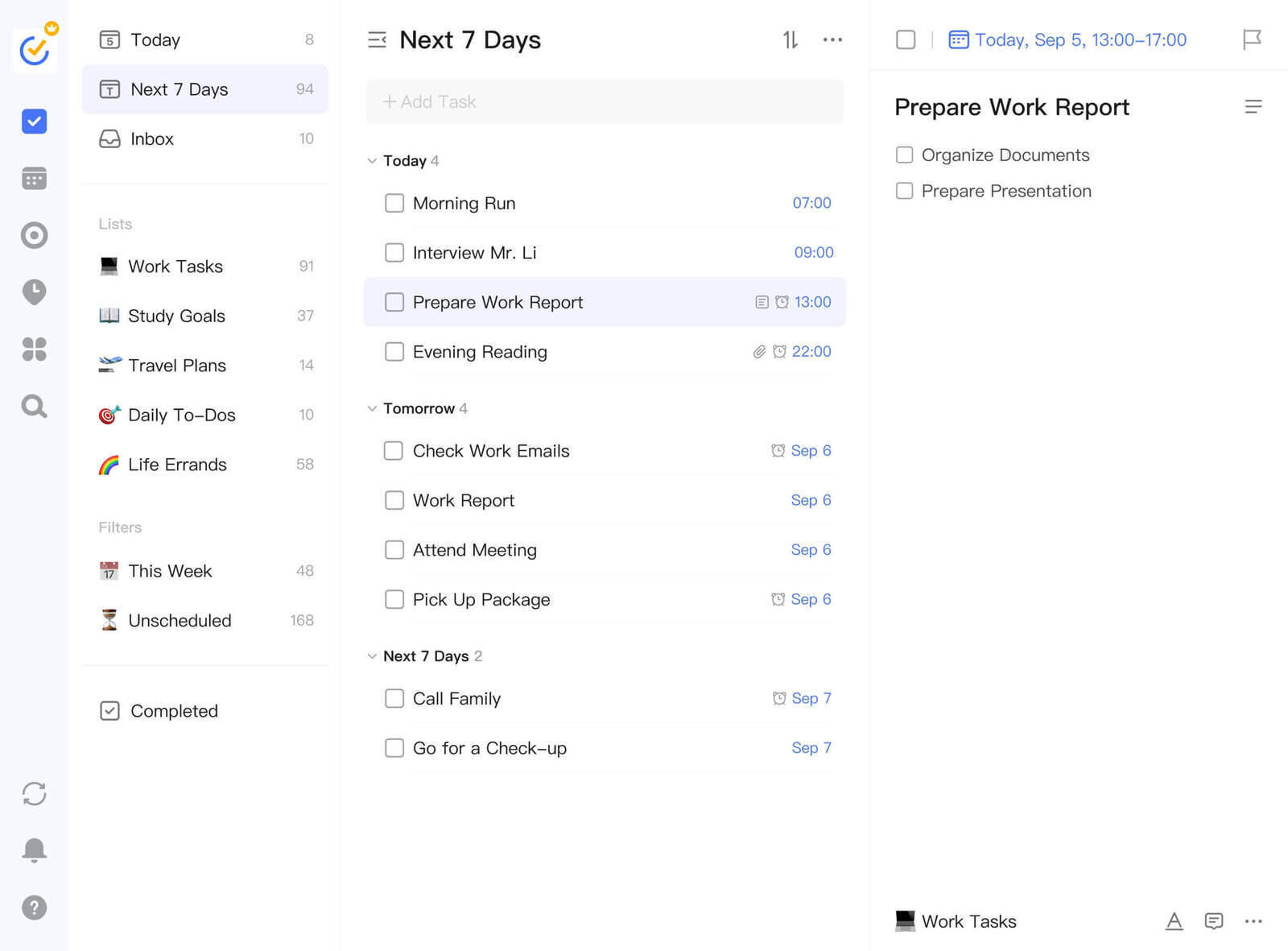
- Pricing: Premium plan starts at $3.99 per user/month
- Rating: 4.6/5 on G2
TickTick is a simple but powerful task management tool that helps individuals and teams stay on top of daily work. It combines to-do lists, calendar planning, and productivity features like a Pomodoro timer and habit tracker, all in one clean interface.
Why TickTick is a good choice for task management software:
- Fast and easy task entry: Quickly add tasks using natural language and organize with folders, tags, and priorities.
- Calendar and planner view: Visualize your upcoming tasks and plan your week more effectively.
- Productivity tools built-in: Use the Pomodoro timer, habit tracker, and focus mode to stay productive.
- Recurring tasks: Set repeating tasks to automate routine work.
- Cross-platform sync: Works on web, mobile, and desktop devices with real-time sync.
- Collaboration support: Share task lists with others and assign tasks in shared projects.
What people think about TickTick:
"TickTick offers web functionality and has a full set of desktop and mobile apps, providing flexibility for users to manage tasks across different devices."
Source: G2
3. Things 3
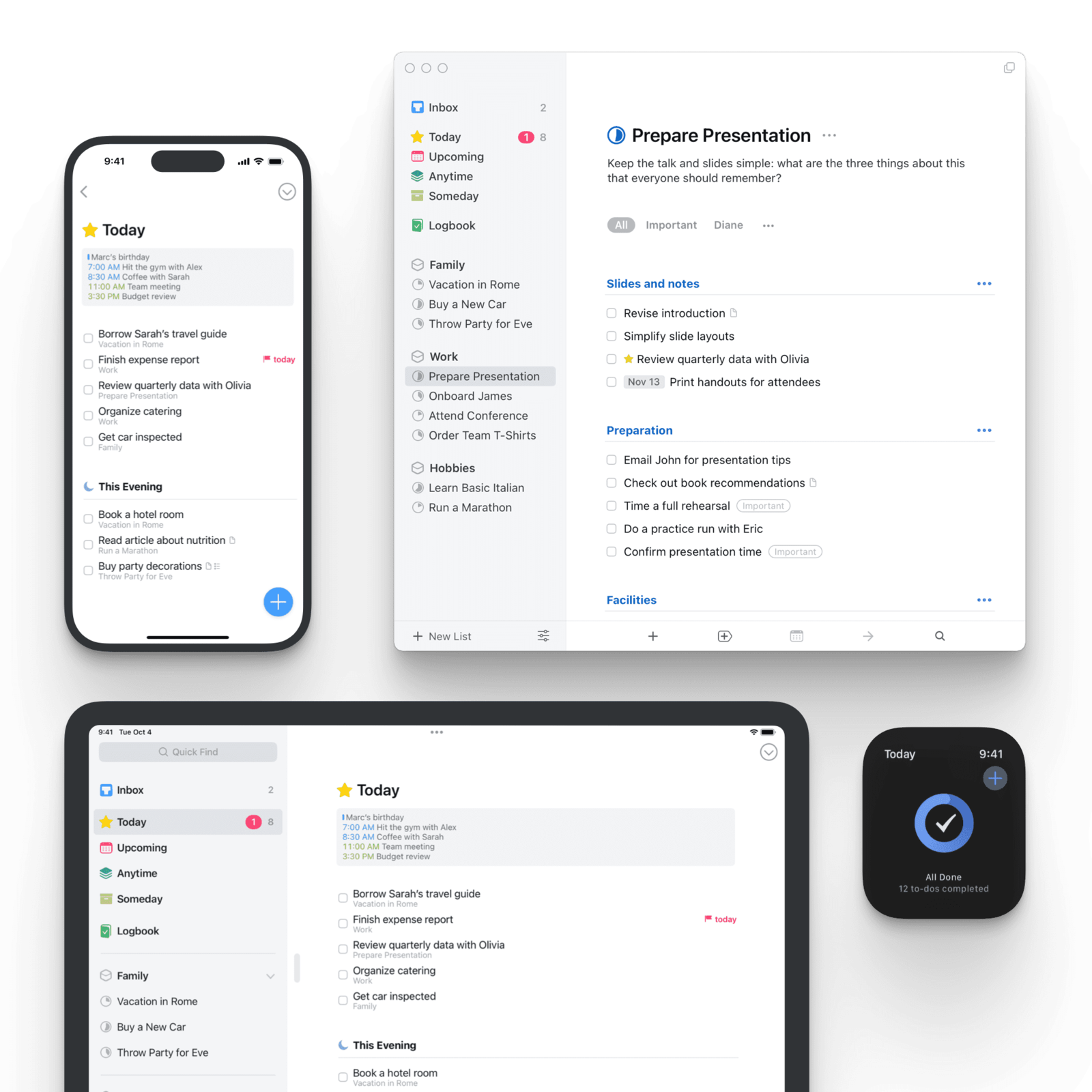
- Pricing: One-time purchase ($49.99 for Mac)
- Rating: 4.8/5 on the App Store
Things 3 is a beautifully designed task management app for Mac and iOS users. It offers a calm, structured way to plan your day, manage your to-dos, and organize your life. Ideal for individuals who prefer a focused, distraction-free experience.
Why Things 3 is a good choice for task management software:
- Clean and intuitive design: Minimal interface helps you focus without distractions.
- Daily planning: “Today” and “Upcoming” views help you focus on what matters now.
- Task hierarchy: Break big goals into smaller projects and steps.
- Tags and filters: Add context with tags and quickly find what you need.
- Reliable sync: Seamlessly syncs between Mac, iPhone, iPad, and Apple Watch.
- No subscriptions: Pay once and own it forever (Apple ecosystem only).
What people think about Things 3:
"This is the software that I most often return to for my task lists. The user interface and quick entry options are smooth and intuitive."
Source: Capterra
4. Any.do
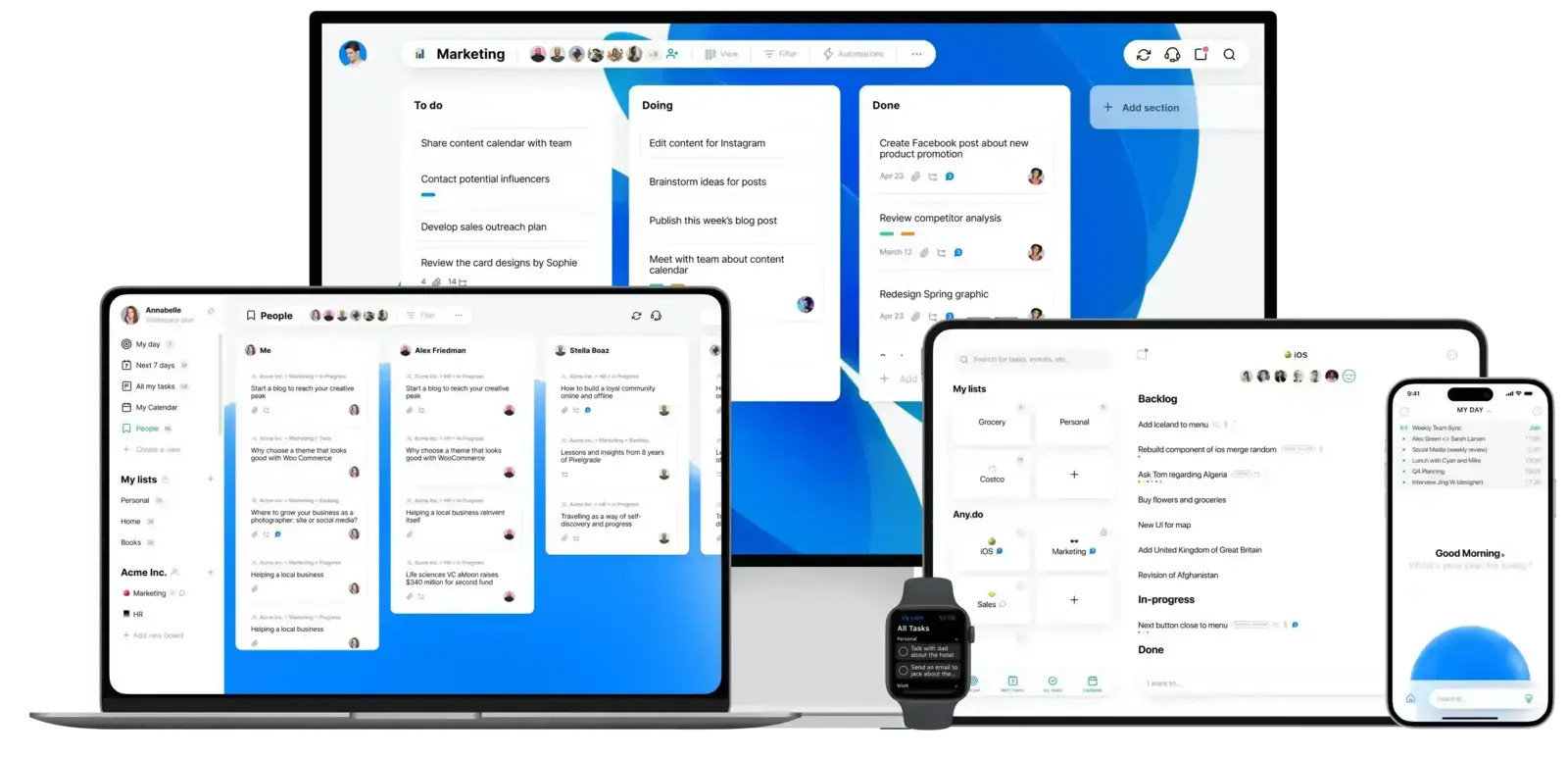
- Pricing: Premium starts at $3 per user/month
- Rating: 4.4/5 on G2
Any.do is a user-friendly task management tool built for both personal productivity and team collaboration. With a sleek interface, daily planning features, and smart reminders, it helps people manage everything from small personal tasks to larger shared projects.
Why Any.do is a good choice for task management software:
- Daily planner: Plan your day each morning with time-based task suggestions.
- Voice input: Add tasks quickly using voice commands.
- Smart reminders: Set location-based or recurring reminders to stay on track.
- Calendar integration: Sync with Google Calendar, Outlook, and more.
- Cross-platform support: Available on web, mobile, desktop, and smart assistants.
- Shared lists: Collaborate on tasks and lists with family, friends, or colleagues.
What People Think About Any.do:
"Any.do serves as my personal assistant, alerting me to all of my unfinished tasks and daily agenda through push notification on either phone or desktop notice on my desktop. Adding scheduled events to my calendar and syncing them with different platforms such as Calendar Events and Telegram reminders helps me manage my time effectively."
Source: Capterra
5. Notion

- Pricing: Team plan starts at $8 per user/month.
- Rating: 4.5/5 on G2, 4,000+ reviews
Notion is flexible task management software that combines to-do lists, calendars, and documentation in one clean workspace. It gives individuals and teams a simple way to create tasks, organize work, and stay on top of what needs to be done. Whether you're planning your day or managing a shared task list with others, Notion adapts to how you prefer to work. With powerful customization and a clean layout, it's a solid option for anyone looking for a task management tool that also handles notes and documents.
If you're interested in tools similar to Notion, we've put together a list of Notion alternatives.
Why Notion is a good choice as task management software:
- Flexible task structure: Create tasks in lists, calendars, or Kanban boards that match how you like to work.
- Connected notes and tasks: Link your tasks with documents, wikis, and notes in one organized space.
- Custom templates: Start faster with ready-made task and to-do templates.
- Drag-and-drop simplicity: Move tasks between stages or reorganize your workflow easily.
- Multiple views: Switch between list, board, calendar, and table views.
- Cross-platform support: Use Notion on desktop, mobile, and web with real-time sync.
What people think about Notion:
"Notion helps our team keep everything in one place. Docs, projects, meeting notes and dashboards. It is flexible enough to adapt to how we work without forcing a specific structure, and it makes collaboration easy across teams."
Source: G2
6. Todoist

- Pricing: Pro plan starts at $4 per user/month.
- Rating: 4.4/5 on G2, 1,000+ reviews
Todoist is popular task management software that helps individuals and teams organize tasks, set priorities, and stay productive. Its clean design and smart features make it one of the most trusted task management tools for personal and professional use. Whether you're managing errands or coordinating a small team, Todoist makes tracking and completing tasks simple.
If you're interested in tools similar to Todoist, we've compiled a list of Todoist alternatives.
Why Todoist is a good choice as a task management tool:
- Clean and simple design: Easy-to-use interface that helps you focus on your tasks without distractions.
- Smart task entry: Add tasks quickly using natural language like “pay bills tomorrow” or “email Anna next week”.
- Recurring tasks and reminders: Automate routine tasks and never miss a deadline with built-in reminders.
- Project and label organization: Group tasks into projects and use labels to filter and sort work easily.
- Cross-device sync: Access your task lists on any device with seamless syncing.
- Progress tracking: View productivity trends and task history to improve your workflow over time.
What people think about Todoist:
"It is a simple and quick task software. It is very simpole to add tasks. The learning curve is also very easy compared to other task softwares. I use it everday, I can put something in it and have it remind me or show up in my task list days later."
Source: G2
7. Microsoft To Do
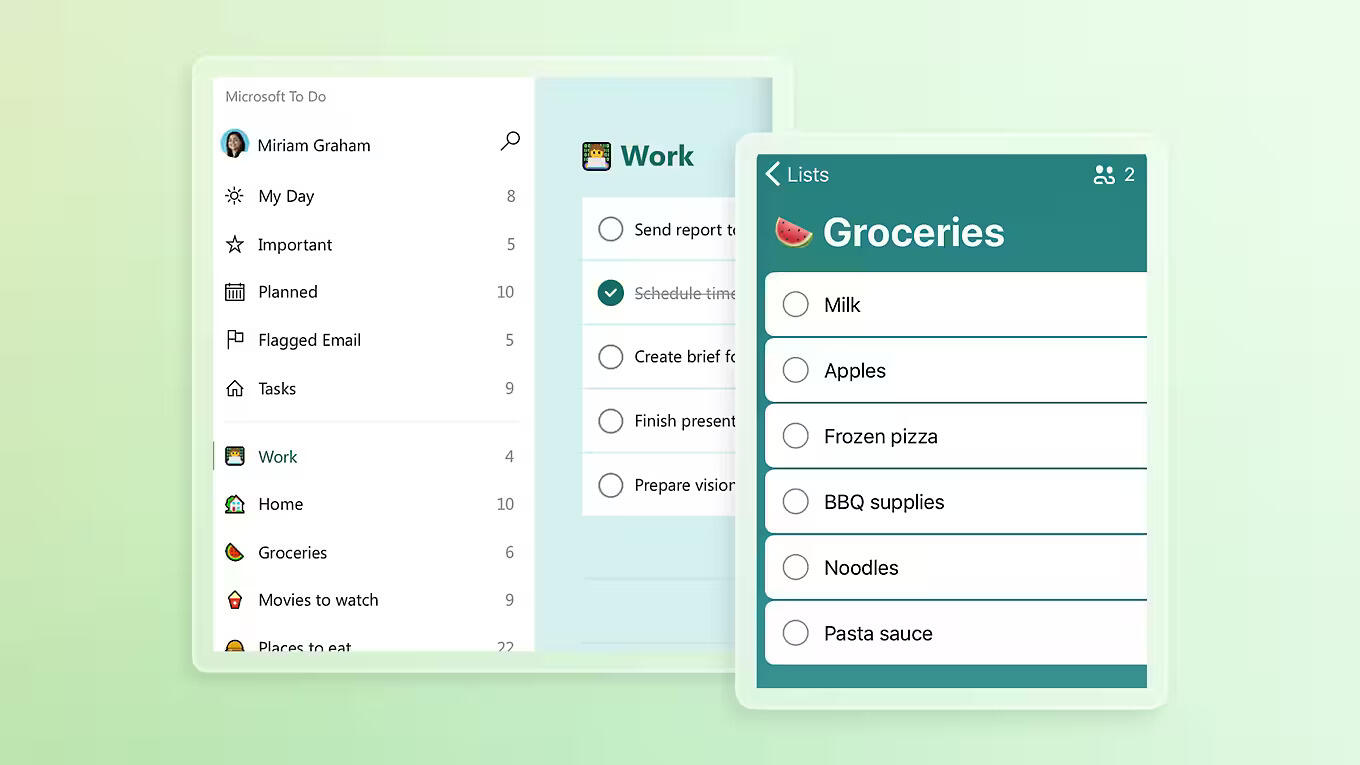
- Pricing: Free with Microsoft account
- Rating: 4.3/5 on G2
Microsoft To Do is a simple yet effective task management tool that helps individuals and small teams organize their workday. With seamless integration into the Microsoft 365 ecosystem, it's ideal for those already using Outlook, Teams, or other Microsoft apps.
Why Microsoft To Do is a good choice for task management software:
- Smart daily planner: The “My Day” feature helps you focus on what needs to be done today.
- Simple interface: Clean design makes it easy to add and manage tasks quickly.
- Subtasks and reminders: Break down tasks and set reminders for better follow-up.
- Microsoft integration: Syncs with Outlook tasks, Teams, and OneNote.
- Cross-platform support: Available on Windows, Mac, Android, iOS, and web.
- Shared lists: Collaborate on tasks and lists with others easily.
What people think about Microsoft To Do:
"We have had great experience with Microsoft To Do. It makes our company and people more efficient and improves productivity."
Source: Capterra
8. Quire
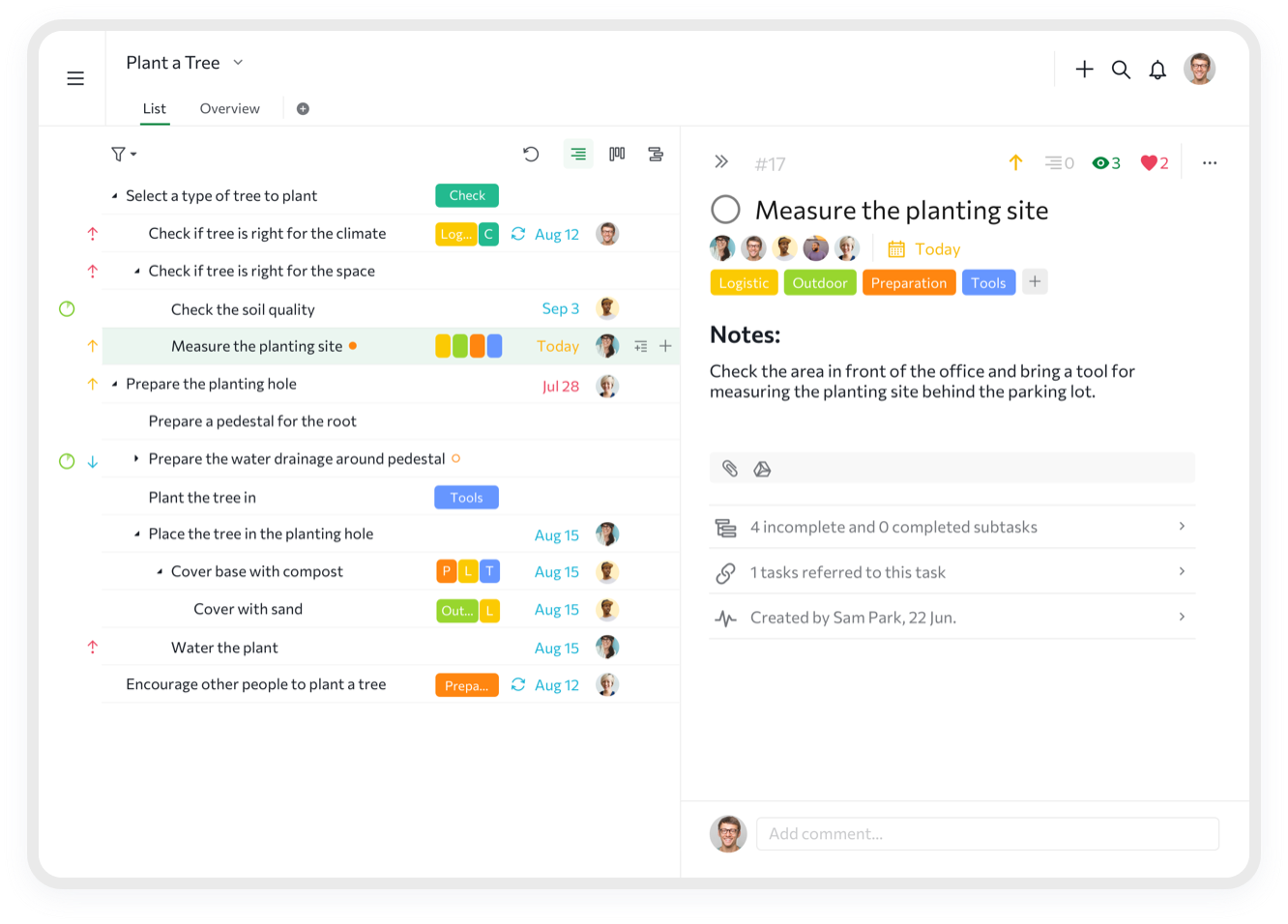
- Pricing: Free plan available; Premium starts at $8.50 per user/month
- Rating: 4.6/5 on G2
Quire is a collaborative task management tool designed for teams that want a balance of simplicity and depth. It supports nested tasks and visual workflows that make organizing complex work feel manageable. Its clean design makes it approachable while offering powerful features for planning and execution.
Why Quire is a good choice for task management software:
- Nested task structure: Break down big ideas into manageable tasks and sub-tasks.
- Timeline and Kanban views: Switch between timeline planning and visual boards.
- Smart collaboration: Assign tasks, comment, and follow progress with ease.
- Focus mode: Hide distractions and zoom in on your current tasks.
- Real-time updates: Everything syncs instantly across your devices.
- Third-party integrations: Connect with Slack, Google Drive, GitHub, and more.
What people think about Quire:
"Quire is very easy tool to start with project both online and offline it's very user friendly and I can share and send projects easily"
Source: G2
9. Basecamp

- Pricing: Personal plan is free, Business plan starts at $99/month flat rate.
- Rating: 4.1/5 on G2, 1,000+ reviews
Basecamp is simple task management software that helps teams keep track of what needs to be done without getting lost in unnecessary complexity. It's designed for small to mid-sized teams who want a straightforward task management tool with built-in communication. Everything from tasks to messages and files lives in one place, making it easier to focus and get work done.
If you're interested in tools similar to Basecamp, check out our list of Basecamp alternatives.
Why Basecamp is a good choice as task management software:
- Simple task lists: Create, assign, and check off tasks with to-do lists that are easy to manage.
- Centralized workspace: Tasks, messages, files, and schedules live together so nothing gets lost.
- Real-time communication: Built-in messaging and comment threads keep everyone on the same page.
- Automatic check-ins: Get regular updates without needing to ask or schedule meetings.
- Client access: Share specific task lists or updates with clients without giving them full access.
- No per-user pricing: Flat-rate pricing gives you unlimited users at one simple monthly cost.
What people think about Basecamp:
"Switched to Basecamp a while back to manage projects for our marketing team (5 people). Sold on the simplicity and clean interface. Perfect for basic task management and keeping track of conversations."
Source: G2
10. Trello

- Pricing: Paid plans start at $5 per user/month.
- Rating: 4.8/5 on Capterra, 212 reviews
Trello is popular task management software that uses visual boards to help teams and individuals stay organized and in control of their tasks. It lets you create boards with lists and cards to represent different stages of your work. As a task management tool, Trello is especially useful for simple workflows and daily task tracking. Its flexibility and ease of use make it a favorite among people who want a visual way to manage tasks.
Why Trello is a good choice as a task management tool:
- Visual task layout: Boards, lists, and cards give a clear overview of tasks and progress at a glance.
- Simple drag-and-drop interface: Move tasks between lists as work progresses without any complexity.
- Custom workflows: Create lists that match your team's task flow – from "To Do" to "Done".
- Task-level details: Add checklists, due dates, attachments, and comments directly inside each task card.
- Helpful integrations: Use Power-Ups to add calendars, automation, and links to tools like Google Drive or Slack.
- Quick to learn: Teams can start using Trello as a task management tool with little or no training.
If you're interested in tools similar to Trello then we have made a list of Trello alternatives.
What people think about Trello as a task management tool:
"Overall the software did what we needed, tracking our team and showing our schedule timeline for software releases. Really a great tool for small teams looking to grasp their jobs and find a management system."
Source: Capterra
Takeaway
The best task management software goes beyond just listing what needs to be done. It helps you prioritize, stay on schedule, and work more efficiently with your team. Whether you're using it for personal organization or team coordination, task management tools bring structure and clarity to your day. Look for software that fits the way you work, whether that means simple task lists or more advanced features like reminders, automations, and integrations. With the right task management tool, you can stay focused, reduce stress, and actually get things done.





