Best project collaboration tools in 2025
Project collaboration tools are designed to help teams communicate, coordinate, and complete work together. These tools give your team a shared space to plan tasks, share updates, exchange feedback, and stay aligned across different time zones or departments.
Good collaboration doesn't happen by accident. It requires visibility, shared goals, and consistent communication. That's where project collaboration tools come in - keeping everyone on the same page and helping work move forward without bottlenecks or confusion.
What is project collaboration?
Project collaboration means working together with your team to move a project forward. It usually happens in shared spaces where people can talk, share updates, and organize work - whether they're in the same room or across time zones.
Project collaboration tools help teams stay connected and on the same page. They're designed to make communication easier and keep all the important information in one place.
Here are some typical things teams do when they collaborate on projects:
- Talk through ideas and make decisions together
- Assign and update tasks so everyone knows who's doing what
- Share links, files, and notes without switching tools
- Give feedback and track changes as work moves forward
- Keep a shared record of progress and conversations
Project collaboration vs. project management
Project collaboration and project management often go hand in hand, but they focus on different aspects of teamwork. Collaboration is about how people work together day-to-day. Management is about planning, organizing, and tracking the project as a whole.
Project collaboration is about:
- Communicating clearly and consistently as a team
- Sharing ideas, updates, and decisions in real time or asynchronously
- Working together on files, tasks, and conversations in a shared space
- Keeping everyone aligned and involved throughout the process
Project management is about:
- Setting clear goals, deadlines, and expectations
- Organizing the structure of the project and assigning responsibilities
- Tracking progress, resources, and time
- Ensuring the project stays on scope and on schedule
Many tools combine both collaboration and management features, but not all of them do. If your main need is to stay connected with your team and share work in one place, a collaboration - focused tool is usually the better fit.
Types of project collaboration tools
Teams collaborate in different ways depending on how they work, what they’re working on, and where they’re located. Some need quick back-and-forth messaging. Others need more structured planning. Many need both. Here are some common types of project collaboration tools:
- Kanban boards: Visual tools for tracking project tasks as they move from to-do to done. Ideal for teams who like to see the flow of work (e.g. Breeze, Trello).
- Real-time messaging: Chat-based tools for quick updates, questions, and decisions. Great for fast-moving teams (e.g. Slack, Twist).
- Meeting and notes tools: Help organize meetings, agendas, and follow-ups so collaboration doesn’t get lost after the call (e.g. Fellow).
- Shared documents and wikis: Allow teams to co-edit content, track changes, and centralize knowledge in one place (e.g. Nuclino, Notion).
- All-in-one platforms: Combine tasks, chat, docs, and dashboards so collaboration happens without switching between apps (e.g. ClickUp, Basecamp).
Choosing the right type depends on how your team communicates, the kind of work you do, and whether you need structure, speed, or flexibility.
Best project collaboration tools in 2025
Here are the top project collaboration tools that help teams stay on track, collaborate effectively, and deliver projects on time:
1. Breeze

- Pricing: Starts at $10 per user/month with all features included
- Rating: 4.4/5 on Capterra
Breeze is a project collaboration tool designed for teams that want to work together with less friction. It gives your team a clear space to assign tasks, share updates, track progress, and have focused conversations all in one place. Breeze is especially useful for cross-functional teams that need a shared system to keep everything aligned without getting overwhelmed by features.
One standout feature is Breeze's built-in project chat. Unlike scattered messaging apps, Breeze's project chat keeps all communication directly tied to each project. You can start conversations, share decisions, and mention teammates without switching tools or losing context.
With its lightweight setup, Breeze helps teams stay organized and move work forward. Every task, message, file, and schedule lives in a single, connected workspace.
Why Breeze is a good choice as project collaboration tool:
- Shared task boards: Collaborate in real time using visual boards for project tracking
- Team conversations: Comment on tasks, @mention teammates, and keep discussions connected to work
- Project chat: Built-in chat keeps all conversations focused around each project
- Built-in time tracking: See where time is spent and how work is progressing
- Centralized updates: Keep files, comments, and progress visible for everyone
- Flexible and easy to use: No setup headaches - teams can get started quickly

What people think about Breeze:
"I love the email notifications for comments on important tasks + email reminders on projects and tasks. The time tracking functionality is great. I can analyze my team's performance and identify opportunities for improvements to efficiency."
Source: Capterra
2. Nuclino

- Pricing: Free plan available; Standard plan starts at $5 per user/month
- Rating: 4.6/5 on G2, 200+ reviews
Nuclino is a lightweight collaboration platform where teams can create documents, manage tasks, and organize knowledge in one shared space. It's ideal for teams that need fast, structured collaboration without complex setup. Everything updates in real time so your team stays in sync whether you're co-authoring meeting notes or outlining a project.
Why Nuclino is a good choice as project collaboration tool:
- Collaborative workspaces: Teams can create, edit, and share content in real time
- Linked documentation: Keep project knowledge organized with easy linking between pages
- Unified structure: Combine docs, tasks, and notes in one place
- Multiple views: Use list, board, and graph views to understand structure and relationships
- Clean interface: Distraction-free design helps teams stay focused and efficient
What people think about Nuclino:
"Great experience overall, would definitely recommend if you're looking for a simple and easy to use project management / knowledge base system."
Source: Capterra
3. Notion

- Pricing: Team plan starts at $8 per user/month.
- Rating: 4.5/5 on G2, 4,000+ reviews
Notion is a versatile project collaboration tool that lets teams combine tasks, notes, and documents in one place. It's great for teams who want to work in context - commenting directly on project pages, outlining workflows with databases, or maintaining a shared team wiki. With drag-and-drop structure and customizable templates, it adapts to different types of collaboration styles.
If you're interested in tools similar to Notion, we've put together a list of Notion alternatives.
Why Notion is a good choice as project collaboration tool:
- Shared workspaces: Collaborate on pages that hold tasks, docs, and project notes
- Real-time editing: Co-edit content and add inline comments across the workspace
- Task tracking with context: Link tasks to supporting docs, checklists, and updates
- Flexible structure: Use boards, tables, or calendars depending on how your team works
- Custom templates: Build collaborative templates for repeatable workflows
What people think about Notion:
"It's been great to use notion for personal and professional organization. Once I set up my account, it's been easy to focus on getting things done instead of struggling with a system."
Source: G2
4. ClickUp

- Pricing: Free plan available; paid plans start at $7 per user/month
- Rating: 4.7/5 on G2
ClickUp is an all-in-one project collaboration platform that combines tasks, chat, docs, and dashboards. It's designed to help teams stay connected, no matter their size or location. With everything in one place, collaboration becomes more organized and less fragmented.
Why ClickUp is a good choice as project collaboration tool:
- Shared workspace: Collaborate on tasks, notes, and updates in one unified space
- Built-in communication: Use chat, comments, and mentions to keep discussions in context
- Task collaboration: Assign tasks, add checklists, and track progress as a team
- Docs and wikis: Share internal documentation that supports your collaborative work
- Custom views: Adapt boards, lists, or timelines to suit your team's workflow
What people think about ClickUp:
"It has been a great experience I had almost 5 construction projects at a time and was able to organize myself across all other departments, my team, and stakeholders."
Source: Capterra
5. Slack
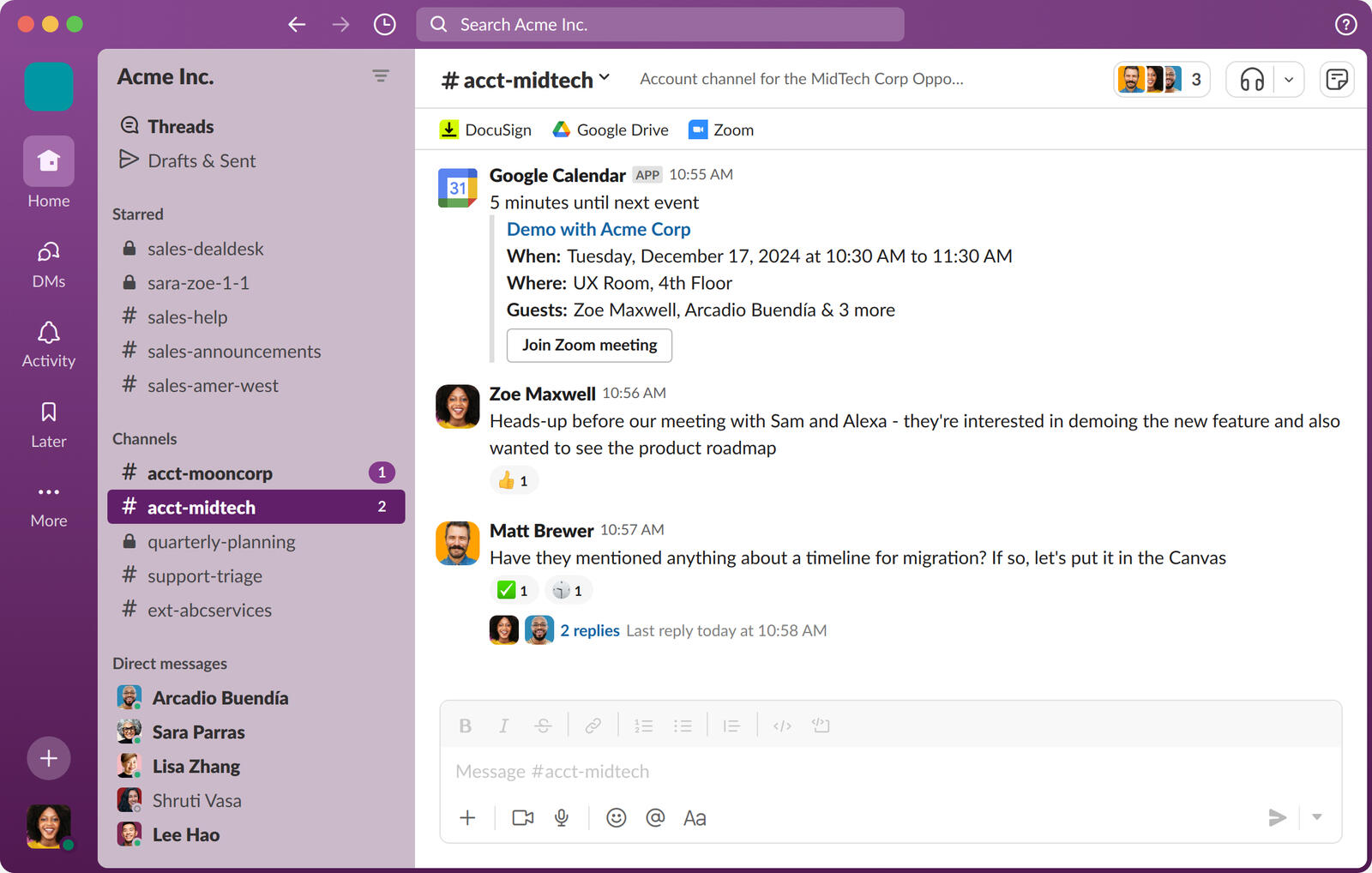
- Pricing: Free plan available; paid plans start at $8.75 per user/month
- Rating: 4.5/5 on G2
Slack is one of the most widely used project collaboration tools for real-time team communication. It provides channels for every project, direct messaging, and seamless integrations with task and file-sharing tools. Teams use it to stay in sync, share quick updates, and keep conversations organized without relying on email.
Why Slack is a good choice as project collaboration tool:
- Real-time messaging: Share quick updates and decisions in dedicated project channels
- Threaded conversations: Keep replies focused and easy to follow
- Integrations: Connects with project boards, calendars, file tools, and more
- Searchable history: Find past messages, files, and links when you need them
- Cross-device sync: Stay connected whether you're on desktop or mobile
What people think about Slack:
"Brilliant tool that made communication and collaboration easier and effective. Facilitate instant messaging ,easy sharing of file and documents."
Source: Capterra
6. Twist
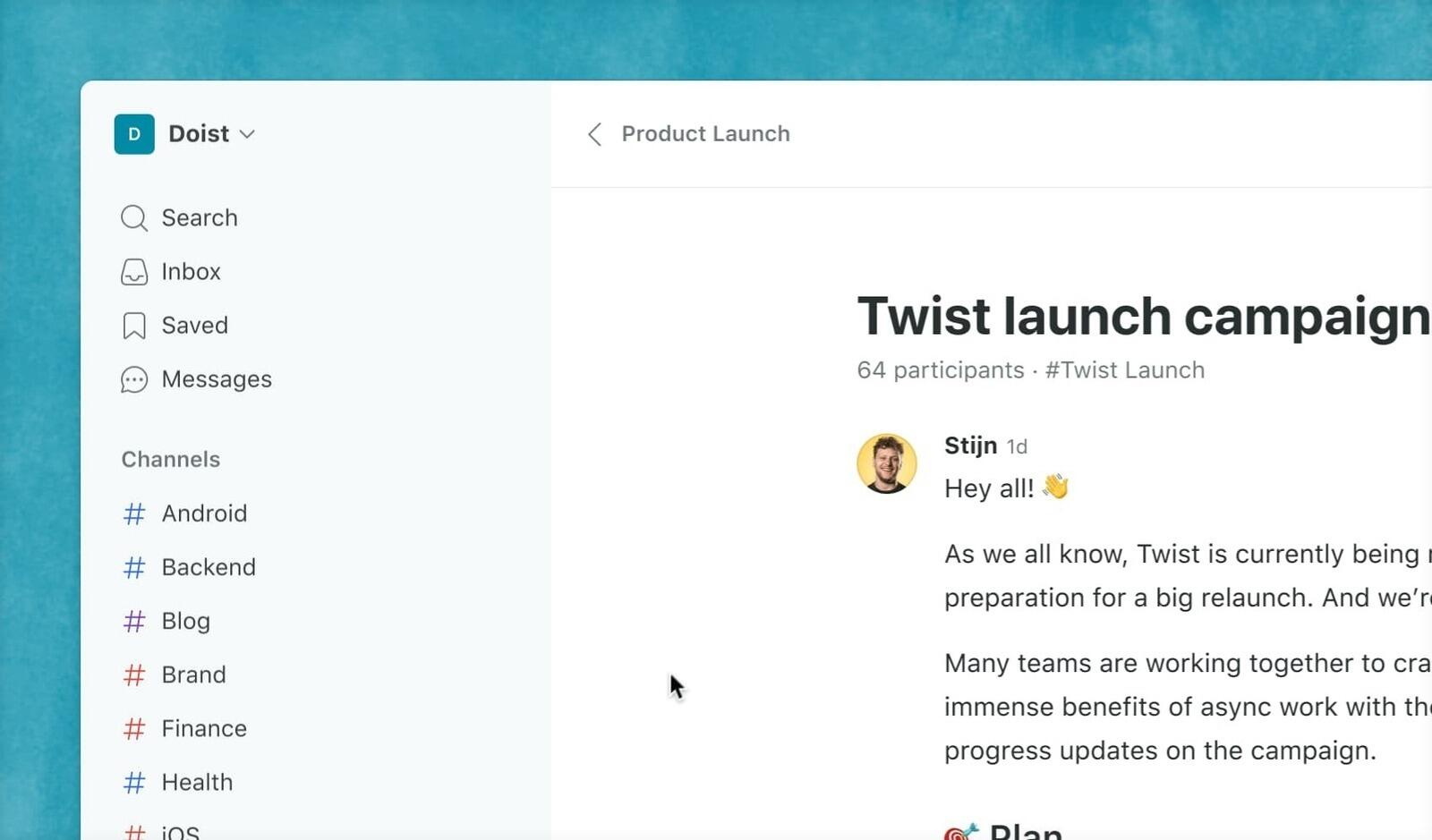
- Pricing: Free plan available; paid plans start at $6 per user/month
- Rating: 4.4/5 on G2
Twist is a team communication tool built for thoughtful, asynchronous collaboration. Instead of real-time chat, it uses organized threads that help teams focus and avoid distraction. It's especially useful for remote or distributed teams who want to keep communication clear and structured without the chaos of endless notifications.
Why Twist is a good choice as project collaboration tool:
- Threaded discussions: Conversations stay organized by topic so nothing gets lost
- Calm communication: Teams can respond on their own time instead of reacting instantly
- Project visibility: Easy to follow decisions and updates across teams and time zones
- Simple layout: No clutter, just focused collaboration
- Tool integrations: Connects with Todoist, GitHub, and more to bring in project activity
What people think about Twist:
"Team communication is much cleaner than other alternatives. It's still in it's infancy in terms of development, but they seem to have gotten off on the right foot."
Source: Capterra
7. Fellow
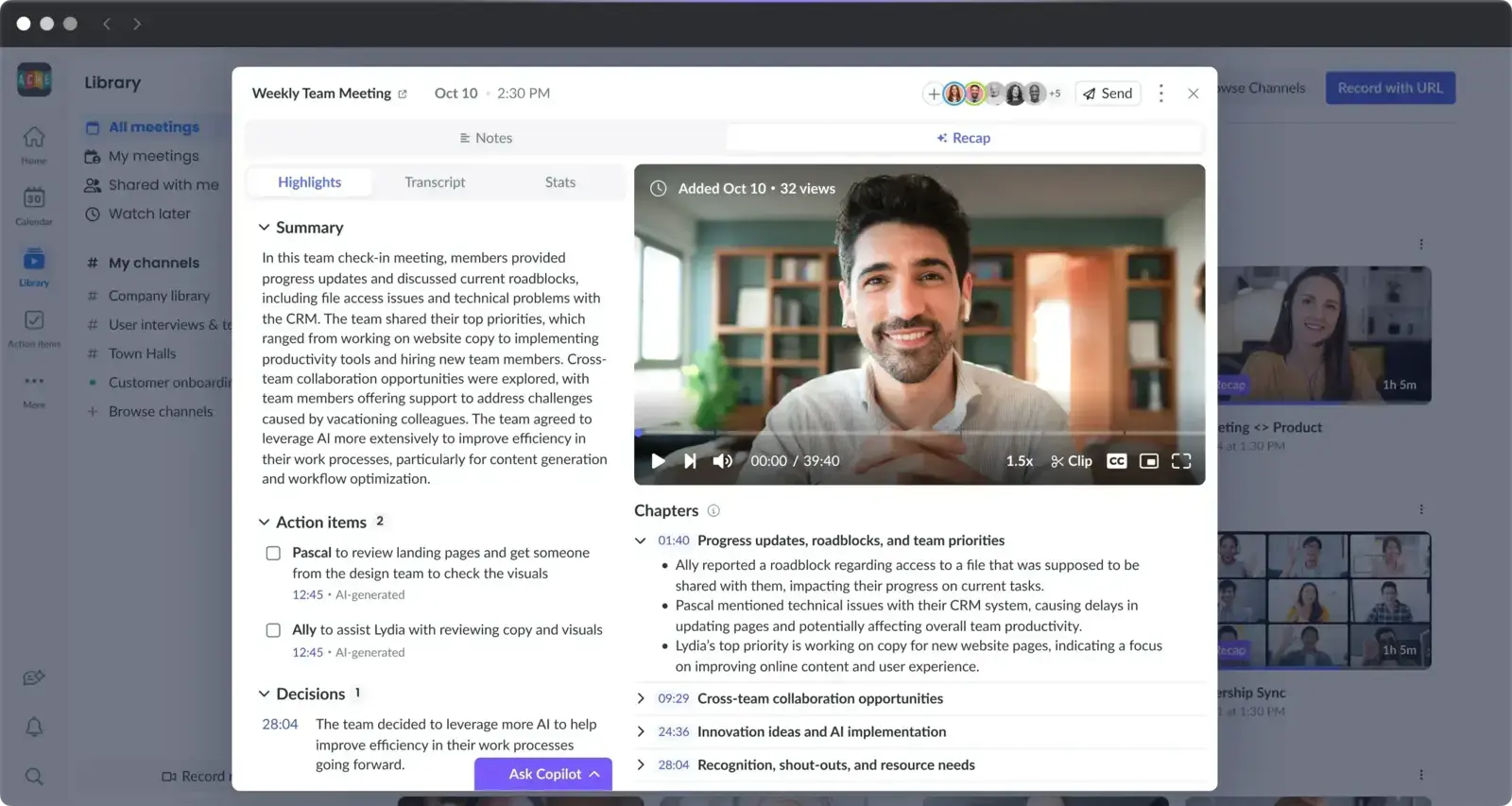
- Pricing: Free plan available; Pro starts at $7 per user/month
- Rating: 4.7/5 on G2
Fellow is a project collaboration tool focused on helping teams run better meetings and turn discussions into action. It provides shared agendas, collaborative note-taking, and follow-ups to ensure nothing gets lost. Whether you're running regular check-ins or project reviews, Fellow keeps collaboration structured and effective.
Why Fellow is a good choice as project collaboration tool:
- Meeting agendas: Collaborate on structured agendas to keep conversations focused
- Shared notes: Take notes together during meetings and assign follow-up items
- Action items: Turn discussion points into clear tasks with owners and deadlines
- Templates: Use ready-made templates for planning, reviews, and retrospectives
- Meeting history: Keep a searchable record of past discussions and decisions
What people think about Fellow:
"Key productivity tool for project managers, requirements and communication management from various third parties to your organization on a daily basis"
Source: Capterra
8. Basecamp

- Pricing: Personal plan is free, Business plan starts at $99/month flat rate
- Rating: 4.1/5 on G2, 1,000+ reviews
Basecamp is a team collaboration tool that keeps everything in one place - discussions, tasks, files, and schedules. It works well for small to mid-sized teams who want a central space to coordinate and communicate without getting overwhelmed by features. Basecamp is known for its simplicity and straightforward interface, making it accessible for all kinds of teams.
Why Basecamp is a good choice as project collaboration tool:
- Message boards: Share updates and decisions in one organized place
- Group chat: Keep quick conversations flowing without leaving the platform
- To-dos and schedules: Assign tasks and keep the team aligned on what's next
- File sharing: Upload files and documents directly to project spaces
- Team visibility: Everyone sees what's happening and who's doing what
What people think about Basecamp:
"The strength of Basecamp is in its simplicity. It's not overloaded with features, which helps everyone to focus on what's important and sync everybody up, be it a retro meeting, roadmap or project."
Source: Capterra
9. Trello

- Pricing: Paid plans start at $5 per user/month
- Rating: 4.8/5 on Capterra, 200+ reviews
Trello is a visual collaboration tool that helps teams stay organized and connected. Based on the Kanban system, it makes it easy to manage shared work across departments, clients, or time zones. Trello boards let teams lay out their work, comment on tasks, share updates, and stay aligned without long meetings.
Why Trello is a good choice as project collaboration tool:
- Shared visual boards: Everyone can see project status and progress at a glance
- Task commenting: Keep communication tied to specific tasks and updates
- Card attachments: Add files, links, and checklists to tasks for shared reference
- Flexible workflow: Customize columns to match your team's process
- Integrations: Connect Trello with tools like Slack, Google Drive, and more
What people think about Trello:
"We've used Trello to plan out launch timelines and organize weekly sprints. It's simple but gives just enough structure to get things rolling without friction."
Source: Capterra
Takeaway
A good project collaboration tool makes it easy for teams to work together without getting in each other's way. It brings conversations, updates, and shared work into one place so that everyone stays informed and aligned.
Whether your team works in real-time or across time zones, the right tool helps you avoid silos and move projects forward with fewer meetings and less confusion.
Look for tools that match your team's communication style - whether that's chat-based, document-driven, or task-focused. Simplicity, clarity, and a shared space are what matter most.





