Best Microsoft Planner alternatives in 2025
Microsoft Planner works well for teams already on Microsoft 365, but many outgrow it once projects get busier or involve clients. If you are running into limits with visibility, tracking, or coordination across plans, it may be time to look at alternatives that fit how your team actually works.
Why you may need an alternative to Microsoft Planner
Here are the common pain points teams report when they move on from Planner:
- No built-in time tracking or budgets: you cannot track hours or costs alongside tasks, so reporting on effort and spend requires extra tools.
- Limited reporting and roll-ups: there is no simple portfolio view across plans, making it hard to see status across multiple projects or summarize progress for stakeholders.
- Lightweight scheduling: dependencies, timelines, and capacity planning are basic, so coordinating work across teams can be manual and error-prone.
- Workload visibility is minimal: it is difficult to see who is overbooked across plans and rebalance work quickly.
- Customization gaps: custom fields, statuses, and reusable templates are limited, which makes it hard to model non-standard workflows without workarounds.
- Automation requires Power Automate: routine rules and handoffs depend on separate flows and admin rights, which adds setup and maintenance overhead.
- Client and external access friction: inviting guests often depends on tenant settings and creates sharing constraints, which slows down client collaboration.
- Files and comments feel scattered: attachments live in SharePoint folders and conversations in multiple places, so context is easy to lose.
- Notifications can be noisy: alerts are hard to tune for busy teams, so important updates get buried.
- Scaling pain as plans multiply: separate plans become silos with no master board to see everything in one place.
- Permissions are coarse: fine-grained privacy within a plan is limited, so teams resort to extra plans or channels.
- License lock-in: occasional contributors still need Microsoft 365 access, which can increase costs compared to tools with free guest seats.
Best Microsoft Planner alternatives
The tools below address these gaps in different ways. If you need clearer visibility across projects, built-in time tracking, or easier client collaboration, start here.
- Breeze
- Microsoft Project
- Trello
- Asana
- ClickUp
- Wrike
- Basecamp
- Monday.com
- Smartsheet
- ProjectManager
- Jira
- Todoist
1. Breeze

- Pricing: Simple pricing at $10 per user per month, with all features included. You can save 10% with a yearly plan
- Rating: 4.4/5 on Capterra
Breeze is built for teams that want Microsoft Planner-level simplicity with the missing pieces baked in. You get task boards, time tracking, budgets, and clear reports in one place. Portfolio and workload views show how work is spread across projects. Client access is simple with per-project invites, so external people can see what matters without full tenant setup.
Why Breeze is the Best Alternative to Microsoft Planner:
- Built-in time tracking and budgets with rollup reports by project, person, and tag.
- Portfolio and workload views to see status across plans and balance capacity.
- Custom fields, statuses, and reusable templates to fit non-standard workflows.
- Simple client access with granular permissions and clean, shared links.
- Automation and sensible notifications without Power Automate or extra admin work.

What people think about Breeze:
The free onboarding and training helped us get started quickly. Breeze feels like it was made for small teams intuitive, helpful and powerful. We especially love the answer reuse feature and the automated suggestions that save time and reduce errors
Source: G2
2. Microsoft Project

- Pricing: Starts at $10 per user per month for Project Plan 1; advanced plans cost more
- Rating: 4.4/5 on Capterra
Microsoft Project is the classic project management solution for organizations that need advanced scheduling, resource management, and reporting. It is more powerful than Microsoft Planner, supporting Gantt charts, dependencies, and portfolio management. However, it comes with a steeper learning curve and is best for teams that need detailed planning and reporting rather than simple task tracking.
Why Microsoft Project is a good alternative to Microsoft Planner:
- Advanced scheduling features (Gantt, dependencies, critical path) for complex projects.
- Robust resource management and workload balancing.
- Comprehensive reporting and portfolio management.
- Integrates with Microsoft 365 and Power BI for analytics.
- Best for organizations that need detailed project control and oversight.
What people think about Microsoft Project:
One of the standout features of Microsoft PPM is its intuitive and user-friendly interface. Navigating through the software and accessing various functionalities is a breeze, even for users with limited technical expertise. The ability to customize dashboards and reports according to my specific needs has greatly enhanced my productivity and decision-making capabilities.
Source: G2
3. Trello

- Pricing: Free for basic use; paid plans start at $5 per user per month
- Rating: 4.5/5 on Capterra
Trello is a popular Kanban-based project management tool known for its simplicity and visual boards. It is easy to get started and is ideal for individuals or small teams who want a lightweight way to track tasks. Compared to Microsoft Planner, Trello offers more flexibility in how boards are set up, but advanced features like reporting and time tracking require Power-Ups (add-ons).
Why Trello is a good alternative to Microsoft Planner:
- Intuitive drag-and-drop Kanban boards for visual task management.
- Easy for new users and teams to adopt quickly.
- Customizable with Power-Ups for automation, reporting, and integrations.
- Flexible for personal, team, or client projects.
What people think about Trello:
User friendly. By using board, cards and lists we can get clear picture of our work. We can see the pending, overdue and the completed tasks. Collaborate with others for assigning tasks, tag team members. We can add labels, personal to do list, Calanders, add labels to each activity, can create checklist for each activity. Trello helps turns chaos into clarity. Using Trello on a daily basis. Ease of integration-Trello is very easy to integrate with Gmail and other tools. Ease of implementation-easy to implement. We can create an account and start using it without any other technical skills. No technical proficiency is needed to use Trello.
Source: G2
4. Asana

- Pricing: Basic plan is free; Premium starts at $10.99 per user per month
- Rating: 4.5/5 on Capterra
Asana is a flexible project management platform with multiple views (list, board, timeline), automation, and deep integrations. It is more structured than Microsoft Planner and supports complex workflows, making it suitable for teams that need to organize work across multiple projects and departments.
Why Asana is a good alternative to Microsoft Planner:
- Multiple project views: Kanban, list, calendar, timeline.
- Powerful automation and workflow customization.
- Strong task dependencies and reporting.
- Integrates with a wide range of tools (Slack, Google Drive, etc.).
What people think about Asana:
Clarity and transparency across teams: Everyone knows what they’re responsible for and when it’s due. Long-term information retention: Even after years, we can go back and reference old tasks, decisions, or projects. Customizable workflows: We’ve tailored Asana to suit different teams and departments without needing separate tools. Remote-friendly collaboration: Asana keeps our globally distributed team aligned, regardless of time zones. Consistent improvements: New features are thoughtfully introduced without disrupting existing workflows.
Source: G2
5. ClickUp

- Pricing: Free for personal use; paid plans start at $7 per user per month
- Rating: 4.7/5 on Capterra
ClickUp is a highly flexible project management tool with a broad set of features, including time tracking, docs, mind maps, and automation. It offers more customization than Microsoft Planner and is designed to replace multiple productivity tools with one platform, though it can feel overwhelming at first.
Why ClickUp is a good alternative to Microsoft Planner:
- Highly customizable with many project views and features.
- Built-in time tracking, docs, and goal tracking.
- Powerful automation and integrations.
- All-in-one workspace for teams of any size.
What people think about ClickUp:
Clickup has multiple features related to organising different types of tasks, it also helps in assigning work and creating deadlines so that all the day to day work can be completed on time. The software helps us in checking the current status of different on going projects of our company and it also keep track record of our teams overall performance so that we can decide their final KPI.
Source: G2
6. Wrike

- Pricing: Free plan available; paid plans start at $9.80 per user per month
- Rating: 4.3/5 on Capterra
Wrike is a project management and collaboration platform with dashboards, workload views, and advanced reporting. It is suited for teams that need visibility across multiple projects and want to automate workflows. Compared to Microsoft Planner, Wrike offers more depth and customization, but requires thoughtful setup to keep things simple.
Why Wrike is a good alternative to Microsoft Planner:
- Advanced dashboards and workload management for teams.
- Custom workflows and automation rules.
- Robust reporting and analytics.
- Integrates with a wide range of business tools.
What people think about Wrike:
I love the new table view aggregation and the customizable calculations for sub-items. Ask AI is another timely and relevant feature that makes for more productive workflows. The field level access rights for databases improves security vulnerability. They also added new and useful filters to be used.
Source: G2
7. Basecamp

- Pricing: $15 per user per month or $299/month for unlimited users
- Rating: 4.3/5 on Capterra
Basecamp is a simple project management and team collaboration tool that focuses on communication, file sharing, and client access. It is less focused on granular project tracking than Microsoft Planner, but is great for agencies and teams that value simplicity and client collaboration.
Why Basecamp is a good alternative to Microsoft Planner:
- Simple, intuitive interface for fast onboarding.
- Centralizes communication, files, and tasks.
- Easy client and external collaboration.
- Flat pricing for large teams.
What people think about Basecamp:
Basecamp is by far the best project management tool I have used. I wish I could have my own Basecamp to just organize my personal life. It is so intuitive to use, the team is so responsive in rolling out better features, and it is not overwhelming for clients to join me on. I use Basecamp on a daily basis, it is so nice that our work platform does not cause friction in my daily work life.
Source: G2
8. Monday.com

- Pricing: Starts at $8 per user per month (billed annually)
- Rating: 4.6/5 on Capterra
Monday.com is a flexible work operating system with customizable boards, automations, and integrations. It is more powerful than Microsoft Planner, supporting a wide range of workflows and reporting, but can get complex as workspaces grow.
Why Monday.com is a good alternative to Microsoft Planner:
- Highly customizable boards and workflows.
- Automations and integrations with dozens of apps.
- Portfolio and workload views for managers.
- Good for fast-growing teams and organizations.
What people think about Monday.com:
The best part about Monday.com is the flexibility to set up your boards and dashboards how you want. It's truly served me so well in my role with project management in tracking, updating, and more! I also have loved using the automations to move items once they're completed, notify teammates on changes, and send emails with status updates. Oh, it also helps that the colors are fun AND there are LLAMAS!
Source: G2
9. Smartsheet

- Pricing: Starts at $7 per user per month (billed annually)
- Rating: 4.5/5 on Capterra
Smartsheet combines the familiarity of spreadsheets with advanced project management features like Gantt charts, automation, and reporting. It is a good alternative for teams that want more control and customization than Microsoft Planner provides.
Why Smartsheet is a good alternative to Microsoft Planner:
- Spreadsheet-style interface with project management capabilities.
- Advanced reporting, automation, and dashboards.
- Supports resource management and time tracking.
- Highly customizable for different workflows.
What people think about Smartsheet:
Being able to plan, collaborate and track all of our content across all of our channels with a variety of ways to filter and view that content.
Source: G2
10. ProjectManager
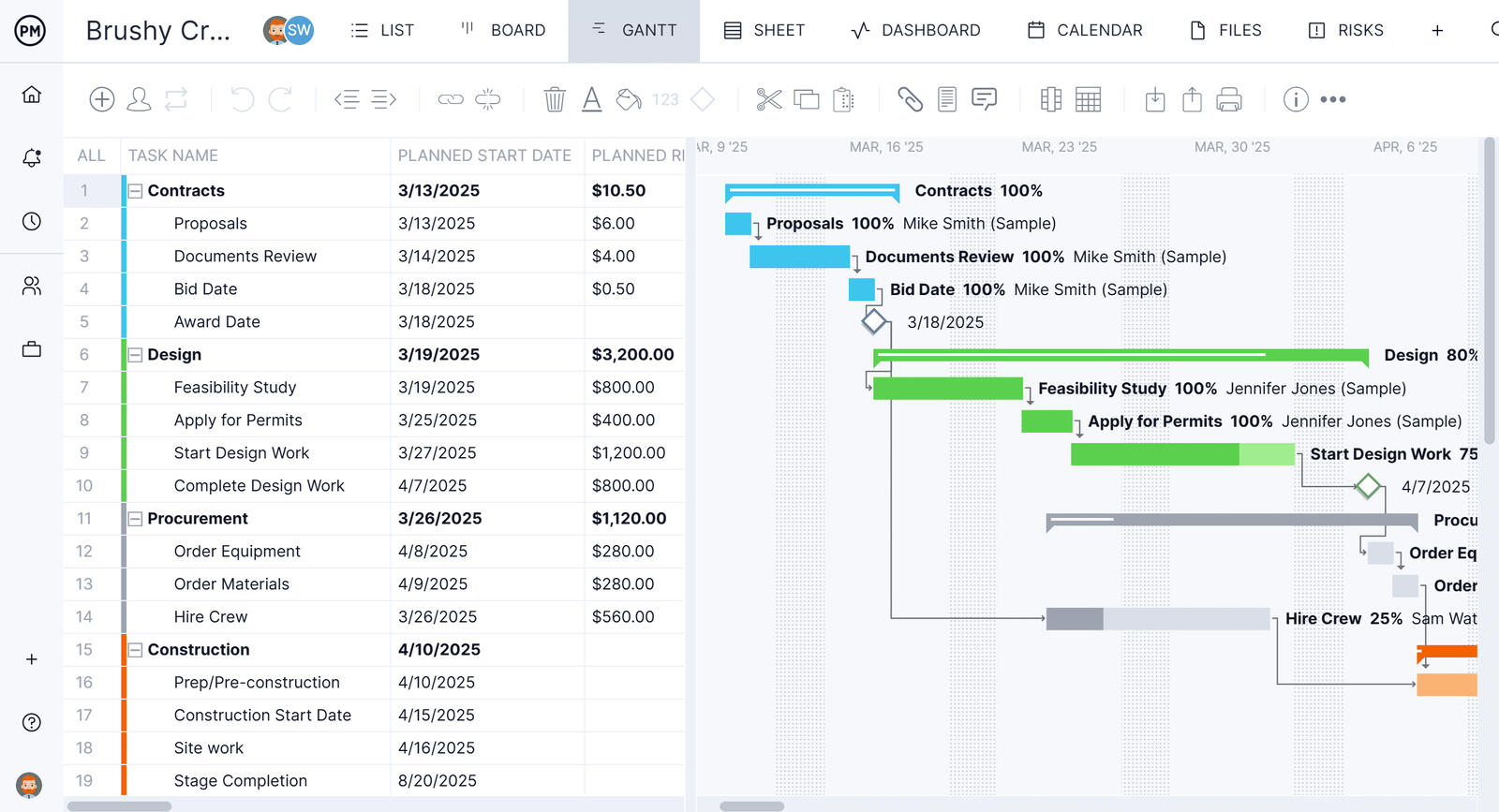
- Pricing: Starts at $13 per user per month
- Rating: 4.1/5 on Capterra
ProjectManager is a project management platform with Gantt charts, resource management, and built-in time tracking. It offers a more traditional project management experience compared to the lightweight task tracking of Microsoft Planner.
Why ProjectManager is a good alternative to Microsoft Planner:
- Built-in Gantt charts, kanban, and resource views.
- Time tracking and reporting included.
- Portfolio management for multiple projects.
- Integrations with Microsoft and Google tools.
What people think about ProjectManager:
The user interface is simple to use and easy to communicate to others. It has a great team environment to get adherance to the usual project management activities. It has a dashboard and report that can be easily used so can be powerful for managing projects.
Source: G2
11. Jira

- Pricing: Free for up to 10 users; Standard plan starts at $7.75 per user per month
- Rating: 4.4/5 on Capterra
Jira is a project management tool built for software and engineering teams, known for its powerful workflows, issue tracking, and agile boards. It is more complex than Microsoft Planner, but enables detailed tracking and automation for technical projects.
Why Jira is a good alternative to Microsoft Planner:
- Agile boards, sprints, and backlog management.
- Extensive workflow customization and automation.
- Integrations with development and collaboration tools.
- Advanced reporting and tracking for technical teams.
What people think about Jira:
I like how Jira keeps everything organized in one place from tasks and deadlines also SLA (Service Level Agreement) to team discussions. Its customizable boards, sprint tracking, and real-time updates make collaboration smoother, especially for agile projects. The ability to integrate with other tools like Confluence and GitHub is a huge plus for productivity.
Source: G2
12. Todoist

- Pricing: Free for individuals; Pro starts at $4 per month
- Rating: 4.6/5 on Capterra
Todoist is a simple, fast task manager for individuals and small teams. It is less feature-rich than Microsoft Planner but is praised for its speed and simplicity. Great for personal productivity or small team task tracking.
Why Todoist is a good alternative to Microsoft Planner:
- Fast, intuitive interface for quick task entry.
- Works on all devices, with offline support.
- Collaborative lists for small teams.
- Integrates with calendars and productivity tools.
What people think about Todoist:
I'm using Todoist since 2016. I completed 57.500 tasks for now. In the recent years I saw a lot of progression in the life of this program. I think it is an easy to use program with a lot of handy tools and options. I can't imagine my life without a tool like Todoist. Both my professional life, and my private life. If someone want to organize the hundreds of daily tasks, Todoist is the best choice! I use it every day.
Source: G2
Takeaway
While Microsoft Planner is a good project management tool, it may not be the fit for every team. The alternatives highlighted in this article cater to different needs—if you're looking for a simpler interface, advanced features, or a better pricing structure. Each tool has its strengths, so it's worth exploring a few options to find the best solution for your team. The right choice can help your team work more efficiently and create a positive project management experience overall.





