New in Breeze: Sort tasks by status, automation, custom fields export, and more.
We've been busy updating and adding new features to Breeze over the past month. Here's a recap of some of the new features and updates. As always, if you have any requests or ideas then you can get in contact via Twitter at @BreezeTeam or send an email to team@breeze.pm.
Tasks by status
The Tasks page in Breeze shows you all the important tasks that you have been assigned or are following. It's a small dashboard that gives a quick over without needing to open every project.
Before you could sort tasks by project and due date. Now you can also sort them by status. Each status will have a section that shows the tasks.
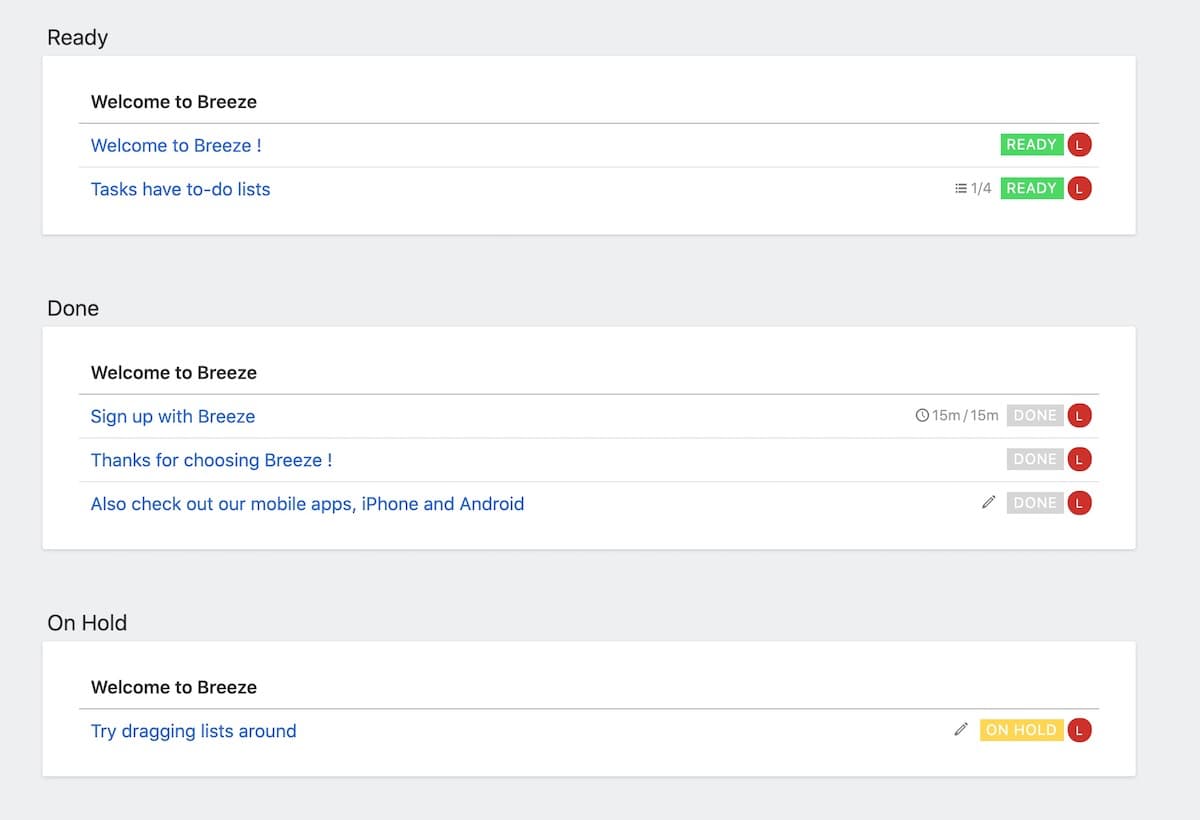
The sorting also works with custom statuses. All the tasks are automatically sorted.
Task automation due dates
Breeze has an automation feature that lets you take action when a task is moved to a list or swimlane. You can assign statuses, add tags, assign to users, set due dates, and more.
Now you can set due dates relative to the date when they are created. For example, +7 days, +14 days, and also -7 days, -14 days for setting them in the past. You can also still choose the predefined values Monday to Sunday and end of month.
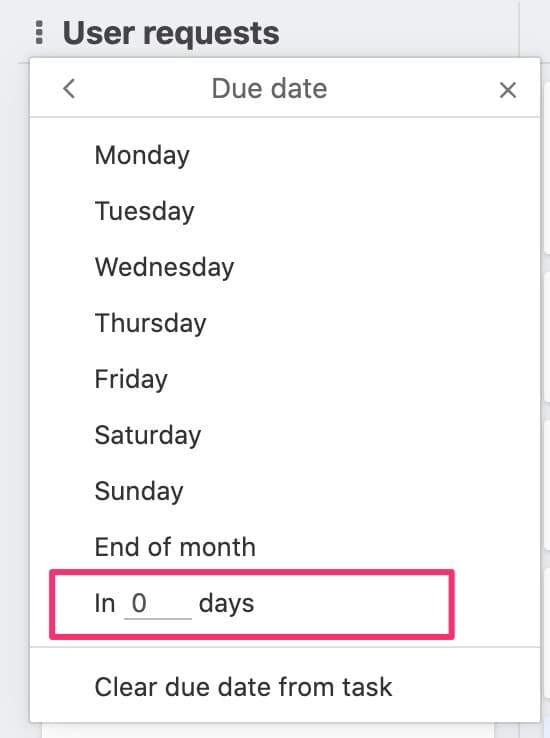
The automation actions are available under each task list and swimlane settings.
Automatically archive tasks in lists
When your project boards have a lot of tasks and cleaning the old task takes a long time then you can set up automatic archive for tasks. You can archive tasks by status and now also automatically archive tasks in task lists.
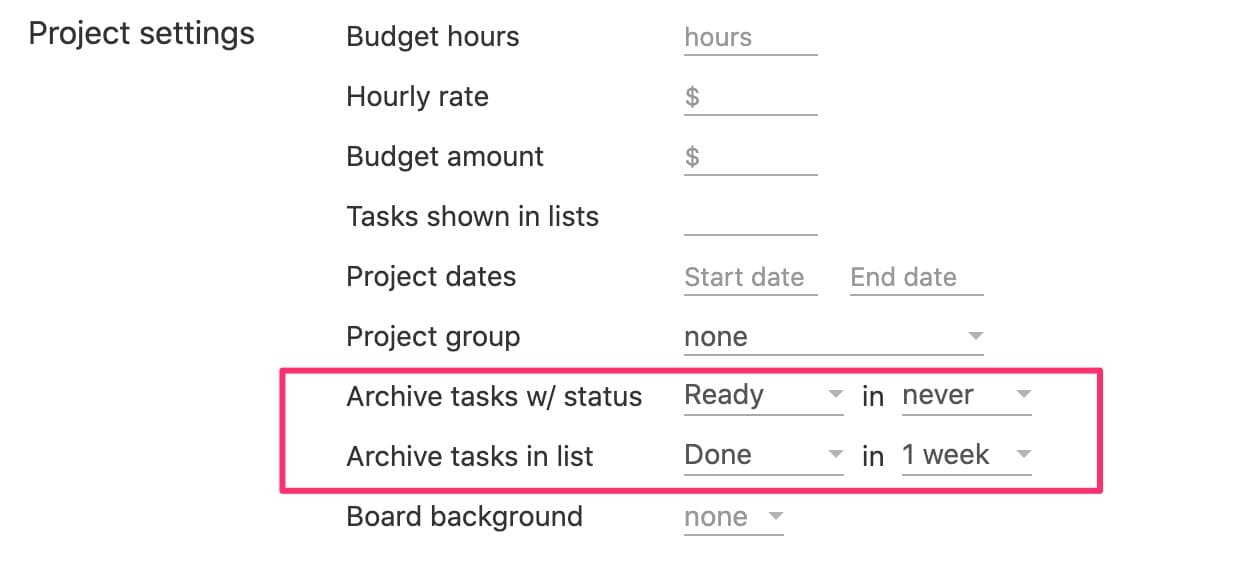
You can find the option under project settings and can choose to archive tasks after 1 week to 4 weeks.
This new feature should make your daily job easier and hopefully more productive.
Work in progress limits
Limiting the number of tasks being worked on helps your team keep a steady pace by making sure no one has too many tasks. It helps you prevent multitasking and task switching to avoid distractions.We updated the WIP feature and now you can also include tasks with statuses to the limit. This lets you add custom statuses to tasks and still have them counted in the WIP limit.
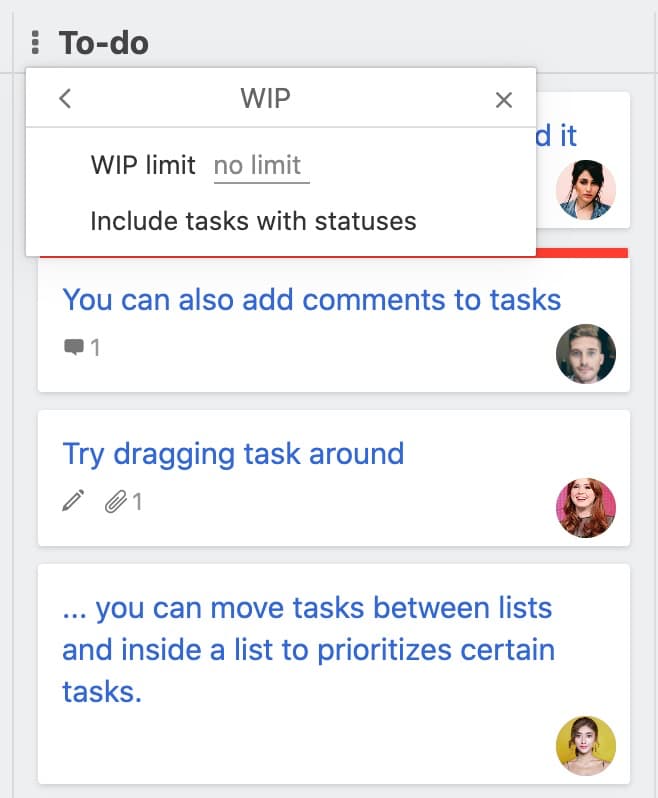
You can find the WIP option under each task list settings.
Custom fields in CSV export
Breeze lets you add custom fields to every task. It's a way to add more structured information to tasks and track them in a way that works for your team.
We update the reports CSV export to include custom fields. At the moment the custom fields are added only to the time tracking report export. Each custom field is added as a column to the file.








