Zapier vs Integromat for project management automation

According to Anatomy of Work Index report, employees spend up to 60% of the day on “work about work”. These are the activities that are required to make the “real” work happen (i.e. the skilled work employees were actually trained and hired to do). Project management definitely qualifies as work about work.
But if you want to free up a chunk of the time you spend creating, communicating and managing tasks, then you should start considering task automation. From automatically creating tasks from emails to sending collected feedback to your database of choice, Zapier and Integromat both get the job done. But which of these automation tools is best for your business, and how can you integrate them with your project management software (e.g. Breeze)?
In this article I’m going to break down task automation, explaining what it is, why you should take advantage of it and what business processes you should be using it for. After that we’ll compare Zapier to Integromat and how to integrate them with other tools that make project management simpler and more efficient.
Why Should You Use Task Automation?
Before we dive into task automation tools, let’s take a step back and understand the value of task automation in the first place.
What is Task Automation?
Task automation when you use software to automatically perform logical, repetitive tasks with little to no human input. Most software nowadays comes with built-in automation capabilities, but they are often few and limited in scope. If you want to automate your unique internal processes, that would typically involve connecting two or more web applications together with a specialized tool like Zapier or Integromat.
The use cases vary in complexity. It could be something as simple as sending a Slack notification every time a new email enters your CRM, to something more complicated, like automatically processing invoices. As you’ll see later, the complexity of your use case will play a large role in determining what the best task automation tool is for your business.
What Are the Benefits of Task Automation?

Now that you know what task automation is, let’s go over some of the ways it can benefit you.
Minimizing Human Errors
Humans don’t like to perform tasks that are repetitive and boring, and that disengagement increases the likelihood of errors being made.
Use the Spare Time to Tackle Bigger Fish
The primary benefit of task automation is reclaiming lost time. Instead of spending the majority of their workday doing the same old thing, employees can use that freed up time to solve bigger problems and think up more creative solutions. This has the added benefit of improving employee satisfaction.
Reduce Operational Costs
By increasing the productivity of your workforce without adding more manpower to it, you effectively decreased your cost of labor. Not only that, you’ll also be able to make more money, since the increased efficiency means you’ll be able to produce more products or take on more clients. And since computing systems don’t tire out like humans, you can run those processes continually and scale them up as needed.
When Should You Automate a Task?

As I mentioned above, many software applications have built-in automations, so you might have been automating your tasks for a while now without even noticing it. For example, getting an alert on your phone 30 minutes before a calendar event starts. It’s become so ingrained that we don’t even recognize it as automation anymore. But what if you consciously wanted to automate a part of your workflow? How do you identify a task that is ripe for automation?
Here are some of the characteristics that these tasks have in common:
- It’s part of your regular schedule: What tasks do you perform every time you sit down at your desk and start working? No task is too small here. Even if you only spend a few minutes on it every day, that time you save will compound into hours on a weekly or monthly basis.
- It moves information from one app to another: We all spend more time than we’d like to admit copy-and-pasting information from reference sources into our own files or databases. Task automation tools can do this in the background so you can focus on using that information instead of manually storing it.
- It’s straightforward and doesn’t require any thought: If the task is a well-defined process that even a monkey could do, well then it’s a perfect candidate for automation. Human time is better spent on activities that require emotion, out-of-the-box thinking and intuition.
Task Automation Use Cases

You know what task automation is, you know why it’s useful and you know what kind of tasks to automate. Here are a few real world examples of tasks you could automate.
Share links to your video calls
The global pandemic has made video conferencing tools like Zoom indispensable for holding meetings with employees, clients etc. For this, you could set up an automation that records every video call and then posts the link to it in your team workspace so someone can watch it for the first time or even rewatch it.
Mining consumer data
Social media is a goldmine of information about your audience, competitors and even yourself. You can scrape Twitter posts for example, and import them into a sentiment analysis tool to see how positive, negative or neutral reactions users have to your brand.
Send warm emails to leads
Warm email outreach is one of the most effective lead generation methods. To automate this, you could create a freebie that you offer in exchange for someone’s email. Every email that opts in is then added to your CRM and entered into an email sequence that nurtures them before you make your sales pitch.
Zapier vs Integromat: Which Is Best for Project Management?
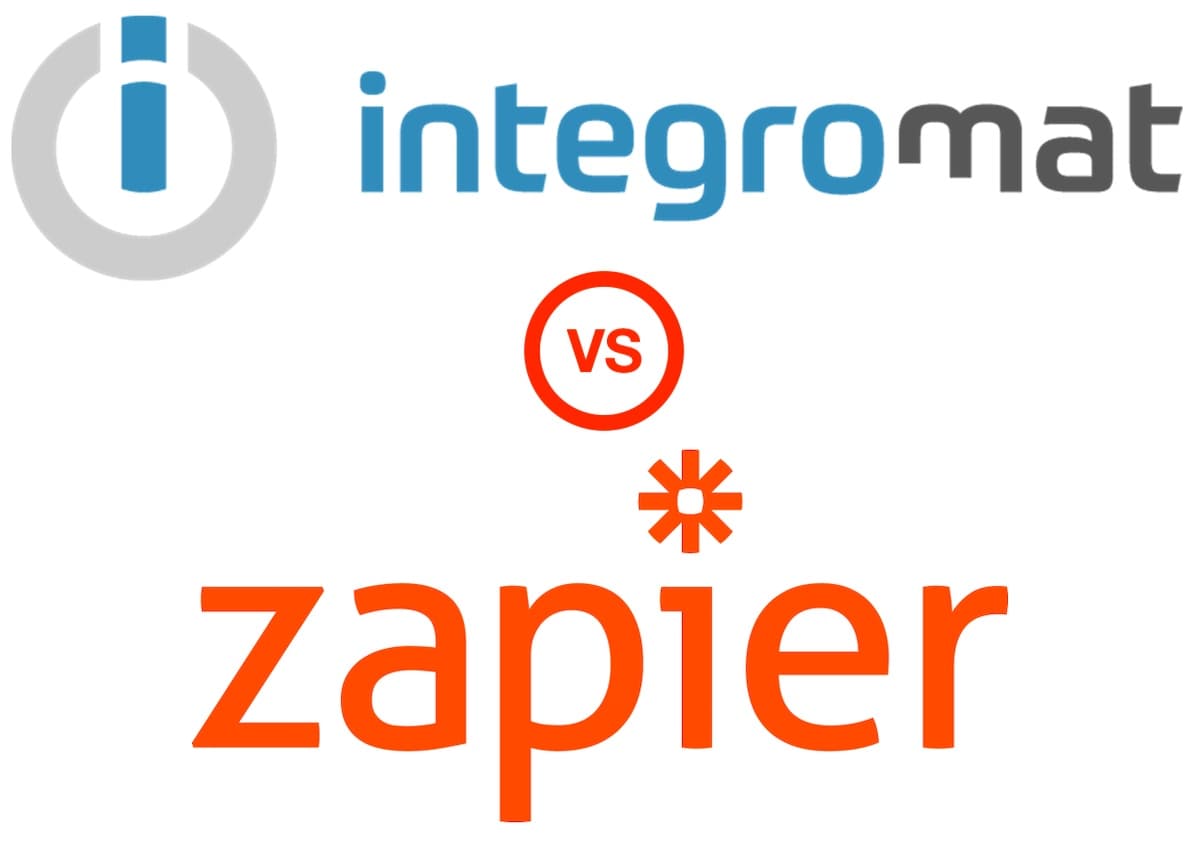
Zapier and Integromat are two of the most popular task automation tools on the market today. But which one is better for you? That depends on many factors, such as:
- Which apps you need to integrate
- How complex your automations are
- What your budget is
These tools might seem similar enough, but they are not the same. After we go over the main differences between these tools, you’ll be able to make the most informed decision. But here the gist of it:
- Integromat can perform more actions (esp. complex ones), but they take longer to set up and require more technical understanding. Integromat also gives you more bang for your buck.
- Zapier is easier to get started with and has a larger library of integrations, but they support less actions. Zapier restricts some killer features for their higher plans.
Integrations
You’d think that the tool with more integrations is the best choice, but that’s not always the case. What matters more is whether they support the specific apps that you want to use them with. There’s no quick and easy answer here. You have to manually search both platforms for the apps you want to integrate. The platform that supports most if not all of them is your winner.
Actions
It also isn’t enough to see whether one of these tools has your desired integration. You also have to note what actions you can perform within each integration. You’ll sometimes find that an integration that’s available on both platforms supports different actions.
Take Google Sheets as an example. It’s available on both Zapier and Integromat. But they each support a different number of actions. Google Sheets for Integromat supports actions like Delete a Sheet, Make an API Call and Perform a Function - Responder, whereas Zapier doesn’t.
Ease of Use

Like I mentioned above, Zapier is more beginner-friendly than Integromat is. But not everyone needs a task automation tool to be as easy as possible, some just need it to perform as desired action regardless of complexity. Not to mention, Integromat only becomes complicated as you add more actions to it. Automated tasks have different names in each app. In Zapier they’re called Zaps, and in Integromat they’re called Scenarios. But the process of making a Zap or Scenario is pretty much the same. Here’s how.
Creating a Workflow
- Click the + button to enter the editor.
- Choose the app you want to automate. In this example we’ll use Facebook Ads
- Pick the app’s trigger, like New Lead.
- Connect to your existing account for the chosen app to authorize it.
- Enter any extra details for it to work, like a specific ad account that it should monitor.
- Choose the app you want to apply the action to. In this case, it’ll be Mailchimp.
- Choose the action that you want to take after the trigger, like Add Subscriber.
- Sign in to the second app’s account to authorize this action.
- Fill in the required and optional data fields, like the specific List your leads will be added to.
- Test the automation to see if the action works as intended.
- Toggle the automation on to start running it.
Read more about the specifics of each here and here.
Debugging
When it comes to testing your workflows, Integromat’s real time visualization makes this much easier. All you have to do is press “Run once” with the Scenario deactivated and voila. With Zapier, you can either test the Zap when it’s being created, or go through the data logs in your Zap History.
Pricing

You can start for free on both platforms, but the free plans aren’t equally powerful. Zapier’s free plan includes 5 single-step Zaps and a total of 100 Zaps. This means you can connect two apps together to perform a single action, no more than 100 times in a month. This is pretty basic, and not really enough to experience the full benefit of task automation. In Integromat’s free plan, you can connect as many apps and perform as many actions as you want, so long as they don’t exceed 1,000 operations.
Zapier’s lower paid plans also limit the number of apps included, custom logic and Autoreplay, which retries a failed Zap automatically to see if there’s still an issue. Integromat paid plans only charge by the number of operations performed, the data transfer size, and the interval speed.
While pricing isn’t the be-all-end-all factor in this comparison, Integromat clearly gives you more value for your money. Integromat’s $99 plan gives you more functionality than Zapier’s $599 plan.
Flexibility
Zapier is best known for linear workflows, but they also offer a limited number of ‘Paths’ on their higher plans. With Integromat, you have the ability to create custom logic right out of the box.
How to Automate Tasks with Breeze
Breeze focuses on making project management as intuitive as possible for teams. That means striking the perfect balance between too complicated or too simplistic. To further our goal of making your daily work easier, we extended Breeze to integrate with both Zapier and Integromat. Now you have the power to integrate Breeze with thousands of other apps to automate the boring stuff!

The actions sub menu shows you all the available actions.
Here's a list of triggers supported by Breeze:
- New task - triggers when a new task is created.
- Task status updated - triggers when a task status is updated.
- New project - triggers when a new project is created.
- Task moved - triggers when a task is moved to another list.
- Tag Added to Task - triggers when a tag is added to a task.
- Here's a list of actions supported by Breeze:
- Create New Task - creates a new task.
- Create New Project - creates a new project.
Breeze’s Built-in Automations
Aside from Zapier and Integromat, you can also automate actions inside of Breeze itself.
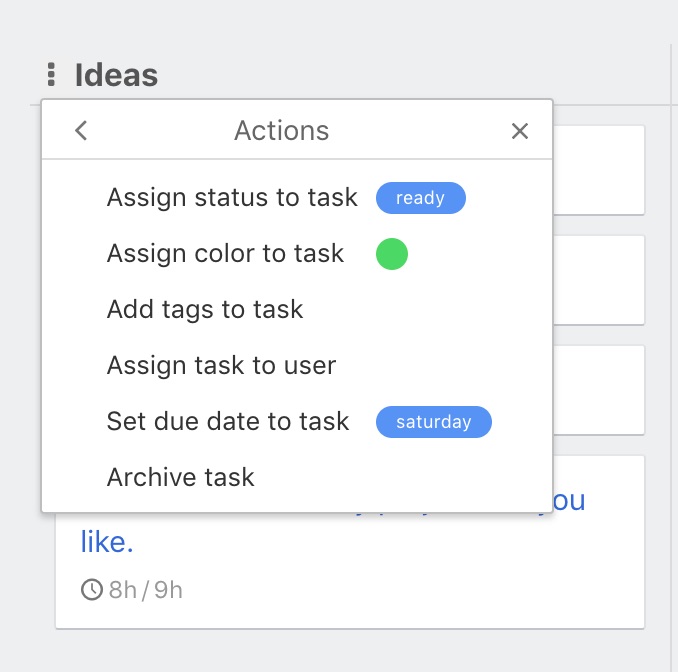
Here’s a list of Breeze’s built-in automated actions:
- Assign status
- Assign color
- Add tags
- Assign user
- Set due date
- Archive task
Find out more about how Breeze can simplify your daily workflow here.








