Slack vs Zoom - Which is best for your team?
The way we used to connect with our colleagues is changing. Long gone are the days where meetings and presentations were held in-person. Accelerated by the pandemic, remote work has switched us all to video conferencing, instant team chats, and brainstorming on a Miro board.

Out of all these new digital workflows we’re now familiar with, Slack and Zoom are the red-hot picks. Both of these software solutions help teams to connect, collaborate and make the most out of remote working.
Today, we are going to compare the two solid contenders of the remote workspace - Slack and Zoom.
From the bare basics to their features and how they aid remote workers, we’re going to shed light on everything in this piece. So without further ado, let’s start the showdown.
What Is Slack?
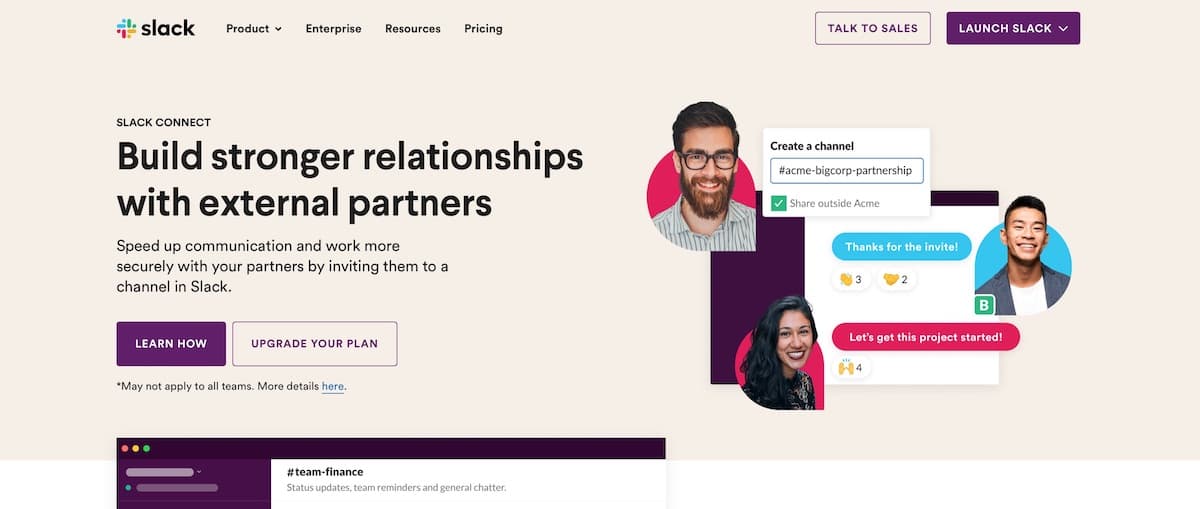
Slack is where work happens - it’s a business communication platform that helps people and teams connect and work faster by staying organized and secure.
Slack makes use of IRC-style features, personalized chat rooms, and direct messaging to accommodate remote work. Apart from the obvious features like channels, private messages, and file-sharing, Slack also supports a ton of integrations. Slack has a whole marketplace to download and integrate applications like Google Drive, Twitter, Trello, GitHub, Zapier, etc.
Slack Technologies, the creator of Slack, rolled out this software solution to make team collaboration speedy, simple, and effective. Even a layperson with no technical experience can make use of Slack’s diverse yet user-friendly features. Slack brings together teams to work and collaborate at a platform that’s accessible to any type of person.
What Is Zoom?

Only a handful of people knew about the Zoom platform pre-COVID era. However, during COVID-19, Zoom finally got its breakthrough and recognition in the industry of video conferencing. Launched back in 2012, Zoom is a freemium service that focuses on video-based collaboration.
Today, Zoom is a leader in modern enterprise video communications because of its reliable and trustable services - take notes Skype. One of the deal-breakers about Zoom is that it doesn’t require you to download anything; you can use Zoom directly from your web browser.
With Zoom, you can host a video-based meeting, create rooms and workspaces, host webinars, and more. With a couple of clicks on Zoom, you can easily set-up video conferencing with your team or a bunch of unknown people. Apart from providing the ease of video-conferencing, Zoom also provides features like group messaging, file sharing, integrations, screen sharing, phone system, and a whole lot more niche features giving it a well rounded suite of tools for remote collaboration and communication.
All-in-all, Zoom is a video-based collaboration platform where you get to chat, screen share, and connect with people via video-conferencing.
Why Slack & Zoom?
Slack and Zoom have been the go-to software solutions for team collaboration. But why? Here are some common features in Slack and Zoom that have pulled the teams to make one of them their digital-collaboration tool.
Integrations
Both Slack and Zoom allow teams to integrate tons of industry-leading software solutions. With just a few clicks, teams can integrate popular applications like Google Drive, Outlook, Zapier, Trello, GitHub, and more.
Simplicity
Simplicity is one of the top reasons why people choose Zoom or Slack. Both of these collaboration tools are built to provide an efficient and easy-to-use collaboration experience. In just a few clicks, you can access pretty much all of the features in Slack and Zoom.
Multiple Communication Methods
Slack and Zoom allow teams to communicate via voice chat, messaging, and video call. Although both solutions are based on different purposes, they provide multiple communication methods for the ease of users.
Features of Slack
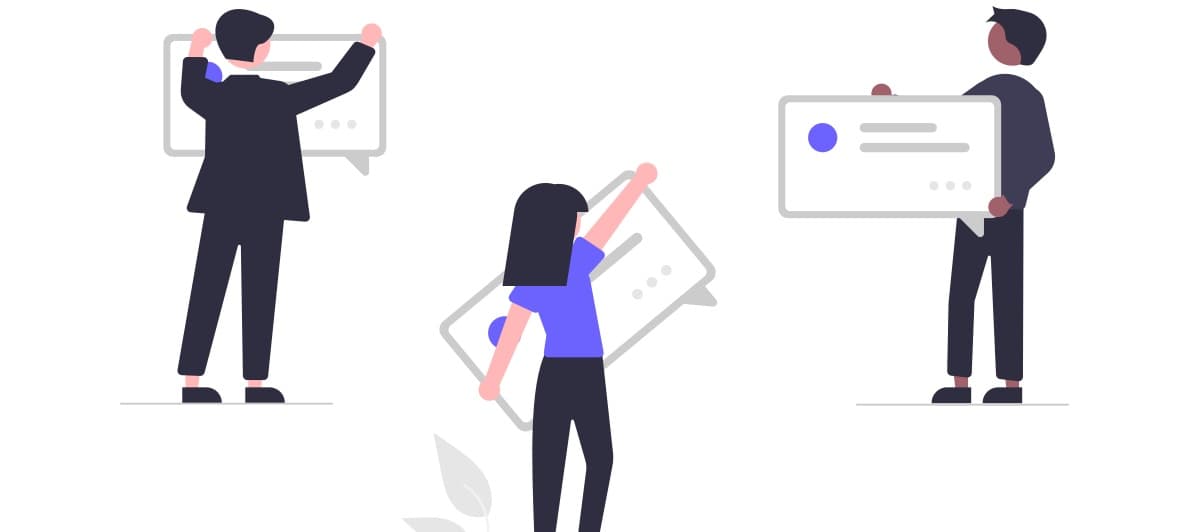 Slack is built around messaging - It serves a quick and easy-to-access way for teams and businesses to work and collaborate digitally. Instants chats, channels, audio, video, file sharing, and integration are some of the key features of Slack.
Slack is built around messaging - It serves a quick and easy-to-access way for teams and businesses to work and collaborate digitally. Instants chats, channels, audio, video, file sharing, and integration are some of the key features of Slack.
There’s no doubt that Slack is one of the flexible collaboration platforms currently available in the digital space. Let’s dive in and cover the features of Slack in more detail.
Channels
The heart of every Slack space is channels. A channel lets teams organize their work by bringing everyone on the same page. Channels provide teams a shared view of everything that’s going around. For more control, Slack offers two types of channels - private and public. Private channels provide a more limited way for users to view and join the channel.
Slack Connect
With the Slack Connect feature, a team gets to work with people outside of their group. This feature helps a team to work alongside their customers, partners, vendors, etc.
Sales, support, customer success, marketing, operations - you name it; Slack Connect allows a team to build deeper relationships with people in the outside world.
Messaging, Voice & Video Calls
As said above, messaging is the heart of Slack. On Slack, teams get to connect with each other via messages. Teammates can either talk on channels or direct message each other. Apart from messaging, Slack also supports voice and video calls. For times where messaging back and forth isn’t appropriate, you can use Slack’s voice and video call option.
Apps & Integrations
Collaboration is meaningless unless all the apps you use are connected to each other. Slack provides just that. Slack lets you integrate industry-leading software like GitHub, Google Drive, Zapier, Jira, Outlook, etc., to make sure you experience a full-fledged workflow.
Security
Slack has made top-notch security their priority. By default, Slack encrypts data at rest and during transit for all the Slack users. To make things more secure and safe, Slack uses tools like Enterprise Key Management, audit logs, 2FA, etc.
Features Of Zoom
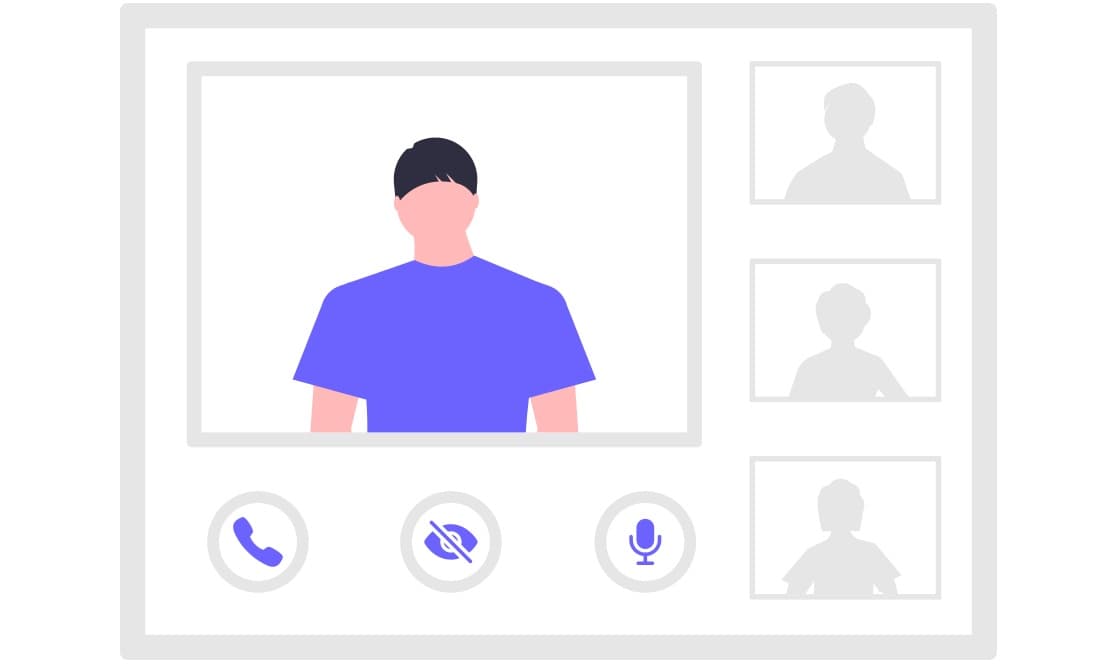
For quick and convenient video interactions, Zoom is the go-to option in today’s market. Video conferencing is the heart of Zoom’s strategy, but it also offers features like messages, screen-sharing, personal meeting rooms, and more.
Zoom touches on the power of video and face-to-face interactions. By default, all the plans of Zoom support up to 100 participants in each meeting. Now let’s explore some of the hot features of Zoom in detail.
Web-Based Conferencing
One of the hottest talking points about Zoom is its capability of providing web-based conferencing. Zoom doesn’t push its users to download a separate application to join or host a video-based meeting - everything can be done in a web browser.
With just a few clicks, you can join a meeting, create a meeting, all inside your web browser.
Video Webinars
Zoom also offers video webinars functionality. With Zoom’s Video Webinars feature, you can reach more people and help grow your team or business. The Video Webinar feature of Zoom offers HD video & audio, on-demand viewing, reporting & analytics, live streaming, full-featured host controls, and event assistance. Attendees can raise a hand to speak, Q&A, polling, and group chat are also offered in the Video Webinars by Zoom.
Rooms & Workspaces
Although rooms and workspaces are a paid feature offered by Zoom, it makes it easy to run and join video meetings with a tap of a button.
Rooms and workspaces by Zoom are ideal for teams who are all about face-to-face meetings and interactions. Zoom rooms and workspaces include features like one-click wireless share, one-touch joining, multi-share, whiteboarding capabilities, etc.
Calendar Integration
To schedule your video meetings flawlessly, Zoom offers a free plugin called Zoom Scheduler Extension. This plugin gets integrated with your existing calendar and seamlessly adds Zoom meeting details to your calendar.
Virtual Background
Zoom also lets you add a virtual background to your meetings to eliminate distractions. To set a virtual background, you just need to access the Zoom settings and choose a virtual background or upload one of your choice.
Slack Vs. Zoom: For Teams
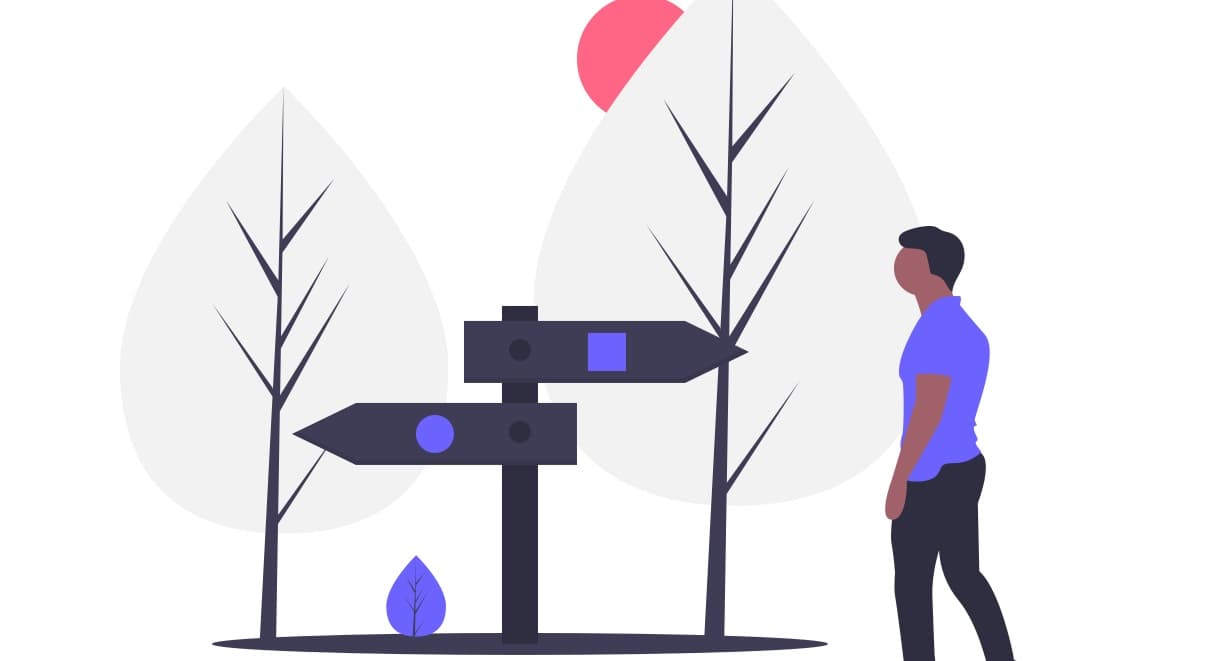
Both Slack and Zoom are committed to providing a simplified solution for digital collaboration for teams. Video conferencing, app integrations, messaging, file sharing, and more. Slack and Zoom share a handsome amount of features.
So which should you choose for your team? Slack or Zoom? Let’s dive and learn more about it.
Why Choose Slack?
Slack is best known for connecting, collaborating, and working with messaging. It enlightens us with the true potential of messages and how they can change the dynamics of how we digitally collaborate. Those who are more into the technical side of things like programming, analytics, or prefer async communication – Slack’s a great choice. To make things more clear, Slack is best suited for people who are more dependent on messaging, and prefer freedom in how quick and real-time they need updates.
Why Choose Zoom?
On the other hand, Zoom is the next-gen video conferencing sensation. It’s created to connect teams via face-to-face meetings. Zoom prioritizes video over audio and messages.
In our opinion, teams who are more into face-to-face operations or do a lot of collaborative work such as designers or marketers should make use of Zoom. For teams who only want to talk once or twice a day but have those conversations be and dynamic, Zoom is the way to go.
Remote Working With Slack & Zoom
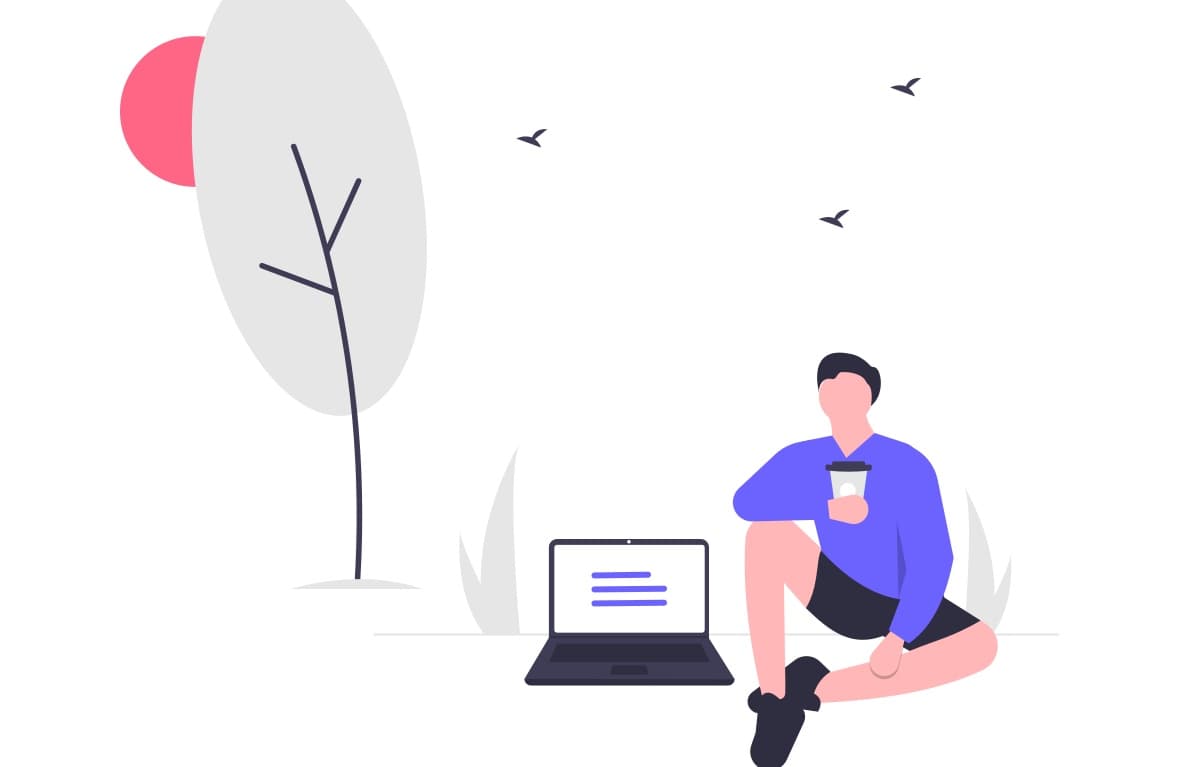
Both Slack and Zoom have plenty to offer when it comes to remote working. Here are some points on how Slack and Zoom hugely assist remote working.
Freedom To Integrate Applications
Remote working is mimicking the art of a formal workspace environment with the help of digital tools. Regardless of the solution you use, both Slack and Zoom offer the freedom to integrate and connect tons of applications. Slack and Zoom don’t just serve the functionality of chatting and video conferencing; by integrating applications, it creates a full-fledged work eco-system.
Instant Connection
To work remotely, a team must be connected with each other all the time.
Slack provides a real-time and instant messaging platform, whereas Zoom presents a top-notch one-click video conferencing solution. Both applications make sure that you get instantly connected with your teammates.
Ton of Features
Slack and Zoom both host tons of features that make remote working easy. File sharing, screen sharing, encrypted data transfer, etc., are some of the features that make remote work robust and swift.
Slack and Zoom are currently the top tools for team collaboration. However, they don’t offer any built-in features to accommodate project management. To fill in the flaw, we have the best project management tool for you - Breeze.
A World-Class Project Management Tool: Breeze
Slack and Zoom are great for teams, but what if a team wants to manage a project? Breeze is all about making project management simple and straightforward.
With Breeze, a team gets to organize, plan and track the progress of their projects. From tasks lists to to-do lists, time tracking, estimating budgets, and sharing files, Breeze serves all the essentials to make project management versatile yet easy to control.
Breeze makes sure that managing a project never gets too basic or too complicated for you. It’s easily adoptable by people who aren’t tech-savvy and just want to get things done professionally.
Breeze All-New Feature: Team Chat

Keeping in mind the workflow changes our world is experiencing, Breeze introduces an all-new team chats feature.
The team chats feature on Breeze works just like slack channels and Zoom meeting rooms. Team administrators can create rooms and add different people. In chat rooms, the participants can chat, send files, share progress and mention other people.
Note that Breeze’s team chat feature isn’t tied to a single project. One can use it to chat between different teams or for the whole business. It’s a central place where everyone gets to share ideas, address problems, etc., so that the company can avoid unnecessary meetings.
Final Words
Slack and Zoom are two of the best collaboration software solutions the industry has to offer. Both have plenty to offer regardless of a team’s nature.
But according to us, Zoom is more centric towards video, whereas Slack prioritizes chat first. If a team prioritizes chat or their team is widely distributed and needs a more async way of communicating, Slack is the way to go. If a team wants more face-to-face interaction, Zoom is the best bet.
At the end of the day, it all comes down to the preference of a team. Regardless of the software solution a team chooses, they have the option to integrate the left-out solution in their eco-system as both Zoom and Slack support each other.








