How to create effective to-do lists
Do you often feel you’ve got a lot of work to complete but do not know where to begin? Has a critical deliverable completely skipped your mind? Do you find it challenging to achieve long-term or short-term goals? To-do lists can help you stay on track.
What is a to-do list? It’s a list of tasks or activities that you need to do or would like to accomplish.

Why should you create to-do lists?
Marketers, designers, accountants, managers, and working professionals across fields are usually swamped with work. They often find it difficult to maintain a healthy work-life balance. To-do lists can facilitate better time management in such cases and offer a host of other benefits:
- You’re aware of how far you’ve progressed in a project and can measure success, feeling a sense of achievement.
- A list with all your to-dos serves as a reminder for important deliverables so they never get missed out.
- To-do lists are a great way to break down life and work goals into smaller manageable tasks.
- When you’re able to plan your day well, you’re less overwhelmed, anxious, or stressed about not being able to complete important work.
- To-do lists can help you stay organized, allowing for more personal time.
Will to-do lists work for you?
Many people may already be aware that to-do lists are meant to keep them on track and help get things done. When done right, to-do lists help improve productivity and focus. However, if tasks are vague or have no realistic deadlines, they may not help in any way.
For your to-do lists to work,
- Use the right tool.
- Take time to plan your lists and update them regularly.
- Align your lists with your long-term and short-term goals.
It's important to use a reliable tool for managing your to-dos. Opt for a project management tool that:
- Helps you add, edit, arrange, and organize to-dos fast, easily, and from anywhere
- Offers a view of your daily and weekly schedule so you know what you need to focus on
- Automatically tracks time spent on individual to-do tasks
- Notifies you of approaching deadlines
- Gives you an overview of all your tasks and activities and their status
- Allows you to set priorities
- Lets you fully manage the to-dos in a single place — add notes, collaborate with the team and stakeholders, insert comments against tasks, etc.
10 tips to create effective to-do lists
If you’ve been creating and maintaining your to-dos with pen and paper, it’s time to upgrade. Editing tasks, making notes, sharing group tasks with team members, discussing progress, etc., can be difficult with offline tools. Start using an online tool such as Breeze. It will help you easily manage all your projects and tasks in one place.
1. Divide large tasks into smaller workable to-dos
Completing one big task can be intimidating. You may not be able to track progress effectively and it can seem like a never-ending task. Break such big tasks into smaller manageable to-dos. Dividing large tasks will help you visualize your project and milestones better. Accomplishing smaller tasks also seems more doable, less overwhelming, and more rewarding than completing a big time-consuming task.
Breeze allows users to update the status of individual to-do items within a list as and when they are completed. You’ll know how far your project has progressed.
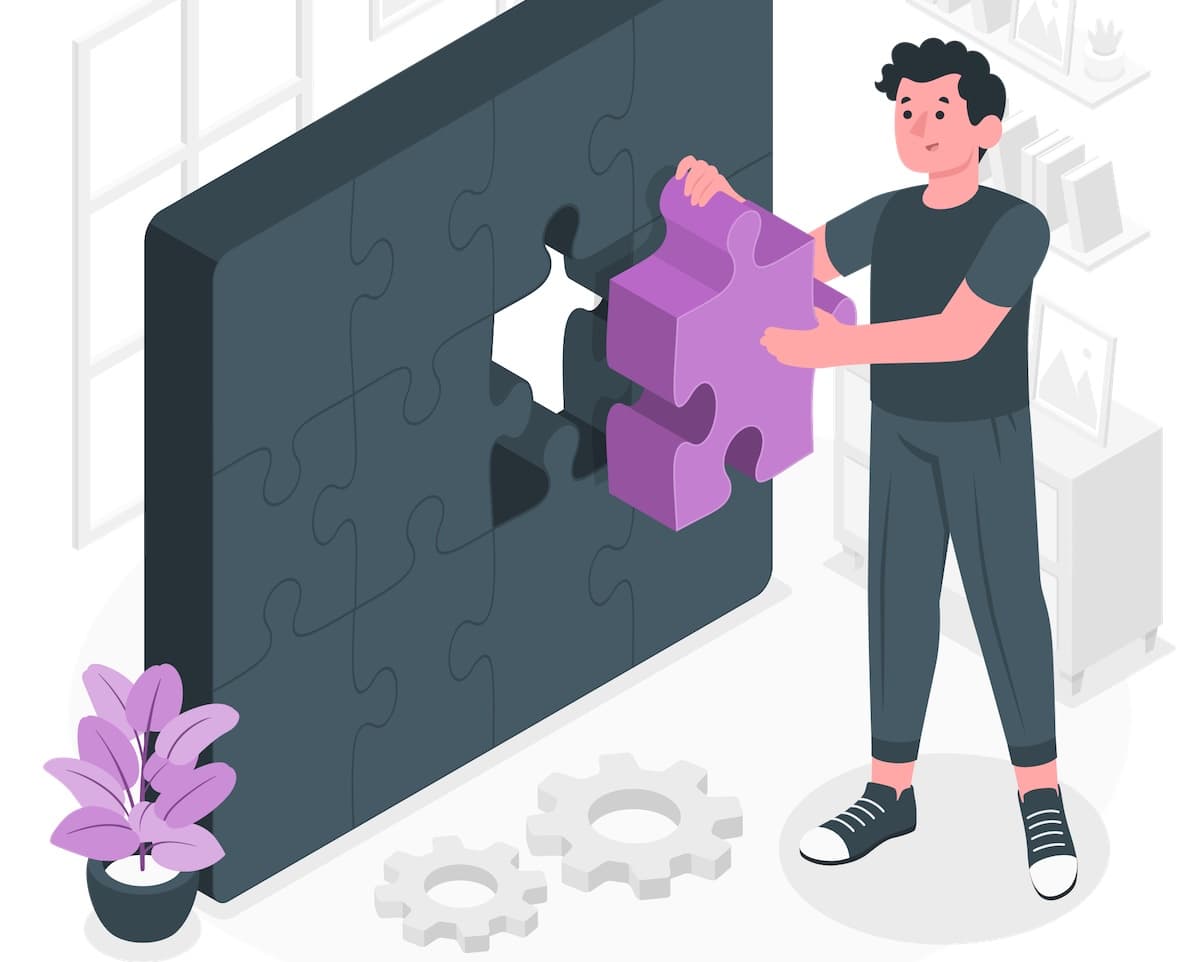
2. Note down everything
Have an idea? Add it to your to-do list. It’s important to capture everything. If something strikes you while speaking to a colleague or while traveling, simply add the item to your to-do list lest you forget it. You can edit it later — when you’ve given the topic deeper thought. If you think it will add little or no value to your project, career, or life, you may even delete it.
A tool such as Breeze can make it easy to add tasks to your to-do list even when you’re not at your desk. You can add, review, and complete to-dos on the Breeze mobile web app.
3. Prioritize and add due dates
A to-do list must be well-conceptualized and followed through to help you with project or time management. It’s important to assign deadlines for every task on the list so you’re able to stay on track. Give reasonable deadlines and plan to address high-priority tasks first.
Breeze lets you add tags and color-code tasks to identify high-priority ones easily. If tasks overlap or there’s a lot of free time between tasks, you can modify your task calendar easily.
4. Try time blocking
Once you’ve added deadlines for your various to-do tasks, you’re able to see exactly what’s in store for the day or week. Now try time blocking to stay focused. Divide your schedule into smaller blocks of time. Next, add your to-do tasks of the day or week within these time blocks. Schedule all your activities, including miscellaneous tasks and breaks, so your time is well-planned. Finally, stick to the schedule.
The Tasks Calendar in Breeze supports time blocking so users needn’t constantly think about what they need to focus on.

5. Stay organized
Adding a hundred items under one to-do list could confuse or bore you. Managing the list can become a challenge. After the first few days of creating the list, you may not find enough motivation to check off items in the list. Try creating multiple to-do lists. Build different lists for the different projects or initiatives you are working on. For repetitive tasks, you can create separate lists for weekly, fortnightly, monthly, and quarterly to-dos.
With Breeze, you can have multiple to-do lists. The tool lets you sort tasks by priority or in a logical manner so you can manage them better and locate items faster. You can feel a sense of achievement when you complete your to-dos.
6. Try time batching
Multitasking and constant context switching kill productivity. Try completing similar tasks one after the other to achieve greater productivity. Time batching is an effective productivity hack. It minimizes context-switching and improves focus. In this method, you group together similar tasks and take a logical route to complete them. Time batching reduces time wasted in switching between completely unrelated tasks. It reduces mental clutter and helps accomplish tasks faster.
Breeze allows users to easily batch tasks. You can simply drag and drop tasks to arrange them most effectively.
7. Keep track of your to-do lists
Allocate practical timelines to your to-do lists and individual tasks. Track the lists regularly and update them. Knowing what tasks are on-track and what tasks need attention can help you organize your workday better. For this, you’ll need a tool that can give an overview of all your tasks and projects at a glance.

Breeze allows you to view the due dates and status of all projects on a single screen. You’ll know how far each project has progressed and its status — if a project is ready, on track, off track, on hold, blocked, or completed.
8. Create clear, actionable to-dos
You may forget the initial intent of the task if you draft vague or generic to-dos. Draft clear and actionable to-dos. You'll then know exactly what needs to be done even if you revisit the to-do list after a long gap. Instead of “marketing campaign brainstorming,” you could write “organize a brainstorming session to discuss marketing campaign for XYZ client.” You may have a few shared or public tasks too. In such cases, clearly drafted to-dos will be self-explanatory for all project stakeholders, including those from outside your team.
To add more clarity, you can add notes and comments against your to-dos when you manage them with Breeze.
9. Review progress
As you create and check off to-do lists and to-dos, take time to celebrate success. While the to-dos continue to increase, they will help you manage your time and projects better. Small celebrations can motivate you to continue. There may be lapses too. Understand the reason for delay or inability to complete a task. Reviewing progress can help plan future tasks better.
Breeze offers reports revealing useful performance insights. The tool’s in-built time tracker also allows users to track time spent on individual tasks.
10. Revise your to-do list regularly
Review progress from time to time and revise your to-do lists accordingly. Due dates are meant to help you plan time effectively. However, if timelines for certain items in your lists seem unrealistic, don’t overburden yourself. Reschedule those tasks well in time. You may also communicate with relevant stakeholders to reallocate the tasks. If a new high-priority task has made its way into your list, revise your list.
With Breeze, you can revise and reallocate to-do tasks and lists quite easily. Managers can access project dashboards. They can see key metrics, project status, and roadblocks, helping them make informed decisions regarding revisions and reallocation.
Create and achieve your to-dos with Breeze

Breeze has been built to simplify project management. Unlike complex enterprise tools, you can create and manage your to-dos on an easy-to-use board-like interface. You don’t have to fill out detailed timesheets manually. Most actions for creating and tracking to-do lists can be completed with just a click or two.
Are you ready to draft your to-dos and check them off with Breeze? Get started today.








