A better way to manage your to-do lists
Breeze lets you manage your tasks in many ways. You can divide your tasks to task lists, add swimlanes, add subtasks using to-dos. You also have the option to use project boards with tasks or more traditional task list layout.
Whenever you manage tasks there are always tasks that come up again and repeat. The best way to work with these kinds of tasks is to set up templates. That way you don't have to enter them every time you start working.
To make this easier we updated the way you work with to-do list templates.
What's new?
We changed the way you can create new to-do lists from templates. Now there are true to-do list templates. No longer you have to search the correct to-do list from a long dropdown. You can mark to-do lists as templates and only those ones will show up in the dropdown.
How does it work?
Just create a new to-do list like before. Add all you're to-dos and your done. Then open the options menu and mark the list as a template. Now it'll show up in the copy menu.

To create a new to-do list from a template click on the 3-dot menu next to the to-do list section. Select the to-do list and you're done.
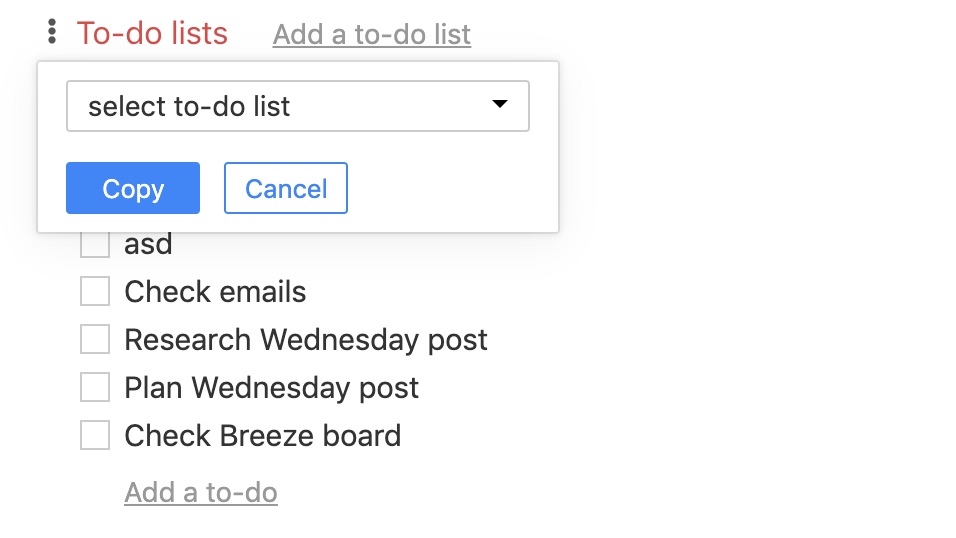
To-do list inspiration
Here are some to-do list examples and inspiration to get you started.
Sales
- Writing proposal
- Creating lead capture forms for the company website
- Writing sales follow up copy
- Writing sales scripts
Ads
- Writing ad copy
- Designing ad units
- Monitoring Facebook Ad campaigns
- Running retargeting campaigns
- Running ad campaigns in Google AdWords
- Running ads on LinkedIn to promote the business
Project planning
- Define the scope of the project
- Define the intended audience
- Define the deadlines








