New in Breeze: Custom fields & master board list view
At Breeze, we try to build features that help you get your work done faster. Recently, we've released a handful of small updates that make that goal easier to achieve. Let us know what you think, and feel free to let us know which new feature or bugfix is most helpful for your workday! You can reach us on Twitter @BreezeTeam or email our team team@breeze.pm.
New custom fields
You can personalize Breeze projects with custom fields. It lets you add more information and context to tasks. You can store contact information, ratings, clients, etc.
Until now you could only create text fields and dropdown fields. We updated the custom fields and now you can also create date fields and number fields.
Admin users can create and manage custom fields from the custom fields management page. All users can assign custom fields to tasks from the task window.
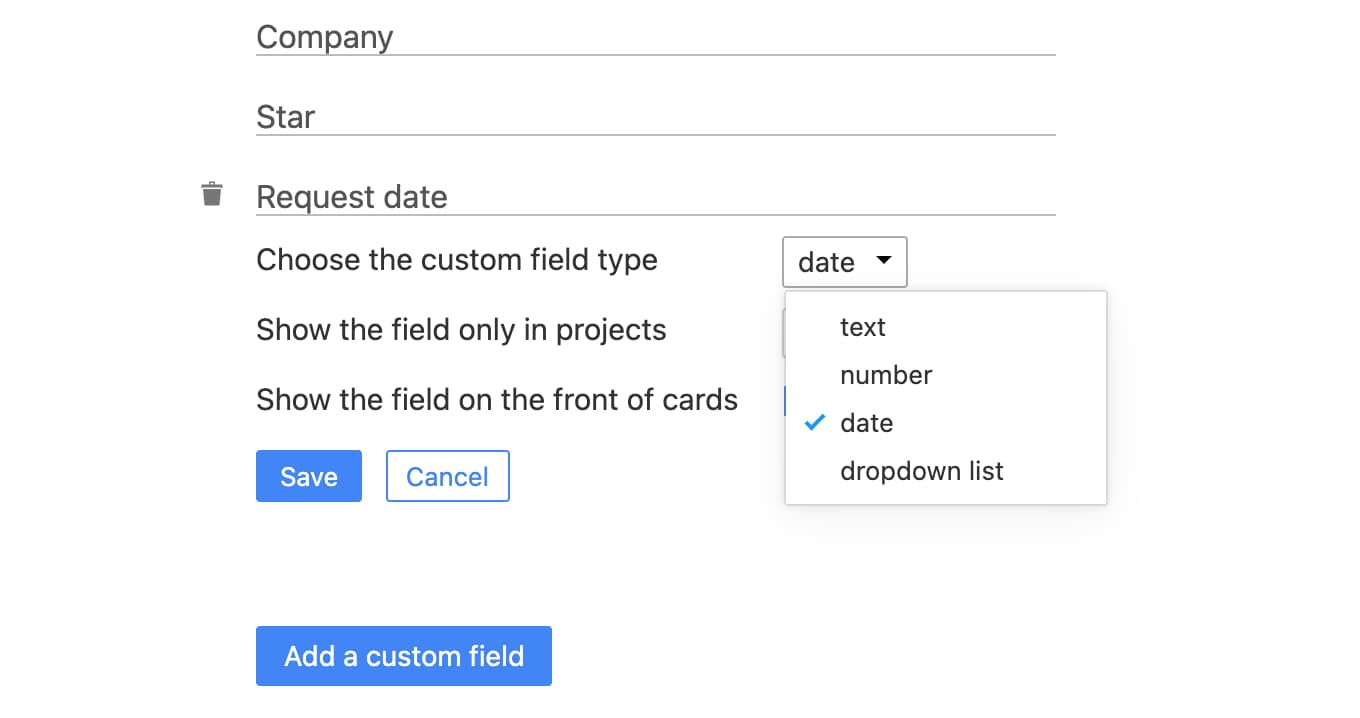
The date custom field lets you assign date from a calendar to the custom field. You can use these for extra due dates or start dates.

The number field lets you enter only numbers. Floating point numbers and negative values are also supported. This field is good to have when you want the users to only enter numbers and prevent them from accidentally writing anything else.

Master project board
Breeze has a master project board that shows you all the tasks from all the projects in a single view. It gives you a bird's eye view of all your tasks.
It works simply by grouping all the tasks by the task list name and then showing it on one big project board.
You can find the master project board on the Tasks page and clicking on the top left "Open on task board" button or follow this direct link https://app.breeze.pm/tasks/board
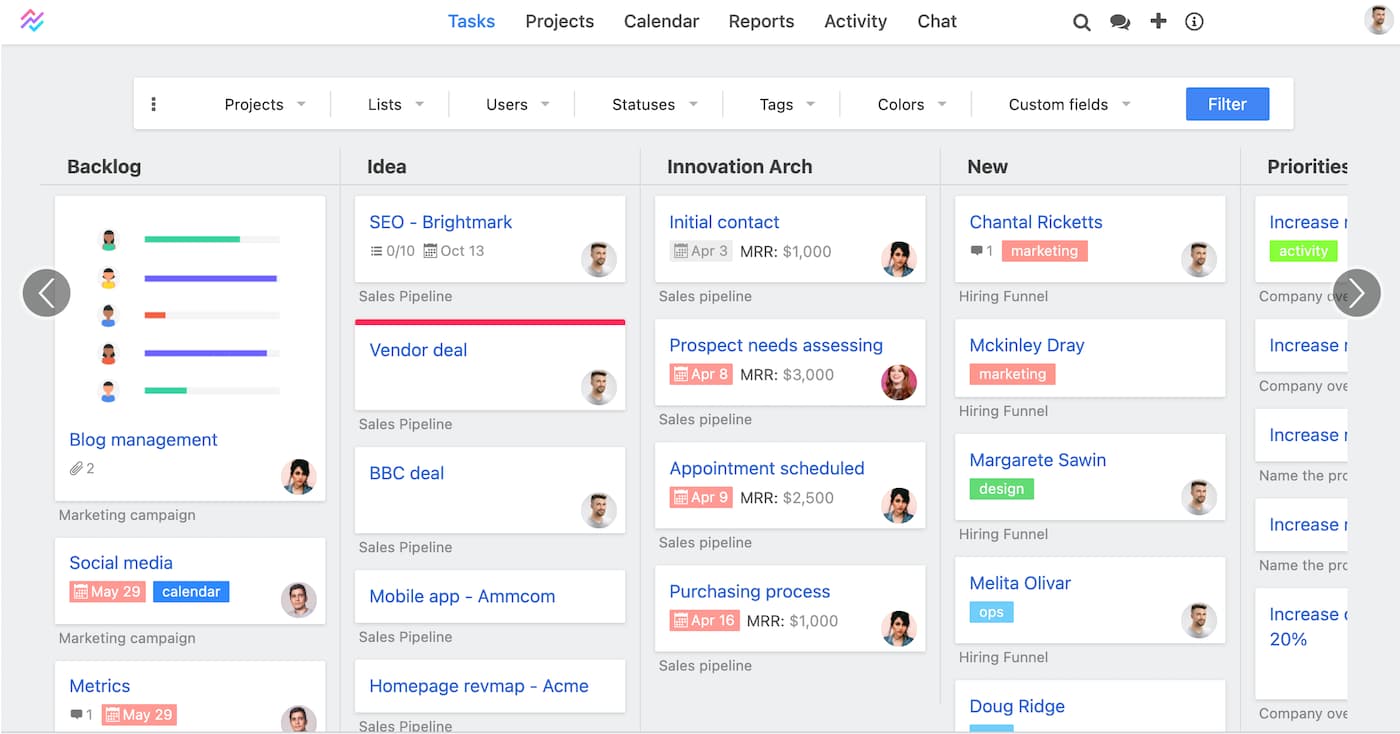
We added a new list layout to the master view that's similar to the project list view. It shows you the same master board but the tasks are laid out in a simple list just like a spreadsheet.
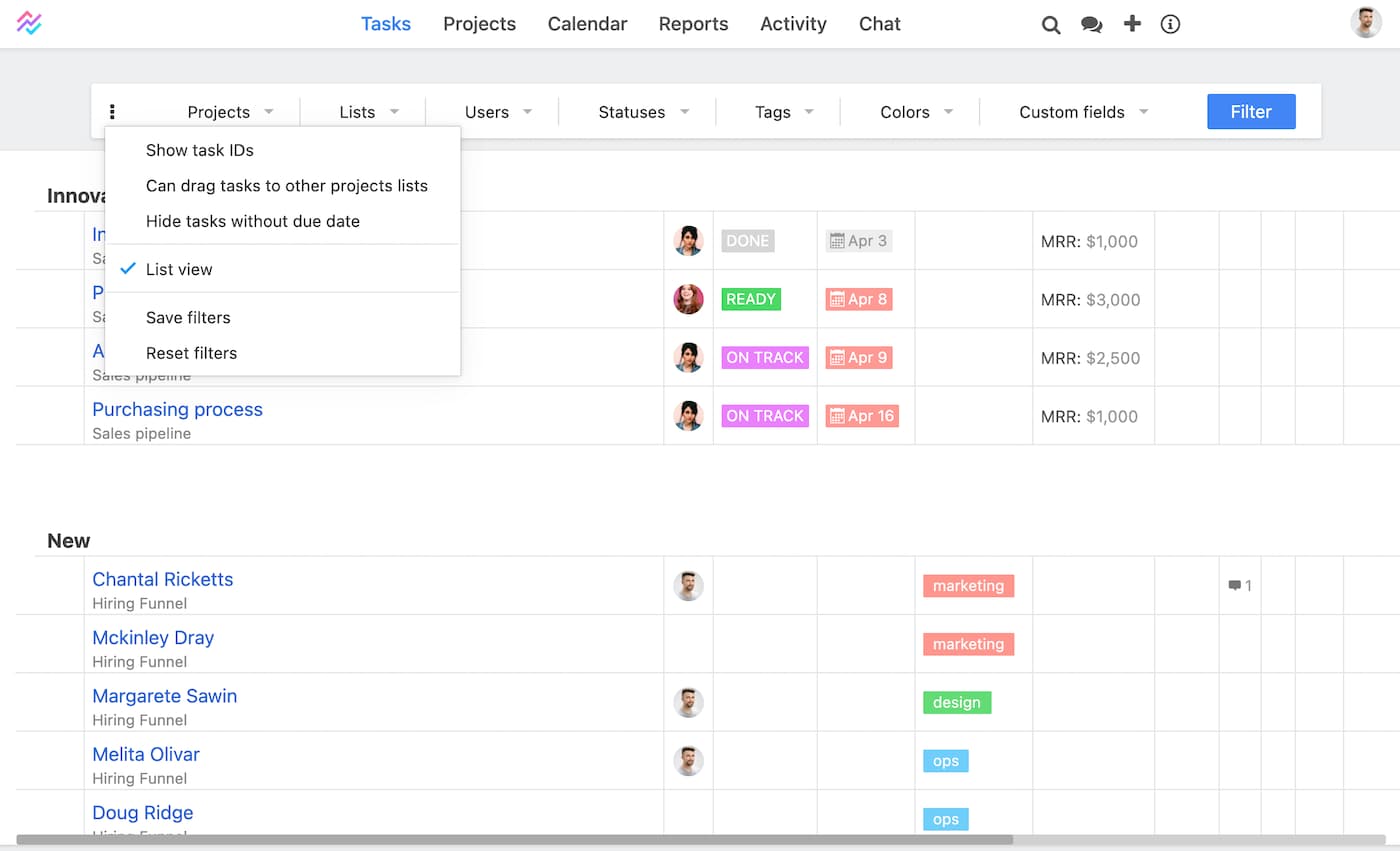
The list view is sometimes better for getting an overview when there are a lot of tasks on the screen.








