New in Breeze: use Google Drive for file storage

We're excited to announce that Breeze has added Google Drive support for direct file storage. This is not meant to replace Breezes' internal file storage but it's a great feature if you need more control over your files. You can upload files from your computer directly to Google Drive. Now you can store all your documents in one place.
How it works?
When you enable Google Drive file storage option for a project then all files uploaded to that project will be stored in your Google Drive instead of Breeze. This means that you have total control over the file permission and nothing is stored in Breeze servers.
For this feature to properly work you need to make sure that the folder in Google Drive is accessible by your team members so they can upload and download files. Otherwise, they won't be able to upload files and we'll see an error message.
You can use a Google Drive shared folder or shared drive for this.
How to enable Google Drive file storage?
You can enable this feature under project settings. The option is visible only to admin users.
Open project settings and find the "File storage" section in the project settings and click on the "Use Google Drive for file storage" button

Now you must choose the folder on Google Drive where to store the files. Click on the "Google Drive home folder" link and you'll see an authentication window for Google Drive where you can select the folder.
You can choose a unique folder for each project or use the same folder for everything. Keep in mind that Google Drive limits the maximum number of files in a folder to 500,000.
How to use it?
Uploading files works just like before. You can upload files from the menu or drag and drop files.
When you start to upload a file then you'll see an authentication window that asks you to log in to Google Drive before uploading the file.
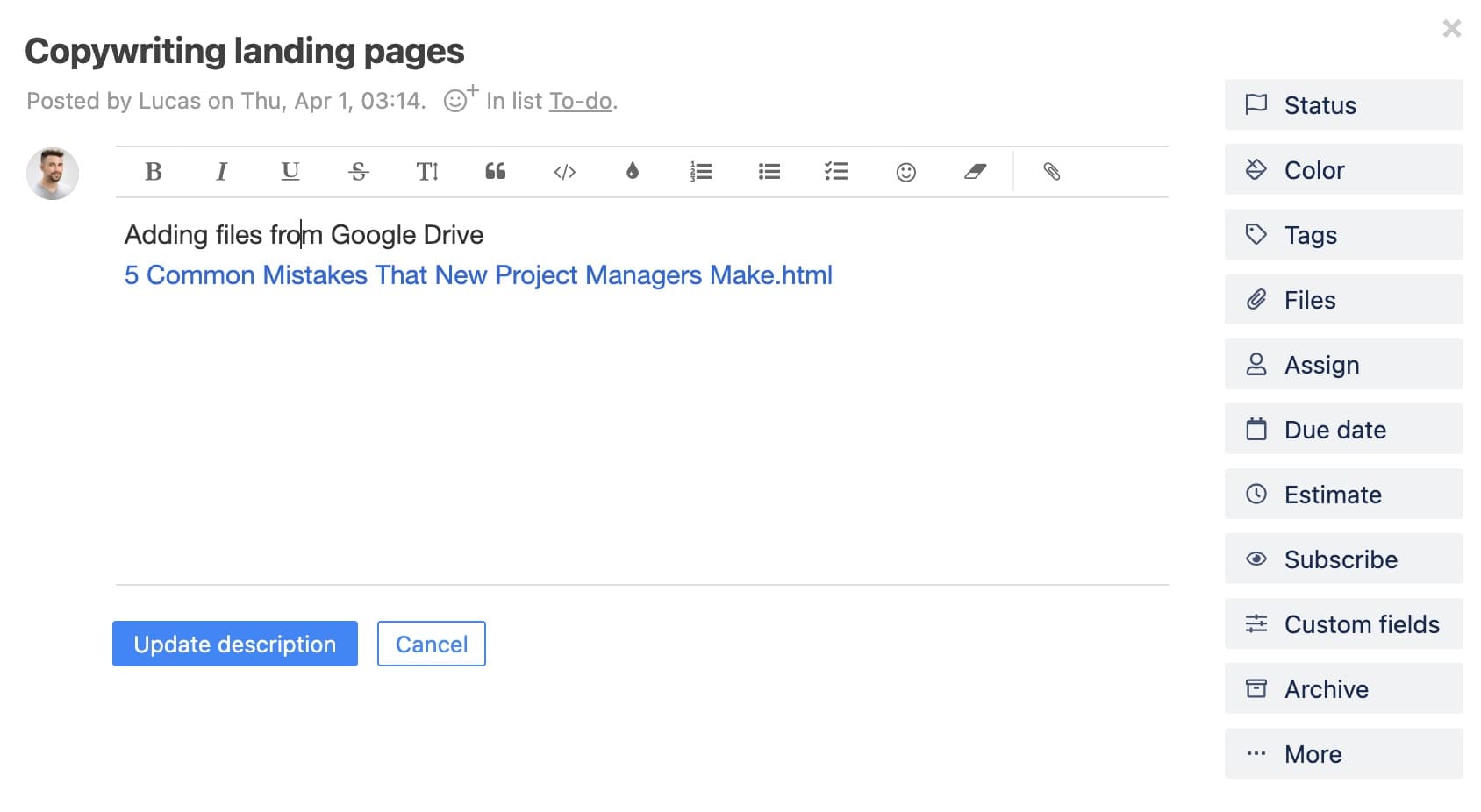
The new Google Drive feature works in tasks, comments, notes, and project files with all types of files. The only difference is that image files don't show previews in Breeze and are shown just like normal files because of technical limitations of Google Drive.








