New in Breeze: Project boards with fixed size, recurring tasks due date logic, and more
Here's a small list of updates and new features we have added to Breeze over the past month. If you have any ideas or suggestions then you can get in contact via Twitter at @BreezeTeam or send an email to team@breeze.pm.
Project board with fixed height
Breeze project boards are using a layout that is scrollable in the entire height. This means that you can scroll up and down and get a quick overview of your entire project. It gives you a 'bird's eye view' view. This is very good when you are using swimlanes to divide your project board.

Some users like a more compact view and that's why we added a fixed height view option. When this is enabled then your project view has a fixed height, the height of your screen, and you can scroll each task list individually.
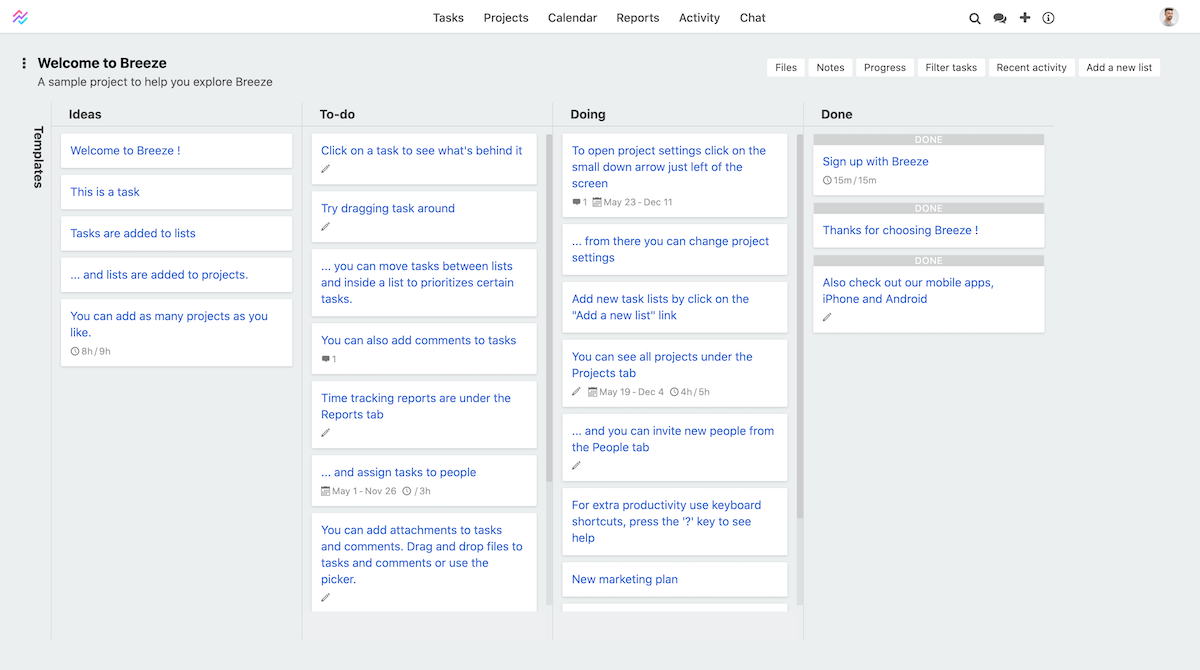
The fixed height view also works when you have swimlanes on your project board. Then the maximum height of one swimlane is your screen height, but it's dynamically made smaller when there isn't a need for it.

You can find the setting for this new feature under your personal profile https://app.breeze.pm/profile.

Task quick entry box
There are multiple ways of creating tasks in Breeze projects. The two primary ways are the add buttons under each task list and the top quick entry box.
We added a new option to hide the top quick entry box. This makes the project board cleaner and easier to understand for new users.
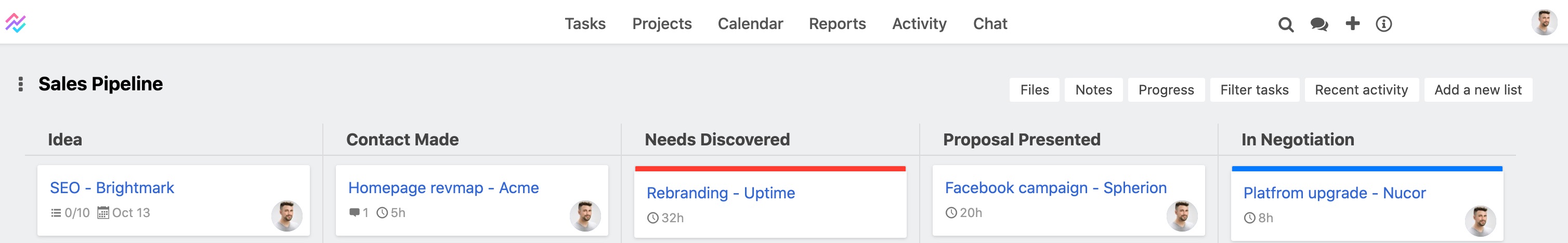
You can find the new option under your personal settings https://app.breeze.pm/profile.

Recurring tasks due dates
Recurring tasks are a good way to manage tasks that you need to do very often. They let you automate your workflow.
Recurring tasks can also have due dates that need to update according to the schedule. Until now the process of updating and setting the due dates wasn't very clear and generated a lot of feedback.
With this update, we made it simple to use and understand. Now the due date and start date are always set to the date when the new task is created. Example, when a recurring task is created on Monday, October 19 then the due date is also set to Monday, October 19.

We also added a new option that lets you add or subtract dates from the new due date. You can enter numbers:
- New date -1 – set date for 'Yesterday'
- New date 0 – set date for 'Today' (default)
- New date 1 – set date for 'Tomorrow'








