New features: custom fields filtering & task page bookmarking
Here's a list of updates and small tweaks that we have made to Breeze over the past weeks. Thanks again for all your feedback, suggestions, and ideas.
Custom fields on your tasks page and master board
You can personalize and customize Breeze with custom fields. They let you rate tasks, track priority, store contact information, and anything else you can think of. To make this feature more powerful we added the possibility to filter tasks on the tasks page and master project board using custom fields.
You can find custom filtering option next to the other filters.
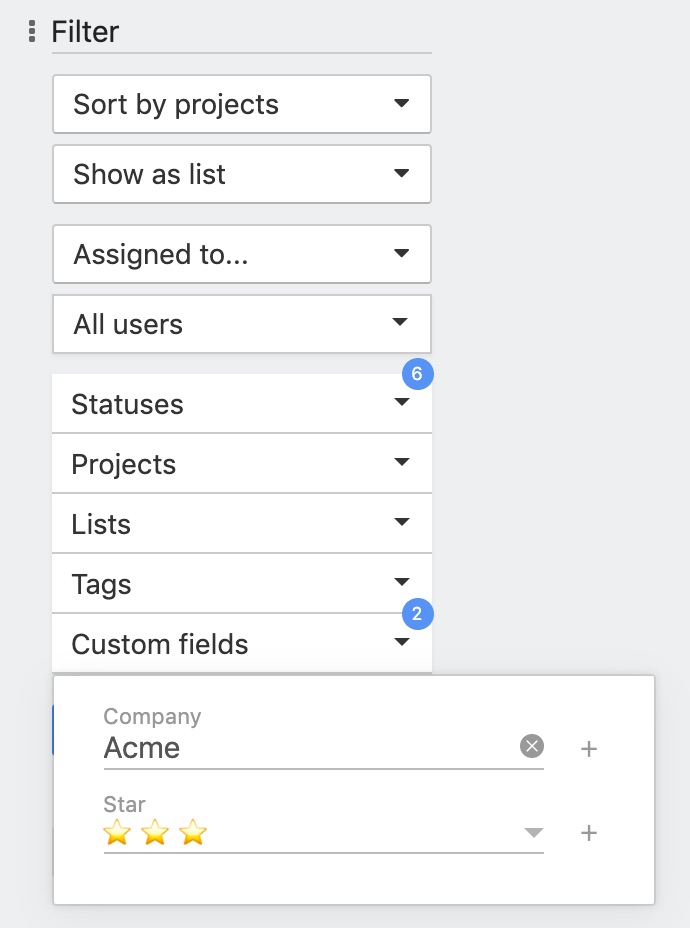

The new filtering option works just like all the other filters.
To keep the screen easy and clean we are showing the filtering options only when you have defined some custom fields.
Bookmark your tasks page
To make it easier to quickly switch between different workloads we added bookmarking option to the tasks page. You can use bookmarks to save all the filtering options you have set. This makes it easy and quick to switch between different projects, tasks, and users. For example, you can save bookmarks for different users, project types, tasks tagged with 'important', etc.

Another useful thing about this new feature is that the bookmarks are shared with the master board bookmarks. This lets you view your projects and tasks in a different layout. When you need to see the progress then you can use the master board and when you just need a list then use your tasks page.
Zapier updates
We also updated our Zapier integrations and now you can add start dates to the task creation trigger.
Here's a handy list of pre-made triggers to get you started with Zapier.







