New features: checklists in descriptions and comment, Zapier updates, and more
Here's a list of new features and small updates for the summer. Thanks for all your feedback and ideas.
Checklists in comments and descriptions
You can now add checklists or to-dos right inside any text - comments, task descriptions, and project descriptions. It lets you add more context to your checklists and is a way to give more structure to descriptions. You can mark the checklist items as done and undone. They work a little bit like regular to-dos but are not that formal. The checklist items do not show up in the to-dos count and can't be assigned dates or to people.
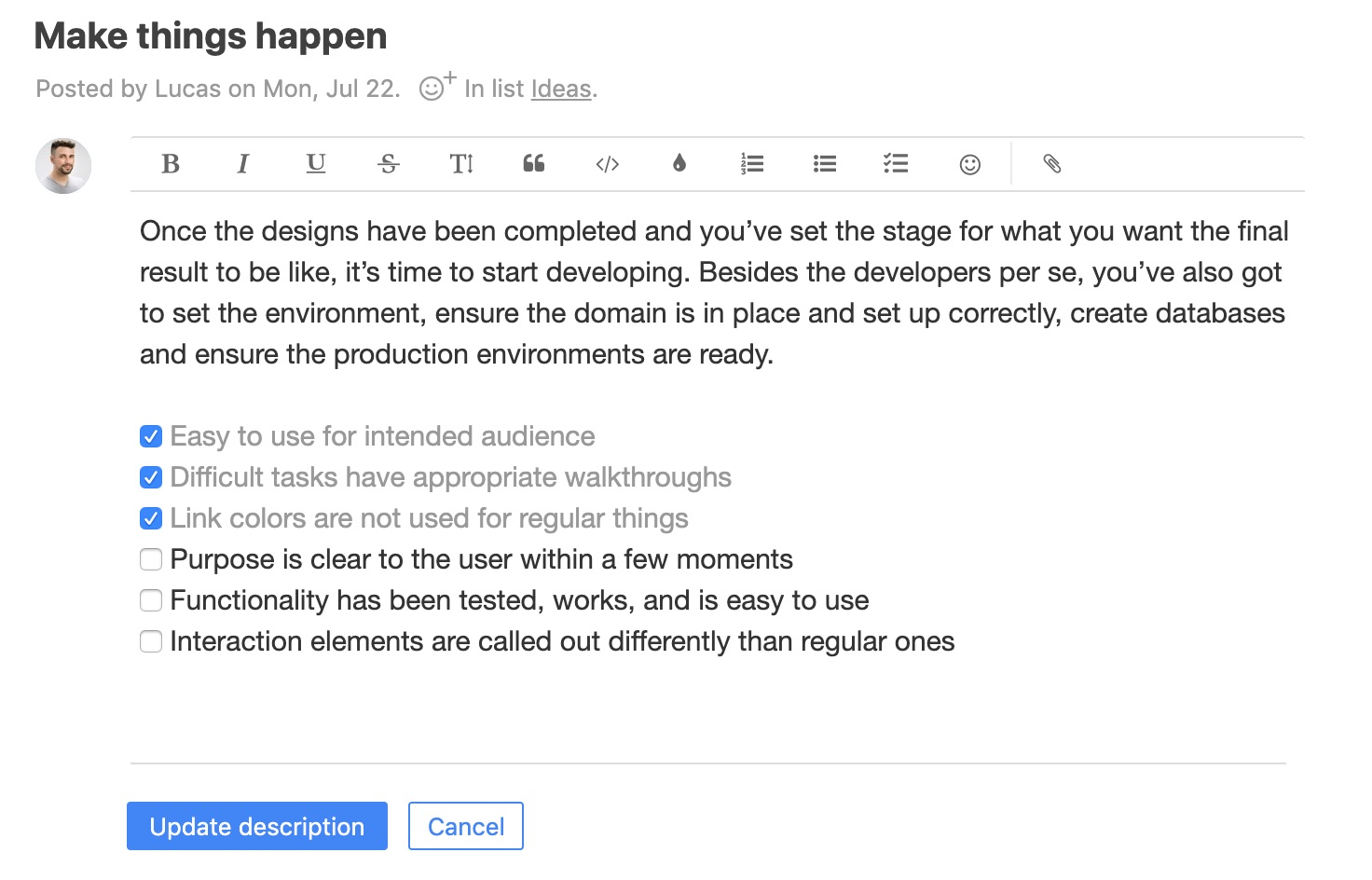
You can add checklists by clicking on the checklist icon on the top of the editor toolbar. Pressing enter once after adding a new checklist item will move you to a new line and create a new empty checklist item. End the checklist by pressing enter twice.
Zapier actions
We updated our Zapier integration and now you can assign tags and statuses when creating new tasks. Zapier allows you to instantly connect Breeze with 1,500+ apps to automate your work and find productivity super powers.
Hide weekends in Gantt charts
We added a new option to the Gantt charts that lets you hide weekends. That way you can have a better overview of your projects.
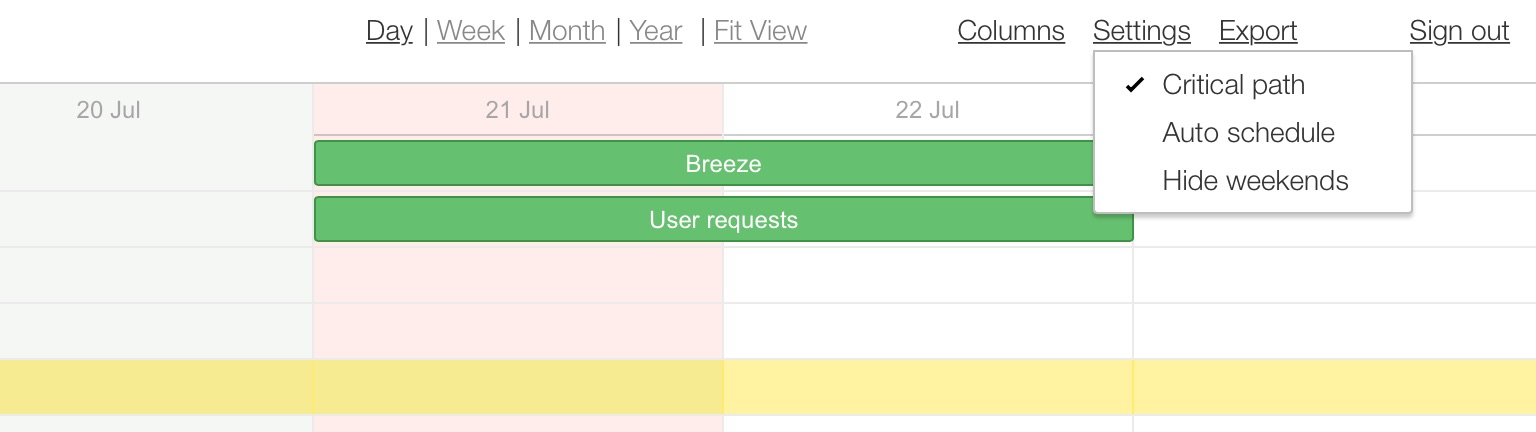
You can find the new option under the settings menu.
Gantt charts are available to all Breeze users free of charge at https://www.ganttile.com. You can just log in with your Breeze username and password. All your projects and tasks are already there and the Gantt chart is automatically generated from all the tasks with start and due dates.







