Evernote vs OneNote – Which is the Best for Work Management?
Note-taking is one of the essential jobs of every working professional. Making notes helps to list down the important tasks and activities related to work - and in some cases, related to personal life.
The practice of note-taking not only helps to record essential information but affects various soft skills.
Today, we’re going to compare the two great note-taking apps - Evernote and OneNote. But first, we’ll start the piece by highlight the importance of taking notes and some top tips on how to take notes.
After concluding the battle between Evernote and OneNote, we’ll showcase a new app you can use to take notes and make your work management better.

So without further ado, let’s get started.
Why Take Notes
Note-taking doesn’t just contribute to efficiently collecting information but sparks creativity. Here are some reasons to help you convince why you should take notes.
Gives A To-The-Point Recap
Taking notes helps you to get a to-the-point recap of whatever happened in the previous meeting or class.
When taking notes, you only list down the major things, and that helps you to get a recap of the specific event in a snap.
Helps You Think & Be Creative
When you note down things, your brain pushes you to think and be creative. As everything important related to a meeting or a specific talk is at your disposal, you get to make deep analysis, breakthrough decisions and find patterns.
Work As A Source Of Getting Caught Up For Your Circle
For instance, your mates weren’t present in a vital meeting, but you took the notes. Now you can share those notes with your mates and help them get back on track and get up-to-date on what they missed.
Serves As A Solid Reminder
Another reason why you should take notes is that it serves as a solid reminder. Whether you want to finish a task by night or shop for some household items on the way back home, notes remind you of things effortlessly.
How To Take Notes - Top Tips
Don’t know how to take notes? Follow these top tips.
Prepare Yourself First
Before the meeting starts, it’s always good to prepare yourself first. Get to the meeting room a few minutes early and create an outline for yourself.
When creating an outline, make sure to align it with the agenda of the meeting. Then once you’re done drafting the outline, it’s time to think about what you’re going to note down.
Prioritize What To Note Down
Taking notes isn’t about writing every single word uttered in a meeting. Actually, taking notes is a blend of sketching the important points of the meeting along with your personal ideas.
As a general rule on what to note down, prioritize the specific details, feedback, and ideas discussed in the meeting.
List Down Action Items
You’re in the meeting room for a reason and nobody will explicitly tell you what you have to do after the meeting.
During the meeting, list down the action items that you think your boss is expecting you to pull off after the meeting.
For instance, if the meeting is about increasing outbound calls and you’re a sales rep, it’s obvious that your main action takeaway from the meeting is to make more calls or explore strategies on how to achieve this.
Don’t Forget To List Down Questions & Answers
Last and certainly not least, when you’re taking notes, don’t forget to list down your questions and answers.
During the meeting, your mind will come up with many questions and answers related to whatever is going on, and after the meeting, you won’t have access to that wisdom. So make sure to list down your questions and answers.
Now let’s get back to the main topic of the piece - Evernote vs. OneNote; which is best for work management?
Which is Best for Note Work Management? Evernote vs OneNote
Today, there are two leading contenders for the best work management tools - Evernote and OneNote.
Both note-taking applications are stocked with world-class features like audio memos, document uploading, text-typing, templates, etc. However, they both target different audiences - which makes them distinct from each other.
Let’s look at the introductory information about both Evernote and OneNote.
Evernote
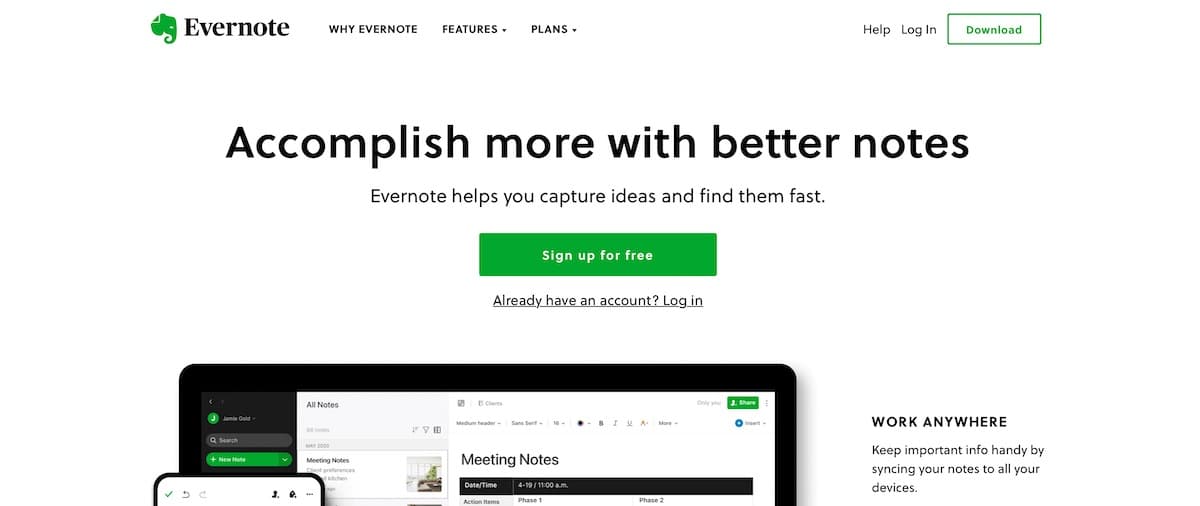
Launched back in 2008, Evernote is a powerful note-taking software available on Windows, Android, iOS, and Mac OS.
Although Evernote includes all the basic features of a note-taking app, it was primarily designed to clip content from the web.
Evernote’s UI is created keeping in mind simplicity and professionalism. You can navigate between notebooks (note folders) by either selecting or searching on the left-hand of Evernote. Notebooks are note folders, and on each notebook heading, you’ll see how many notes are in that notebook.
Speaking of features, Evernote provides all the basic features you need to start taking-notes from scratch. However, you won’t find advanced features on Evernote as this software is leaned more towards web-clipping rather than taking notes from scratch.
Overall, Evernote serves a premium note-taking and note-organizing experience. With its simple and straightforward design and advanced web-clipping feature, Evernote has a class of its own.
OneNote
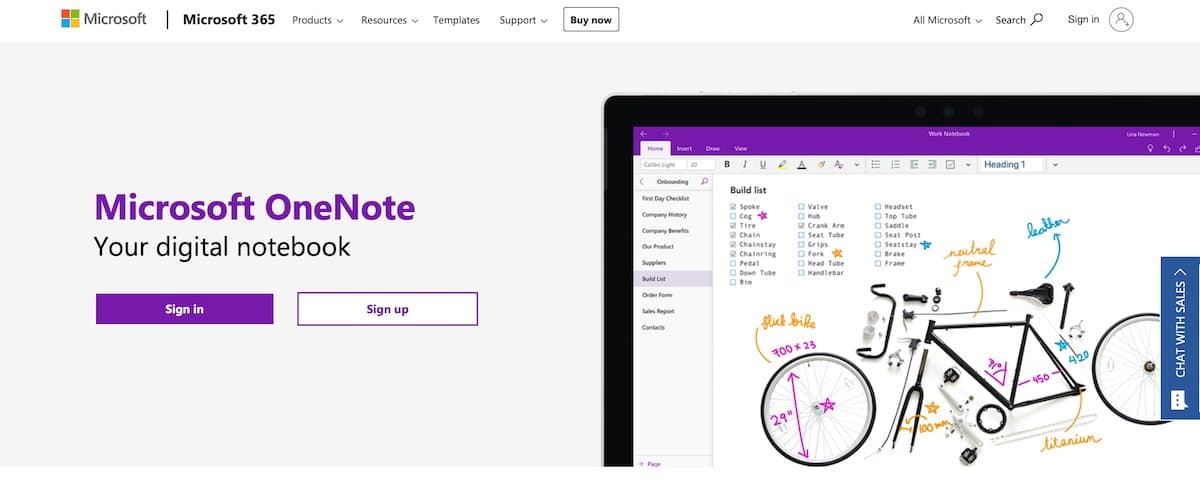
OneNote was initially released back in 2003 - 17 years ago. OneNote basically lets you create and organize your notes in notebooks that you can further divide into sections and pages.
Microsoft’s OneNote is bundled with Windows 10, and it’s also offered as a standalone freeware.
You can think of OneNote as a handy katana. OneNote lets you create simple or complex notes from scratch. From writing a simple text to adding all sorts of multimedia or clipping information from the web, OneNote enables you to do it all.
Just like your ideas, OneNote is dynamic and rich. With OneNote, you can draw, record audio/video, scan images, embed spreadsheets, and review edits of other users. Note-creation tools of One-Note are easy-to-use yet give you so much power and control.
All-in-all, OneNote by Microsoft is a cutting-edge note-taking software that’s available on all platforms. It does not just help you take detailed notes but organize and share them in an efficient manner.
Talking-Points of Evernote
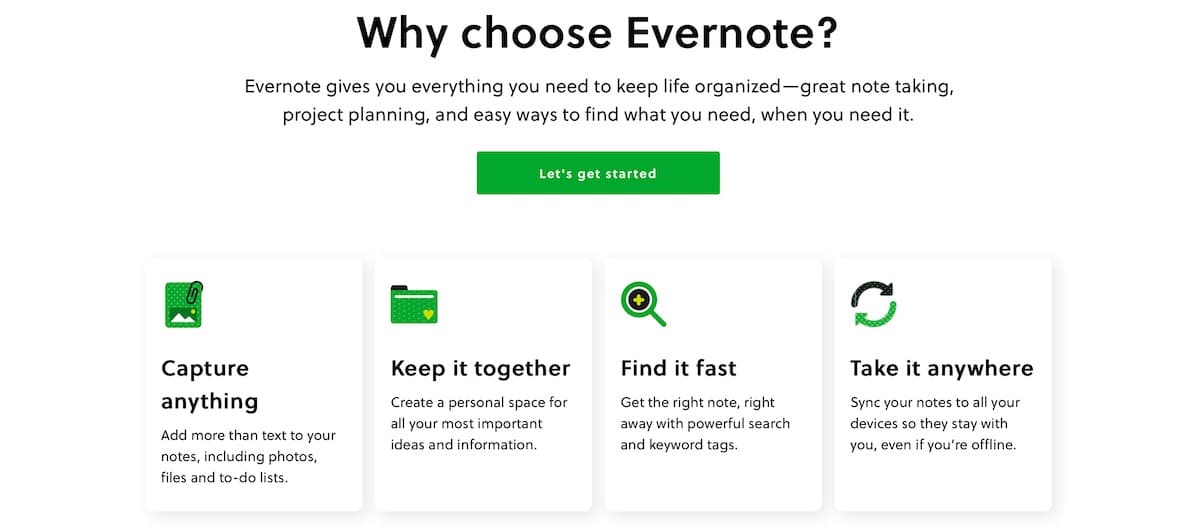
An Ultimate Web-Clipping Tool
There’s one place where Evernote truly shines – it’s as a web-clipping tool. Evernote’s web clipping tool works as a browser add-on to capture content on pretty much any web page - you just need to click the Evernote icon in the browser’s toolbar.
Web-clipping tool by Evernote offers the ability to capture the article itself without any ads or unnecessary materials. You can also just capture the screenshot and use the built-in markup tool to add text, highlight material, draw arrows, etc.
With Evernote’s web clipping tool, you get to capture the web pages in an advanced manner within just a few simple steps.
Unique Integrations
Evernote has some unique integration options. Unlike the typical integrations that only let you send and share notes, some Evernote integrations are magical!
One such integration in Evernote suggests relevant information based on what you’re typing in real-time by giving permission to specific websites. For instance, if you’re jotting down notes related to a new Nike commercial, Evernote will suggest articles related to that ad.
Another great integration found in Evernote is the ability to search both Google and your personal notes simultaneously. For instance, if you’re searching for a gaming console and you have something similar in your personal notes, Evernote will suggest that you have something similar stored in your notes.
To-The-Point User Experience
Evernote uses a standard bold color scheme and an easy-to-understand user interface. Formatting tools are lined-up along the top-menu bar like stars in the sky.
When you open a note, the cursor, by default, automatically goes to the upper leftmost free space to clear the room on the screen. Although you can customize the way your Evernote app looks look, everything is by default perfectly fine.
Talking-Points of OneNote

Plenty of Features (For Free)
Open the OneNote app on any platform, and you’ll see eight ribbon tabs, Files, Home, Insert, Draw, History, Review, View, and Help.
All eight sections have a ton of features for you to make the most of the note-taking experience.
Firstly, the File tab lets you open, print, share, and export files along with tweaking other settings. Next up, the Home ribbon tab features options like formatting text, adding tags, marking items, and more.
Just like any other Microsoft Suite app, the Insert tab in OneNote is loaded with useful features. From inserting objects to pictures and recording audio, you’ll find everything in the Insert tab.
Draw, History, Review, View, and Help tabs serve other useful features that can be used to make your note-taking experience even better.
Supreme Extractability & Searchability
OneNote makes all the text in images, documents, PDFs, and other supported files extractable and searchable.
Even if you snap a picture and upload it to your OneNote app, you can easily extract the text from the image.
After extracting the text, you can make the required changes like editing some sentences, formatting text, etc.
As a matter of fact, all the text in the supporting documents also automatically gets searchable.
OneNote Is Free
Last and certainly not least, OneNote is a free-to-use application. Microsoft has made OneNote a free standalone software that’s available on Windows, Android, iPhone/iPad, Mac, Web, and Windows Mobile.
Everything available in OneNote is free, and you don’t have to pay a single penny to use the super-advanced features of OneNote.
From freelancers to small businesses and large corporations, OneNote can be used by anyone to level-up their note-taking game for free.
Which One Should You Choose?
Both Evernote and OneNote are top-notch note-taking apps with great management features. But which one should you choose?
Well, if your work and note-taking are based on clipping information from the internet, Evernote is the way forward. On the other side, if you want plenty of features to make your notes dynamic and versatile without paying anything, OneNote has got your back.
Evernote is suited towards business professionals and more focused around the use case of clipping information from the world wide web. Whereas OneNote gives power and freedom to professionals who want to make and organize notes on their own.
A New Way To Manage Your Work Notes With Breeze

Evernote and OneNote are great for making and organizing notes in general, but what if you are managing a project with a virtual team?
Well, there’s a new way to manage your work/project notes with Breeze.
What’s Breeze?
Breeze is an intuitive project management tool that your team will love. With Breeze, you can easily plan, organize, manage and track your projects.
Breeze has taken a user-friendly approach in their project management tool. Breeze hasn’t made their tool too complicated nor too simple - they have found just the right proportion of both worlds.
With Breeze, you and your team members can efficiently collaborate on projects, plan stuff, communicate, analyze and control everything.
From seeing who’s working on which task to assigning roles and calling a meeting, Breeze makes project management simple and straightforward.
Breeze Notes

As one of the leading project management tools, Breeze decided to add something new and useful for its customers - and that’s Breeze notes.
Breeze thinks that notes are one of the most vital yet underrated elements of a project. Many project management tools don’t even include a separate space for notes. However, with Breeze notes, you can keep the notes in one easy-to-manage place.
Every project in your Breeze space will include a separate notes section. You can find the notes section under the task input box, right next to the files button. Click on the blue “New Note” button to draft a note. Breeze Notes let you create lists, checklists, files, and other important stuff for your projects.
Final Words
In the battle of Evernote and OneNote, the best note-taking tool for work management is the one that suits your requirements.
On the split side, if you’re managing a project, the Breeze app itself and its useful features like Breeze Notes will redefine your project management experience.








