Share tasks with anyone
Sharing is caring. Now you can share Breeze tasks with anyone — even if they aren’t part of a project or have an account in Breeze.
Just click the “Share” link on the task window side menu, then click the “Open public link”. A new window opens with the read-only public task, copy the URL and send it to anyone you want. They’ll be able to see the task, but they won’t be able to see anything else in the project.
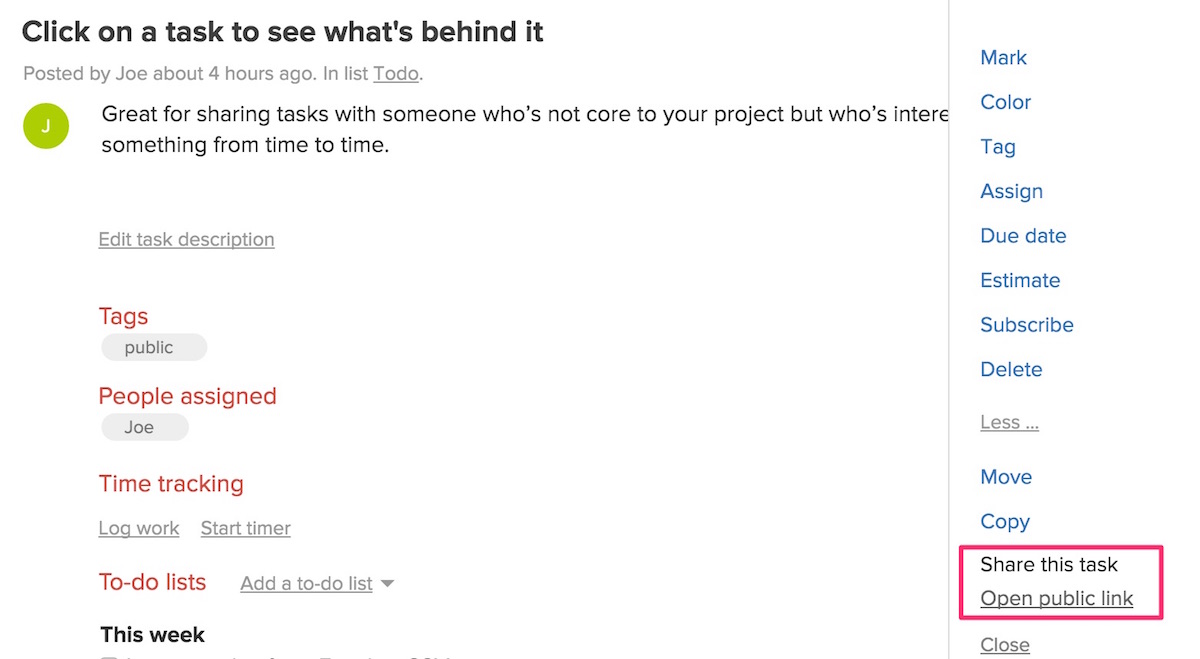
What can I use it for?
It's great for sharing tasks with someone who’s not part of your team or project but who needs to be in the loop. They don't need to learn a new system or create an account, there's no hassle. You can even use it for non-project related stuff like public discussions, gathering feedback, sharing presentation or specifications, creating work orders etc. The options are endless.

You can only add comments and files to comments to the public tasks. Everything else is read-only.
Anyone can join the discussion.
Another great thing about this new feature is that anyone can join the discussion. They don't need an account in Breeze. Just enter your email address and we'll send them a unique link that they can use to add comments to the task.

You still have control of everything. None of the tasks are public until you create the public link and at any time you can click on "Delete public link" to make your task private again.








