Share your progress with public reports
Breeze has a good reporting system with different types of reports. You can see what was done, what is coming up or how much time was tracked. To make it even better we added a new feature that makes it possible for you to share your progress with everybody.
Now you can make all your reports public. Anybody who knows the secure link can track your progress, they don't need an account in Breeze.
To start sharing your progress run any of the Breeze reports as usual. Set your filters and time frame.

Bookmark the report and get the public link.

Share the link with everybody.
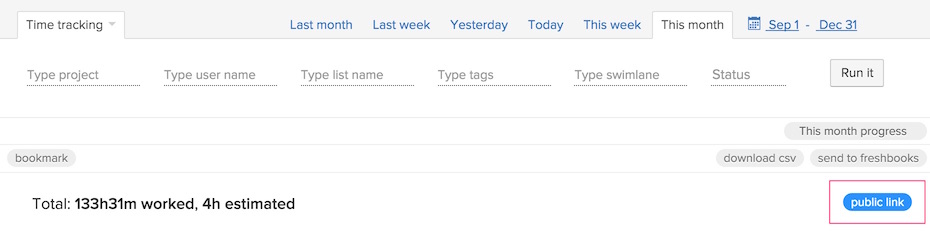
The public reports are made as client users. This means that if you have tasks or comments that are hidden from client users then these won't show up in the report. Also, the time filter is using relative time. Meaning, if you set it to be "This month" then it will show all the entries for the current month. That way you don't have to share a link every month.
You can find the public link on the right hand side always when you open a bookmarked report.
We hope this feature makes it easy for you to share your progress.







