Tips and tricks, list of small updates and feature
Over the past few months we have been busy adding new stuff, fixing and tweaking things. The bigger changes you may have noticed and are always released with a blog update. Some of the smaller things you might have missed. To keep you up to date with all the changes and updates, we complied a list for you.
Notification options for HipChat and Slack
You can choose what kind of messages get delivered to HipChat and Slack. This was previously available for Slack but now it's available for HipChat also. You can find them under project settings in the integration tab.
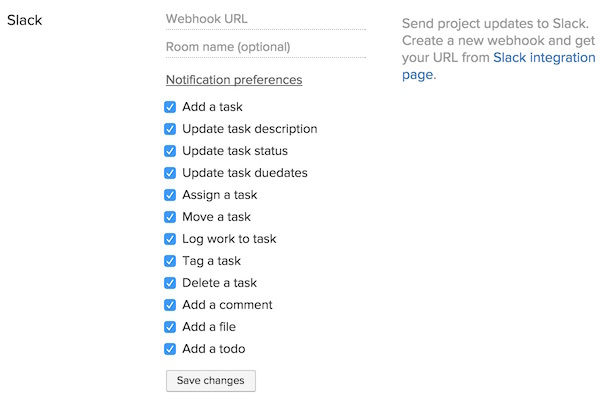
Make projects billable or not billable
Now you have the option to make an entire project not billable or billable. This affects how the time tracking entires are created by default. You can find the option under project settings.

Resend invite emails
We added a resend link to the person page under team management. This allows you to resend invite emails without having to retype the address.
Better parsing of URL
When you add a description to a task or comment on something and type a URL, example www.google.com, then we automatically make it a link that you can click.
Add tasks to swimlanes
You can now add tasks to swimlanes directly from the top quick entry box. Use the shortcut %swimlane to choose the swimlane from the dropdown.

Search with details
To make it easier to see what the search returns we added some extra information about the results.

Editor shortcuts
Here are some handy shortcuts for the text editor:
SHIFT + CTRL + c - clear formatting of the selected text (CMD + CTRL + c on a Mac)
CTRL + k - to insert a link, you can also select a text and then press the shortcut, this will make the selected text a link (CMD + k on a Mac)
Archive is the default action
We removed the archive option from the task sidebar and made archiving the default action. Now everything is archived by default. You can still access your deleted tasks at the bottom of the project boards. This keeps the interface clean and simple.
Swimlanes in reporting
To help you get better reports and narrow your results we added swimlanes to the filters. It behaves just like the other filters and is also included in the CSV export.

Uploads with flaky connections
If you are using mobile or flaky internet connection then uploading large files might be an issue. To help with this we now automatically retry to upload files if the connection is interrupted or fails to start.
Thanks for the feedback!
Everyone’s feedback has been very helpful. We are keeping track of all the requests, suggestions and ideas - they help us to plan the development.








