Gantt charts for Breeze
We are happy to release a new tool to help you better plan your projects. We call it Ganttile - it's a tool for creating Gantt charts from Breeze projects. With the new app, you don't have to waste time by exporting projects from Breeze to other apps to get a project plan. All the information is already in Ganttile, you can link tasks, see the timeline and much more.
You can find Ganttile at https://www.ganttile.com. Head over and log in with your Breeze username and password. All your projects and tasks are already there.
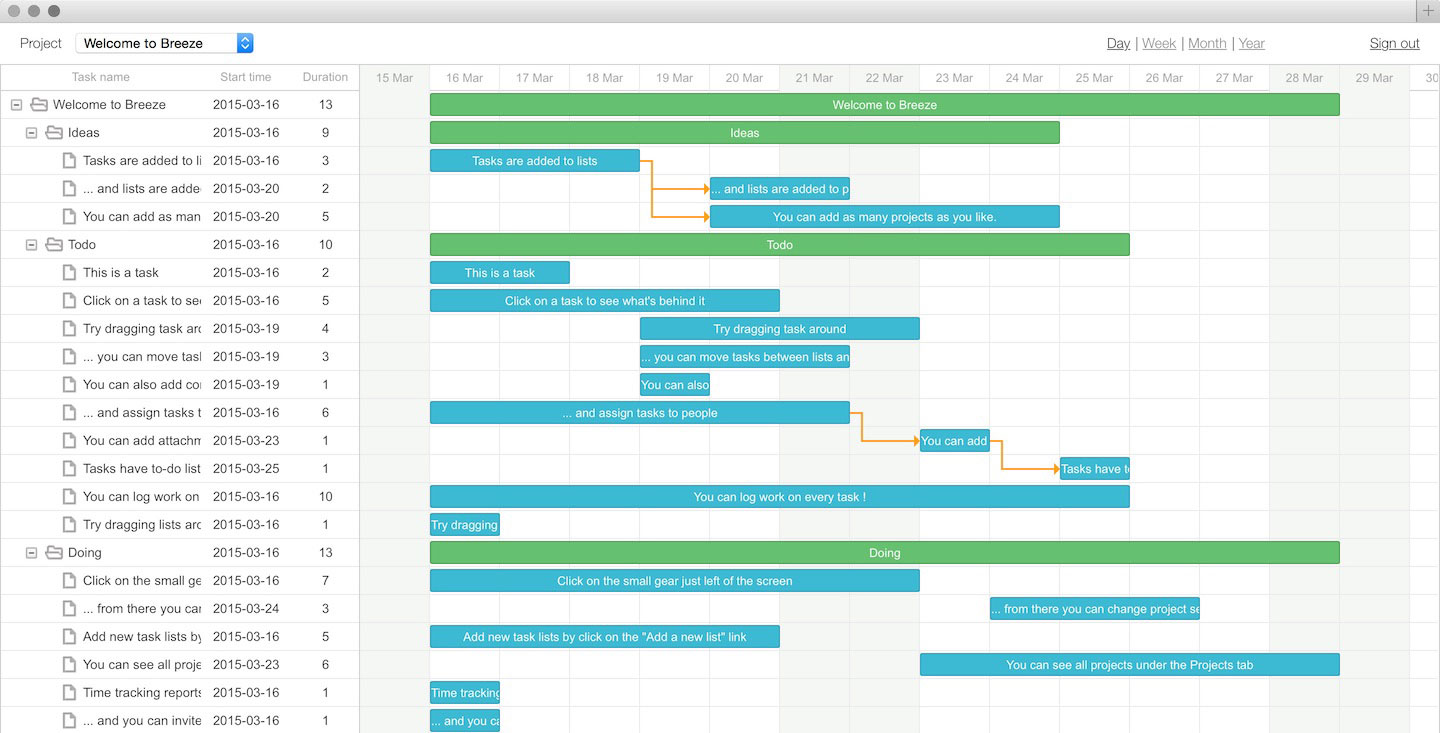
Editing tasks
- To edit a task, double click on the bar in the timeline or on the task record in the grid. Then, make the changes and click: "Save" - to save the changes, "Cancel" - to cancel the changes.
- To change the start (end) date of a task, drag the task along the timeline area.
- To change the duration of a task, hover the cursor over the task bar and drag the bar by the left or right border.

Linking tasks
- To add a new link for a task, hover the cursor over the task and drag the round handle at the start (end) of the task to a round handle of the other task.
- To delete a link, double click on the link and click "Delete" in the confirm window.

This is just the first version of Ganttile and we have more features planned. Here's a list of features that are planned:
- Adding tasks
- Reordering tasks
- Showing assigned people
- Critical path management
- Exporting to PDF and images
- Usability improvements
Try it out and send us all your feedback. This helps us better understand your needs.








