Import tasks from Excel
We added a new way to quickly create tasks in Breeze. Just copy and paste text to the input box and we'll create the tasks for you. It's a handy way to import old tasks or migrate from other applications.
When you paste text into the new task input box, each new line becomes a new task. This means if you have a list of task titles e.g. in an Excel spreadsheet, you can simply copy the title from one column and each cell from the sheet will become a task in Breeze. It's not limited to Excel, you can copy and paste text from your Web browser, Word document, email client etc.
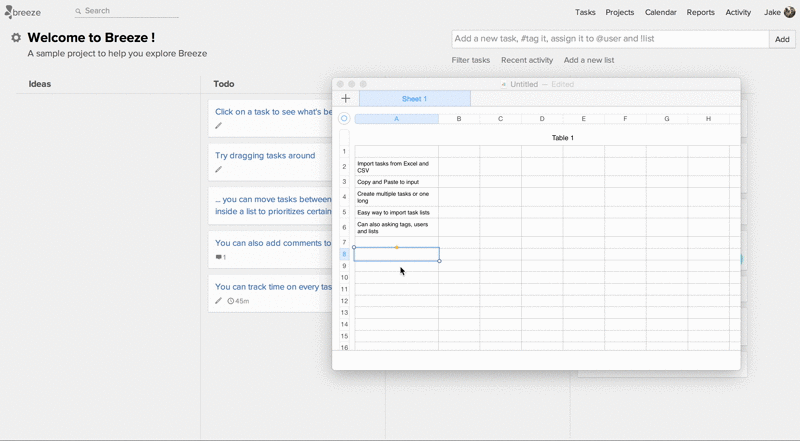
After you have pasted the text you have an option either to make multiple tasks or one task with a long name. You can also use the shortcuts to @assign, #tag and assign to !list.
You also have other options to import tasks to Breeze.Breeze API - You can use the our API to have full control of the import process. Start by going trough the API documentation.
Zapier - Zapier is a third party solution that allows you to integrate other services with Breeze. Using Zapier, you can set up an integration between your favorite applications and Breeze. You can start using Zapier by accepting the invite.







