10 Best Productivity Apps for 2020
When it comes to a team’s processes and workflow, there’s always space for improvement, and adopting the right productivity app can enhance your results like never before.
Curious to know more? Keep reading as we go through 10 of the best productivity apps of 2020!
1. Breeze: For Project and Task Management

If your number one goal is to find a way of ensuring that your whole team is always organized and on the same page about your projects, you need a project management tool like Breeze.
In our platform, you can gather all the important information about each project and each task, share it with your employees, and update as needed. From task lists with due dates and assigned users to team calendars, budgets per project, time tracking reports, and more: Breeze has all the features necessary to help your team’s productivity levels go up.
Memberships:
- Freelancers: $29/month
- Small business: $59/month
- Large team: $129/month
- Enterprise: $249/month
Free trial? Yes (14 days).
2. Slack: For Communication
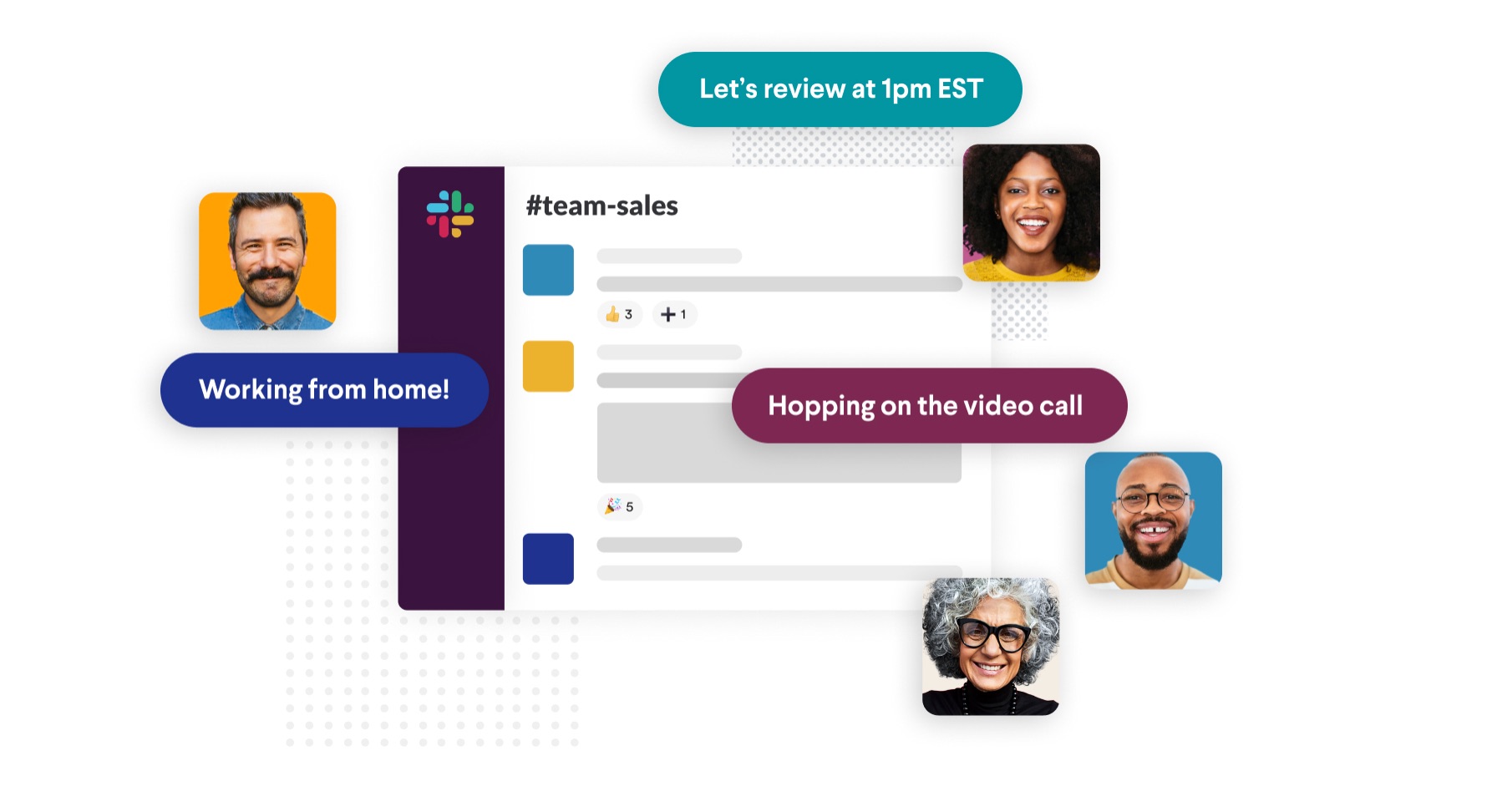
If you have a remote team, having a tool where everyone can communicate throughout the day is essential. After all, not all matters are official enough to be handled over email. Even if you have an in-house team, having a tool like this can reduce the noise levels in the office and, as such, improve everyone’s productivity.
Slack is one of today’s most popular instant messaging apps and it allows you to create one-to-one conversations, as well as group channels dedicated to specific teams or topics.
Memberships:
- Free (small teams)
- Standard (small and medium businesses): $6,67/month
- Plus (larger businesses): $12,5/month
Free trial? No.
3. Toggl: For Time Tracking

Toggl is an easy-to-use time tracker that allows you to monitor how much time you spend on each task, as well as break down your schedule by clients and projects in order to understand what’s making you money and what’s making you waste time more than anything.
One feature to highlight is the tracking reminders that help you stay on track with your schedule even when your brain has a thousand other things to worry about.
Memberships(prices available upon request):
- Starter
- Enterprise
- Premium
Free trial? Yes (30 days).
4. Zapier: For Automating Tasks
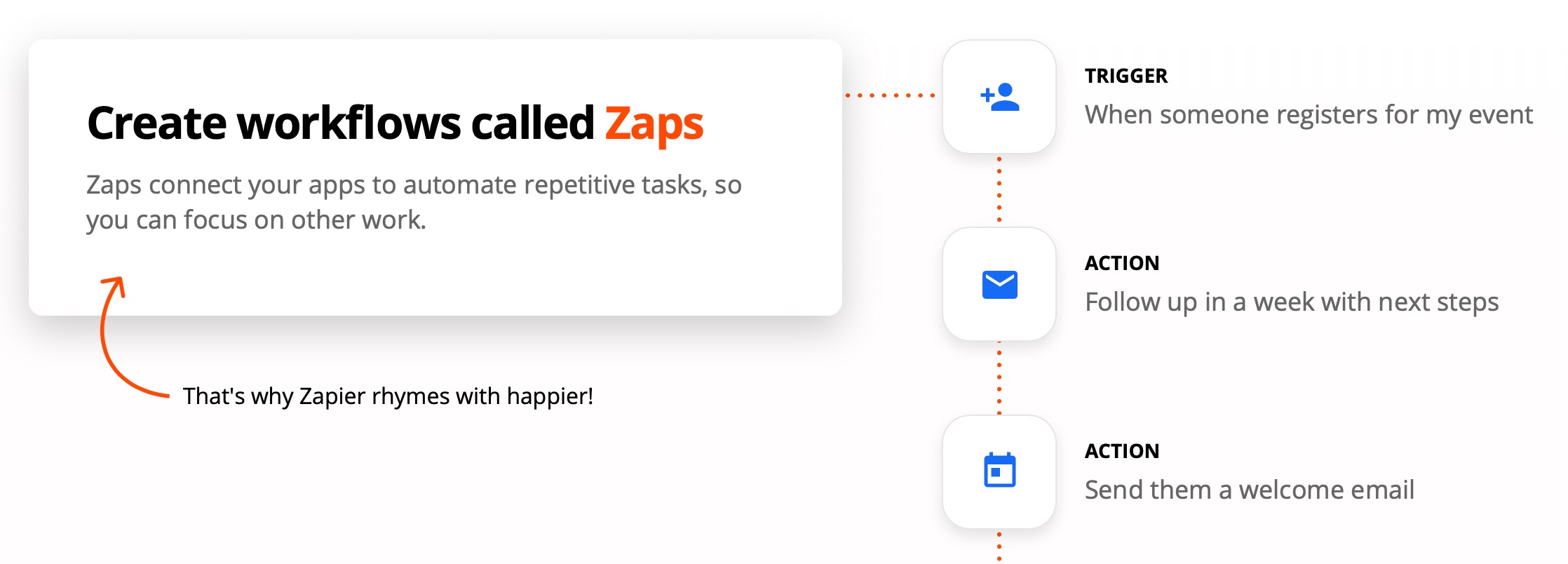
Every employee has items on their to-do list that are basic and repetitive, and that end up stealing valuable time that could be invested in more important tasks. That’s exactly the challenge that Zapier will help you overcome.
By connecting Zapier with your other apps (like Asana or Mailchimp), you can create a workflow with specific triggers and actions and, ultimately, focus on what your job is actually about.
Memberships:
- Free forever (100 tasks/month)
- Starter (from 750 tasks/month): from $19,99/month
- Professional (from 2.000 tasks/month): from $49/month
- Team (from 50.000 tasks/month): from $299/month
- Company (from 100.000 tasks/month): from$599/month
Free trial? Yes (14 days).
5. Zoom: For Videoconferencing and Screen Sharing

Zoom has become one of the most popular tools of 2020 and its main function is clear: it allows you to conduct virtual meetings with HD video and high-quality audio, as well as share your screen and use several collaboration features, such as breakout rooms and co-annotation on shared screen.
Zoom also allows you to record your meeting to the cloud, and create team chat windows with searchable history and integrated file sharing.
Memberships:
- Basic (up to 100 participants): $0/month
- Pro (100 participants): $14,99/month
- Business (300 participants): $19,99/month
- Enterprise (500 participants): $19,99/month
Free trial? No.
6. Grammarly: For Spell and Grammar Checking

If you write content for the internet, you’ve probably heard about Grammarly and you probably use it on a daily basis. But even if your job has nothing to do with writing, downloading this tool is still an excellent idea - after all, we all send emails from time to time.
With Grammarly, you can guarantee that each email you send (or each piece of content you create) is written perfectly, with no spelling or grammar mistakes - even if English isn’t your forte!
Memberships:
- Free
- Premium Monthly: $29,95/month
- Premium Quarterly: $19,98/month
- Premium Annual: $11,66/month
Free trial? No.
7. HubSpot: For Marketing Automation

HubSpot offers several marketing automation features that will help you not only turn your potential leads into clients but also boost your relationship with them and run inbound marketing campaigns.
To help you achieve those goals, HubSpot includes five types of software: Free HubSpot CRM (to easily manage your contacts), Marketing Hub (to increase traffic and leads), Sales Hub (for closing more deals), Service Hub (for providing high-quality customer support), and CMS Hub (for managing content on your websites).
Memberships:
- Free
- Starter: $40/month
- Professional: $800/month
- Enterprise: $3,200/month
Free trial? No.
8. Groove: For Customer Support
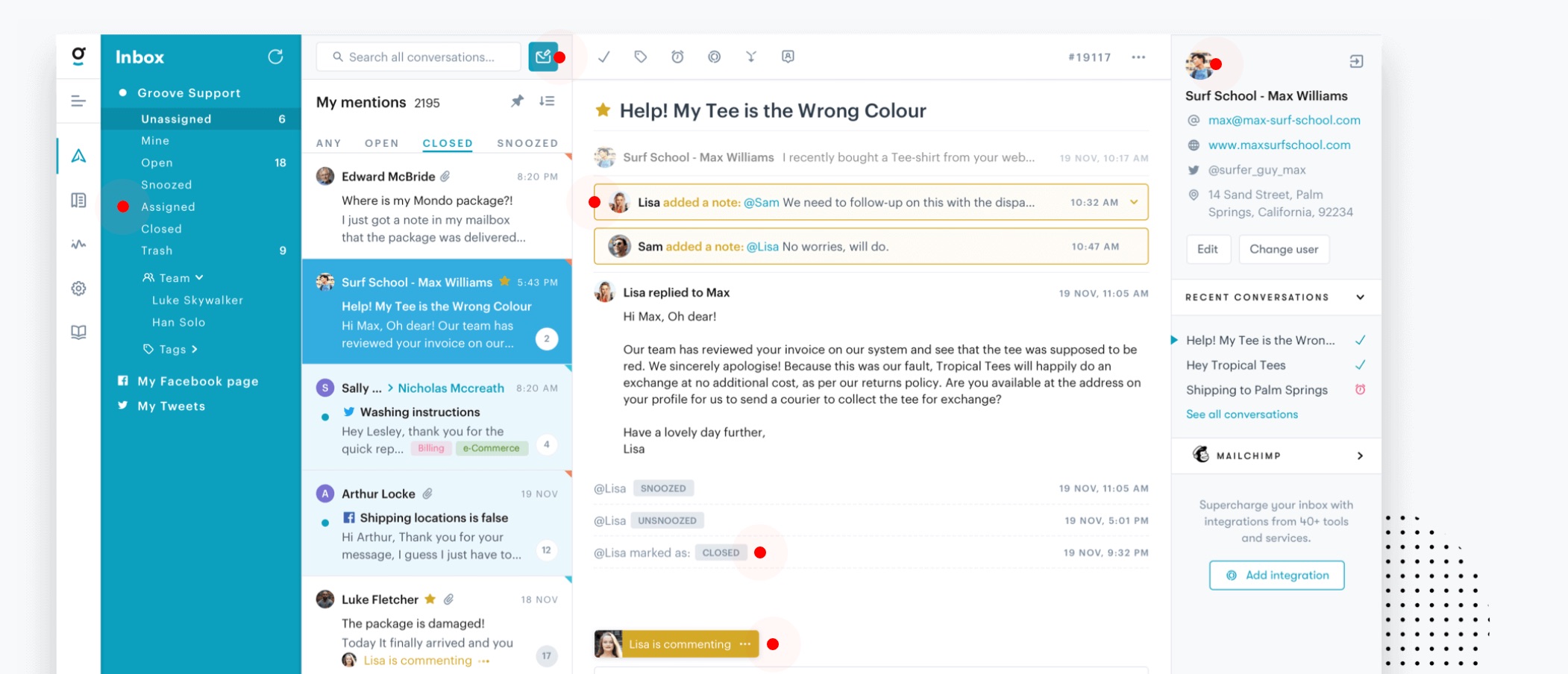
Providing stellar customer support to all your clients can improve your brand reputation significantly but it can also be quite a time-consuming task. That’s why tools like Groove exist: to help you “convert, support, and delight customers”, automate repetitive customers, and keep your productivity levels high.
Groove also provides you with reports with the most important metrics on your conversations, performance, customers’ happiness, and overall company.
Memberships:
- Starter: $9/user/month
- Plus: $19/user/month
- Pro: $29/user/month
- Company: price available upon request
Free trial? Yes (120 days).
9. Squarespace: For Creating Websites

Nowadays, every brand needs to have a website. However, not everyone is a developer or designer and that makes the task of creating a website a bit tricky.
Or it did, until platforms like Squarespace were created. With great templates, a simple interface, and useful features, it’s no wonder that Squarespace is today’s leader in website design.
Memberships:
- Personal: from $12/month
- Business: from $18/month
- Basic Commerce: from $26/month
- Advanced Commerce: from $40/month
Free trial? Yes.
10. Evernote: For Taking Notes

Post-its are a thing of the past and the best thing you can use nowadays to keep all your notes organized and updated is an app like Evernote, which allows you to create text and audio notes, set reminders, clip articles to access later, upload documents, and sync all this data with your other devices.
Memberships:
- Basic: $0/month
- Premium: $7,99/month
- Business: $14,99/month
Free trial? Yes.
Ready to solve your team’s challenges and see your productivity levels go up the roof? Get those free trial periods started and we’re sure you’ll find the perfect productivity app for your business!








